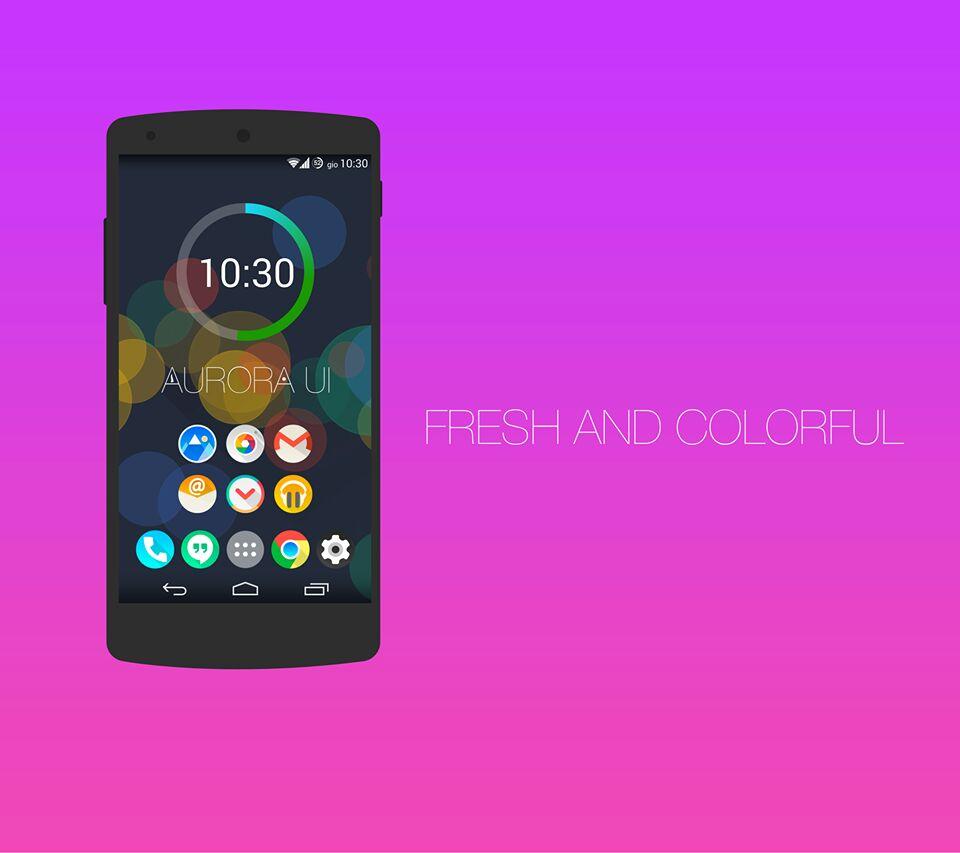![]() It’s nice to mix things up a little bit and use an icon pack on your Android device. There are a lot of dark and low-key icon packs available out there, but developer Fraom’s Aurora UI icon pack is just the thing if you’re looking for something more colorful.
It’s nice to mix things up a little bit and use an icon pack on your Android device. There are a lot of dark and low-key icon packs available out there, but developer Fraom’s Aurora UI icon pack is just the thing if you’re looking for something more colorful.
The compatibility of this icon pack is staggering. Aurora is compatible with Nova, Unicon, Aviate, Apex, Action, Go, Next, Holo, Smart, and ADW Launchers, respectively. Fraom also has a separate Zooper widget free for download that goes nicely with the Aurora UI icon pack, although it does require Zooper Widget Pro, which is a paid app. Chances are, though, that if you’re into icon packs and UI customization, you’ve already bought and installed Zooper Widget Pro.
 As far as features go, Aurora UI includes well over 1,200 high-quality icons as well as 25 wallpapers that all compliment the Aurora UI icons. There’s a full-fledged app that allows you to view and search all of the icons, something that I love to see in an icon pack with so many HQ images to pick from. You can also request new icons via an in-app submission process. In addition, Aurora UI receives weekly updates instead of updates as app icons are created or edited. This means that you can rely on the developers to consistently care for the app and its users.
As far as features go, Aurora UI includes well over 1,200 high-quality icons as well as 25 wallpapers that all compliment the Aurora UI icons. There’s a full-fledged app that allows you to view and search all of the icons, something that I love to see in an icon pack with so many HQ images to pick from. You can also request new icons via an in-app submission process. In addition, Aurora UI receives weekly updates instead of updates as app icons are created or edited. This means that you can rely on the developers to consistently care for the app and its users.
 Let’s get to the good stuff, though – the icons. These are some of the most beautiful icons I’ve seen in the past few years, hands-down. They’re very bright and colorful, using a lot of pastels and some colors that have a slight metallic sheen that really make them pop. One of the neatest things about the Aurora UI icon pack is that there are also dozens of alternative icons to choose from. Don’t like the default Aurora UI Chrome or app drawer icons? Change them up to suit your style or theme!
Let’s get to the good stuff, though – the icons. These are some of the most beautiful icons I’ve seen in the past few years, hands-down. They’re very bright and colorful, using a lot of pastels and some colors that have a slight metallic sheen that really make them pop. One of the neatest things about the Aurora UI icon pack is that there are also dozens of alternative icons to choose from. Don’t like the default Aurora UI Chrome or app drawer icons? Change them up to suit your style or theme!
The symbols of each app are very well designed and each have a unique flair. Many symbols are surrounded by complimentary colors as backgrounds and displaying a slight shadow against the backgrounds that adds to the overall feel of each icon. Prime examples of this are Feedly, Google+, and the Play Store icons. Other symbols are built into the overall icon itself, like the Chrome and Instagram icons.
 Aurora UI’s icons are inspired by the simplicity of Google while keeping a vibrant, fresh feel. This is one of my favorite icon packs, and I’m excited to submit some missing icons and see the results of Froam’s talented work!
Aurora UI’s icons are inspired by the simplicity of Google while keeping a vibrant, fresh feel. This is one of my favorite icon packs, and I’m excited to submit some missing icons and see the results of Froam’s talented work!
The Aurora UI icon pack is available from the Google Play Store, and you can always get help at the Fraom Google+ developer community.
Don’t forget to leave Fraom a review for Aurora UI if you enjoy the icon pack!
Last Updated on November 27, 2018.