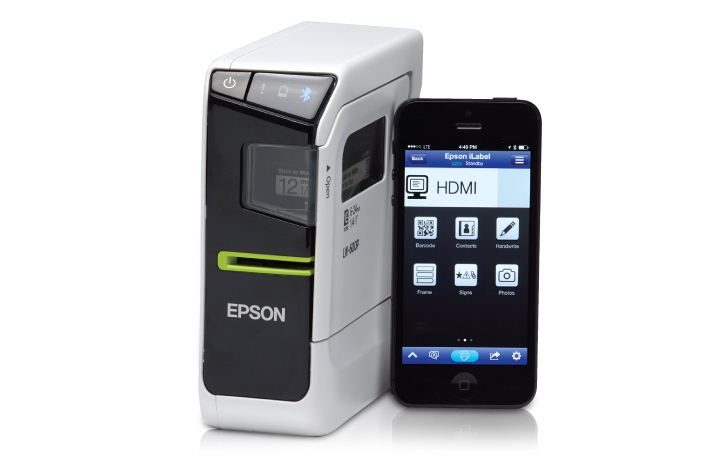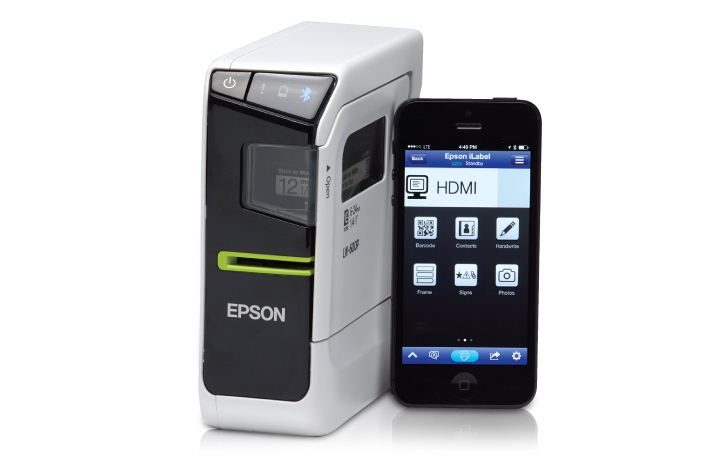
If there’s one piece of technology my wife likes around the house its a label printer. We label bins, cables, school supplies, kids cups, and a variety of other things. By today’s standards a basic label printer isn’t considered a high tech gadget, but once you pair that label printer via Bluetooth and a smartphone app, then you got something worthy to call techy. Meet the Epson LW-600P Bluetooth Label Printer. A compact, versatile bluetooth connected smart label printer. Let’s run down some of the key features real quick.
- Print smarter — print labels using your iOS or Android™ smartphone or tablet via Bluetooth®
- Print on the go — compact and battery operated1; also includes an AC adapter
- Print speeds — up to 15mm/s at 180dpi for fast printing of labels
- Preview labels before printing — save time, reduce waste
- Versatile — adhesive labels up to one-inch wide, ribbons, iron-on labels, wiring labels, QR code labels and more
- Personalized — add symbols and graphics or a hand-written message
- Easy — built-in automatic cutter enables you to quickly print multiple labels
- Fast — get the labels you want in seconds
- You talk, it prints2 — supports smartphones and tablets with voice recognition
- Many compatible apps available3 — download the Epson iLabel app and more
- Works with most operating systems — supports PC and Mac® via USB
With an open-source development platform, the LW-600P also gives developers the ability to create iOS and Android label-printing apps for specific uses such as event ticketing and specialty crafting, or for vertical applications such as inventory management, healthcare, cable & wiring, patch panels and more.
The LW-600P is capable of communicating with your Android or iOS smartphone or tablet as well as you Mac or PC. Just download the Epson app from the App Store or Playstore and you’re ready to go. The 600P comes with a power adapter making it easy to use as a desktop label printer or you can slap in some AA batteries and take it on the run with you. Connecting the 600P to your smartphone or tablet via Bluetooth is a snap (alternatively there is a USB port for PC/Mac connecting, USB cable included). Just push the Bluetooth button and when the light pulses fire up your device’s Bluetooth. Once your device locates the 600P simply connect, super easy. One of the real advantages of the app is being able to see what the label will look like before printing, this saves you time and money by avoiding bad labels.
The label stock for the 600p range from 1/4″ all the way to 1″ stock so it has a good range of sizes for basic jobs and is perfect for home use or small offices. The 600p can do barcode labels as well as QR code labels; perfect for a small business that wants to use barcoding for POS. The real beauty of this label printer is the ability to use the free app to print labels from any Android or iPhone. You can have multiple people using it for better productivity. The app itself works perfectly so I don’t see the need to even run the PC/Mac software at all. You can even order replacement cartridges from within the app itself. If you’re in the market for a great label printer, there is no better on the market right now than the Epson LW-600P. The $99 price tag is justified in the portability, convenience, and features of this little machine. I highly recommend picking one up if labeling things is a priority to you. This little guy gets a huge 5 out of 5 stars from me. You can pick up your LW-600p at the link below.
![]()
Last Updated on November 27, 2018.