The benefits of keeping a journal are well known:
- they can help deal with pain and emotional distress
- they can help people to deal with stress
- they can help writers deal with emotional
- they can boost your self esteem
- they can help your creative writing And of course they help you to remember important events in your life.
However, starting a journal can be difficult for many people and can be a stumbling block that many people find too difficult to overcome. Luckily for Android users, there is a new app on the scene which can not only help you start a journal, but also let you keep a better journal than you ever could with just paper.
Design
Journal has very clean and minimal design, in keeping with many of the modern flatter trends we are seeing in today’s apps. This helps drive your attention to the text and images on the page. There are some limited options at the bottom of the text input (including the option to add photos, location, weather and movement tracking), and a menu bar that slides out from the left that reveals different ways to view your archive, tags, and access the settings of the app.
Special features
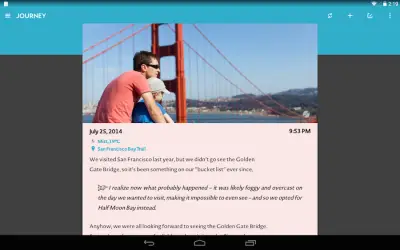 Part of what separates journal from just a lain text app are it’s special features which are designed to help enhance your journal entries and aid you in your writings. These include a reminder (the regularity and time of which you can set). A sync setting to backup your journal and keep your entries in sync between multiple devices.
Part of what separates journal from just a lain text app are it’s special features which are designed to help enhance your journal entries and aid you in your writings. These include a reminder (the regularity and time of which you can set). A sync setting to backup your journal and keep your entries in sync between multiple devices.
Journal can also pull in data automatically from your device such as activity during the day, weather, your location, and so on. These help add context to your entires and aid you in finding entries (such as a globe view of your entries, useful to look up trips and vacations.
Finally, journal also includes a stream of inspirational quotes under the inspiration section and access to premium features such as inbuilt markdown support and previews, a very useful tool for quickly typing formatted text [this post explains how to write in Markdown].
Alternatives
Journal isn’t the only diary app that is available and has some good extra features that separate it from some other applications.
Day One on iOS
In many ways journal appears to be an Android version of Day One. The colour scheme and design language looks very familiar as well as the automatic data which is pulled in to the app and markdown support.
However, Day One includes support for text expander snippet (which are very useful for creating a routine diary which you complete like Michael Hyatt recommends) and there is a Mac app which syncs as well (although journal is looking to create a chrome app to provide a desktop experience).
Evernote
Although Evernote doesn’t support markdown previews or include some of the automatic data such as the weather and activity records, it does have syncing features, geotagging of notes and is an app most people are probably using already. Some users would prefer to keep all there data in one place and by using Evernote and creating a journal notebook you can use it instead of journal.
Automatic Logging Apps
There are a selection of these apps such as Saga and Friday: Automated Journal which pull in data during your day to automatically log your activities. So if you go to the local mall, they will see that from your wifi and gps data and record that, they will also log your calendar, social media activity and so on.
Although you can’t write down a record of what you have done and reflect, they do a better job at recording the ins and outs of your day.
 Wrap up
Wrap up
I love using Day One on iOS and its lack of presence on Android has been one of those easy to point at apps which shows iOS superior app quality. Journal is a great step towards a replacement but the lack of text expander support puts me off (I still haven’t found a good android text expander, leave a comment if you do know one).
If you have no and have never had any interest in iOS then you might want to really consider journal as a tool to help you. At the same time, Evernote is a perfectly viable option for keeping a journal. It lacks all of the best features of journal.
Do you keep an electronic journal? Let us know in the comments below, on Google+, Facebook, or Twitter!
Last Updated on November 27, 2018.

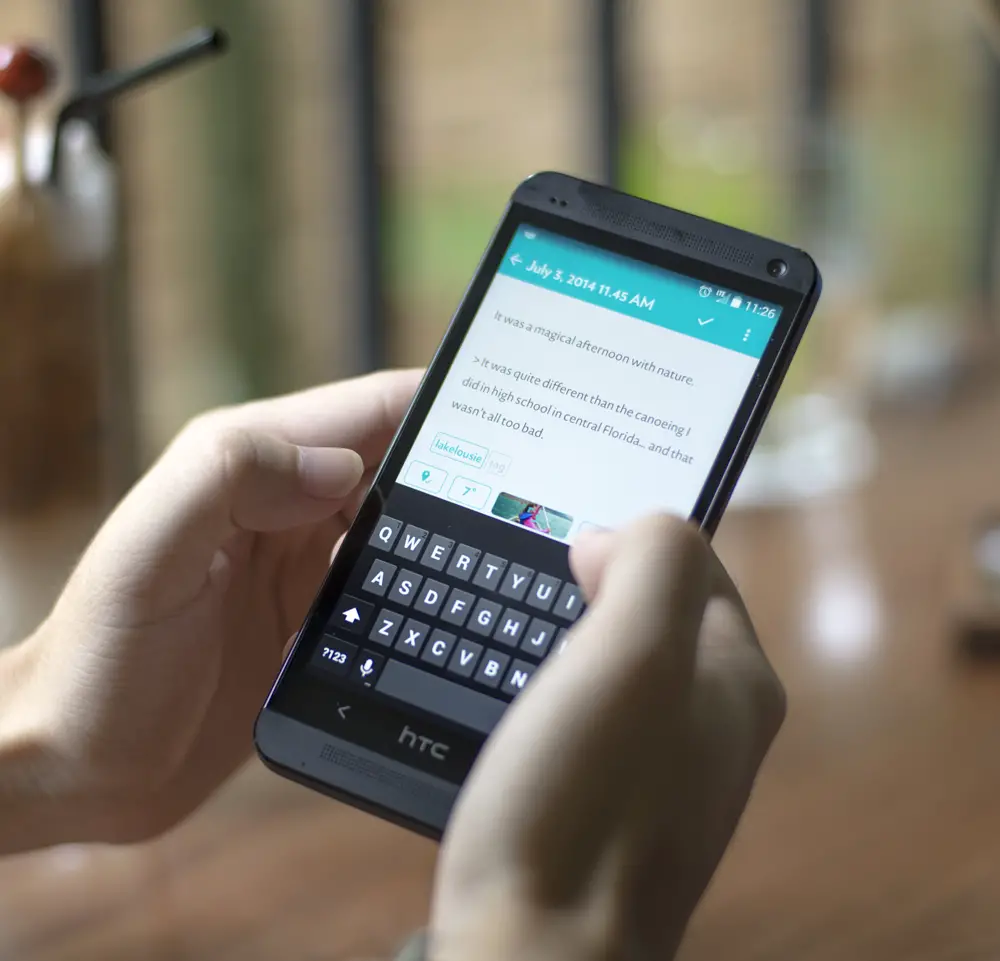









Comments are closed.