So you’ve made the jump to Android from the iPhone and its closed user interface and software and you’re probably a little confused. Android customization offers so many options even beyond these 3 apps we’re going to introduce you to. Unlike iOS, Android allows for a deeper level of user interface customization that can really showcase each users individual taste and personality. What you’re going to find here will get you started and, after that the sky is the limit, so let’s kick it off with a custom launcher.
Apex Launcher
The launcher is what you see when you unlock your phone, in basic terms it’s where you launch your applications from (iOS calls this the springboard). Apex Launcher offers a different and broader customizable experience than the stock launchers on Android phones. Apex allows you to do a whole mess of things to your homescreen from hiding the status bar to making the grid tighter to fitting more icons on the screen. Here’s a rundown of the basics of the free version.

• Customizable homescreen grid size and up to 9 homescreens
• Scrollable dock with up to 7 icons per page and up to 5 pages
• Infinite & elastic scrolling (homescreen, drawer and dock)
• Fancy transition effects (tablet, cube, etc.)
• Hide elements as you want (persistent search bar, status bar, or even the dock)
• Customizable icons and labels for shortcuts and folders
• Choose different folder preview styles and background
• Multiple drawer styles (transparent/opaque, horizontal/vertical, paginated/continuous)
• Drawer apps sorting (title, install date, mostly used)
• Hide apps from the drawer
• Lock your desktop to prevent accidental changes
• Enjoy homescreen gestures (pinch, swipe up/down, double tap)
• Advanced theme engine (icon packs, skins, etc.)
• Backup/restore settings and data
• Optimized for both phones and tablets
Apex Launcher has a learning curve, especially if you’re new to Android, but it’s fairly easy to catch on if you read and explore all the features. You can also check out rootjunky’s Apex tutorial video below then hit the Apex logo below to pick up Apex on the Playstore.

Custom Icon Pack Influx
The ability to change icons in your custom launcher is a huge part of why users love Android and one of the best icon pack makers is A Random Package. His Influx theme is probably one of the best on the Playstore and his other themes like Minimo and Jive are equally great. If you buy Influx, A Random Package has a great tutorial video on the Playstore to watch, you can also check out AndroidSPIN’s review of Influx below.

Included Features:
• 950+ Icons
• Dashboard App
• Full icon request app
• Icon Search Feature
• Visual Icon Index with Theme Preview
• Icon masking/backing support for unthemed icons.
• Custom Wallpapers
• Muzei LWP Plugin
• Widgetlocker Slider
• Exclusive Zooper Pro Widgets w/installer
• Custom Analog Clock Widget
▪ Help/FAQs
▪ Quick-launch Apply actions
A Random Package isn’t the only icon pack maker on the Playstore. There are many other great icon and theme makers on the Playstore, just search them out and you will find them! Hit the Influx logo below to pick them up on the Playstore.

Dash Clock Widget
One of the favorite features of most all Android users are widgets. Widgets are basically live apps that sit on your home or lock screens and Dash Clock is hands down one of the best out there. Dash Clock started out simple and slowly started growing with several extensions available to it. Its minimal and elegant styling are what make it a must have for my Android devices, check out Android Central’s review of Dash Clock below.
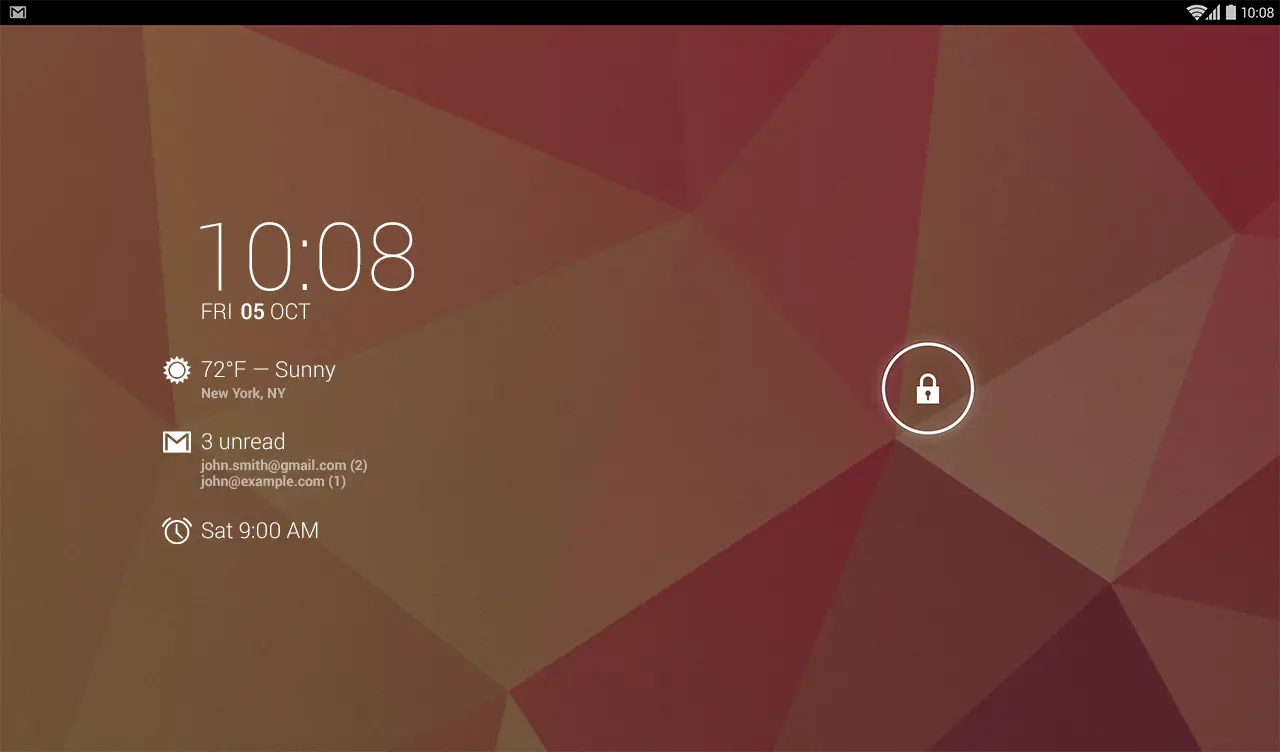
• Your current local weather
• Missed calls and unread text messages
• Your next calendar appointment
• Unread Gmail inbox or priority inbox conversations
• Your next scheduled alarm
Like Apex Launcher there is a learning curve for Dash Clock but no where near as extreme as Apex. Dash Clock is well worth looking into as well as some of the extensions other devs have made for it. Hit the Dashclock logo below to pick your’s up on the Google Playstore.

Last Updated on November 27, 2018.











Comments are closed.