E-mail has been around for awhile. Right around 43 years now actually. It might not have been a force in global communications until years later, but it’s been there, mailing things electronically. Not a whole lot has changed on the e-mail front in that time. Sure, there are a myriad of options for reading, composing, and sending e-mail. Gmail has done some interesting things to e-mail in it’s history, but Google isn’t resting on their Gmail laurels. Today, after several years in the incubator, Google has unveiled Inbox: their vision for the future of e-mail.
The iOS and Android apps are available to download now, but you won’t be able to use it without an invite. You can request an invite by e-mailing inbox@google.com, and they’ve promised to send along invites as they become available.
So what sets Inbox apart? Why should you care about it? Google has provided a handy video to explain some of the benefits:
Gmail recently rolled out tabbed e-mail for different categories, and Inbox takes that bundling a step further by allowing you to more easily teach it what types of e-mails you want to keep bundled. I’ve found that in Gmail you can move items to a different category, but it doesn’t seem to figure out that I want all of that type of e-mail to go there. Hopefully Inbox improves on that logic. Inbox also promises to highlight important information in your e-mail. Think order numbers, tracking numbers, etc. Inbox will feature that information more prominently on your screen.
Inbox also looks to incorporate parts of your calendar, as well as your to-do list. Google has never shied away from cannibalizing parts of their other products, and Keep seems to be the victim in this instance. Inbox will let you set reminders, and leverage some Now-like functionality in the form of “Assists” by adding in contextual information. If your reminder relates to a location, Inbox might provide the phone number, or a map to your location. Google Now provides some amazing information, but I’ll be the first to admit I don’t always think to look at it. Having this functionality built into your e-mail/to-do list could be beneficial. Inbox also offers snoozing for e-mail and reminders, which can be snoozed for a specific amount of time, or when you arrive at a specific location, like when you get home.
What do you think about Google’s vision for the future of e-mail? Have any of you gotten your Inbox invites yet? Let us know what you think in the comments below, or on your favorite social network.
[button link=”http://gmailblog.blogspot.ca/2014/10/an-inbox-that-works-for-you.html” icon=”fa-external-link” side=”left” target=”blank” color=”285b5e” textcolor=”ffffff”]Source: Official Gmail Blog[/button]Last Updated on November 27, 2018.

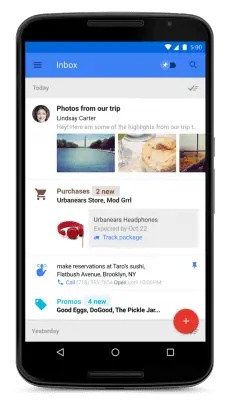
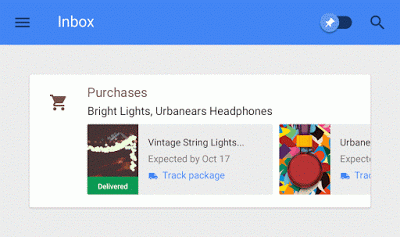
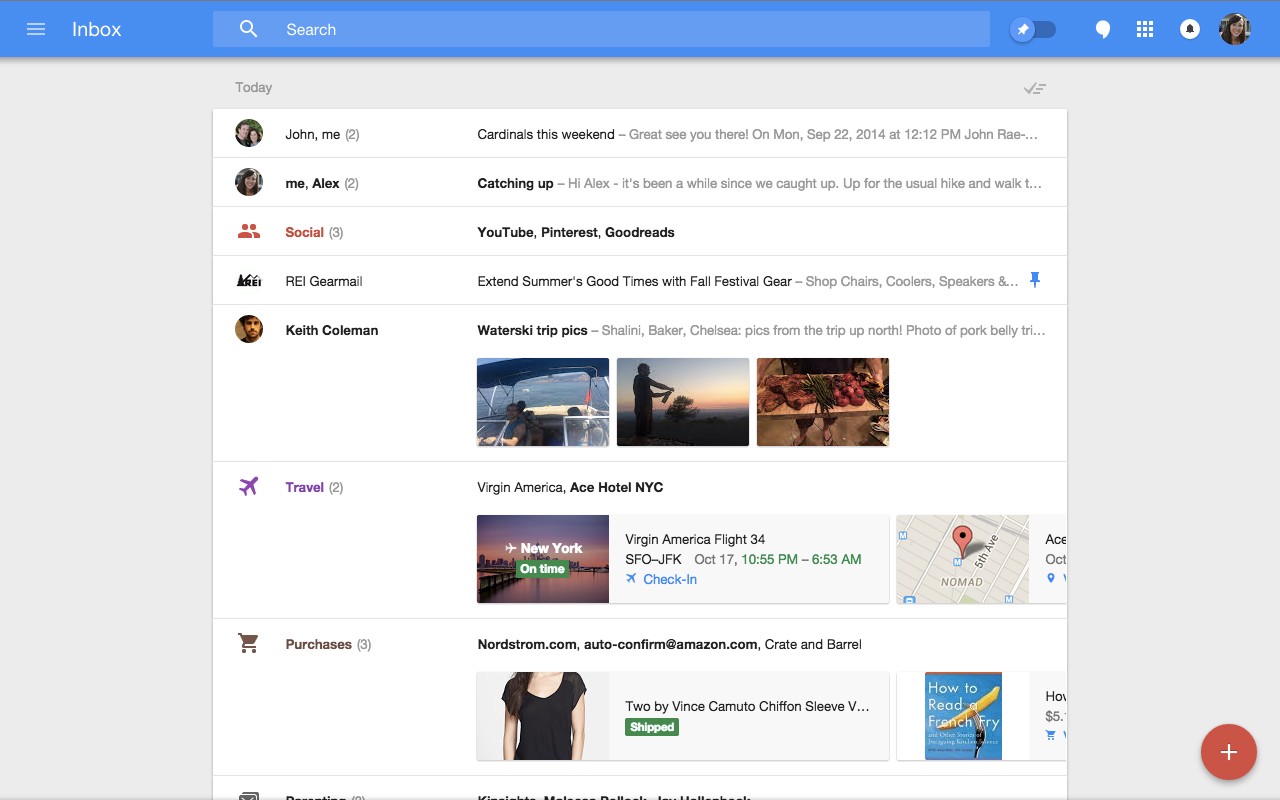









Comments are closed.