Last month we introduced you to Ozobot, a small robot that helps kids learn about simple code language and deductive reasoning. Evollve was kind enough to send us over a pair of these small learning robots to play with, read on to find out what we thought about this latest educational toy in our Ozobot review.
UPDATE: Be sure to also check out our newer Ozobot Bit review.
What are Ozobots?

As we mentioned previously, the Ozobot is programmed to follow black, red, green, and blue paths that control its movement and speed in different directions. The interesting thing about the Ozobot is that it functions atop tablets as well as traditional physical surfaces like paper. The goal of the Ozobot is to introduce kids to simple coding and, at the same time, teach skills such as deductive reasoning while expanding their imaginations.
What’s in the package?
The Competition Series dual pack, which we received from Evollve, contains the full meal deal for the Ozobots. Included are two Ozobots – one black, one white, four skins, 2 hard plastic carrying cases, 2 USB to micro-USB charging adapters, an Ozobot calibration card, a maze, and stickers (as can be seen in the featured image above). Everything is packaged nicely, and there’s no chance of damage to the Ozobots themselves while in the case.
Build Quality
The Ozobot themselves are well constructed. The electronic components are visible through the thick clear plastic shell, both the power button and the micro-USB charging port are very slightly recessed, and the base seems solid as well. The skins are a nice little touch as the kids really liked the option to personalize them, and as my daughter said “they need helmets dad, remember, safety first!” I suspect that the rubberized covers are really meant as additional protection against accidental drops.

Playability
What better judge of a product created for kids than kids themselves? Both my son (age 10) and daughter (age 8) were intrigued when I first opened the package. Once I explained what Ozobots were and briefly demonstrated what they did, my daughter responded with “those are the most epic things ever!”, and after a few more hours playing on the weekend her initial impressions didn’t seem to change at all.
Ozobots on Paper
In this digital age, it can be difficult to pry kids away from “screen time” – computers, tablets, TV, and other electronic devices. Fortunately the Ozobot functions on any piece of paper with a black maze or path drawn on it, taking digital learning offline, so to speak.

The set comes with a card maze which the Ozobots follow merrily along, making decisions when they come to an intersection or a fork in the path. When they reach a coloured section, the LED on the top of the Ozobot changes to that corresponding colour (green, red, or blue). Upon crossing over one of the triple colour combination codes, the Ozobot responds by speeding up or slowing down. Many more mazes are available from the Ozobot website, and range from races to mazes to brain teaser challenges. The races and mazes are fun, and my kids were excited to watch and see whose Ozobot would reach the finish line first, or in the case of the mazes which finishing point the Ozobot would end up at.
The real area where the Ozobot shines however, is in the Brain Teasers and challenges. The printable ones on the website contain a maze of black lines with one or more code sections replaced with three white squares. At the bottom of the Brain Teaser are a few codes which the user then has to choose from in order to complete the path to allow the Ozobot to successfully go from start to the finish. Simply colour in the blank code areas with green, red, blue, or black markers and watch as the Ozobot reads and deciphers the code and then follows the command to (hopefully) successfully complete the journey.
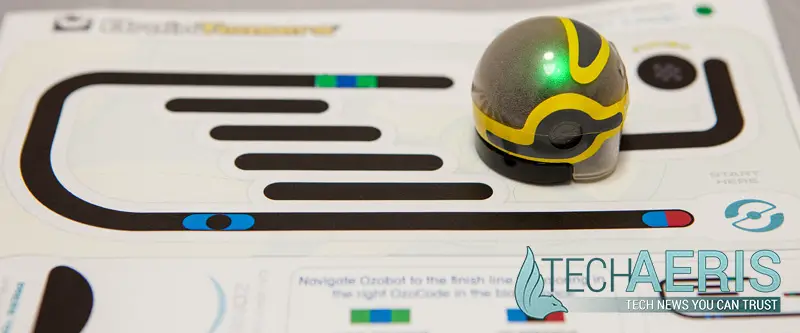
Also available on the website is a complete list of the OzoCodes that the Ozobots respond to. These codes include everything from speed – slowing down or speeding up the Ozobot, to directional commands, timers, counters, cool moves like tornados, zigzags, spins, and backwalks, and maze exit codes. Given that you can draw your own maze, the 29 OzoCodes really allow kids to use their imaginations to create paths and functions that the Ozobots will follow and execute.
Mobile App
Given the electronic nature of the Ozobot, it’s no surprise that there is an Ozobot app available for both Android and iOS. Evollve recommends the app for tablets only, which makes sense given the size of the sample paper mazes. Unfortunately I was not able to install the Android version of the app on my Nexus 7 (2012) or Samsung Galaxy Tab 3 10.1. The app did install successfully on a Nexus 10 however, so your installation success on tablets may vary. I was able to side load the APK on both the N7 and the Tab 3 however, and the app did run fine on all three devices. Evollve is currently looking into the installation issues. That being said, the only device the Ozobot responded to properly on was the larger Tab 3 and Nexus 10. The Nexus 5 was obviously way to small, while the Nexus 7 seemed to work until the Ozobot encountered a corner.
The app currently contains an Ozobot TuneUp section where you can calibrate the sensors, set the mood of your Ozobot (choose the default LED colour), set the default speed, tune the motors, set the shut off timer, and reset the Ozobot to its default settings. The app also contains three functional mini-games, OzoDraw, OzoLuck, and OzoPath (OzoPath will be coming later this week for the iOS version of the app) – as well as coming soon placeholders for OzoGroove (scheduled for release by the end of the month), and OzoRace (coming Spring 2015).
OzoLuck is a fun little game which lets you choose the number of outcomes for the Ozobot to choose from, then pick from three maze types. Upon selecting a maze type, the Ozobot is placed on the calibration point in the center, and after pressing the start button the maze generates. Pick which outcome you think the Ozobot will finish at and sit back and watch as it moves forward and turns its way to one of the available outcomes.
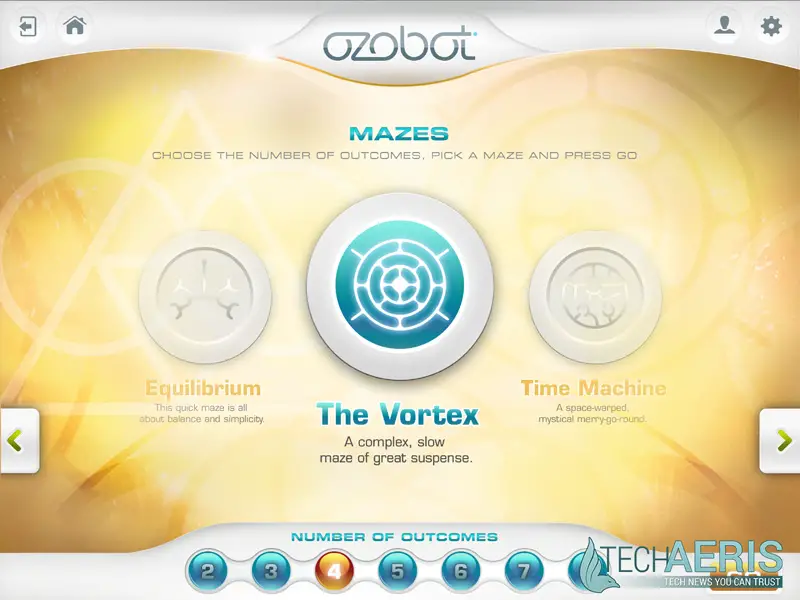
As with the paper format Brain Teasers, the learning portion of the app lies within the OzoDraw game. Here kids can chose between Freedraw, Playground, or Challenge modes. Freedraw allows them to create their own mazes, complete with OzoCodes to then watch the Ozobot follow and see how it reacts to the codes they’ve inserted into the maze. The Playground mode allows them to pick a preset maze and then either draw or drag codes onto the maze for the Ozobot to follow. The real educational and deductive reasoning mode is the Challenges. These currently range from easy to intermediate and present the child with a pre-drawn maze and a specific number and type(s) of code. They must then figure out how to get the Ozobot from the start of the maze to the finish by using only the available codes. Interestingly enough, this was the mode that my daughter seemed to enjoy the most and kept returning too – while my son was more interested in the Playground mode.
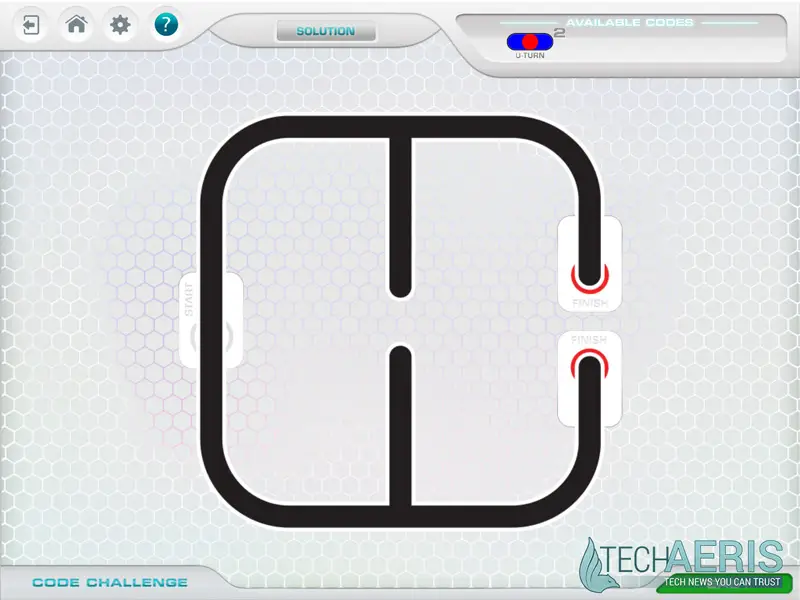
OzoPath just launched a few days ago and adds another learning element to the Ozobots, this time puzzle style. In this mode, kids have to race against the clock to complete the path from start to finish given specific game tiles. Depending on the rotation of the tile, the piece can only be placed in certain squares, rotating the tile will open new possibilities and shut down existing ones.

Final Thoughts
Overall, the Ozobot is a simple but great little educational robot, and seem to be built well to withstand constant use by kids. The Ozobots charged relatively quickly and after 6 hours of use still seemed to be going strong. While the app didn’t install from the Google Play Store as expected and had to be side loaded on the Tab 3, it did run fine on it and the current modes within the app were enough to keep my daughter’s interest. Hopefully Evollve is able to figure out the issue so the app installs on the devices it’s meant to support. As well, the addition of a few more new modes will only expand the replayability of the Ozobots. Not only that, because their are numerous codes and the Ozobots function on regular paper, there would seem to be no end of the fun and creativity kids can come up with when designing mazes and actions for the Ozobots to follow and perform. As with any electronic device, keeping the wheel areas clean is a minor concern, but if used properly on a solid surface or tablet and stored in the included storage containers, there should be no issues keeping the Ozobots free of dust and functioning properly.
After playing with, and watching my kids play and interact with the Ozobots for the better part of a week, I’d definitely recommend them and give them 4.5 out of 5. You can save 10% and pre-order them for one more day (until Friday, November 7th, 2014) from the Ozobot website for the price of $44.99 for a single Ozobot, or $89.99 for a two pack. The two pack may not seem like much of a deal, but if you have more than one child you’ll definitely want to grab a pair – plus they do come with another pair of skins.
[rwp-review id=”0″]*We were sent demo units of Ozobot for the purposes of this review.
Last Updated on November 27, 2018.











Comments are closed.