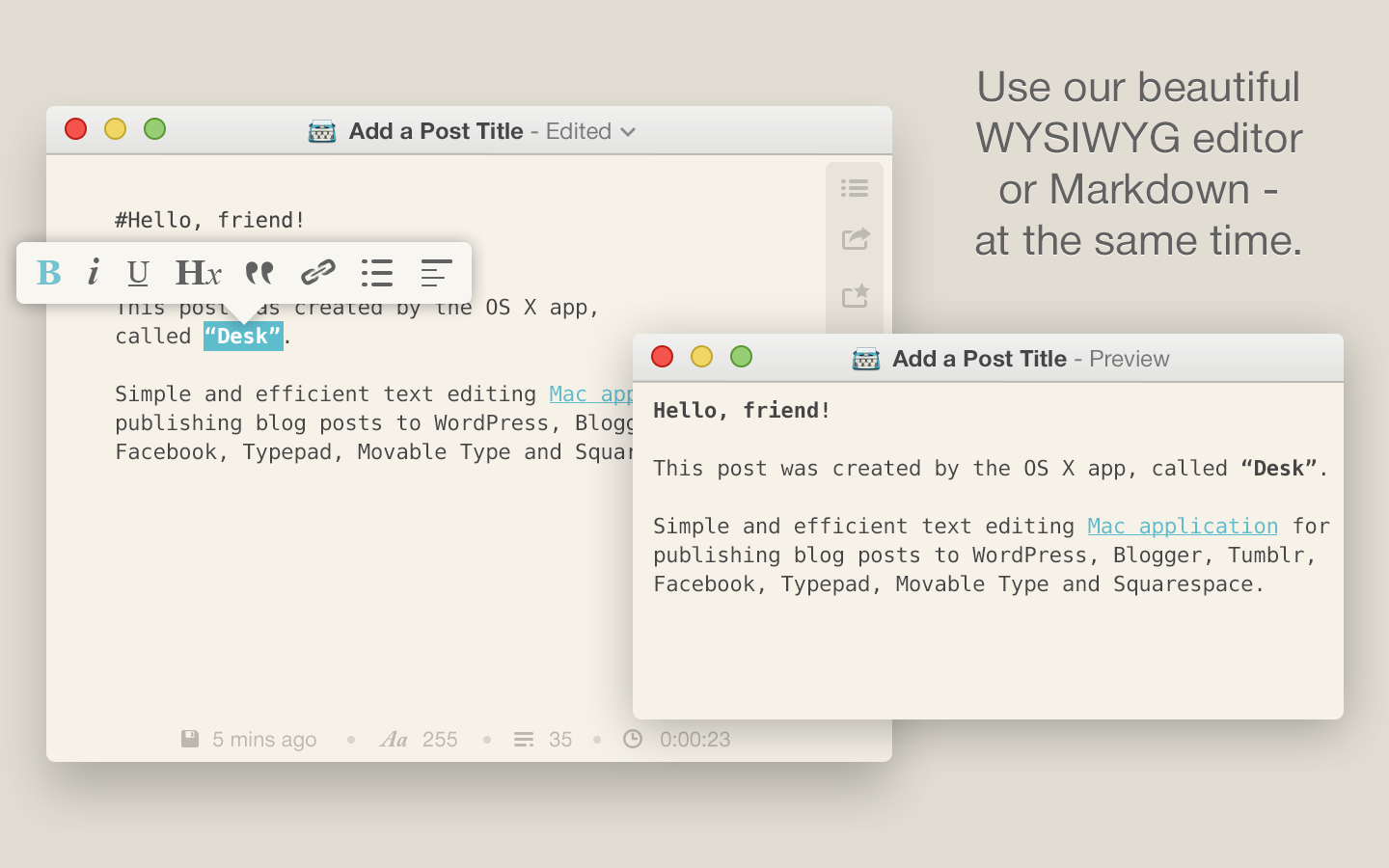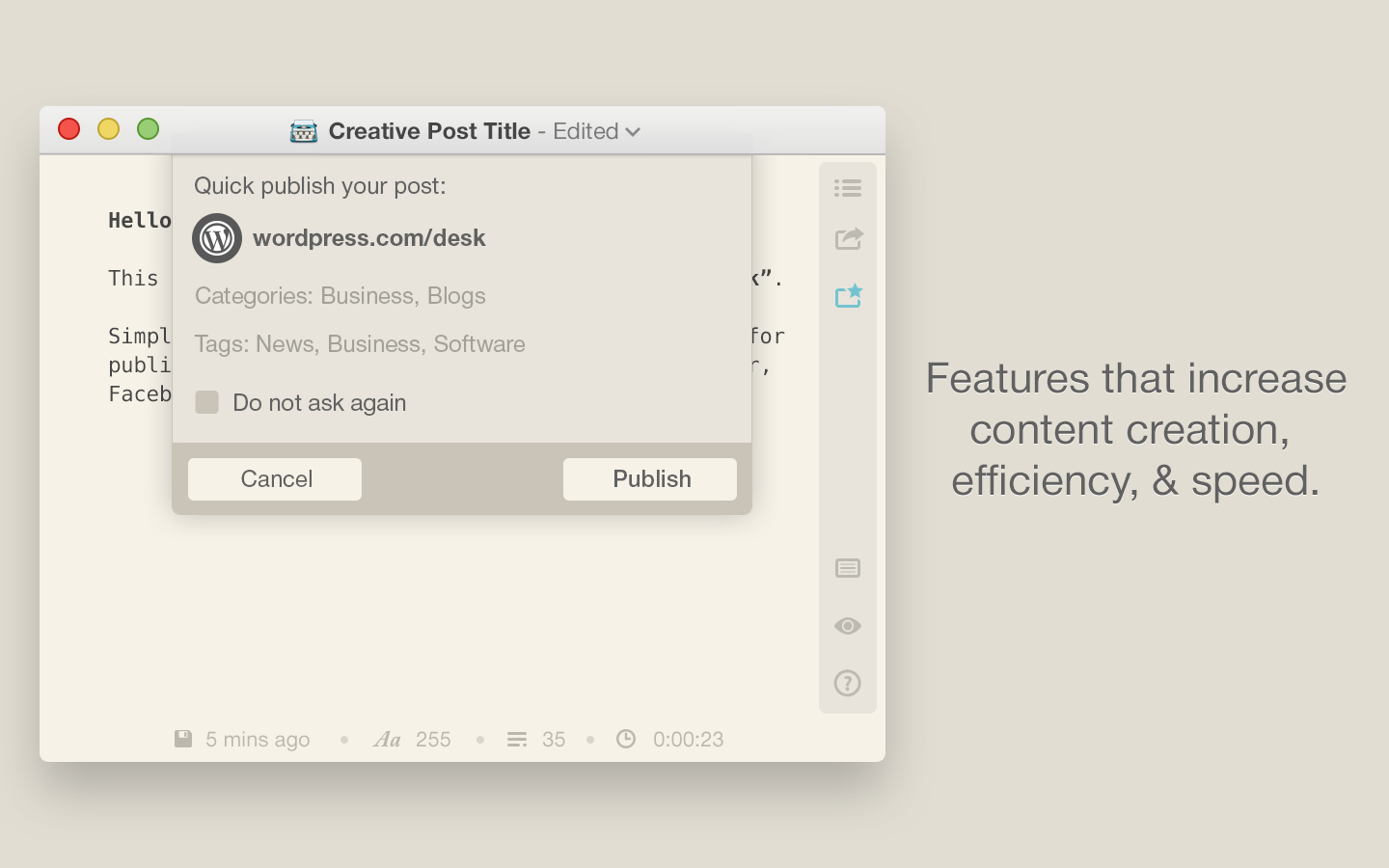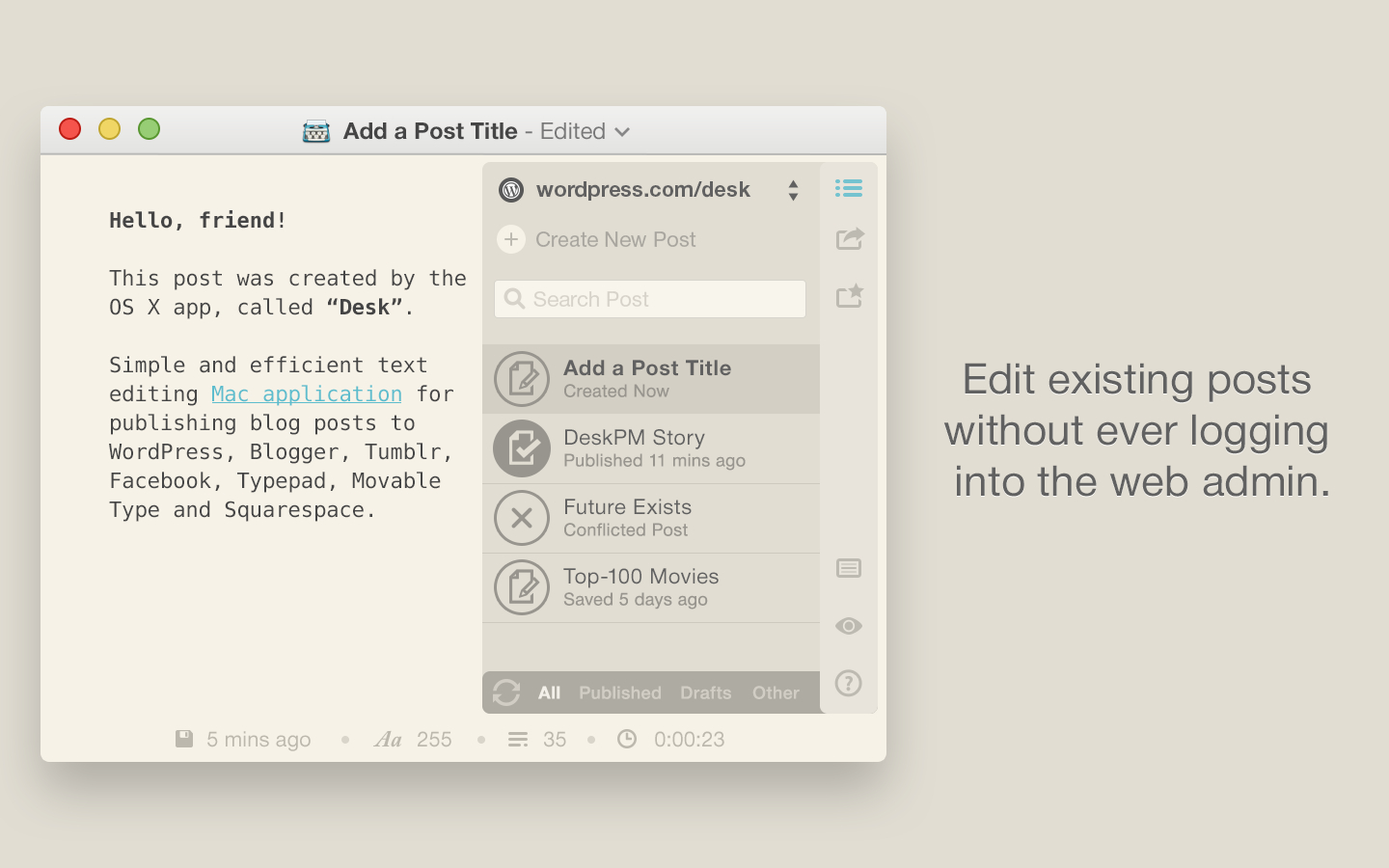Disclosure: I was part of the beta testing team and have helped with some of the marketing material for Desk.
I know that Native mac and PC apps aren’t the “cool” thing at the moment. It’s much cooler to find a web version which works on any platform but sometimes a native app is just better. After all, some of us don’t always have an internet connection either out of our own choice or not.
Desk is a new native Mac app designed to help online publishers get their content out. Unlike some other writing apps which focus just on the process of writing, Desk also focuses on the publishing of your writing giving you a host of blogging platforms to push your content to once your finished writing.
That’s not to say that the writing side has been neglected. Desk has a beautifully simple and minimal interface for your writing. It’s just a plain background with text and a cursor. If you want to add formatting to parts of your writing you have two options: Either highlight the text you want to edit and a pop up will appear above your selection with styling options (such as Bold, Italics, H1 etc), or you can use Markdown (if you’re one of the cool kids). In fact, you can actually mix and match! If you know another blogging editor that lets you do that, let me know! I can’t think of one.
You can import photo and video content simply by dragging, dropping and then pulling it into shape and once you’ve finished easily push publish to send it to your site.
Power features lurking beneath the surface
Although Desk looks very simple, it also has an array of power features lurking beneath the surface. You can set up your screen for vertical mode, or text which goes from right to left, use keyboard shortcuts, change to night mode, and set a quick post option to submit blog posts quickly.
How I’ve used Desk
A couple of years ago I developed a blogging habit that helped me stay more focused and produce more content. All I did was turn off my wifi or even better, go to a place which didn’t have wifi. My local coffee shop was my place of choice as you could get a code from the cashier to get about 30 mins of wifi time. I would head there, pick up a big coffee and pick up one of the codes. Then I’d type my heart out and get the content that I wanted ready. When it was all ready I’d use the code to get online, put the post into the relevant blog and make sure it was formatted properly (picking up images where I needed). This helped me stay focused and produce more as well.
Now I can use Desk in a similar way, to get a post refined and ready to go while I’m offline and then just hop online to publish. In fact, it’s better with Desk because I can also see how the images are going to look on the site and not worry about the formatting going wrong (unlike the official WordPress apps for iOS and Android).
Downsides of Desk
That’s not to say Desk is perfect. I love generating writing ideas while I’m on the go. I’ll often draft an outline for a post with headers and bullet points for content. That’s one of the reasons I love markdown so much, as it is easy to just type formatted text on a smartphone. Desk doesn’t have a mobile app (yet) and so I have to import from another app (I know first world problems).
Desk’s spellchecker also doesn’t highlight text as you write. For some people this will be a major downside but I actually like the freedom of not having my writing disrupted by that red line, especially when I can just go back at the end and use the bult in spellcheck then.
Rounding up
If you publish content online on one of the many systems that Desk supports then you really should check out Desk. It isn’t perfect for everyone, after all it is a Mac app, and you may decide that you prefer a different minimalist writing tool (or even one of those non minimalist ones). But if Desk is the right fit for you then you will absolutely love it. The ease of writing and publishing is like nothing else out there.
[button link=”http://bit.ly/deskapp” icon=”fa-download” side=”left” target=”blank” color=”285b5e” textcolor=”ffffff”]Download Desk on the Mac App Store[/button]Last Updated on November 27, 2018.