So, you want to buy a Chromebook? It’s an awfully popular option these days. They’re inexpensive, do most anything you’d want to do online, currently come with 1TB of Google Drive storage for the next two years, and are practically immune to malware. Chromebooks have seen wide adoption all over. They’re particularly popular with students, but have gained a solid foothold in other markets as well. I recently decided to replace an ancient laptop. In this Toshiba Chromebook 2 review I’m going to explain why this was the one Chromebook to rule them all.
Chrome OS is Chrome OS, so there really won’t be any difference between one Chromebook and any other Chromebook when it comes to the OS. You’ll still be able to boot up your Chromebook in about 5 seconds, your Google profile will still integrate perfectly, and you’ll be dealing with a largely online experience. This review will focus on the hardware side of things.
The hardware is what really differentiates Chromebook models from the various OEM’s. While researching Chromebooks, there were a few things I was really interested in – a nice screen, and 4gb of RAM. The screen is obvious – you’ll be looking at it for the entirety of your time using your Chromebook. The RAM was important to me because I tend to keep a lot of tabs open, and more RAM equals more tabs, and generally smoother operation.
After looking at a few different models, I went with the Toshiba Chromebook 2. Toshiba offers two models on this Chromebook – a full HD model with 1920×1080 resolution and 4gb of RAM, and a 1366×768 2gb version. For the reasons mentioned above, I choose the full HD model. The 4gb model will set you back $330 vs. the 2gb’s $250, but the upgraded screen and RAM are definitely worth the extra cost.
Display

Let me tell you, looking at the display unit for the HD model next to another Chromebook in the store made that poor, unfortunate Chromebook’s screen look like hot garbage. The extra resolution on the IPS display makes a huge difference. Those extra pixels can make some text on the screen a bit small, so you may find yourself using Chrome’s zoom function, but the overall quality of the screen is still enough for me to recommend the HD model.
Design
That screen is wrapped in a nice package too. The whole chassis is just over ¾ of an inch thick with a textured outside cover. Ports? Got ‘em. You’ll get one USB 2.0 and one USB 3.0 port, HDMI, an SD card reader, and the typical A/C input and combination headphone/mic plug. The 2.16 Ghz Intel Celeron processor allows for a fanless body, which also helps keep the size down. The incredible screen cuts battery life down slightly, but you can still easily expect 8-10 hours on a charge. The keyboard works well, and the touchpad just felt better than some of the other Chromebook options that I tried. My one complaint about the case itself is that it’s not the easiest to open. I don’t expect to be able to open the lid with one finger or anything, but there isn’t much of a lip on the top edge of the screen, making opening the device more of a challenge than it needs to be.


Speakers
You might not expect for a Chromebook to have anything approaching good sounding speakers, but I’m honestly not disappointed with the sound quality on this Toshiba. They tout some special tuning by Skullcandy (even emblazoning the Skullcandy logo just below the arrow keys on the keyboard) and for a “cheap” device they honestly sound pretty good. I watched some teaser trailer that released today that people seem to be excited about, and the magnificent score sounded appropriately magnificent coming up from the under-keyboard speakers. Your best sound will still come with headphones plugged in, but even at top volume the speakers on the Chromebook 2 are pretty decent.
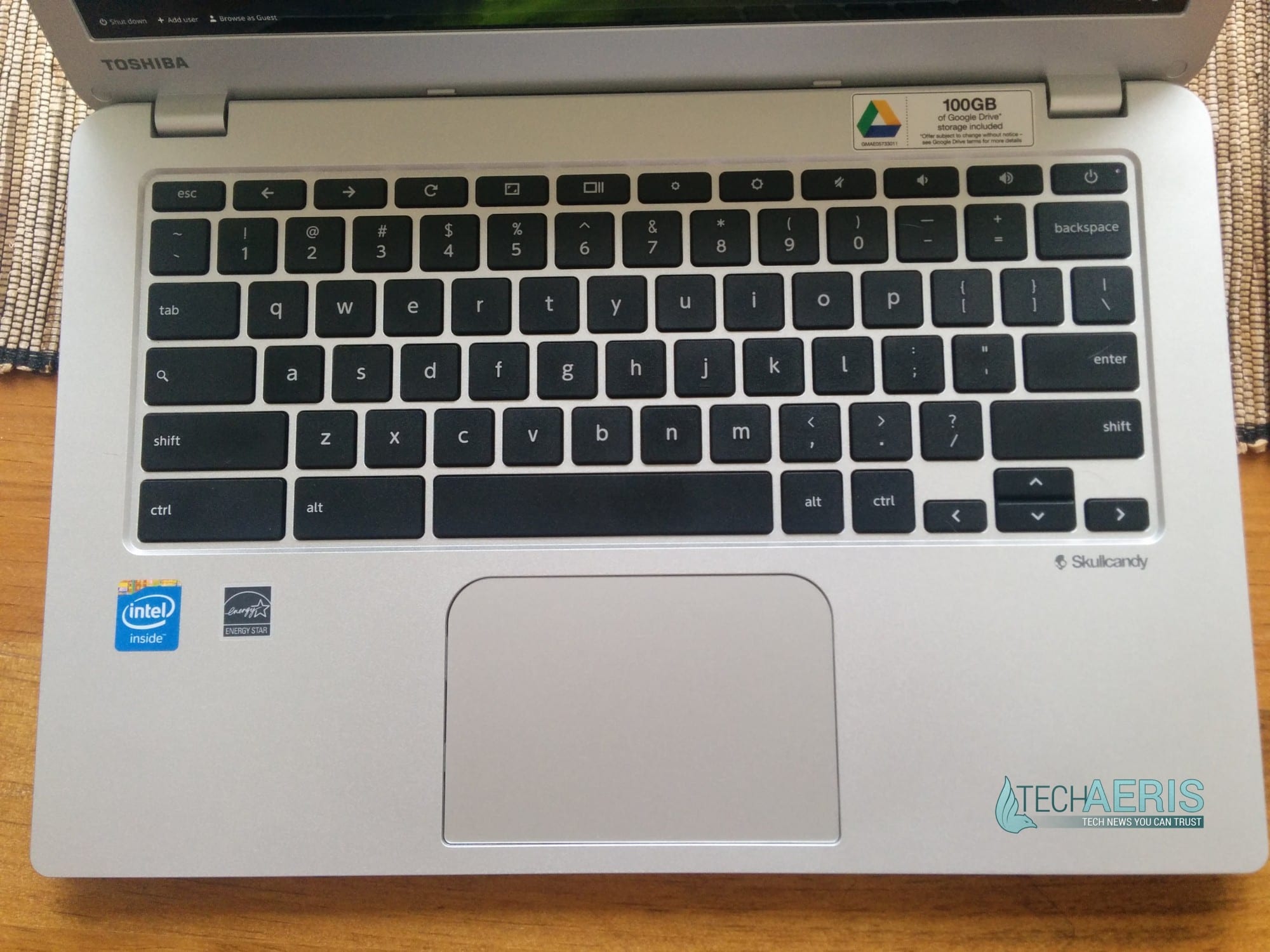
Wrap-up
A Chromebook isn’t going to replace a gaming laptop, or a hard-core photo/video editing laptop, but a Chromebook really is perfect for web viewing, writing, editing, and other general tasks. If you’re in the market for a Chromebook, the Toshiba Chromebook 2 really deserves your attention. It does everything that any other Chromebook will do, plus the screen on the HD model is simply amazing.
[rwp-review id=”0″]*We reviewed a retail unit of the Toshiba Chromebook 2 purchased by the reviewer.
Last Updated on November 27, 2018.

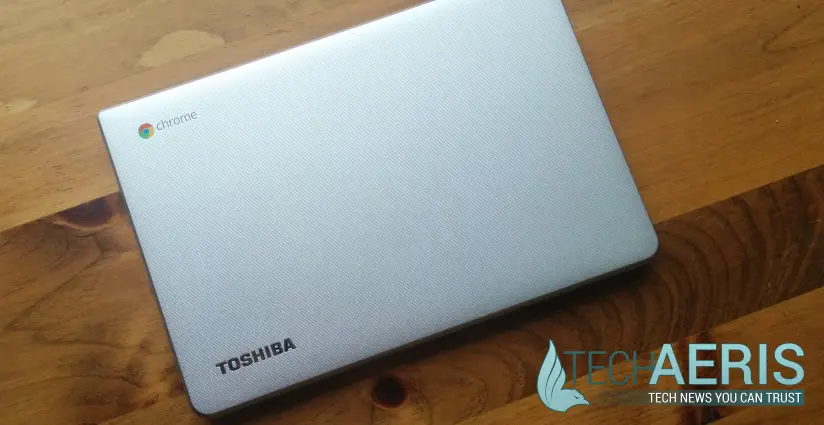









Comments are closed.