I had a chance to use a Nokia Lumia 830 for a couple weeks as part of Microsoft’s #ConnectsTrial program based out of the UK. I’ll be giving my thoughts in a series of articles, this being the first – the Nokia Lumia 830 review. In the second I’ll take a look at the Windows Phone 8.1 operating system itself, and in the final article I’ll be offering my thoughts as an Android user “making the switch” to Windows Phone.
Without further ado, let’s take a look at the Nokia Lumia 830 from a hardware standpoint.
Specifications
- 5″ 1280×720 HD720 – TrueColor (24-bit/16M) – 296ppi IPS display
- Qualcomm Snapdragon™ 400 Quad Core 1200 MHz Processor
- 16GB Storage
- RAM 1GB
- Rear 10MP camera – Front HD 0.9 MP wide angle camera
- MicroSD expansion slot expandable up to 128GB
- Sensors: Ambient light sensor, Accelerometer, Proximity sensor, Gyroscope, Magnetometer, SensorCore
- 2200 mAh battery
- Bluetooth, NFC, Wi-Fi, LTE
Full specifications can be found on Microsoft’s website.
Design
The first thing I noticed about the Nokia Lumia 830 was the nice weight it has to it. The aluminum frame is nice and thick, while the screen is raised slightly above it with curved corners and rounded edges all around. The removable plastic back allows for access to the removable battery, SIM card, and microSD expansion slot. This was actually one of the first phones I’ve looked at and held where I found myself not wondering what kind of case I should get for it. I get cases primarily for added protection, the Lumia 830 feels solid enough to not warrant one. My impressions were unexpectedly confirmed one night when the phone slid off a counter and suffered a four foot drop face down onto a hardwood floor. The back popped off but the rest of the phone stayed intact – the only other damage was a small dent in my floor from one of the corners of the phone.

The right side of the phone has 3 sets of buttons. Volume up and down at the top, power in the middle, and a third camera shutter button near the bottom. While I did get used to it, I found the position of the power button to be a bit weird and would have preferred it to be above the volume buttons. I found the shutter button to be a nice addition, especially when taking pictures in landscape mode.
The micro USB charging slot and headphone jack are both at the top of the phone. While I prefer the micro USB slot on the bottom of the phone while in a vehicle, I do prefer it at the top when sitting at a desk.
While my loaner had a bright orange backing, the Lumia 830 is also available with a green or white back, or a black/metal back version.
Display
The display resolution on the Nokia Lumia 830 is only 1280×720 (720p). That being said, the 5″ IPS LCD screen was very sharp and the colours are nice and rich on it with the 24-bit TrueColor display. When I placed it side by side to my Nexus 5, there wasn’t a very noticeable increase in the clarity between the two devices. The 296 ppi on the Lumia 830 was more than adequate, although I’m sure there’d be a noticeable difference when comparing two Lumia devices of different resolutions.
The phone also features automatic brightness which was pretty much bang on in providing the correct brightness level based on surrounding conditions. The screen was also perfectly readable from just about any angle it was viewed at.
Software
The Lumia 830 comes with Windows Phone 8.1 (Lumia Denim) installed. I won’t go too much into the Windows Phone operating system as I’ll be discussing it in another article, but I will say that while it is fairly simple, it flowed nicely and it was easy to navigate. The Live Tiles on the home screen displayed relevant information, and the ability to resize, add, remove, and position the home screen tiles provided more than enough customization for quick access to frequently accessed apps.
As far as apps, the Nokia Lumia 830 came with a number of preinstalled Lumia apps which focused on photography which I’ll discuss further in the Camera section below.
One of my favourite features of the phone was Glance Screen. Glance Screen is a lock screen for your device which turns on when you pick up or flip your phone over giving you a quick glance at the time, weather, calendar appointments, and unread emails. You can also set up certain apps like weather or Facebook to run in the background of the Glance Screen.
Gestures Beta
While I had the Lumia 830, Microsoft released Gestures Beta. The app allows you to enable gestures to enhance user interaction with the device. Currently there are only four gestures available, but all worked exactly like expected and it will be interesting to see what other functionality is added to Gestures Beta down the road. The Gestures included are:
- Silence incoming calls when placing the phone face down on a surface
- Answer incoming calls when raising the phone to your ear
- Toggle speaker mode during a call by placing the phone face up on a surface or raising it back up to your ear
- Mute the microphone when placing the phone face down on a surface during a call
All of these are pretty basic but once enabled and used, they became second hand and I’ve already caught myself just lifting my Nexus 5 to my ear in order to answer a call.
Cortana
Cortana is Microsoft’s answer to Google Now and is currently in Alpha. After an initial setup, Cortana acted more like a personal assistant providing news updates, reminders, weather, and more. Quiet hours and an “inner circle” can be set up as well, allowing the phone to be muted during certain times while allowing certain people to still contact you. Cortana also offers a built in music recognition function. It does take longer to listen to the music clip as opposed to an app like Shazam, but it was able to accurately identify music in a number of settings including a very loud party with a lot of background chatter and noise. Cortana allows you to save favourite places as well which allow you to integrate location based reminders in addition to time based reminders. As I mentioned before, Cortana is currently in Alpha but is already functioning well and I can see it easily competing on the same level as Google Now and “OK Google.”
Other pre-installed apps such as HERE Drive+, HERE Maps, Internet Explorer, Photos, and Mail worked well. Ringtone Maker, Photo Beamer, and the FM Radio apps added additional functionality to the device without having to download additional apps. Kid’s Corner and Apps Corner are also built in allowing you to set up specific apps in each screen which limits usage when you hand your device off to your kids or a friend.
Speakers

The speakers on the phone are at the bottom on the back of the phone, and the Dolby® Digital Plus surround sound is decent enough when listening to music, videos, or using as a speaker phone in a call. The audio can be tweaked to your liking with through the equalizer settings.
Performance
While the Lumia 830 is classed as a mid-range device, it performed very well and there was no noticeable freeze ups or stuttering while using the various apps and games that came pre-installed with the device or anything I installed from the Windows Store. Apps loaded quickly and the sliding Windows Phone interface enhanced the performance by adding a smoothness to it.
Camera
The 10MP back camera is definitely where the Nokia Lumia 830 really shines. The Carl Zeiss lens included in the main camera took clear images. As you can see from the 100% photo crops below, the Lumia 830 is slightly crisper in daytime shots on default settings over the Nexus 5, while it really outperformed at night.


Interior photos are just as clear as can be seen by the shot below.
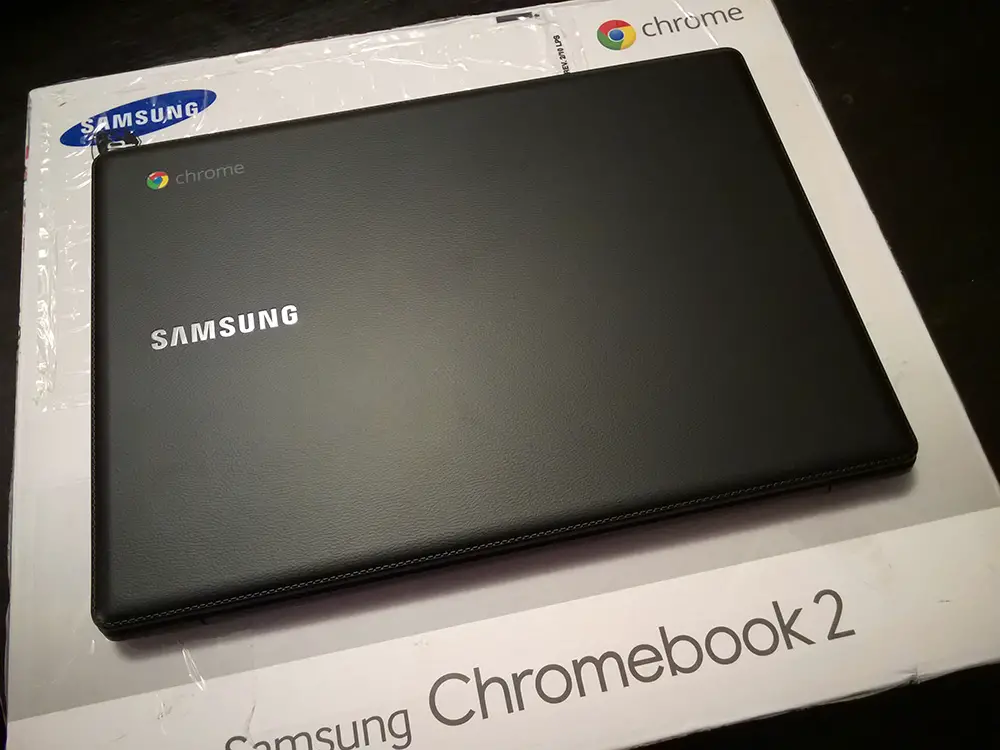
The camera records video in 1080p and refocused well during test videos. The camera lens is a lot lower on the back than on most phones and as a result, I found that I had to move my finger lower when taking photos in portrait mode as it was partially blocking the lens.
The phone came with a number of camera apps pre-installed which enhance the photography experience.
Nokia Camera

The Nokia Camera app is featured on the home screen after initial setup, and takes the place of the default camera app which is still located on the phone. The app features three shooting modes – Auto, Night, and Sports, as well as the standard flash on/off/auto as many other apps. Nokia Camera also offers a pro setting which allows users to adjust everything from white balance to ISO, shutter speed, brightness, and focus.
The one complaint I have about the Nokia Camera app is that it takes about 5 seconds for it to fully launch before you can take a photo. Supposedly the next Windows Phone update which is slowly rolling out now is supposed to increase the launch time of the camera apps.
Lumia Cinemagraph
Cinemagraphs are a bit of a novelty, an animated image where most of the scene is stationary while one portion of it, for example a flag, is slightly moving. The best cinemagraphs are the ones where you barely notice the area that is moving. Lumia Cinemagraph comes installed on the Lumia 830 and allows you to create your own. It seemed a bit hit and miss, but that could also be the subject of the photo and the amount of movement in it. The app lets you pick a pre-selected area for movement, or you can use your finger to paint and/or erase areas where you want movement.
Lumia Refocus
Lumia Refocus is an interesting app that takes a photo with the entire scene in focus. After you’ve taken the image, you can then tap on various regions to change the main focus of the image.
Lumia Selfie
Selfies are all the rage over the past couple years and Lumia Selfie is included here as well. It’s pretty basic, point, smile, take a selfie, and then apply a number of overlays or looks before you share it on your favourite social network.
Lumia Storyteller
The Lumia Storyteller app allows you to select images and places and have it create a photo story for you – much like Google+ stories.
Lumia Creative Studio
This app is where you can crop, adjust, and apply basic filters to your photos.
For the photography minded, the inclusion of a Lumia suite of photo apps that cover a number of different scenarios coupled with a really decent camera is tempting.
Reception/Call Quality
While I don’t make or receive many calls these days, the reception and call quality on the Lumia 830 was clear and there were no complaints on either end of the call.
Battery Life
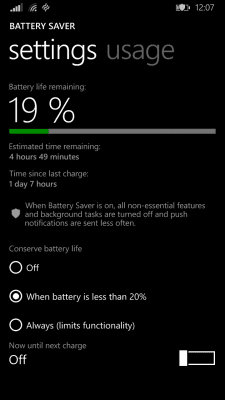
Being a mid-range device with a lower resolution screen really helps to extend the 2200 mAh battery’s life in the Nokia Lumia 830. I consistently found that after a day of regular use I was still looking at 4 hours of battery life left, easily outlasting the same type of use on my Nexus 5. The longest I experienced was 1 day 7 hours on a single charge with 19% battery life remaining. You can set a battery saver mode to kick in at 20% left which turns off background tasks and reduces push notifications to further extend batter life. With battery saver enabled, the phone was showing 4 hours and 19 minutes left at 19% battery remaining.
Ecosystem
Here’s where many feel the issue lies with Windows Phone devices – the lack of available software. It really is unfortunate that Google only makes Google Search available for Windows Phone, not having proper Google+ or Hangouts apps makes using a Windows Phone a bit difficult. While I was able to access Google+ through the Internet Explorer app, the experience was pretty sub par and unenjoyable. IM+ seems to be the defacto Hangouts replacement app but it uses the old Google Talk protocol so video chats and group Hangouts aren’t supported. As well, any images sent are uploaded to a third party site and a link is sent to the recipient as opposed to the actual image. For one on one conversations however, IM+ worked just fine. While Google has Drive, Microsoft has OneDrive which functions pretty much the same as far as a cloud storage option.
Aside from that, I was able to find versions of, or alternatives, to most other apps I used. Facebook, Twitter, Whatsapp, Instagram, Pinterest, Shazam, Netflix, and many others are all available and ran just fine. Xbox Music has similar pricing as Google Play Music All Access, and Xbox Video has a large selection of movies and TV shows to purchase and rent as well. Unlike Google Play media apps, Xbox Music and Video are usable on your Xbox 360 and Xbox One consoles if you own one.
One of the big pluses I felt with Windows Phone is the inclusion of the Xbox Games brand. Many games, including most of the Angry Birds series, as well as Microsoft specific games – Bingo, Sudoku, Mahjong (to name a few) – have the added bonus of Xbox Achievements which sync up with your Xbox gamerscore. Sure it’s not a huge deal, but if you’re an Xbox owner it’s another tie in to the Xbox family.
Accessories
While I didn’t try out any cases for the Lumia 830, a quick search of Amazon.com indicates a variety of cases and screen protectors available. I shouldn’t think you’ll have any issues tracking down a suitable case for the phone and being a standard size it should fit in most dashboard mounts as well.
Price/Value
The Nokia Lumia 830 can be had on a 2 year contract here in Canada for $0 down ($99 on a 2 year contract with AT&T), alternately it can be purchased in either locked version for Rogers, Telus, or Bell (the three major carriers) for between $399-$500CAD or unlocked for $549 (CAD or USD) from the Microsoft Store. I should note that there are two versions of the phone, the one I tested was the International variant (RM-984) which meant that the LTE bands didn’t work here in Canada, so that is something to watch out for if purchasing the device online.
Wrap Up
The Nokia Lumia 830 is a solid mid-range phone. While Windows Phone is nowhere near as popular as Android or iOS, it was easy to use and ran well. The camera in the Nokia Lumia 830 really shines as well, so if decent mobile photos are high on your list of criteria when shopping for a phone, you’ll definitely want to give this device some serious consideration. The “app gap” isn’t as bad as some make it out to be, and if you aren’t a user of, or can get by with the alternatives to, Google+ or Hangouts then you should be able to find an app for most, if not all, functions you’d use a smartphone for.
The Nokia Lumia 830 is a solid piece of hardware and definitely worth a serious look if you are in the market for a new phone.
[rwp-review id=”0″]*We were sent a demo unit of the Nokia Lumia 830 as part of Microsoft’s Lumia #ConnectsTrial program for the purposes of this review.
Last Updated on November 27, 2018.





























Comments are closed.