The future of Windows 10 was discussed at a press conference from Microsoft this morning. There were several really incredible devices announced as well as a lot of awesome software features. They will be discussed shortly in other articles on Techaeris, but for now, first and foremost, Windows 10 and the future of it.
Terry Myerson, the Executive Vice President of Microsoft, introduced the conversation by starting with the direction Microsoft’s philosophy is heading. He highlighted that Windows 10 was very a much a response from the customer. Microsoft has over 1.7 million Windows 10 beta testers, called Insiders, who have provided over 800,000 feedback comments on over 200,000 topics. That’s a lot of data, and with it, Microsoft wants to make computing more streamlined and personal by increasing mobility and integrating their Continuum feature which allows the technology to easily adapt to your needs, promoting a natural interaction between it and the customer. Windows 10 also needs to increase the consumers trust by give them the control over their own information. The examples used for this were moving screens from one place to another, printing, and answering Skype calls with a simple gesture.
This dream of a mobile and personal computing environment requires devices to be running a common operating system which is why Microsoft intends for Windows 10 to run on every device, be it a Lumia, Xbox, tablet, PC, wearable, or 2-in-1 – Microsoft wants, and needs, communication between them to be seamless.

With that, Myerson announced that Windows 10 will be a free upgrade for not only Windows 8.1 and Windows Phone 8.1, but also Windows 7 users. The upgrade will only be free for a year after the release of Windows 10, however but should cover most of the over 1.5 billion windows users.

From there, Joe Belfiore, the Corporate Vice President of Microsoft, recapped on Windows 10 features that we have already seen and have seen some improvements for the next preview release. This included a new streamlined taskbar, and demonstrating a Surface tablet transitioning between Desktop mode and Tablet mode. We got another look at new Charms bar with quick toggle settings for things like Airplane Mode as well as expandable and interactive notifications that can be customized by developers. What was emphasized in this part of the presentation was that the customer has the choice of how to use their device.
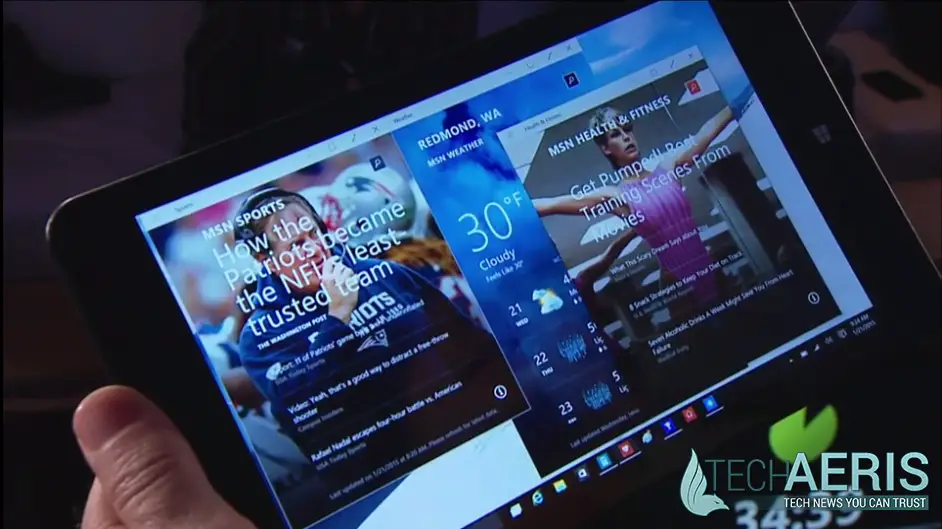
Then finally on to the new stuff. Belfiore emphasized heavily that these were new builds and works in progress, however their demos seemed to go off without a hitch. The first big announcement was that Cortana, Microsoft’s digital personal assistant was coming to Windows 10 and would live in the new search box located right of the Start button. The presentation was impressive, who knows, it may have been choreographed, but Belfiore talked very conversationally with Cortana, asking questions like “Will I need a coat for tomorrow?” and Cortana responded with “Probably not” and proceeded to relay information about the weather for the following day. Belfiore also asked more complex questions like, “How much will it cost to attend University of Washington?” to which Cortana replied with a dollar amount. Cortana is based on Bing and so becomes smarter and smarter as it is constantly updated with information gathered from around the Internet. Cortana is also transparent about the personal information that she knows, and the customer can control what is shared with her. Cortana is equipped for dictating and sending messages to people without having to push a button, simply say the Phrase “Hey, Cortana” and away you go. Essentially, in her essence, Cortana is very similar to other digital personal assistants that we have seen in the past.
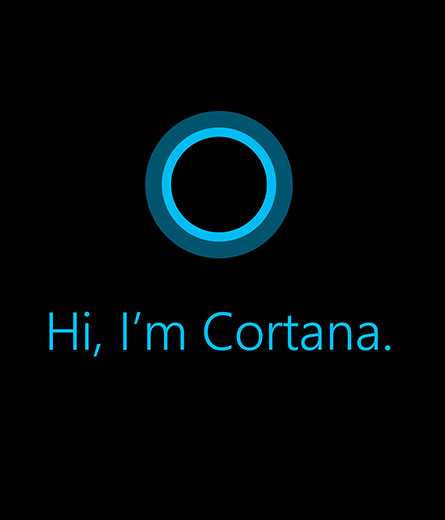
The next demonstration the Belfiore performed was to emphasize how Windows 10 has been optimized for devices with screen sizes smaller than 8 inches. A Lumia 1520 was shown with Windows Phone 10 running on it and a few features were showcased. The first begin some changes in the user interface, a background now bleeds through the apps on your home screen. Another feature is the ability to quickly respond to messages from wherever you are in the used interface. You can also undock and move the keyboard as well as use voice dictation.
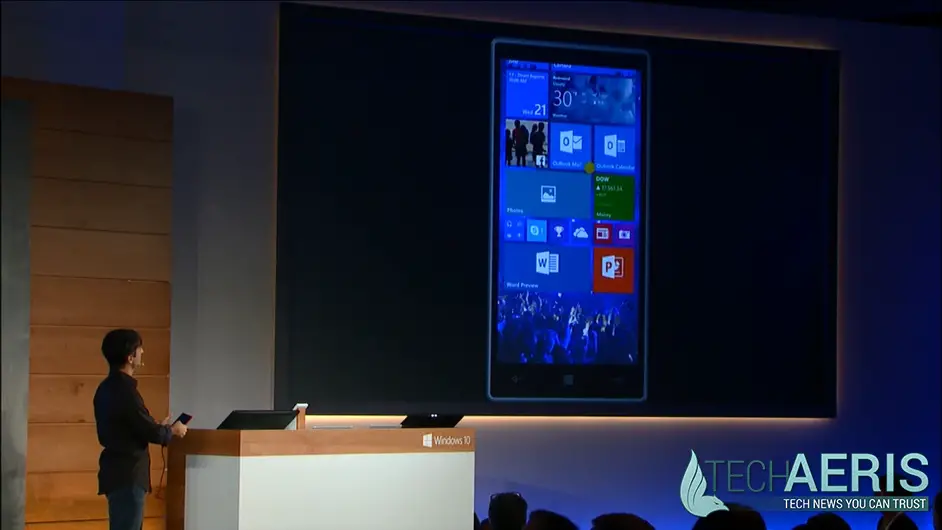
Now in terms of applications there were some nice additions and reworks of existing apps. The biggest thing was that for several applications, including Outlook, the same code can be run on the all devices – as was demonstrated on the Lumia and the PC, simply optimized for the different display size. Office will also be included on phones running Windows 10 with a reworked UI that allows for very swift formatting of documents. Outlook now also includes swiping conversations left to delete and swiping right to flag, similar to the new Inbox application from Google. Outlook will also use the Word input engine.
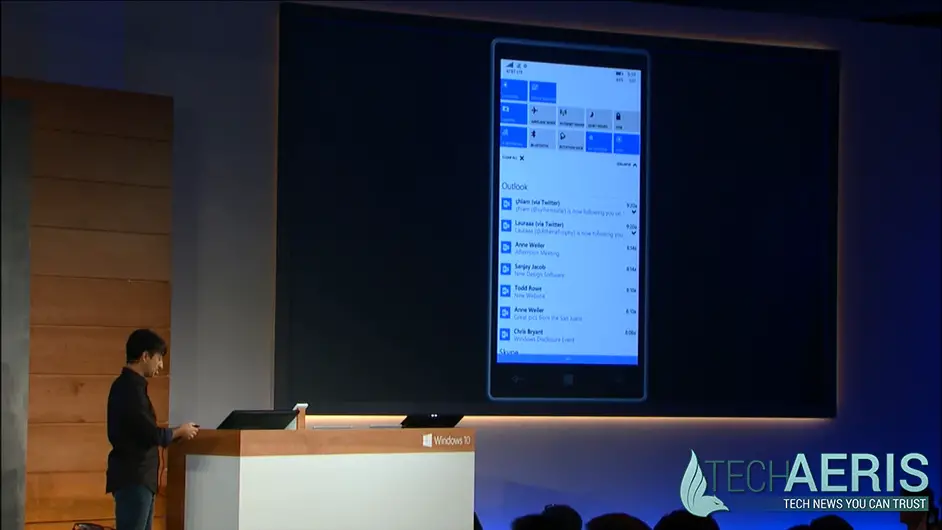
Microsoft will also be releasing a series of updated apps which they call Universal Apps and will include the new Photo App, which will remove duplicates from file transfer, auto-edit photos, pick the best of similar photos, and create albums with information about time, place, and who is in the pictures. The People App will also get a few more features, allowing you to quickly message or Skype call strait from the app. The Music App wants to hold all your music in the cloud and the Maps App will tell you traffic and parking information. The driving force behind these apps is that they synchronize across all your devices so everything is in the same place, right where you left it.
Windows 10 is looking like a powerhouse of an operating system and is expected release in 2015, Windows Phone 10 Preview should appear sometime in February, and a new build of Windows 10 is being rolled out to the Insiders within the next week.
Last Updated on November 27, 2018.










