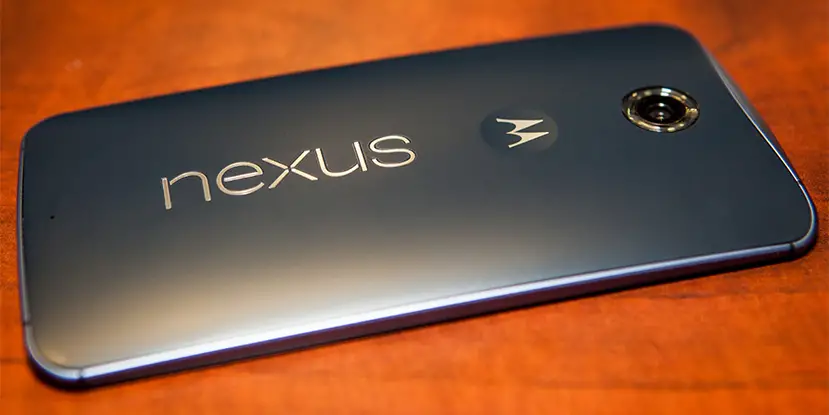With phones getting larger and the lines between smartphone and tablet blurring even more, it’s no surprise that Google’s latest device ended up being an almost 6” phablet. When it was first announced, there was a lot of grumbling from long-time Nexus users at the price tag as in the past Google’s Nexus line has been synonymous with decent quality and specifications at a highly affordable price point. With the Nexus 6, Motorola and Google pulled out all the stops specification wise, and as a result the cost understandably increased. We take a look at whether or not the latest phablet to hit the market is worth the price in our Nexus 6 review.
Specs
Google’s Nexus 6 certainly doesn’t lack in the technical specifications department:
- 5.96″ Quad HD AMOLED (2560×1440 – 493ppi)
- 2.7 GHz Quad Core Qualcomm® Snapdragon™ 805 processor
- 3GB RAM, 32GB Internal Memory
- Rear Camera 13M+ Smart OIS
- Front Camera 2MP
- 3220 mAh Fast Charging battery
- Qi wireless charging
- Wi-Fi, NFC, Bluetooth 4.1, microUSB2.0
- 32 or 64GB memory
- GPS, accelerometer, gyroscope, magnetometer, ambient light sensor, barometer
- Android 5 (Lollipop)
Design/Hardware

The Nexus 6 takes its design cues from Motorola’s Moto X (2nd generation) as this is the phone Google and Motorola based it on. On that note, Google’s new phablet is more or less a resized Moto X design wise. The screen has a curved edge on all sides where it meets the aluminum frame, and the plastic back has a curved surface which makes the phone nice to hold. There’s also a Motorola dimple just below the camera and flash on the back, and when holding it my finger kept wanting to rest inside it but unfortunately it is just a little too low for where my finger naturally rests while holding the phone one handed. To be honest I found the dimple to be a tad annoying as a result.
Another issue I found with the curved back is that it makes it difficult, if not near impossible, to use the phone while sitting on a table or desk. Often times I’ll respond to a hangout message or update my daily tasks in games like Simpsons: Tapped Out with my device sitting on a desk. When trying to use the phone while it was laying flat turned out to be on the difficult side as the curved back introduces a rocking motion.
The volume and power buttons are both on the right side of the phone and have been moved down substantially to accommodate one handed use. The placing is pretty near perfect and I had no issues accessing the power and volume buttons with my thumb while using the phone one handed. However, when placing the phone in my car dock I actually had to move it off centered or flip it over as the design of my car dock rested on the buttons and held the volume down button in a depressed state which of course caused issues with phone functionality.
The Nexus 6 is no small device, and it definitely feels big. While I could use it with one hand, some functions such as swiping down notifications was literally a stretch and felt a bit awkward as I had to physically shift the phone position in my hands in order to reach the notifications.
Display
The AMOLED display on the Nexus 6 is very nice. It’s crisp and clear and the colors aren’t overly saturated like you get with Super AMOLED devices. The viewing angle is great as well and the screen is clearly visible from various angles. The adaptive display brightness function works fairly well. Occasionally, it seems to take a few seconds to adjust but once it does the screen brightness was pretty accurate for the surrounding light conditions.
Software
I’ve been a fan of Lollipop since it was first announced and the initial developer preview was released last year. Now that Android 5 Lollipop has been released and has been around for a few months, it’s apparent that it isn’t without some issues.
Android 5 makes it super easy to set up a new device with the overhauled setup interface and steps taken. By placing my Nexus 5 and the Nexus 6 back to back, I was able to painlessly transfer over my settings and apps to the new device. Overall, the Material Design and flow of Android 5 is slick and smooth but every once in awhile it would seem like the Nexus 6 was hanging for a brief second before continuing on. There was also an instance where on screen taps didn’t seem to be registering and only a reboot fixed it.
The biggest issue I encountered though is occasionally when making or receiving a phone call, there was no audio. Numerous other users are reporting similar issues, and I’ve personally experienced the same issue on the Nexus 4, 5, and no 6. Rebooting the phone does fix it, but to date there is no indication of when a proper fix will be coming – hopefully it’ll be part of the Android 5.1 update which is rumoured to be coming soon.
Speakers

Simply put, the speakers on the Nexus 6 are insane, especially when watching videos on the device. When oriented directly in front of you the stereo surround effect that you get is bang on and the sound detail you can hear is incredible. Music sounds decent as well, and sounds best when the phone is in landscape mode. The range of tones comes through crisp and clear, and even at the loudest volume there was little – if any – distortion that I could tell.
Performance
Given the specs of the Nexus 6, it’s no surprise that it performs very well. The Nexus 6 also takes a bit more time to start up than other phablets and smartphones due to encryption being enabled by default on the device. Once it’s booted up though, games run smoothly and the device is quick to respond and load applications. As mentioned in the software section, there were a few times when the device seemed to hang for a second, but I’m not sure if that’s a hardware performance issue or a software issue with Android Lollipop.
Cameras
The cameras on the Nexus 6 are decent enough, although the 2MP front camera may be inadequate if you’re a frequent selfie taker. I did find that the camera app is a bit slow to launch, and you’re can expect about a 4-5 second wait time from launching the app to being able to take a picture. Photo quality is decent for a phablet, but the best results still came using Google’s HDR+ mode which in turn takes a bit longer to take each photo.

In regular and HDR+ mode, colours indoor and outside seemed to be fairly accurate. Photos using the flash turn out nicely as well since the LED ring flash gives a more even flash effect. I did find that it took a bit longer for the camera to focus when using the flash however so if you’re doing a lot of indoor flash photography, that might be something to keep in mind.
Reception/Call Quality
While I don’t make or receive many calls these days, the reception and call quality on the Nexus 6 was clear and there were no complaints on either end of the call.
Battery Life
The biggest concern phone and phablet users have these days is battery life. The Nexus 6 has a decent sized battery and I could easily get through a normal day on a full charge. The battery also lasted a couple days with heavier use coupled with the battery saver mode enabled to get that last bit of battery life out of the phablet before I was able to get to a charger.
The Nexus 6 comes with Motorola’s Turbo Charger which worked great for quickly charging the Nexus 6 in as little as 15 minutes. Charging an almost dead phone for 20 minutes got me well into the afternoon.
Ecosystem
There’s not much to say here that hasn’t been said before, being an Android device there are more than enough options for almost any app you can think of through the Google Play Store and the Amazon App Store.
Accessories
There are plenty of third party Nexus 6 cases available, while the official Google cases consist of a clear plastic shell and a stand folio case which are both a bit on the pricier side.
Price/Value
While the price point is in line with similar sized phablets, other phablets have additional features that may be worth considering for around the same price. It’s also worth noting that the Nexus 6 doesn’t even feature the gesture controls of its little brother, the Moto X.
Wrap Up

Overall the Nexus 6 is a solid device, but does have a few design issues that are worth considering. The stock Android experience runs decently on the Nexus 6 and hopefully future updates to Android Lollipop will smooth out the bugs. The Nexus 6 is still a decent choice at this time, but for the price there are other options with many more additional features. Only the 32GB version is currently available in Canada and the US through the Google Play Store so you may have to check with your mobile provider and chance paying a premium or being tied into a contract if you want the larger 64GB model.
[rwp-review id=”0″]
**We were sent a demo unit of the Nexus 6 by Motorola Canada for the purposes of this review
Last Updated on November 27, 2018.