With Google deciding not to refresh their popular Nexus 7 line this past year, smaller affordable tablets are harder to come by. Lenovo looks to give consumers a great option in an 8″ format. Let’s take a look in our Lenovo 8″ Android YOGA Tablet 2 review.
Specs
The Lenovo YOGA Tablet 2 8″ running Android features the following specifications:
- 8″ Full HD IPS (1920×1200)
- Intel Atom Processor Z3745 (up to 1.86GHz burst)
- 2GB RAM, 16GB Storage
- Rear Camera 8MP
- Front Camera 1.6MP
- 6400 mAh battery
- 2x front large-chamber speakers, JBL® subwoofer, Dolby® Audio, Wolfson® Master Hi-Fi™
- WiFi 802.11 a/b/g/n, MiMo, Bluetooth® 4.0, USB OTG
- microSD card support up to 64GB
- Android 4.4.4
Design
Lenovo’s tablets are solidly built and are sleek looking. One of the biggest features of the YOGA Tablet 2 line is the ability to use the tablet in one of four modes – Stand, Tilt, Hold and now Hang mode. Stand mode is great for watching videos and listening to music, tilt mode for browsing, typing and playing games.
The 8″ tablet is very comfortable to use when holding the tablet and the round kickstand design along the edge of the tablet rests well in your hand and makes it feel like you are holding a book or a magazine.

Lenovo has added a new mode to it’s YOGA Tablet 2 line – hang mode. The kickstand flips back almost 180 degrees which allows you to hang the tablet on a wall. To be honest, I’ve always tossed around the idea of mounting a tablet to a wall in order to use Google Calendar instead of a traditional paper calendar, and the YOGA Tablet 2 allows me to do just that. Lenovo has also included an app for hanging mode called Lenovo eFrame. The app allows you to use the tablet in hanging mode as a photo frame, slideshow (complete with background music), or calendar. The calendar syncs with your Google Calendar as well and it’s a cool alternative to an old-fashioned hanging wall calendar.
Display
The 1080p display looks great and functions well. There were no issues with touch and the display is very responsive with no lag. As well, the IPS screen looks great in all modes at almost any viewing angle.
Software
The YOGA Tablet 2 is still running Android KitKat with some interesting modifications by Lenovo. While you may be used to accessing a quick settings area by swiping down from the top of your device, Lenovo has moved this to the bottom in what they call the “base switch”. At first I disliked this positioning change but after using it for awhile it actually makes sense when using a larger form factor like a tablet as it’s much quicker to swipe up based on your hand position when using a tablet. The base switch allows you quick access to various settings like toggling Wi-Fi, GPS, screen orientation, airplane mode, brightness, as well as quick access to the camera, lock screen and a few other options.

Another option that Lenovo has added to their Android skin is a multi-window feature which allows you to run certain apps in a multi-tasking capacity.
Taking a screenshot on the tablet is interesting as well. Instead of the usual volume + power or volume + home button combination, the screenshot functionality is triggered by swiping up the base switch then touching the Screen Shot icon. When in the screenshot “app”, you can choose to capture the entire screen, or just a portion of the screen.
As far as bloatware goes, Lenovo has actually kept it pretty light with the YOGA Tablet 2 and offer their SYNCit HD, SHAREit, CLONEit, and Security HD apps. SYNCit allows users with a Lenovo ID to back up their contacts to Lenovo’s cloud service. SHAREit lets users send music, movies, or photos to another device that has SHAREit installed while CLONEit allows users to clone applications, contacts, and system settings to a new device.
Security HD is an interesting one and I was a bit apprehensive when launching it, not knowing what to expect. I was pleased with the app though as it really does offer some useful features. I’m not sure I’d call it Security HD though as that is only part of what the app does. The security part of the app comes from the Permissions section which not only shows what permissions all installed apps are using but it also gives you the option to allow or disable these permissions – something that is missing when you install an app from the Google Play Store or other sources. Security HD also allows users to close unused applications which frees up memory and speeds up your tablet. App Manager shows how much space you have left and allows you to uninstall, move, or even disable applications. Finally, another addition that often requires a third party app is an ad blocker which allows you to set which apps can display ads and send you notifications.
Other pre-installed apps include Gamestore, Skype, Facebook, Twitter, Evernote, Kingston Office, Amazon Kindle, and the default Google Apps. The nice thing about these pre-installed apps is that they can be uninstalled (with the exception of Google apps, Security HD and SYNCitHD).
Speakers
The speakers on this tablet are great, the tablet comes with a Dolby off/on demo video to showcase the enhanced sound. Movies and music both sound great as well and the Dolby app allows you to further customize the sound to your taste.
Performance
The YOGA Tablet 2 performs well and had no issues with any of the apps or games I tested on it. Movies played great without any stutter or pausing as well. Even though the tablet includes an app which allows you to free up memory, I never had to utilize it due to sluggish behaviour.
Cameras
Both a front- and back-facing camera are included with the YOGA Tablet 2. The 8MP back camera is average but is good for a quick snap here and there. It did seem to take a bit of time focusing when indoors. The included camera app has auto, panorama, night, and macro settings as well as a speech photo option for adding quick notes to your photos.
The front camera is pretty low resolution as well but works good enough for Hangout video chats.
Battery Life
The battery life on the tablet is great and I didn’t have any issues getting through a day’s worth of use. Regular use included checking emails, some hangouts and chat, and streaming music from Google Play Music with the odd video, movie, and games being played.
Ecosystem
As with other Android devices, there are plenty of apps and games to choose from between the Google Play Store or the Amazon App Store. As well, the included Gamestore gives you quick access to games although it seems to be redundant as all but a few of the games I looked for are available on the Play Store or Amazon App Store. As mentioned above, Gamestore can easily be uninstalled should you desire.
Price/Value
If you’ve been looking for a 7″ or 8″ tablet, Lenovo’s offering is worth taking a good look at. At the regular price of $249.99USD (currently on sale for $229 on Lenovo’s website), the YOGA Tablet 2 8″ running Android is a great affordable option in the small tablet class.
Wrap Up
Lenovo’s YOGA Tablet 2 8″ is a great tablet for those looking for a smaller portable Android tablet. The four tablet modes offer great flexibility and options for use and the included functionality with the various Lenovo apps offers some useful enhancements over a stock Android experience without adding too much that the user interface becomes too bloated. Not only that, giving users the option to uninstall pre-installed software is a win in my books.
[rwp-review id=”0″]**We were sent a demo unit of the Lenovo YOGA Tablet 2 8″ (Android) for the purposes of this review
Last Updated on November 27, 2018.





























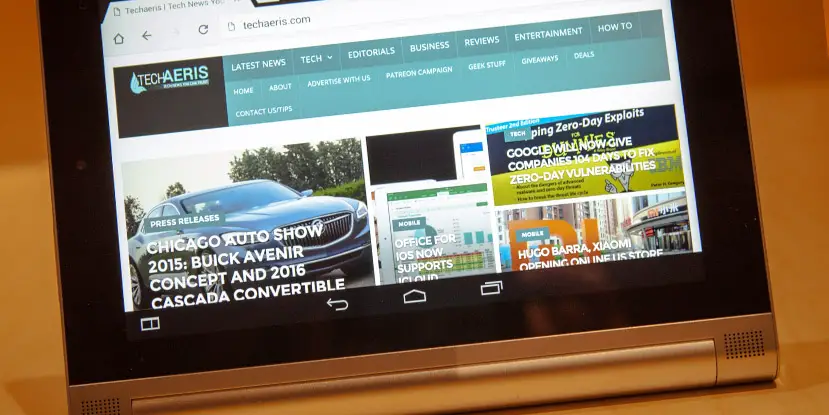









Comments are closed.