We recently had a chance to put the Lumia 435, one of the first Microsoft branded Lumia budget smartphones, through its paces. While decent in some areas, it did falter in others – namely the camera. We were able to get our hands on the newest budget smartphone from Microsoft, and take a look in our Lumia 640 XL review and see how it stacks up against Lumia 435 and other budget Windows phones.
Specifications
- 5.7″ 720×1280 (~259ppi) IPS LCD display
- Qualcomm MSM8226 Snapdragon 400 Quad-core 1.2 GHz Cortex-A7 Processor
- 8GB Storage
- 1GB RAM
- Rear 13MP (4128×3096) camera; Front 5MP/1080p camera
- MicroSD expansion slot expandable up to 128GB
- Sensors: accelerometer, proximity, compass, sensor core
- 3000 mAh battery
- Wi-Fi 802.11 b/g/n with hotspot, Bluetooth 4.0, microUSB 2.0, NFC
- FM Radio
- microSIM card slot
- GSM 850/900/1800/1900
- HSDPA 850/900/1900/2100
Design

The Microsoft Lumia 640 XL has a pretty clean and non-descript design. The screen is still set slightly above the body of the phone, and the entire back and sides are one plastic piece which comes off to access the SIM slot, microSD slot, and battery. The power and volume buttons sit on the right side of the phone, with the power button almost dead center which works great for one handed use. The microUSB port is at the bottom of the phone and the headphone jack sits right in the middle of the top of the phone. The rear camera sits centered on the back of the phone near the top and juts out slightly with the LED flash just above it, while the single speaker is off to the right of the camera. As with the Lumia 435, the Microsoft logo is also stamped across the back, and the Microsoft wordmark appears on the top of the front of the phone solidifying the Microsoft branding.
Our demo unit was black, but it is also available in white, orange, or blue.
Display
While I don’t expect much out of budget smartphone displays, the screen on the Lumia 640 XL is pretty decent. I didn’t have any issues viewing the content on the display in most lighting conditions at various angles. My main concern when I first received the device was the lower 720×1280 (720p) resolution on a larger 5.7″ screen. While you do notice some jagged edges in some apps, mostly on text, when viewed at a normal distance the screen is very readable and looks just fine. I suspect that using a 720p display on a larger screen not only keeps costs down but helps with extending the battery life as I’ll discuss below.
The 640 XL also features glance screen functionality which displays the time and any notifications so you can see if you have any messages that require your attention without having to unlock or even pick up your phone.
In addition to four preset display modes – standard, vivid, cool, and advanced – the Lumia 640 XL also allows you to adjust your brightness profile as well as tweak the display colors with sliders for colour temperature, tint, and colour saturation.
Software
As with other Windows Phone devices, Windows 8.1 on the Lumia 640 XL flows nicely, is easy to navigate, and also includes the Cortana alpha app. The Live Tiles on the home screen displayed relevant information, and the ability to resize, add, remove, and position the home screen tiles provided more than enough customization for quick access to frequently accessed apps. Aside from the default installed apps, the Lumia 640 XL also includes an FM Radio app and functionality. For even more storage, Microsoft is also offering 30GB of OneDrive cloud storage.
One major change that I noticed in the Windows 8.1 that shipped with the 640 XL is the streamlining of the Settings page. On previous Windows phones I tested, the settings area was always one big long unorganized list. While the settings page is still one long list, it’s broken down into categories including Network+Wireless, Personalisation, Accounts, System, and so on. You can scroll through the list and the current category header sticks at the top of the screen until you hit the next one, alternatively you can also click on the header to bring up the header list to quickly jump to the category you’re looking for.
Because it uses the Windows Phone store and apps, as I mentioned previously in my Nokia 830 review, there is somewhat a lack of available apps. While there are versions of the more popular apps, there isn’t Google app support or less popular apps. That being said, the inclusion of the Xbox Games brand with Windows Phone is a plus if you own an Xbox and want to boost up your Gamerscore with Windows Phone games.
Speakers
The speaker on the Lumia 640 XL is in a weird spot, towards the top and off to the right of the camera (left when holding it and looking at the screen). As a result, the sound on the device is o.k. but not all that great, and suffers even more when placed on a flat surface as it’s then covered by the surface. I found when listening to music I’d have to place the phone face down for best sound results. While it worked o.k. using it this way, having the screen down required extra steps to check the track or switch to a new one.
Performance
The Lumia 640 XL performs incredibly well. I didn’t have any issues with any apps or games I tried out, and as with other Windows phones the interface is very responsive and flows nicely. Video playback was fine as well with no stuttering on both local videos and when online streaming.
Cameras
I was pleased to see the Zeiss stamp on the back of the 640 XL, especially after having been disappointed with the 2MP camera on the Lumia 435. The 13MP camera is one of the better cameras I’ve seen in a smartphone – and that includes some of the higher-end models I’ve looked at. The Lumia Camera app is fairly quick and responsive, and both indoor and outdoor images turned out really decent for a smartphone camera.
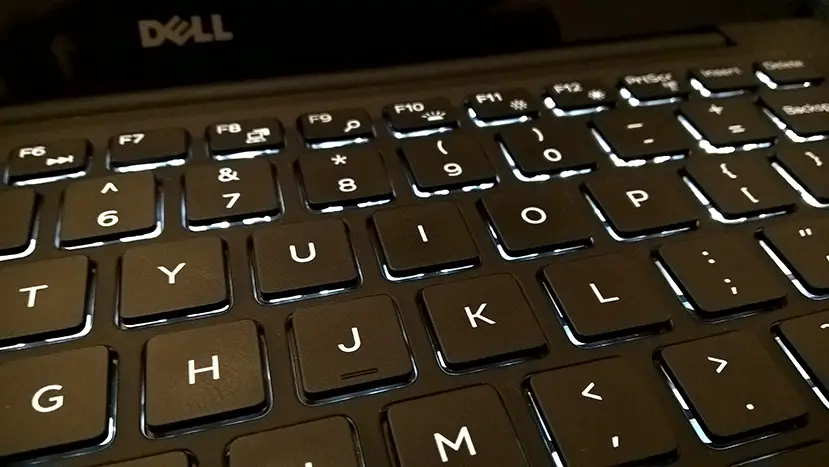
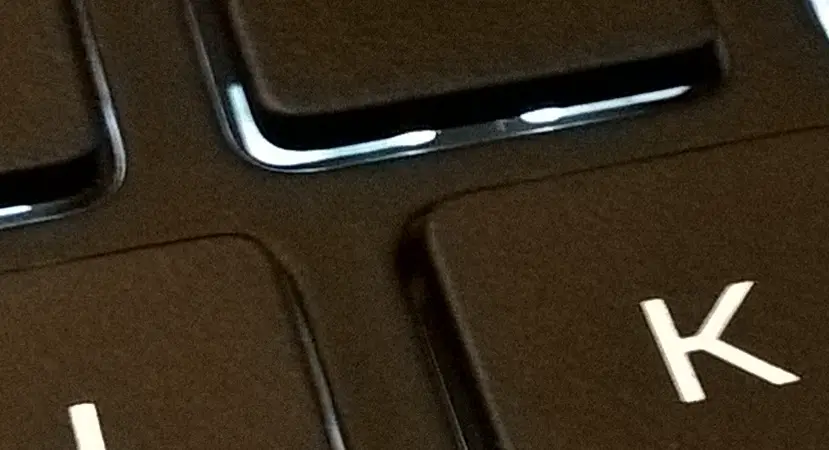
Reception/Call Quality
Reception was as good as could be expected in my area using the HSDPA network. There is an LTE version of the 640 XL available as well. Call quality on the 640 XL was clear and there were no issues on either end of the call as far as clarity and volume is concerned.
Battery Life
For having such a large screen, I figured the 640 XL would last about a day under normal use. After multiple charge cycles, the phone consistently lasted a couple of days while checking emails, texts, chat, and other normal day to day activities as well as taking a few pictures and playing a few games now and again. During the time I had it, the glance screen notifications were enabled as well so suffice it to say the battery life in this device is pretty decent.
Price/Value
The Lumia 640 XL is being offered in the UK starting at £180 – which is pretty reasonable for a device with a 5.7″ screen. While the screen is only 720p, I honestly didn’t notice it all that much after using the phone for a few days. Couple the price with a much better than average camera and outstanding battery life and the value for the price is definitely there.
Wrap Up
The Lumia 640 XL is definitely on the upper end of the budget line cost wise, but it is a great device with a decent screen, great camera, outstanding battery, and even has a microSD card slot and NFC capabilities. Microsoft’s Lumia 640 XL is definitely a great value if you’re looking for a larger screen device that doesn’t break the bank.
[rwp-review id=”0″]*We were sent a demo unit of the Microsoft Lumia 640 XL for the purposes of this review.
Last Updated on November 27, 2018.






















Comments are closed.