The Windows 10 Technical Preview has been updated giving those in the Windows Insider Program a look at Microsoft’s new Mail and Calendar apps, as well as introducing other fixes and improvements.
The new build, Build 10061, has been pushed out to the Fast ring and can be installed through Windows Update on systems running previous builds of the Windows 10 Technical Preview by going to Settings > Update & Security > Windows Updates and clicking on “Check for updates.” The previous Fast build, 10049, will not be pushed out to the Slow ring due to issues with upgrade times caused by Language Pack installs.
Build 10061 brings an official release of Microsoft’s new Mail and Calendar apps which were seen earlier in a leaked build. The Mail app includes Swipe Gestures to let you delete, flag, move and mark your emails as read or unread, as well as a new authoring format based on Word capabilities. The Mail and Calendar apps can be used with Office 365, Exchange, Outlook.com, Gmail, IMAP, POP and other accounts which should allow users to test the new functionality with pretty much any email address they use.
Another feature that was first seen in yet another leaked build is the introduction of a new black system theme. With the new theme, the Start menu, Taskbar, and Action Center are now black. In addition, transparency effects have been added to the Start menu and Taskbar, and the Start Menu can be resized. Support has also been enabled for AutoColor which pulls a primary color from your desktop background and applies that to the Start menu, Taskbar, and Action Center.
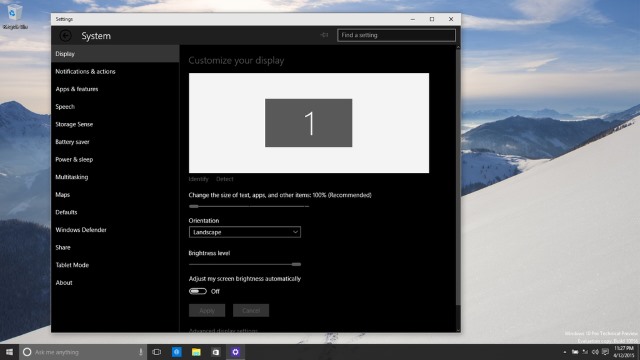
Other improvements include updates to the Taskbar for tablets, a new boot setting to boot directly into Tablet Mode (set to default for tablets under 10 inches), visual updates to Task View and window icons, and finally allowing users to create as many Virtual Desktops as they like.
As with any build, there are issues that have been fixed, and some known issues that still exist.
Here are some issues we fixed in this build
- We have fixed the issue where Indexing of new email in Outlook was not working.
- We have fixed the issue with Hyper-V preventing you from enabling it.
- Visual Studio will no longer crash when creating a new Universal app project.
- We fixed a few issues in Project Spartan. You can now double-click on the titlebar to maximize. We have also made some tweaks to the alignment of the Favorites Bar so that the text and icons no longer appear partially below the bottom of the Favorites Bar.
Here are some known issues for this build
- We know this one will be a bit painful but there is a bug with this build in which Win32 (desktop) apps won’t launch from the Start menu. The workaround is to use search to find and launch these apps and pin them to your taskbar for quick access.
- The Windows Store Beta (grey tile) and Project Spartan get unpinned after upgrading. You can re-pin them to your Taskbar from All apps on your Start menu.
- The version of the Mail and Calendar apps included in this build (17.4008.42281.0) have a known issue that causes every typed letter to appear twice. Which might be funny if it weren’t so irritating. We have fixed this issue with updated versions of the apps (17.4016.42291.0) available in the Windows Store Beta (grey tile). If you don’t open the Mail and Calendar apps within the first 15 minutes after logging in to your device for the first time after upgrading and your device is connected to the Internet, the apps should update automatically. You can also go into the Store Beta and check for updates manually at any time.
- Cortana will highlight things it will be able to help users with, but some of these features are not yet implemented and we are working to deliver them soon.
- There is a known issue where you might see a black screen with only your mouse cursor during login/logout. We have a fix for this coming via WU.
- Downloading music in the Xbox Music and Music Preview apps is currently broken. We also have a fix for this coming via WU.
- When you minimize an app playing audio, it may stop playing once its minimized.
- In Project Spartan, no selection highlight appears when selecting text in the address box. You can right click in the address box to cut/copy/paste and it will work as expected. We also have a fix for this coming via WU.
- Magnifier does not work when you put it into docked mode. We will also have a fix for this coming via WU.
If you’ve been using the Windows 10 Technical Preview so far, what do you like/dislike about it? Let us know what feature you’re looking forward to the most in the new Build 10061 in the comments below, or on Google+, Twitter, or Facebook.
[button link=”http://blogs.windows.com/bloggingwindows/2015/04/22/windows-10-technical-preview-build-10061-now-available/” icon=”fa-external-link” side=”left” target=”blank” color=”285b5e” textcolor=”ffffff”]Source: Windows Blog[/button]Last Updated on November 27, 2018.

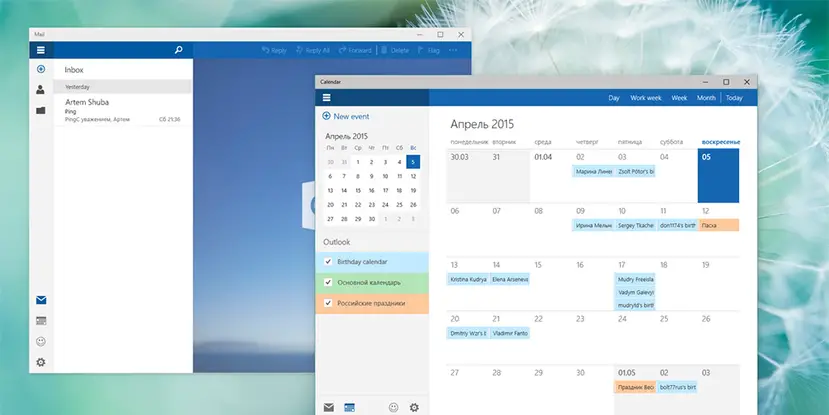









Comments are closed.