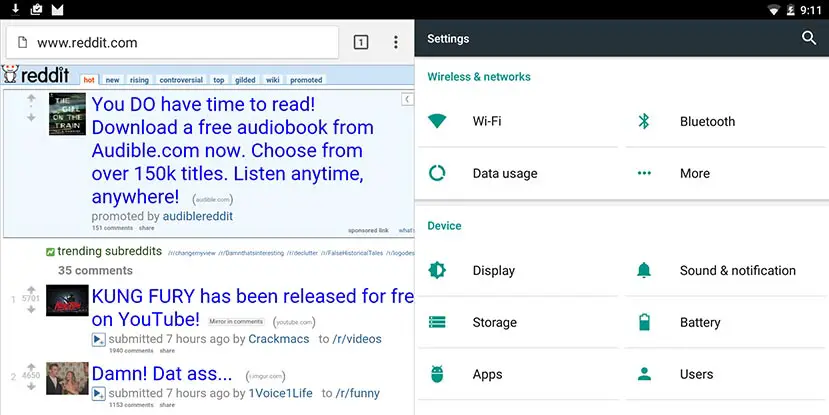Google announced and released their newest version of the Android operating system during yesterday’s Google I/O keynote. For the technically inclined, the Android M Developer Preview can be installed on Nexus 5, 6, and 9 devices.
A reddit user, DoesntPostAThing, posted a screenshot and steps on how to enable a hidden developmental feature in Android M – multi-window support. Other Android OEMs, notably Samsung, have added multi-window support to some of their devices, but this is the first time we’ve seen this feature appear natively in Android. While the multi-window function works, DoesntPostAThing indicated that it is extremely buggy.
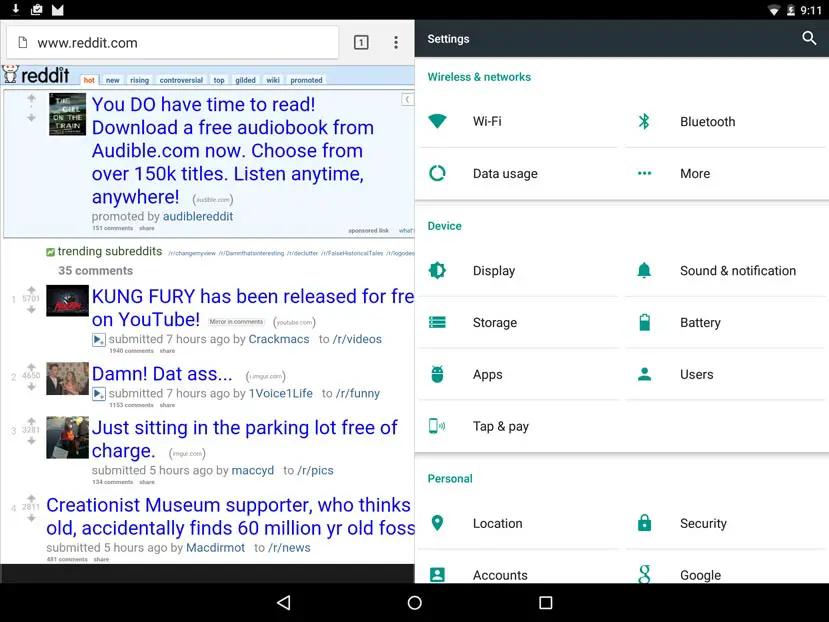
If you wish to try it out, you can follow the steps below – just remember, you’re doing this at your own risk!
- Install and boot into TWRP recovery
- Go into “Mount” and make sure “System” is mounted.
- Connect your device to a computer with ADB. Make sure ADB is working using this command:adb devices
- We need to make some changes to build.prop. The following commands will allow us to edit this:adb shell
cd /system
vi build.prop- To enable multi-window, we will need to change the line ro.build.type=user
to
ro.build.type=userdebug- Exit the editor, and exit the shell, and hit reboot. You will get a warning about failing verification and how your device might not work properly, but as far as i know it’s okay to just ignore that warning. At least, my Nexus 9 that I tried this on is still working just fine so far.
- Go into developer options, and scroll down until you see “Multi-window mode”. Enable that.
- Go to recents, and hit the new icon that now shows up. Play around, and apps should now be able to run in split-screen. Beware, though, it’s extremely buggy and not very usable at all.
- To disable multi-window, just go into Developer Options and untoggle that setting. No need to edit build.prop again.
What do you think about native multi-window support appearing in the Android M Developer Preview? Long time coming, or useless feature? Let us know in the comments below, or on Google+, Facebook, or Twitter.
[button link=”http://www.reddit.com/r/Android/comments/37omou/extremely_experimental_multiwindow_support_on/” icon=”fa-external-link” side=”left” target=”blank” color=”285b5e” textcolor=”ffffff”]Source: reddit[/button]Last Updated on November 27, 2018.