If you’ve looked in the settings of your Google Photos app, or on the Google Photos website and don’t see the “Group similar faces” option, you’re not alone and chances are it’s because you don’t live in the United States. Thanks to a reddit post, there is a very easy workaround that will allow you to enable the people function on your Google Photos account.
The solution requires clearing your Google Photos app data on your device and logging in through a VPN account set to a U.S. IP address once. Once you relaunch the app, you’ll see the option to toggle “Group similar faces” and from that point forward you’ll have the option, regardless of what country you are from.
- Connect with a VPN (TunnelBear seems to be popular, I use Private Internet access) to a U.S. based server.
- On your Android device, go to Settings > Apps > Photos > Clear Data. (NOTE: If you are on an iOS device you need to delete the Google Photos app entirely and then download it again. You can still grab it from the Canadian App Store, but don’t open it until you’ve got a VPN running a U.S. IP address – h/t Jesse Hollington)
- Open Photos app, it will take you through the welcome wizard again.
- Go into Photos Settings and turn on Group Similar Faces.
- Disconnect VPN. You won’t need it again to use the feature, it was only needed to turn it on.
*NOTE: if you are having issues, try disabling WiFi and trying on a mobile (GSM/LTE) connection.
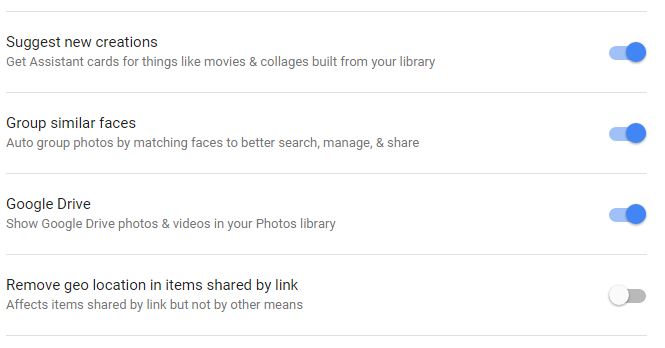
I used the Private Internet Access app on my Nexus 5 as well (I’ve already got an account with them), and it worked like a charm. Once I enabled it I closed the Google Photos app, disconnected the VPN and upon opening the app Google had already started to group my photos by people. I also checked the Google Photos website and the photos were being grouped by person there as well.
The grouping works extremely well from what I’ve seen so far, Google Photos was smart enough to group a photo of my grandpa from when he was 2 1/2 with the rest of my photos of him. Colour me impressed for sure!
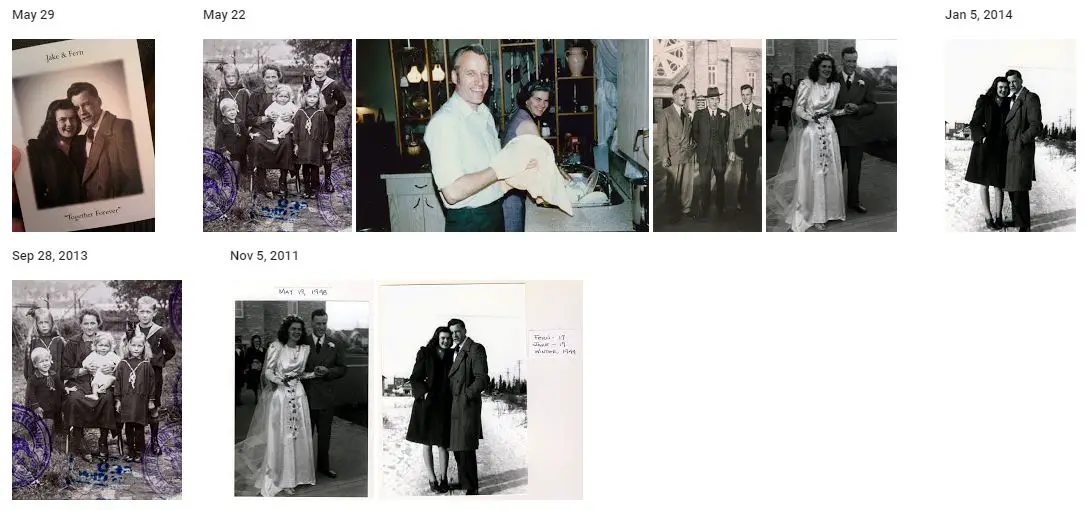
So there you have it. If you don’t have the “Group similar faces” option because you live outside the U.S., this trick should work to get it enabled for you! Let us know what you think of the new Google Photos service and app in the comments below, or on Google+, Twitter, or Facebook.
[button link=”https://www.reddit.com/r/Android/comments/37n6kw/face_detection_in_google_photos_is_us_only/crq3fvi” icon=”fa-external-link” side=”left” target=”blank” color=”285b5e” textcolor=”ffffff”]Source: reddit[/button]Last Updated on November 27, 2018.

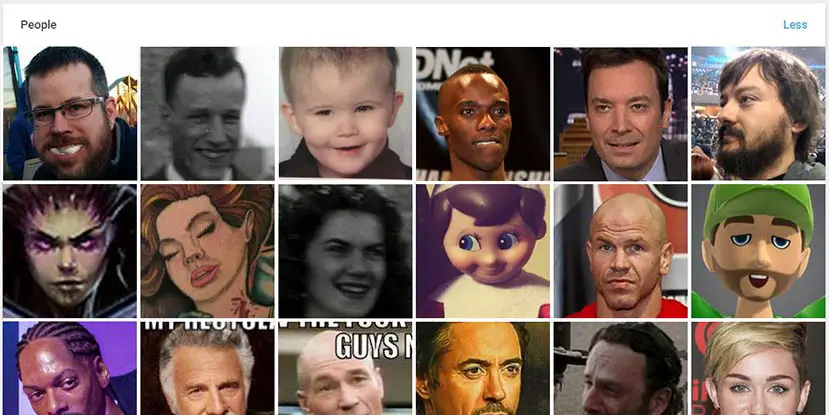









Comments are closed.