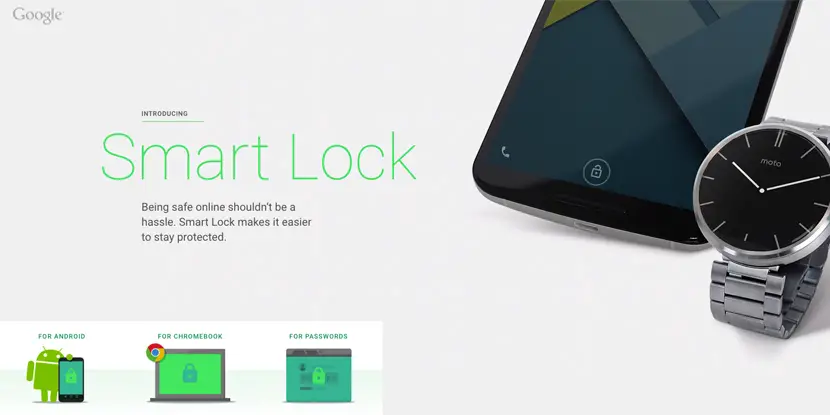In this day and age, keeping up with all your passwords and PINs can be a hassle. In an effort to keep one’s personal information safe — on top of credit card and debit card information — those who frequent the web are told to have a unique password for every web site they log into. Going to such lengths to protect one’s information though, can lead to frustration as people spend their time trying to figure out which password they placed for the variety of web sites they visit in a day. Google seems to realize this and as such, has introduced a handy new feature for Android, Chromebook and Chrome users.
Called Smart Lock, Google is attempting to create a new way to protect our devices and accounts without all the hassles of doing so. In this attempt, Google is is working on a contextual system that will determine when it’s safe to keep your Android device, Chromebook or Chrome browser unlocked or when to keep your stuff locked down when it’s not.
For Android users, Smart Lock can be turned on by going to Settings > Security > Smart Lock. From there you can choose how you want your device to recognize when it’s safe. Whether your device is set to detect when its on your body, by your location or by being near a trusted device, your phone will stay unlocked when you want it to.
For Chromebooks, Smart Lock works in that it keeps your computer unlocked when your Android phone is nearby and unlocked. If your phone isn’t nearby, say you walk away to grab something, your idle Chromebook will lock itself down. Those wanting to enable the feature can do so by going to Settings > Advanced > Smart Lock for Chromebook.
For passwords, Smart Lock helps unlock apps and sites by offering to save your passwords. For example, when you save your Netflix password in your Chrome browser, the Netflix app on your phone will let you right in without a need to enter your password. Just click OK when Smart Lock offers to save your password. From there it will save your password and as Google puts it, “signing in will be a snap.”
While some may worry about some overreach by Google with the company storing their password, it should add some convenience for those who hate having to remember and enter passwords on a day-to-day basis.
Is Smart Lock something you’d use or is it a bit much to trust Google with your information? Let us know in the comments below, or on Google+, Twitter or Facebook.
[button link=”http://get.google.com/smartlock/” icon=”fa-external-link” side=”left” target=”blank” color=”285b5e” textcolor=”ffffff”]Source: Google Smart Lock[/button]
Last Updated on November 27, 2018.