When leaks for the Galaxy S6 started popping up, Samsung hinted at a new, radical design for its sixth generation flagship and when the Korean company revealed the smartphone — and its edge variant — there was a new, radical design indeed. Gone are the staples that gave the Galaxy S line its edge — microSD card support and a removable battery.
When LG announced its fourth generation G Series device, it was advertised as having everything the S6 didn’t. It featured a great camera, an awesome display, and better yet, a microSD slot and a removable battery. First impressions paint a pretty solid picture for the G4 as one of the best smartphones of the year. Even so, the question still remains; is this the smartphone to beat in 2015? Keep reading our LG G4 review to find out.
Specs
Processor: Qualcomm Snapdragon 808
Display: 5.5-inch QHD Quantum IPS (1,440 x 2,560 display, 538ppi)
Storage: 32GB of onboard storage, microSD card support up to 128GB
RAM: 3GB LPDDR3 RAM
Rear Camera: 16 Megapixel Optic-Image Stabilization (OIS) 2.0 with f/1.8 aperture and laser auto-focus
Front Camera: 8 Megapixel with f/2.0
Battery: 3,000 mAh removable
Software: Android 5.1
Design
I picked up a black leather clad G4 from Verizon and the first thing I noticed before turning it on was how light it felt. Compared to my Galaxy Note 4, this thing felt weightless. I noticed immediately it felt great to hold. It just felt comfortable, and the leather, while a bit plastic feeling at first, feels nice in my hand.

While all the other flagships seem to be heading toward a metal build of sorts, LG stuck with plastic. Personally, I don’t mind plastic myself and it’s been a non-issue but those who want the premium feel of metal, you won’t find it here. While the leather back does give it a bit more of a premium edge, there’s no hiding that it’s plastic; especially if you don’t go for one of the vegetable-tanned leather backs, though I recommend getting a leather clad G4. One complaint is that in the two weeks I’ve been using the G4, I’ve noticed that it’s collected a few nicks on the front of the device and I would suspect the plastic aspect has something to do with it.
The device has a slight curve to it that you’ll notice immediately much like the G Flex 2, but less pronounced. I found the curve to help with slipping the device into my front pocket and found that I noticed the device less while walking.

LG is sticking to the volume and power buttons on the back of the phone motif this year and given that this was my first experience with this kind of setup, I found it only took a minute or two to get used to and I found it handy in taking screenshots with one finger. What you won’t see is the myriad of health-seeking sensors you see on other devices. Personally I think this is a wonderful thing as I found I never used them on either the S5 or the Note 4.

As far as logos are concerned, LG has its logo on the bottom of the front of the device and when you flip it over, you see a small Verizon logo in the bottom left and the G4 logo on the bottom right. LG went low profile with the logos and it adds to the overall sleekness of the device.
Speaking of sleekness, the G4, while packing a 5.5-inch display, doesn’t feel like a large device. When I carried the Note 4, I knew it was a big phone and the size had no problem reminding me of that fact on a daily basis but that’s not the case with the G4. If you’re turned off by large phones, the G4 seems to hit that sweet spot between screen and size.
Display
I will say, coming off the Note 4 — with one of the best displays in 2014 — with its Super AMOLED screen that just made colors pop, I was a bit worried about the Quantum IPS display on the G4. That said, I’m absolutely stunned at the screen. While colors don’t pop as much as on a Super AMOLED display and are a bit more muted on the G4, the screen is enjoyable to look at and I’ve found myself enjoying web browsing and using Google+ more than I did on my Note 4.
The brightness on the G4 is a good, though when the screen is on auto-brightness, you won’t see how bright it can get unless you’re in direct sunlight. When you are, much like the Note 4, the screen kicks up the brightness a lot. Unlike the Note 4 though, colors don’t seem as washed out in that mode. Brightness on the G3 was a complaint of many and it looks like LG listened and delivered with the G4.
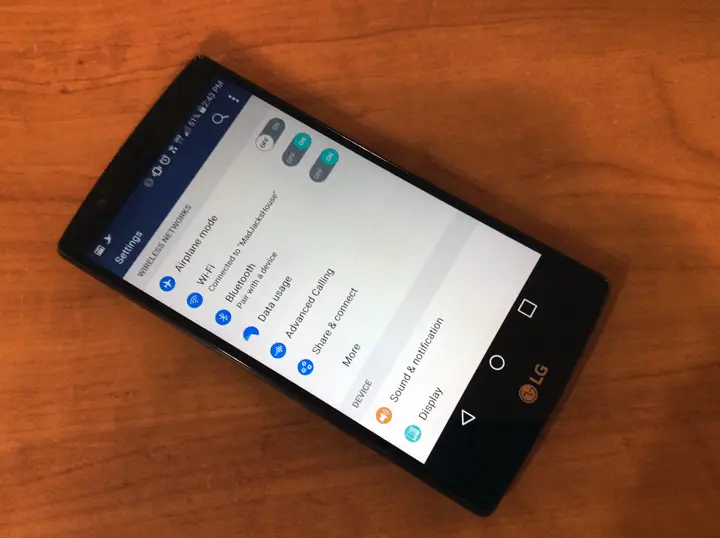
There have been concerns and complaints that the G4 suffers from touch-input problems and while I have noticed a few of my taps happen without any resulting action, it’s not been debilitating. Even so, LG says it’s aware of the issue and is in the process of working on a fix.
Software/Performance
The G4 runs on a skinned Android 5.1 so memory leak issues that plagued earlier versions of Lollipop won’t be an issue. That said, it’s not on the most current flavor of Lollipop (5.1.1). But rumor has it, that LG is readying the 5.1.1 update for the G4 here in the near future. So the extra bug fixes from the X.X.1 update should be on the device soon.
As Samsung used to do with Touchwiz (and still does to a degree), LG bombards you with a lot of tools and features in the hopes that you’ll use at least a few of them. While my Verizon variant comes without some of the more handy features (FM Radio, Theme support, lock-screen customization, Smartworld, etc) there’s plenty of apps and tools available to use.
LG has refined its software a great deal but if you’re looking for a more Google centric Android, you’ll need to look somewhere else. Even so, LG allows you to turn off some aspects of its skin and I was able to quickly minimize the amount of screen real estate LG used in the notification shade.
I’m just going to say it, LG’s variant of the Android Launcher is pretty awesome. It took a lot of my gripes with stock launchers and fixed them. I can place up to seven icons in the dock, I can customize icons and the home-screen grid isn’t a measly 4×4. In fact, unlike every other Android device I’ve used, I’ve been quite happy with the stock launcher and haven’t felt the need to install Nova or Action Launcher right away. Though, that said, I will go to one of the two here soon I’d expect.
Like HTC with Blinkfeed, and Samsung with Flipboard and Google Now Launcher with Google Now, LG uses the leftmost screen to provide you with quick bits of information at your fingertips with Smart Bulletin. The kicker is, you need to be using the LG flavored apps, like the Calendar, Health or LG’s music app. If you don’t use those though, LG allows you to easily turn off Smart Bulletin. LG’s clock widget changes color to match your wallpaper, which is a nice touch. That said, I found its helpful reminders about the weather to be a bit silly. You’ll see what I mean in just a moment. I found that while yes, there are UV rays at night, LG telling me to seek shade at night was a bit much.

Under the hood of the G4 is a Snapdragon 808, the little brother to the Snapdragon 810. While the G Flex 2 carries the 810, G4 shied away from the 810 and its overheating reputation and opted for the 808 instead. While sporting two less cores than the 810, you won’t notice much of a difference with the hexacore 808 and this seems to be purposely done as LG says the 808 was designed and optimized with the G4 in mind.
Gamewise you’re unlikely to notice much of a dip in frame rates with the processor and the few games I played were buttery smooth with no noticeable lag or dips in frame rates or the device getting unbearably warm. You will notice the device getting warm from time to time when the processor is doing some heavy lifting but it won’t get uncomfortably so. You’ll also notice improved battery with the smaller, more-optimized processor but we’ll get to that in a moment.
If you’re looking for benchmarks, you won’t find them. While I find them to be good for comparing how well they bench to other flagships, they don’t give us a real world use case. I will say this, the G4 is no slouch and you’ll be hard pressed to find performance issues. Though, I did notice some stuttering when navigating through the recents menu and scrolling in a few apps, but after a few seconds, that was gone.
Speaker
As far as the speaker is concerned, even with it being rear-mounted the speaker is loud and the clarity is unrivaled when it comes to rear-mounted speakers. While HTC and Motorola have an edge with their front-facing speakers, I’ve found that I don’t have to hold my hand just right to hear the sound better on the G4 like I did with the Note 4 and that’s a great thing. The speaker is loud and doesn’t get noticeably distorted when watching videos or listening to music at a louder volume.

Camera
Coming off the Note 4, I was spoiled by its camera. With OIS 2.0, laser focus and 16 Megapixels, I alway seemed to get a decent shot and in my research on the G4, others said it to be comparable to the Note 4. They weren’t wrong. I found in my usage the G4’s shots produced great photos.

In auto-mode, I found color reproduction to be decent and photo details to be amazing. I’m not a professional photographer by any means but I found the G4’s camera to be fantastic in my use cases. From sharing photos of my dog Gizmo on Google+ to the occasional photo for the newspaper when I didn’t have my DSLR handy, the G4’s point-and-shoot camera does not disappoint. As if that weren’t enough, LG has packed in a wonderful manual-mode that will allow you to tweak everything from ISO (light sensor sensitivity) to f/stop (how wide the lens is open).
It’s safe to say, the average person won’t use a good percentage of these options on a regular basis but even the slightest of photo enthusiasts will enjoy the bells and whistles that manual mode has to offer. If you spend even a little time with manual mode, you’ll be able to get some really awesome shots with it and while I could go on and on I’m just going to let the photos do the talking.
The front-facing camera took some pretty great shots and I noticed that it struggled very little in Hangouts video calls. The camera does well in low-light (not as well as the rear-facing camera but decent). I found images to allow a decent amount of light in and photos didn’t seem overly dark.
Call Quality
Call quality on the G4 was decent. I found that if I held the phone away from my face at all, people on the other end had a bit of a tough time hearing me and I’d have to repeat myself. Though with Advanced Calling, I found that to no longer be an issue. Even so, phone calls were clear and I could easily hear what those on the other end of the line had to say. While the G4 doesn’t have the same clarity you’d find in a Motorola phone, it does pretty well if you keep the phone close to your face.
Battery
One of my biggest gripes (and the main reason I upgraded to the G4) with the Note 4 was the abysmal battery life I had on my Note 4 following the Android 5.0.2 update. While I know that’s a bug in that version of Lollipop, going from all-day battery life to reaching for my charger three times a day left a bad taste in my mouth, but I digress.
Like many of you, I spent my time researching the G4’s battery life before I bought the thing. While I saw a variety of sites saying that it ranged from the worst battery life in a phone to the best, I’ve found that in my usage that the battery will get you through an entire day of use.
The battery in the G4 is rated at 3,000 mAh and my typical battery usage had me unplugging the device at 6 a.m. and with medium use (a little gaming, a lot of Hangouts, texting, Facebook messaging, web browsing and using the voice recorder, for meetings) I found myself able get through the day and up to plugging it in before going to bed at about 10 p.m. before the 15 percent battery life warning popped up. Bouncing between 4G and WiFi, this usually resulted in about 2.5-3.5 hours of screen-on time depending on what I’m using the phone for that day.
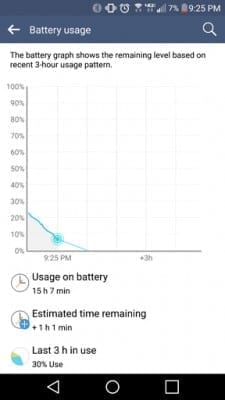
Battery life is relative I know and your mileage may vary, but in my use case, I can confidently leave in the morning and know that I can get through an entire day without worrying about my phone’s battery. Though I have noticed that there are things that can cause significant drain, like being in an area with poor signal (like my basement).
Until the end of the month, LG is running a promotion to get a spare battery, battery charger and 32GB microSD card for buying the G4, so should you buy the device and register for the promo before June 30, you should have a free spare battery for your G4 for those times you need the extra juice. While the promotion says it’ll take up to 10 business days for LG to contact you, I registered on Monday (June 15) and mine shipped Thursday, June 18. So you can expect a quicker turn around.
One of the more interesting turn of events for the G4 was its previous lack of support for Qualcomm’s Quick Charge 2.0. However, prior to the device being released LG backtracked and the device was said to, in fact, support the fast charging protocol. I’ve tested a few Quick Charge 2.0 chargers and while I did notice quick charge times, it was nowhere near the speeds I’ve seen in other 2.0 devices.
For those hoping for wireless charging right out of the box, you’ll be sorely disappointed. While the device does support wireless charging, you’ll have to buy a different case for it. It’s a non-issue for me as I have no problem plugging in a cord but for others it may be a deal breaker.
Protection
I haven’t opted for a case for my phone. I love the leather back on the G4 so much I just want to show it off. Though, like I said earlier, I’ve already seen some nicks on the front plastic, so if you worry about such things, I recommend a case. With that said, there are a number of cases available for the device and if you want wireless charging, you’ll be picking up the LG Wireless Charging Quick Case for $59.99. Amazon may have it for cheaper, and I’d expect an LG promotion for one sometime in the future, so you may want to hold off for that if $60 seems like a lot for you. Personally, I’ve never been a fan of the flip cases so I won’t be getting one I don’t think, but never say never. That said, there’s still another option out there.
Fonesalesman has a handy little accessory up for preorder that will allow you to turn any G4 case — yes, even the leather back cases — into ones capable of supporting wireless charging. They go for about $32.00 so if you’re looking for wireless charging without buying yet another case, that might be the way to go.
Accessories
The G4 has a number of accessories ranging from Bluetooth speakers to leather back cases in a variety of colors. The latter is quite interesting and something I find appealing. While I dig the black leather back on my phone, there’s a number of colors out there that may be appealing. I opt for the more traditional colors — and I hope LG makes more along those lines. Please LG — but LG has leather backs in blue, yellow, red, orange and pink.
As I said before, LG is running a promotion through the end of the month for an extra battery, a battery charger and microSD card for the price of free. So if you’re hesitant about buying the G4, you have until June 30 to get in on the deal.
Pricing/Availability
At this point, all the major US carriers are sporting the G4, some with carrier exclusive backs, and it just comes down to which network you have available or want to be on. Verizon came in the lowest price if you’re buying the phone outright at $549.99 with AT&T coming in the highest at $629.99 outright. T-Mobile and Sprint were in the middle having the phone outright for $599.76 and $600.00 respectively.
Verizon’s Edge plan has the phone at $22.91 a month (for two years); T-Mobile carries the G4 for $24.99 a month (for two years); AT&T’s Next 24 is $21.00 per month (for 30 months), Next 18 is $26.25 per month (for 24 months), Next 12 is $31.50 per month (for 20 months) and Next 12 with down payment can be as low as $15.75 per month (for 28 months) if you plunk down 30 percent or $189.99; and finally, Sprint has the device for $25.00 (for two years) or for $18.00 for a 24-month lease. All of the carriers (besides T-Mobile) has the device for $199.99 when/if you sign a two-year contract.
Personally, I think you get a lot of bang for your buck with the G4. Verizon-specifically, you’re able to get the G4 for $50 less than what you’d get the S6 for and $150 less than what the S6 Edge costs with the added benefits of a removable battery and microSD card support. The S6 is pricier at the other three big carriers as well with the G4 costing $20-$50 less than that of the S6.
Wrap Up
The TL;DR if you will, is if you’re in the market for new smartphone the LG G4 is hard to be beat. With all-day battery life, a powerful camera, a great QHD display and buttery smooth performance you’ll be hard pressed to find a better Android phone. With the unrivaled beauty that encompasses the Galaxy S6 and S6 Edge LG had an uphill battle ahead of it and I think LG nailed it.
Despite the plastic feel of the device, the leather-backed options for the device give the G4 the premium feel you’d expect in a flagship. Even with a lack of wireless charging out of the box and LG’s skinned UI, LG has built one of the most solid devices in 2015. The G4 is definitely a contender for best phone of 2015. While I had a hard time recommending the G3 to friends and family last year, the G4, while not perfect, will be the phone I recommend buying this year.
Even though we’re just starting the second half of the year and the Moto X 2015, Nexus whatever-number-we’re-on and Galaxy Note 5 — or maybe not — are geared to debut in the coming months, the G4 is the best flagship of 2015 so far. While it’s too early to say that it’s the best phone of 2015 period, it’s got my vote.
[rwp-review id=”0″]*We reviewed a retail unit of the LG G4 purchased by the reviewer.
Last Updated on November 27, 2018.






















Comments are closed.