The other day I noticed a weird quirk in my WordPress admin panel — the left hand navigation menu wasn’t properly rendering, some categories were missing and some of the menu items were stacked on top of each other. Turns out I’m not the only one to be affected.
Thanks to a tip from Tom Rodman, I learned that the there is a bug in the stable build of Chrome 45 that is causing the issue. The bug resides in the Slimming Paint code which was set to be enabled by default in Chrome 45. Slimming Paint is new code within Chrome that is supposed to “result in a drastic simplification of the way that composited layers are represented in Blink and cc, which in turn will yield improved performance, correctness and flexibility,” except in this case it just plain made WordPress Admin menus a mess for some people.
Thankfully there’s a fix, as reported by the fine folks over at WP Tavern.
To disable this feature, visit chrome://flags/#disable-slimming-paint in Chrome and Enable the Disable slimming paint option, and make sure the other two Enable options are disabled because they will override the Disable option.
The image below shows the flags you need to look for — all three flags should read “Disable” once you’ve toggled them. For whatever reason, I couldn’t locate the second “Enable Slimming Paint Phase 2” option so the fix isn’t working for me.
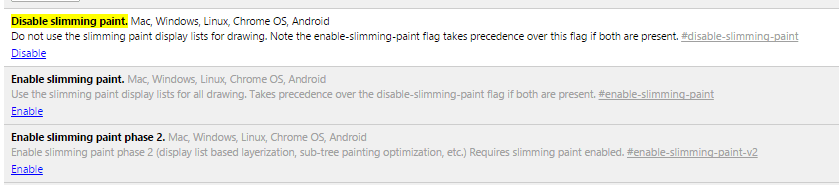
After you’ve enabled/disabled the appropriate flags, restart your Chrome browser and you should be all fixed up. There’s also a server side fix you can install available over on GitHub if you’d prefer to use that instead — which did indeed fix the issue for me, and is a lot easier than asking a number of users to enable or disable Chrome flags.
With WordPress being used by nearly 75 million websites around the world, this is “a pretty big ‘whoops'” as Tom put it.
Are you experiencing the Chrome bug that’s affecting your WordPress admin panel menus? If so did the fix work for you? Let us know in the comments below, or on Google+, Twitter, or Facebook.
Thanks for the tip Tom!
[button link=”http://wptavern.com/a-bug-in-chrome-45-causes-wordpress-admin-menu-to-break” icon=”fa-external-link” side=”left” target=”blank” color=”285b5e” textcolor=”ffffff”]Source: WP Tavern[/button]Last Updated on November 27, 2018.

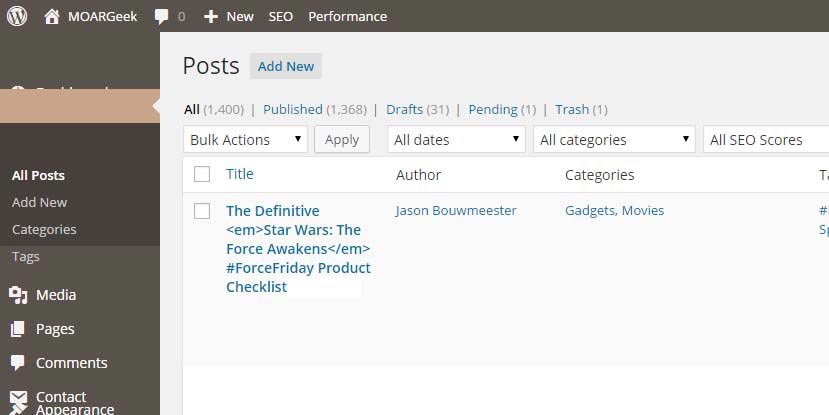









Comments are closed.