Google Hangouts has become my preferred method of communication with online friends, family and Techaeris related discussion. If you’re a Chrome user on Mac it’s pretty easy to use the Chrome extension for Hangouts to have a separate place for Hangouts to exist on your desktop. For Safari users it’s not that simple.I prefer to use Safari over Chrome as Chrome tends to eat a lot of resources so I generally have my Hangouts sidebar open all the time. This takes away some real estate from my Google+ window and can sometimes be a pain. But there is now an app on the Mac App Store that brings your Google Hangouts out of Safari and onto your desktop, Hangouts Plus.
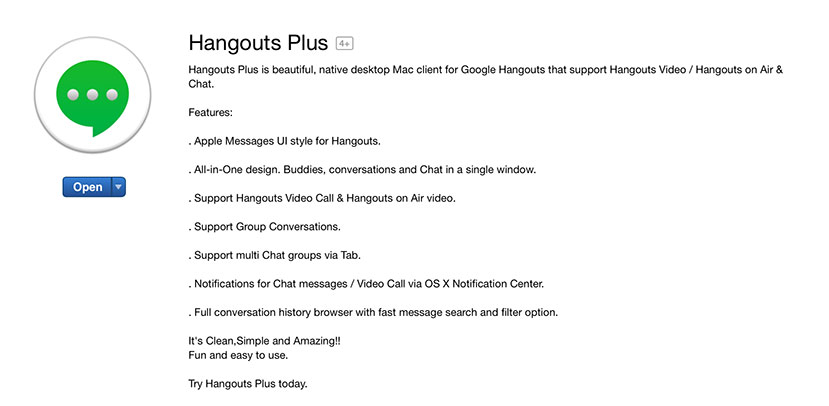
Hangouts Plus works exactly how you would expect it to work, you’re now able to have all of your Google Hangouts in one neat window and it’s simple to get to. Depending on how you navigate your windows on your Mac it’s easy to access, I like using the three finger swipe gesture on the trackpad to show all windows then choose which window I want to be in. With Hangouts Plus reading and keeping track of all my conversations is as simple as using the Hangouts extension in Chrome. One of the nice touches in this app is notifications very much like you get from the Messages app.
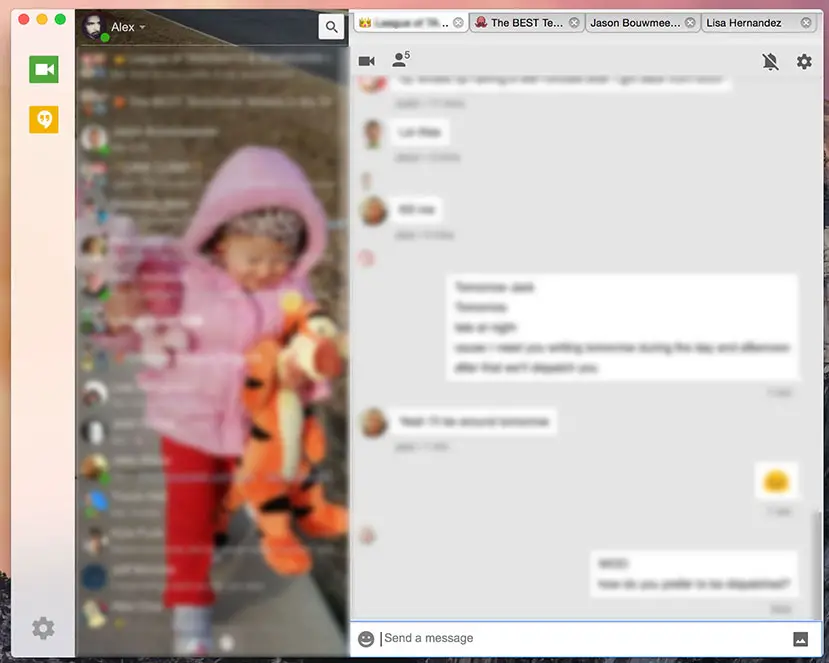
Hangouts Plus tabs your active conversations at the top which you can navigate around to with ease. Overall the UI is made to emulate the native Hangouts look and there aren’t a lot of bells and whistles but it just does what it does and does it well. Priced in at $4.99 it’s a little on the expensive side for a pretty simple app but if you’re a Hangouts power user this may help you manage your conversations better without having to use Google Chrome. You can pick up the Hangouts Plus app on the Mac App Store for $4.99.
[button link=”https://itunes.apple.com/us/app/hangouts-plus/id1031444301?mt=12″ icon=”fa-shopping-cart” side=”left” target=”blank” color=”285b5e” textcolor=”ffffff”]Purchase on Mac App Store[/button]Last Updated on November 27, 2018.











Comments are closed.