Last year we reviewed the Ozobot, a small robot that helps kids learn about simple code language and deductive reasoning through colored code pieces and paths, as well as a few fun “learning while playing” apps. Earlier this year, Evollve introduced the Ozobot Bit — an updated version of the original Ozobot that adds customized block-based programming through OzoBlockly, which is based on Google’s Blockly visual programming editor. Evollve was kind enough to send us an Ozobot Bit to toy around with, find out how the new additions stack up in our Ozobot Bit review.
Ozobot Overview
Because we did a full review of the Ozobot last year, I’d suggest you start there to find out just exactly what an Ozobot is, and how it works. The Ozobot Bit isn’t much different than the original Ozobot, it’s basically the same robot, only this time it’s also programmable with OzoBlockly. The Ozobot Bit is designed and performs just as good as the original Ozobot and has the same great battery life.
Software
While the original Ozobot has downloadable apps, the programming “app” for Ozobot Bit is in the form of a website — Ozoblockly. The website allows you to choose from Novice through Advanced programming choices, each skill level adds more options. A Master programming level is due soon. At the Novice level, you’re limited to the Movement, Light Effects, and Wait categories while at the Advanced level you can program options that include Movement, Line Navigation, Light Effects, Timing, Terminate, Logic, Loops, Math, Variables, and Functions categories. The way the progression between the levels works is great, as it allows kids to start slow and then add new options once they’re ready.
The programming steps are really easy, simply select the category you need the code block from, and drag it to the editing area. Once you’ve dragged and snapped all the code you want together, calibrate your Ozobot by placing it against the tablet or computer screen, load the program, then run the program by double pressing the Ozobot’s power button and watch as it follows your program across the table.
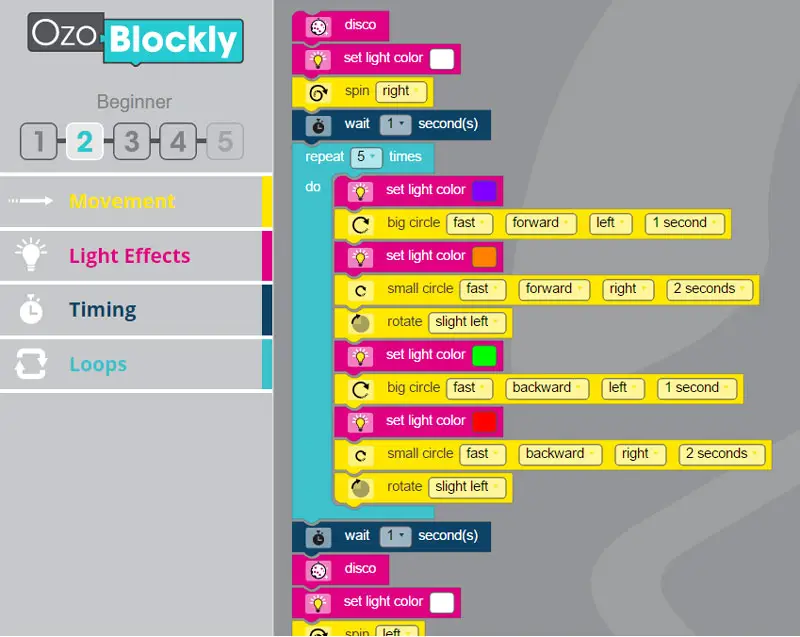
The folks over at Ozobot have a great video that shows just how easy it is to get started and load up your Ozobot Bit with new custom programs that you’ve created.
https://www.youtube.com/watch?v=fwIrAzZfvRc
Tabs on the right hand side of the OzoBlockly site offer reference materials, examples, challenges, and even includes a real-time preview of your OzoBlockly program using JavaScript syntax.
I had no issues with loading up the program on the Ozobot Bit using my laptop or a number of different tablets. The website works with the Ozobot Bit, and the Ozobot Starter Pack (after a one-time $9.99 upgrade available through the OzoBlockly website). Unfortunately, it doesn’t work with the Ozobot 1.0 version.
Wrap-up
The Ozobot is a great robot toy to get kids involved with basic programming. The Ozobot Bit takes it a step further with the OzoBlockly website and allows kids to get even more involved in the actual code that controls their Ozobots. If you’re looking for a fun way to get your kids into programming, you should definitely take a look at the Ozobot Bit.
The Ozobot Starter Pack is currently available for $49.99USD and is recommended for kids age 6+, and the Ozobot Bit is available for $59.99 and recommended for ages 8+.
[rwp-review id=”0″]*We were sent a demo unit of the Ozobot Bit for the purposes of this review.
Last Updated on November 27, 2018.











Comments are closed.