Internet speeds are something every person paying any kind of money to an ISP (Internet Service Provider) is concerned about. Chances are most everyone reading this has either run a test using Speedtest.Net or has at the very least heard of Speedtest.Net or the term speedtest. If you’re paying your ISP for a 75Mbps connections speed and only getting 20Mbps, that can be frustrating. Now most ISP’s will tell you that Wi-Fi speeds will always be slower than if you were to hardwire your devices into their router/gateways. What they don’t tell you is this. You’re limited to 20Mbps because that’s what their gateway allows. Adding a router to your ISP’s gateway or using your own gateway/router can significantly increase your Wi-Fi and connection speeds. D-Link makes one such router, the router Tesla may have made if they were a networking company…the D-Link AC3200 review.
Specifications
General
Device Interfaces
- 802.11a/g/n/ac wireless LAN
- Four 10/100/1000 Gigabit LAN ports
- 10/100/1000 Gigabit WAN por
- Two USB ports (one USB 3.0, one USB 2.0)
Standards
- IEEE 802.11ac
- IEEE 802.11n
- IEEE 802.11g
- IEEE 802.11a
- IEEE 802.3
- IEEE 802.3u
Minimum System Requirements
- Internet Explorer® 11, Mozilla® Firefox® v28, Google Chrome v33, or Safari v7
- Ethernet Network Interface
- Cable, DSL or Fiber Optics
- Internet access – for optimal performance, pair the DIR-890L with an AC adapter
Functionality
Advanced Features
- SmartConnect
- Guest zone
- mydlink SharePort™ web access
- Multi-language web setup wizard
- Green Ethernet
- DLNA media server support
- Advanced AC SmartBeam
- Dual active firewall
- Network Address Translation (NAT)
- Stateful Packet Inspection (SPI)
- VPN Passthrough (PPTP/L2TP/IPsec)
- Advanced QoS
- QuickVPN – L2TP over IPsec
mydlink Lite Mobile App Features
- Remote Management
- View current upload/download bandwidth
- View currently connected clients
- View web browsing history per client
- Block/unblock client network access
- Manage wireless network details
- Accessible through a web browser or iOS or Android
- mobile app
Mobile App Support
- mydlink Lite
- mydlink SharePort
- QRS Mobile v1.5
Wireless Security
- WPA & WPA2 (Wi-Fi Protected Access)
- Wi-Fi Protected Setup (WPS) PIN/PBC
Dimensions
- 15.23 x 9.73 x 4.7 inches
Power
- Input: 100 to 240 V AC, 50/60 Hz
- Output: 12V DC, 5A
Design
Alright, let’s get the first, most obvious thing, out of the way, the AC3200 design. This thing is wicked and stealthy looking with its sharp lines and plethora of antennas sticking out of it. My kids absolutely love the look of the router. My wife doesn’t think it’s so hot (she would prefer it to go back in the box), but the kids love that it looks like a spaceship. But since my wife prefers fast Wi-Fi/Internet speeds, and loves me, she’s willing to tolerate the awesomeness that is the AC3200 design. Overall, the design of the AC3200 is very cool but that design offers much more than aesthetics, it allows for six antennas that can be positioned to maximize your signal. The design IS massive though. The router takes up a good amount of space, which might bug a few people. The AC3200 design is a winner for us though, the large footprint wasn’t anything that bothered us.
Features And Install
The best part of the AC3200 is that D-Link has made it nearly easy enough for a toddler to set the thing up and start taking advantage of its capabilities. The AC3200 is supposed to be capable of speeds up to 3200Mbps (1300Mbps on its 2.4GHz band and 600Mbps on its two 5GHz bands). It can be intimidating trying to set up your own network equipment, especially if you’ve never done it before. The nice thing about the AC3200 is you don’t need to worry about setting up the three bands yourself, this is nearly as plug and play as you can get.
The AC3200 has Beamforming technology which looks for wireless devices on its network to provide a stronger signal to those devices. The AC3200 also has SmartConnect which monitors what devices are on the network and moves those devices to the appropriate band to maximize the bandwidth for all devices connected. All of this can be controlled by a web-based user interface which is decent enough but probably not the most elegant looking design. You can also use the my-dlink app available for both iOS and Android, which is a bit nicer. From the web-interface or app you can control everything from who’s on your network to changing the password.
The most important thing most users need to worry about is changing the default password as well as the network name if you want. Otherwise, the settings that come out of the box should be sufficient for the novice user who just wants their speeds to increase to match what they pay their ISP for. There are more granular features for those of you who want to assign bandwidth priority or want to delve deeper into IPSec and PPTP security or do anti-spoof checks. Most of the advanced features will be for the networking geeks, and D-Link understands that. This is why they defaulted the settings to work with a typical network setup and it works really well. I did a basic install using the factory settings (except network name and password) and the entire process took less than five minutes. You should remember to have an ethernet cable handy for first use because you will need to hardwire a laptop or desktop into the AC3200 to get through the first setup. Overall there are a huge amount of features packed into the AC3200 but it’s nice D-Link also considered the non-techie users.
Performance
I use Comcast Xfinity as my service provider, and I pay for a connection speed of 70Mbps download, which Comcast says is available with a wired connection. The wireless connection is another matter. If you call Comcast they will say wireless is just normally slower (average 20Mbps) and there’s not much you can do about that. The truth of the matter is, Comcast’s gateway is set to throttle at 20Mbps which saves them bandwidth but leaves you high and dry when you’re trying to watch Netflix on one device and play Destiny on another. The screenshots below will show you two speedtest results, the first one is my wireless speed on my Comcast provided gateway and the second is my wireless speed once the D-Link AC3200 is plugged in.
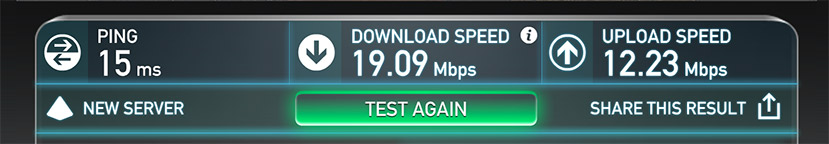
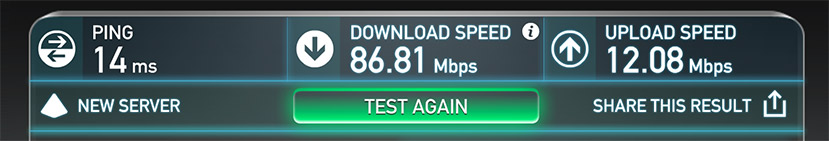
As you can see, using just the out-of-the-box settings that D-Link provides download speeds were increased by 354%…an amazing difference indeed. Upload speeds remained the same but those can likely be improved through advanced settings, I usually only upload to YouTube, and even then 12Mbps is more than enough for my needs.
The point here is, if you’re doing intense computing like multiple streaming and even more-so gaming, the AC3200 can really maximize your network output which will give you a better experience overall. Considering my download speeds are supposed to be 70Mbps, and I’m getting anywhere between 80-90Mbps download, the AC3200 has significantly improved my Internet experience in my house.
Another thing of note is range, the above tests were conducted on the second story of my home in the master bedroom which is located away from the AC3200. I’ve also been able to get strong wireless signals outside of my home with some of its power waning around the edge of my property, about three quarters of an acre. Most any router signal is going to lose strength the further out you get, so I was pleasantly pleased with the AC3200 as it covers every room in the house with ease and even the perimeter of the house. The Comcast gateway had problems pushing signal to the master bedroom and worse off were bedroom two and three which suffered from terrible lag. The AC3200 delivers strong signal to every room in my house.
Wrap Up
With its easy setup, out of the box configuration, blazing fast speeds and great range the AC3200 is a prime choice if you’re looking to upgrade your router. Some users may find the design too bulky and a little loud for their taste, and the price tag is on the higher end clocking in at a current Amazon price of $287. Overall the AC3200 is one of the best routers on the market. I have used the ASUS RT-N66U dual band router but the D-Link wins hands down in speed, range and having that third band. There are other routers on the market, but I have not tested those to give an opinion on them, right now the AC3200 is a winner winner chicken dinner.
[rwp-review id=”0″]*We were sent a demo unit of the D-Link AC3200 for the purposes of this review.
Last Updated on November 27, 2018.












Comments are closed.