Customization is one of the biggest draws of Google’s Android ecosystem. The ability to change nearly all aspects of your phone’s screens gives people a sense of identity in a sea of rounded square icons and grids. Everything from custom icons to custom weather widgets exist on Android but one of the easiest ways to customize your screen is to use unique wallpapers. Here are five Android wallpaper apps that give your screen that extra pop you’re looking for.
Surreal Wallpapers
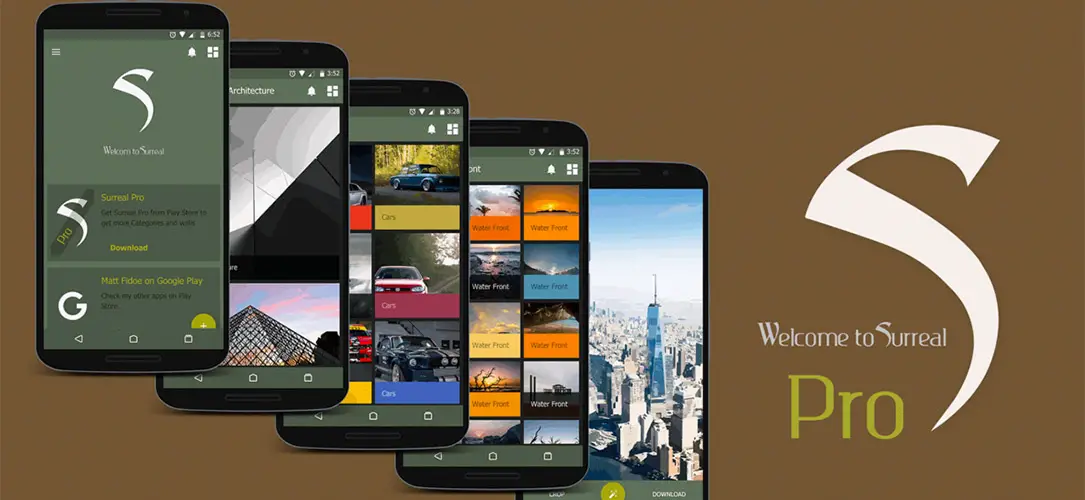
Surreal Wallpapers comes in both free and paid versions. The paid version gives you access to all 650 wallpapers with more added daily. All wallpapers are HD resolution and you can set as wallpaper from within the app, so no need to download and then go to settings to set it. It’s all done from within the app which is a great timesaver. You can even activate Pushbullet notifications so you can know exactly when new walls are added to the app. Surreal Wallpapers paid version clocks in at an affordable $1.00, which is well worth it.
- HD Resolution Wallpapers
- Save and apply your favorite Wallpapers from within the app
- Muzei Support
- Cloud stored Walls for easy access and quick loading (Loading times may vary depending on wall size)
- Get Notified when there is new wallpapers added with Pushbullet
- State of the art material dashboard application proudly created by Sasi Kanth
- Scrollable full screen view
- 3 different grid types for you viewing preference.
Evolve Wallpapers
Evolve only comes in a paid version at .99 and has significantly less wallpapers than Surreal but Evolve does have 3K resolution offerings. Evolve also offers the ability to set wallpapers from within the app, and the developer is adding new wallpapers daily. While the app only offers 130 wallpapers at the moment, those wallpapers are very high quality and very unique making this app worth the .99 buy so long as he continues to add to the collection.
- 130 wallpapers , more to come!
- High detailed wallpapers in 3k resolution!
- Will fit any device without quality loss!
- Regularly wallpapers updates!
- Stunning material dashboard!
- Simple & fast to use!
- Save wallpapers support!
- Favorite wallpapers support!
- Muzei support!
Papuh Walls
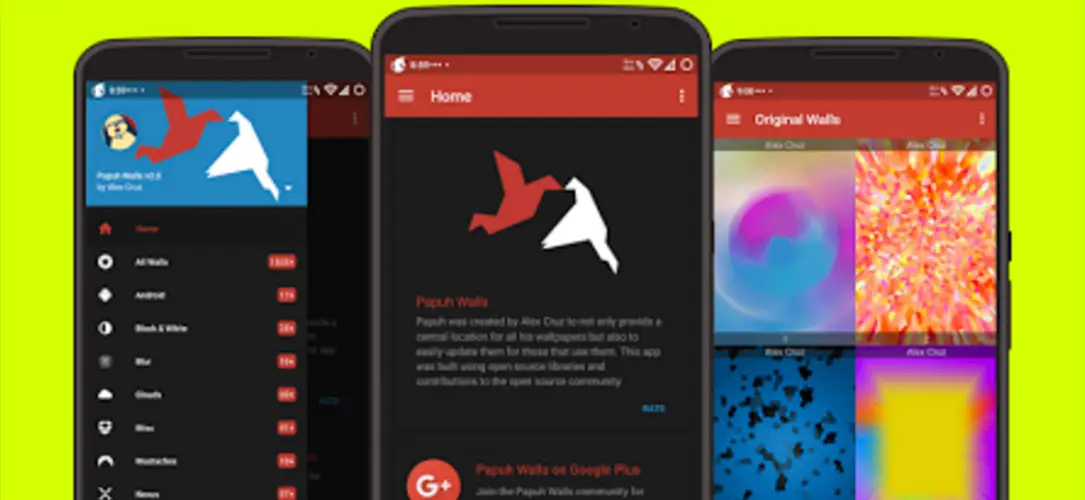
Papuh Walls is one of the best wallpaper apps on Google Play right now, totally free of charge, and offers 1600 wallpapers, with weekly additions. Alex Cruz is the developer behind Papuh and has open sourced his entire app. He openly takes wallpaper contributions from users which is making this app one of the fastest growing wallpaper apps in terms of amount of wallpapers. Like the others, Papuh also offers the ability to set wallpapers from within the app. This is a must install and why not? It’s free!
- Over 1600 wallpapers pulled from the cloud (new additions weekly)
- Beautiful and user friendly dashboard
- Ability to apply, share, edit, and crop any wallpaper
- One of a kind, theme support! (Make it yours)
- Grid changer (1-3 columns)
- Time-context headers
- Horizontal scrollview / Pinch to zoom
- Wallpaper notification with Pushbullet
- Full Muzei Live Wallpaper support
- Full Behang support
Nóloc

Nóloc is something very different and unique indeed. The developer here has decided to showcase the true abilities of the smartphone camera. Every wallpaper in this collection is a photo taken with a smartphone camera and edited into pieces of artwork for your homescreen. As with the others, you can set wallpapers from within the app and new walls are being added. This one is priced in at .99 and again, well worth a measly little dollar.
Here is a list of all Android Smartphones used for all shots
- S5
- M8
- Nexus 5
- Nexus 6
- OnePlus One
PrimU Walls
PrimU offers just over 200 wallpapers and is growing its inventory as it can. The developer is responsive and great to deal with. This one will also set you back .99, but offers the same that the other apps offer, 2K and above resolutions, apply wallpaper from within the app and adding new wallpapers in a timely manner.
- 200+ walls and growing.
- New walls are added whenever possible.
- Fits any device.
- High Quality walls 2K and above.
- Material dashboard with ability to save images to SD Card.
- Walls are added from server side(App updates will be less).
- Muzei support
- Pushbullet channel notification for new walls added.
There you have it, five awesome Android wallpaper apps to make your device your own. Just click the links below to go to the Playstore and download them for yourself!
[button link=”https://play.google.com/store/apps/details?id=bogmat.design.surrealpro” icon=”fa-external-link” side=”left” target=”blank” color=”285b5e” textcolor=”ffffff”]Purchase Surreal Wallpapers[/button] [button link=”https://play.google.com/store/apps/details?id=com.daviidh.android.wallpaper” icon=”fa-external-link” side=”left” target=”blank” color=”285b5e” textcolor=”ffffff”]Purchase Evolve Wallpapers[/button] [button link=”https://play.google.com/store/apps/details?id=com.alexcruz.papuhwalls” icon=”fa-external-link” side=”left” target=”blank” color=”285b5e” textcolor=”ffffff”]Purchase Papuh Walls[/button] [button link=”https://play.google.com/store/apps/details?id=com.noloc.noloc” icon=”fa-external-link” side=”left” target=”blank” color=”285b5e” textcolor=”ffffff”]Purchase Nolóc[/button] [button link=”https://play.google.com/store/apps/details?id=sasikanth.primu.walls” icon=”fa-external-link” side=”left” target=”blank” color=”285b5e” textcolor=”ffffff”]Purchase PrimeU Walls[/button]Last Updated on November 27, 2018.










