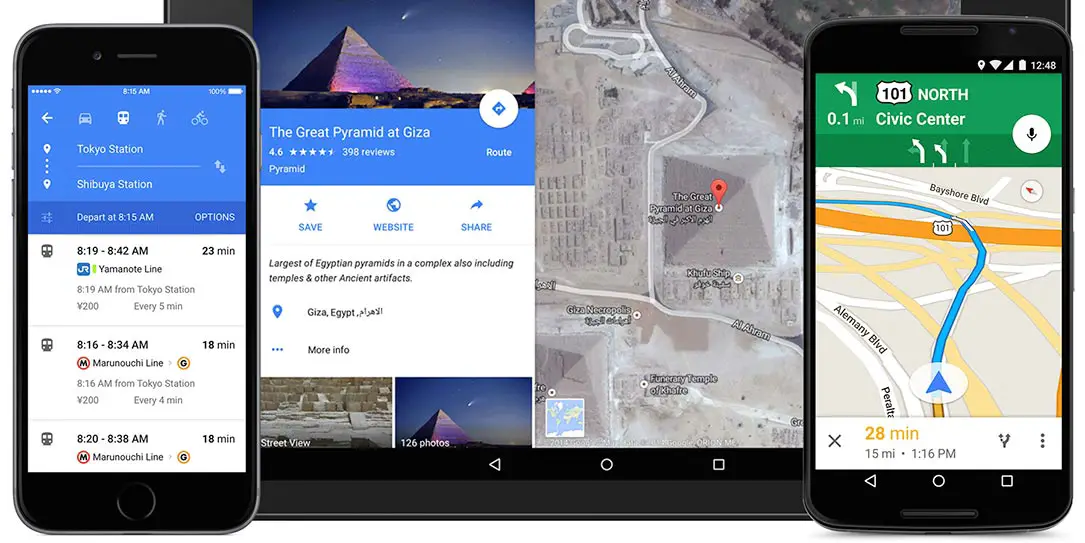Now we can navigate and search the world when we’re offline, that is what Google said in today’s announcement via their official blog. This new update is only available for its Android application for now, but support for iOS devices is coming soon. These features were displayed back at Google’s I/O event in May but are finally rolling out with the latest version of Google Maps.
Users of the popular mapping platform can now download certain areas of a map that can then be accessed offline, something that has previously been in the application before by typing or speaking “OK maps” into the search bar within the app. This time the application will not just download the mapped area, but driving directions, places of interest and contact hours of businesses will also show when there is no Internet connection.
In order to prevent mobile data overage charges, Google has stopped users from downloading areas of map when they are on a data connection. Areas of maps can only be downloaded when on a Wi-Fi connection.
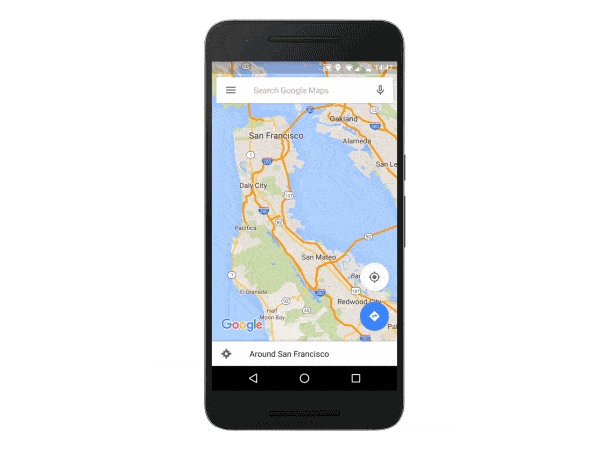
This feature will also be useful when travelling abroad when data roaming may cost substantial amounts and there is no Wi-Fi. You can download an area by searching for a city, county or country, for instance, and tapping “Download” on the resulting place sheet, or by going to “Offline Areas” in the Google Maps menu and tapping on the “+” button. Once downloaded, Google Maps will move into offline mode automatically when it recognizes you’re in a location with spotty service or no connectivity at all.
Will you be using the offline feature? Personally I think it could prove to be quite handy in the future when travelling abroad and when the network is spotty over here in the UK. Let us know in the comments what you think about this, do you use Google Maps over other map applications?
[button link=”https://googleblog.blogspot.co.uk/2015/11/navigate-and-search-real-world-online.html” icon=”fa-external-link” side=”left” target=”blank” color=”285b5e” textcolor=”ffffff”]Source: Google[/button]Last Updated on November 27, 2018.