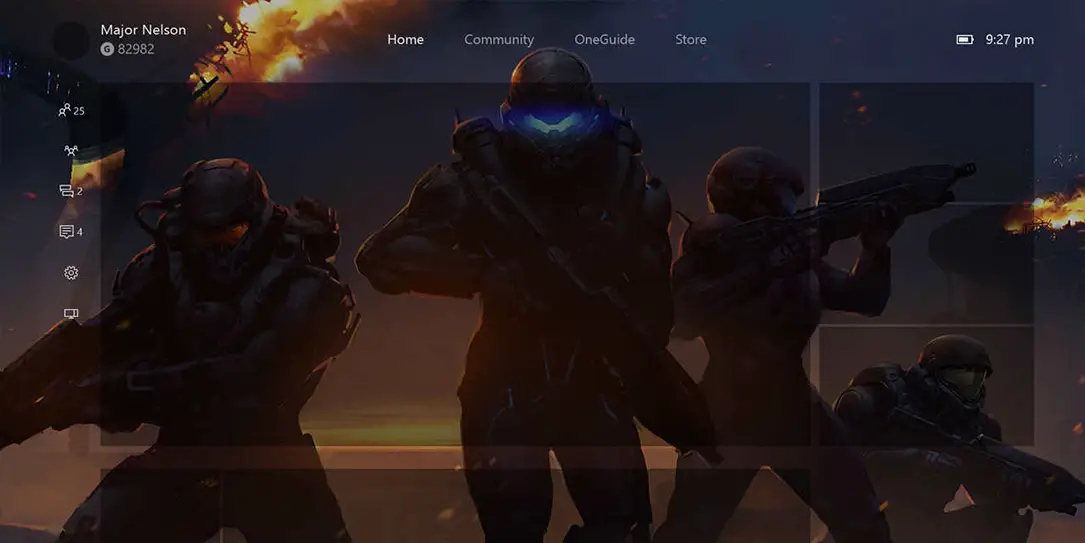You’ve been able to set the background image on your Xbox One for awhile now, and with the New Xbox One Experience (NXOE), the layout has changed quite a bit. Larry Hryb, a.k.a. Major Nelson, has been so kind as to release a .PSD file to help you make a custom Xbox One dashboard background that fits within the new tile layout.
The Xbox design team whipped up this Photoshop .PSD file that anyone can download and then use to create their own background images. Once you’ve exported it to your computer, you can set it as your Xbox One dashboard background using a USB key. In case you forgot how to change your background, you can follow the steps below:
- Scroll left on the Home screen to open the guide.
- Select Settings.
- Select All Settings.
- In the Nav pane, select Personalization, and then in the right pane, select Personalization.
- Select My Home Xbox.
- Select My background, and then select one of the choices on the Your background screen:
- Achievement art. Allows you to use any of your app or game achievements as a background or to purchase background images. To use an achievement, select one of your achievements and then select Set as background.
- Custom image. Allows you to use an image from your Xbox One or upload an image from a USB drive.
Note Custom images can only be used on the console where they were saved. You won’t see this background on any other console that you use.- Screenshot. Allows you to use one of your saved screenshots as a background image.
Major Nelson indicates that this is a community service and not officially supported so if you have issues, Xbox Support won’t be able to help you. It is a pretty straightforward process though so you shouldn’t have any issues.
Show us your backgrounds in the comments below, and be sure to let us know what you think of the template provided by Xbox.
[button link=”http://majornelson.com/2015/11/16/new-xbox-one-experience-background-psd-template/” icon=”fa-external-link” side=”left” target=”blank” color=”285b5e” textcolor=”ffffff”]Source: Major Nelson[/button][button link=”http://mjr.mn/NXOEPSD” icon=”fa-download” side=”left” target=”blank” color=”285b5e” textcolor=”ffffff”]Download .PSD[/button]Last Updated on November 27, 2018.