
When I was in college I had the best job; valet driver. No, it didn’t pay terribly well; no, it wasn’t glamorous; and our supervisor stole most of our tips to feed his raging cocaine habit. However, it was an easy way to make some money for school and it had one great perk: Amidst a sea of generic Hondas, Toyotas and the pricier, yet equally dull, BMWs and Audis, every night brought in a few exotics and classic gems. Lamborghinis, Ferraris, Porches and an assortment of restored American muscle. Every-time I climbed into one of these, the time it took to turn the key (or push the Start button) was enough to know I was sitting in something special. The 1 mile drive to our lot was hardly adventurous but still left me grinning and heart racing. These were incredible machines and their potency was apparent immediately. Surely spending some time with them on a racetrack would be a completely different and didactic experience but even with our short time spent together, I knew right away I was dealing with something marvelous. After just few weeks with the Lenovo ideacentre Y900 I was left feeling the same way about a PC.

It’s ridiculous to compare a computer to extravagant sportscars, but just one look at the Countach-inspired styling and some time with its blazing speed and the sensational association of the two becomes less absurd. Using it as my daily workhorse, I threw everything I had at the Lenovo using it heavily for work and play. But before we get to all that, let’s take a look at what we’re dealing with.
Specifications
- Model: Y900-34ISZ (90DD000TUS)
- Form: Tower
- Dimensions (H x W x D): 18.86″ x 8.15″ x 19.84″
- Weight: 33.00 lbs.
- OS: Windows 10 Home 64-bit
- Processor: Intel Core i7 6700 (3.4 GHz) 64 bit Quad-Core Processor
- Graphics: NVIDIA GeForce GTX 970 4 GB GDDR5
- Hard Drive: 2 TB (7200rpm) + 120 GB SSHD
- Memory: 8GB DDR4 (Max:32 GB)
- Front Ports: 7-in-1 Card Reader (SD / SDHC / SDXC / MMC plus / MMC / MS / MS_Pro), 2 x USB2.0, 2 x USB 3.0 (1st port supports always on USB charging), 2 Audio / Microphone Jack
- Optical Drive: DVD±RW
- Rear Video Ports: 1 DVI, 1 HDMI, 1 DisplayPort
- Rear USB: 6 x USB 3.0, 4 x USB 2.0
- RJ45: 1 port
- Rear Audio Ports: 1 x headphone, 1 x Microphone
- PCI Slots (Available/Total): 2 PCIe X16, 5 PCIe X1, 1 Mini PCIe
- 802.11ac Wireless LAN
- Bluetooth 4.0
- Optional Keyboard: Lenovo Gaming Mechanical Keyboard (GX30K04088)
- Optional Mouse: Lenovo Gaming Precision Mouse (GX30J34225)
- Optional Headphones: Lenovo Gaming Surround Sound Headset & Mic (GXD0J36354)
What’s in the Box
- Y900 Tower
- Power cable
- Manuals
- Optional accessories:
- Lenovo Gaming Mechanical Keyboard (GX30K04088)
- Lenovo Gaming Precision Mouse (GX30J34225)
- Lenovo Gaming Surround Sound Headset & Mic (GXD0J36354)
Design
Go big or go home, I guess. I kept uttering that to myself as I pulled the tower out of a box that I first assumed was a new addition to our building that our landlords forgot to notify us about. The Y9000 is a massive block of hardware and I felt all 33lbs as I positioned it my office. The enormous scale is there for a reason though, but more on that later. Gaming PCs tend to come with unapologetic styling. The Lenovo is no different and it states very clearly that it’s not here to be confused with small unassuming devices that are meant to fade into the background and be forgotten about. This thing is to be displayed, shown off and admired. The front is a combination of carbon fiber, lights and vents. The top a glowing red Y, fins, and more vents. The left side is smooth and unassuming, while the right takes everything up a notch with a clear view of the interior where red and green glows emanate from the video card and fans. It would be ludicrous if only I wasn’t grinning ear to ear as I witnessed it all. The back is pedestrian and filled with ports and jacks as you would expect. Back to the front, you will find an optical DVD/RW drive, SD card reader, USB 2.0 and 3.0 ports, and a mic and 3.5mm headphone jack. Below that is that same glowing red stylized Y. Because! Nothing here is an accident though as you can see by the accompanying accessories.
Accessories
The included keyboard is my first real foray into mechanical keyboards in some years. It’s everything you would expect from a mechanical keyboard and more. It’s big, loud, glows red, and an absolute blast to use. It also features 3 adjustable brightness levels for the keys. But not just all keys. You can set different levels for the typical game-control keys (W,A,S,D, arrows and some hotkeys) separately from the rest of the keyboard. Typing on it takes some getting used to but you will never want to use another keyboard for gaming after trying out a mechanical one. Yes it is Kailh Red key switches in place of Cherry MX ones but I highly doubt you would ever notice the difference if no one told you. The body is matte black with a detachable palm rest. On the right side are pass-through USB 2.0, 3.5mm mic-in, 3.5mm audio-out which, among other advantages, lets you plug in your headset and mic to the keyboard. Speaking of which, Lenovo was also good enough to include a surround sound headset with a detachable mic. Like the rest of the package, the headphones are hardly unassuming, with sharp edges adorned with red and black, and a red Y on either side. Unlike the desktop, the headphones are fairly light. This makes them extremely comfortable and cushy on your ears. The sound they produce is crisp and loud, drawing you into the game and blocking out any outside noise. The gaming mouse continues the design language and of course has a red glowing Y adorning the top (which can be customized to “breathe”) and features 9 programmable buttons. Both the keyboard and the mouse have tough braided cables that add durability to the overall look.
Even if you find the whole look overbearing you have to admit it is well thought out and put together. It’s vociferous but in no way cheap or tacky. There is clear attention to detail and the accessories are not an afterthought as everything is visually fitting and pretty striking.
Software/Ecosystem
Obviously this runs Windows 10. This is something you either love, hate or tolerate. I’m not going to do a full review of the OS but suffice it to say that I’m big fan of Windows and find the current iteration phenomenal. There were some bugs along the way and some still remain but for the most part, Windows is a powerhouse of functionality and design. Don’t agree? That’s fine, but that’s what you get here. As with all their hardware Lenovo has included their own software including: Lenovo Companion, REACHit, SHAREit, Lenovo Rescue Center, LED Control, Lenovo ID, a trial of McAfee Security, and more. This is possibly my only complaint. Thankfully most of it can be deleted for good. Still, I would prefer manufacturers leaving out the junky bloatware and just give us a pure and clean Windows experience.
Performance
Most of us can’t afford to have multiple PCs for each aspect of our lives. At least I know I can’t. Any PC I buy must be ready to work and party as needed. So throughout my time with it, I used the Y900 for all my design work and then flipped over to gaming in the down time. Never have I had to work so hard to make a device bog down as I did with this. I started slow, running multiple Adobe CC apps side by side. Illustrator, Photoshop, Indesign, all simultaneously hummed along without a single hiccup. Adding Chrome and Firefox to the list with at least 10 tabs each caused no difference in performance. Launching additional programs for some lite video and sound editing also went smoothly. It was time to see how it handled gaming. My Steam library is hilariously insignificant but whatever I had, was run on the highest setting I could crank out. Beating the hell out of zombies in Dying Light never looked or felt so good and I never knew Star Wars: The Old Republic had so much detail I was missing. Old games like Deus Ex: Human Revolution, Civ5 and smaller titles like Armello obviously didn’t even put a dent into the Lenovo’s prowess. Fallout 4 was the newest game I ran that definitely could have used some more muscle, but was still gorgeous and smooth, even when limited to what the Lenovo could handle. By the end, I didn’t even bother shutting down my Adobe apps when launching games. I didn’t need to. The Y900 managed it all just fine. Intel definitely wasn’t messing around with the new Skylake processors and NVIDIA’s graphic cards have the reputation they do for a reason. Did I mention the fans? I must have forgotten about them because while almost constantly running, they do so, silently.
I’ve never been a huge fan of benchmark tests, so don’t ever say I never gave you ‘nothin.
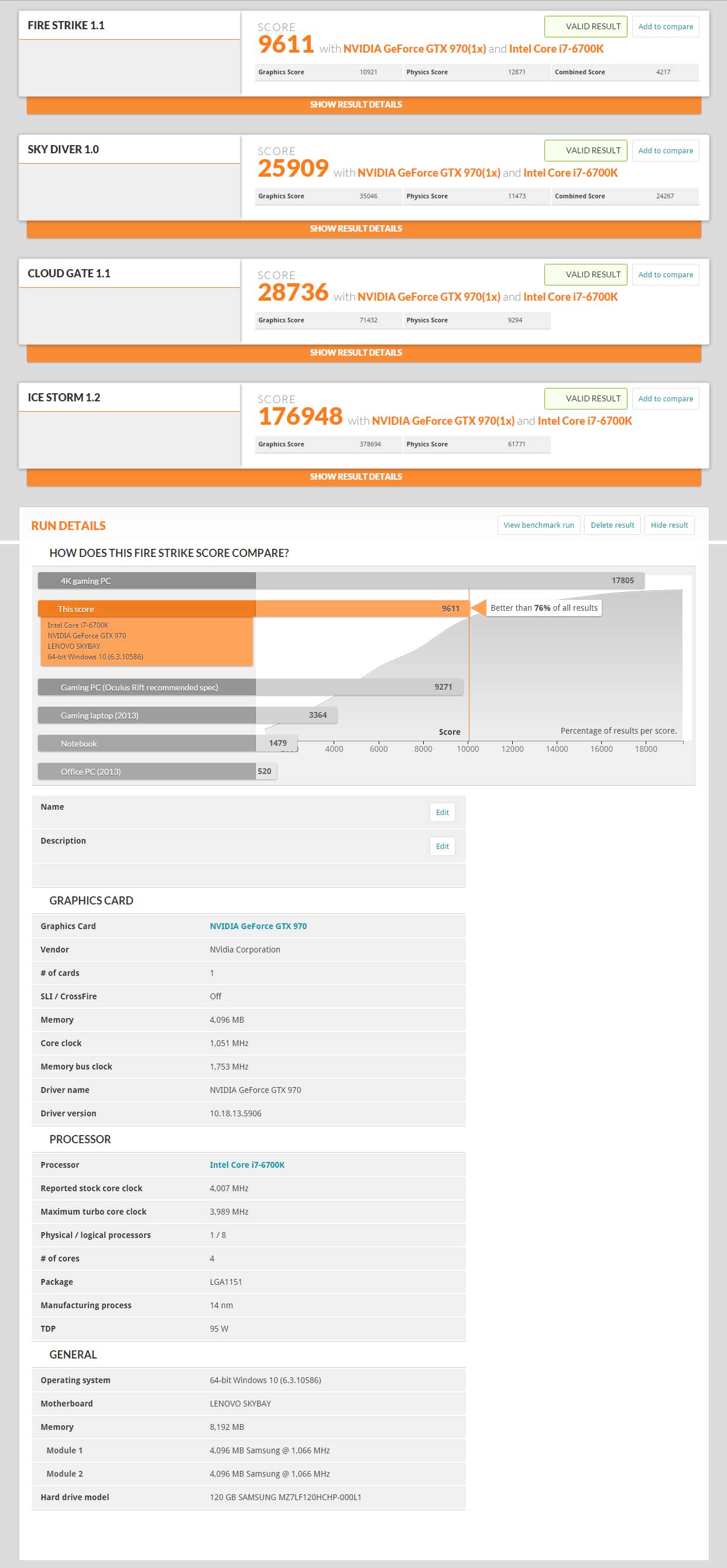
Speakers
The Y900 does not come with built in speakers but the included headphones are definitely the way to experience these games anyway. It’s one of those things that may feel awkward at first but then anything else just sounds flat and not nearly as immersive.
Price/Value
All that power does come at a cost. The question is whether or not the cost is worth it to you. You can take a dip into the world of Lenovo gaming machines here and start building a Y900 for as low as $900, but that leaves a lot of important components out, including the video card, and the gaming mouse and keyboard. The next tier is the $1700 option that exceeds even our test unit with 16GB RAM and a bigger SSD. The model we tested can be found at various retailers for about $1500. Before you angrily smash your keys ranting about the “build it yourself” approach, let me say this. Yes, you can definitely build a similar set-up for less. But NOT EVERYONE wants to. Some people want to just go out and buy something pre-assembled. Others want something that at least can get them started and then build on top of that. The last two options are where the Lenovo shines. As I mentioned before, the Y900 is gluttonous for a reason. Pop off the side panel and you are faced with a plethora of space that is begging to be upgraded. Adding more RAM and video cards is a breeze. Lenovo made sure this thing will serve you well for years to come making it a piece of cake to improve and maintain (it even has an easy to remove dust tray on the bottom); and it will look awesome while doing so. When you factor in the warranty and support that comes with pre-assembled units and the quality builds Lenovo machines generally have, pricey becomes arguably practical.
Wrap Up
I’m as much of a hardcore gamer as I am a professional race car driver. That much is clear. But how often do we daydream about the things we want vs the things we have? My college job didn’t send me running joyfully back to my humble Civic; it made me lust after the Ferraris and Shelbys I got to spend mere minutes with. Likewise, going back to my very competent and functional laptop after spending a month with the glowing black and red monolith that made me think about a category of computing I wasn’t even considering before. Lenovo didn’t build a product I need. Instead they achieved something more difficult, and built something I want.
In some of our articles and especially in our reviews, you will find Amazon or other affiliate links. As Amazon Associates, we earn from qualifying purchases. Any other purchases you make through these links often result in a small amount being earned for the site and/or our writers. Techaeris often covers brand press releases. Doing this does not constitute an endorsement of any product or service by Techaeris. We provide the press release information for our audience to be informed and make their own decision on a purchase or not. Only our reviews are an endorsement or lack thereof. For more information, you can read our full disclaimer.
Last Updated on February 18, 2020.



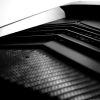




















































Comments are closed.