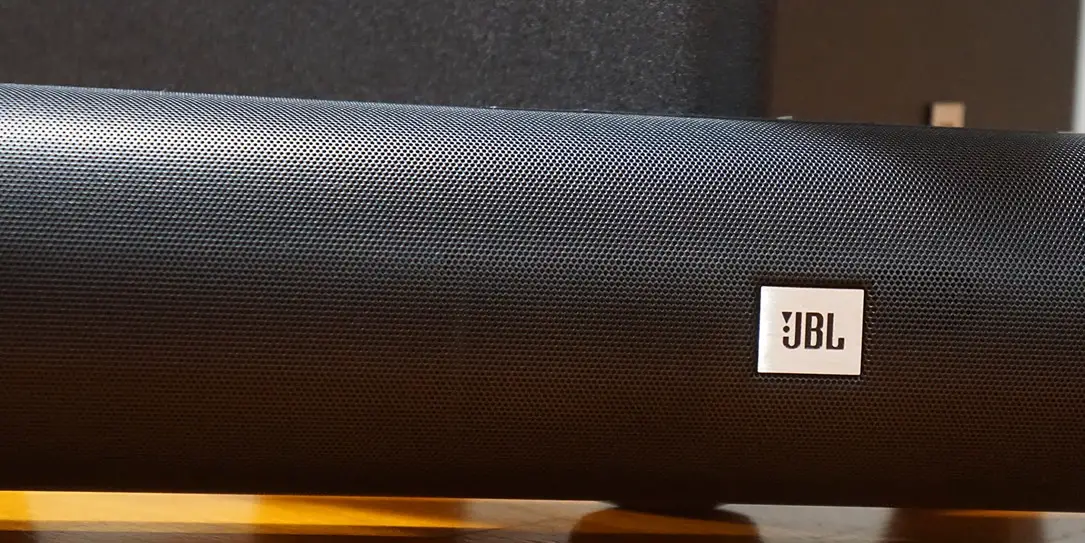Home theaters are an important part of many family home entertainment setups these days. Going out to the movies gets expensive so more people are investing in good flat panel TVs alongside a good sound solution. True audiophiles (with lots of money) will opt to go for full on home theater systems with receivers and huge surround speakers. While that’s honestly the best sound solution, it isn’t the best solution for everyone’s wallet. So let’s take a look at a space saver system with amazing sound in our JBL Cinema SB250 review.
Specifications
- SB250 soundbar
- SB250 200 watt subwoofer
- Wireless connection
- Optical connection
- 3.5mm AUX connection
- HDMI connection
- JBL Soundshift
- Dolby Digital and Harman Sound
- TV remote learning
https://youtu.be/j4HR2vo44iw
Design
The SB250 is sleek and minimally designed and should go very well with just about any flat screen TV on the market. It’s slim enough to mount on the wall above or below your TV and not stick out much further than your TV (depending on how you’re mounted). Along the top of the SB250 are the power button, Bluetooth button, input selection and volume up and down. Around back you find the power button and all connections including power cable connection. The SB250 comes with some nicely designed feet if you’d like to place it on a shelf. Overall the design is muted, minimal, and easy on the eyes, very well done.
Ease Of Use
Obviously setting up a soundbar shouldn’t be a huge ordeal, using the wired connections was a breeze and connecting your smartphone via Bluetooth to the speaker was equally as easy. Pairing the subwoofer and SB250 via Bluetooth did prove to take a few tries though, not sure if it was just operator error or the Bluetooth was acting up. After a third attempt and around six minutes later I had everything paired up nicely. The multiple attempts didn’t take too much extra time and I was probably to blame anyway. Switching from one input to the other is very easy with the included remote and actually operating the SB250 is not hard at all. The SB250 also comes with TV remote learning so you can program your TV remote to control the volume on the SB250. Overall the SB250 is easy to setup and easy to use.
Sound
Let’s start out by saying that a high end premium pure audiophile system will generally come with a receiver and wired center, sub and surround speakers but those cost a lot of cash. JBL manages to bring you near the quality of that sound in a system that probably costs a fraction of the price. Most soundbars aren’t that great but JBL has really put some work into the SB250. It has a rich balanced sound that’s perfect for movies and television. Music sounds great on it as well though I do feel this is set up more for a movie/TV experience. Overall the sound is amazing and really does a great job of filling up a nice sized living area with a Dolby Digital surround experience. The SB250 also features Harman sound which looks for loud commercials and balances the sound so you’re not blasted by obnoxious advertisement noise. I’ve heard other soundbars before and this one has been the richest sounding one at this price point to date. Overall, if you invest in this soundbar you’re likely not going to regret it.
Price/Value
Coming in at $249.95 the SB250 isn’t exactly cheap but it is a lot cheaper than a full on home theater system that will give you nearly the same performance. You could feasibly purchase a cheaper Vizio soundbar but then you’re getting Vizio sound. JBL has an excellent reputation for doing sound. I say let Vizio make your TV and let JBL make your sound. It is worth the $249.95 admission fee, especially if you’re watching a lot of movies at home.
[rwp-review id=”0″]*We were sent a review unit of the JBL Cinema SB250 for the purposes of this review.
Last Updated on January 12, 2019.