Storage can sometimes become an issue with many MacBook owners especially if you opted for the lower capacity version of your MacBook. Sometimes purchasing higher storage capacities when you buy your MacBook isn’t an option due to the cost of the upgrade. This can leave MacBook owners at the mercy of external storage, cloud storage, or USB storage all of which do work as storage solutions but aren’t always ideal. TarDisk Pear 2.0 solves some of the problems with many other MacBook storage solutions and this is our review.
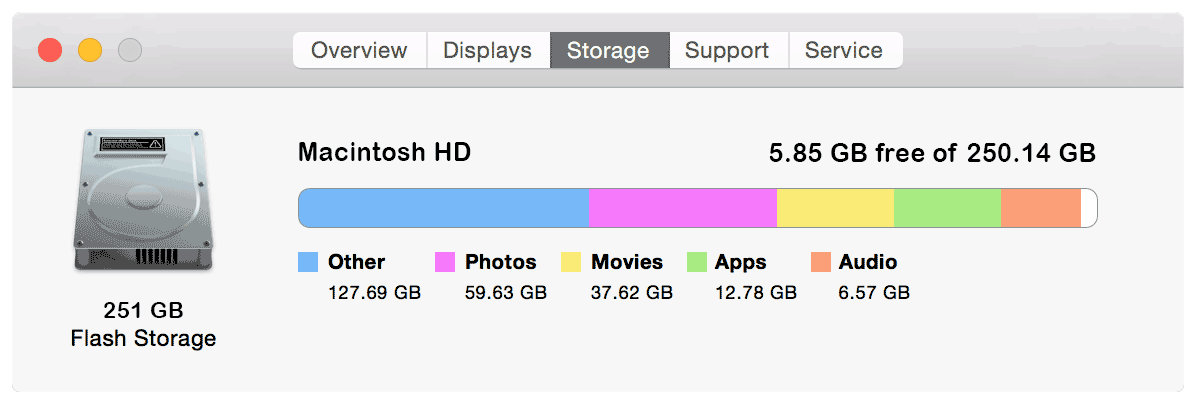
Design
The TarDisk Pear 2.0 is basically a flash storage card made from premium quality materials encased in a unibody aluminum shell that compliments the MacBook perfectly. It’s designed in such a way that it fills your SDXC card slot flush and makes it look like a part of the MacBook itself. This is not only for aesthetics sake but for security sake as well. Removing the TarDisk takes a bit of effort and a guitar pick, yes, two guitar picks are included with your TarDisk and they’re used to remove the device from the chassis of the MacBook. Making it harder to remove helps keep the disk in the chassis and keeps it from being accidentally removed which can corrupt and damage the disk and of course it keeps it from being easily stolen.
Kudos to the TarDisk team for such an awesome design, not only making their product pleasing to look at, integrate well with the host product, but also making their product secure and not easily stolen. Overall the design of the TarDisk is spot on and only enhances the look of your MacBook.
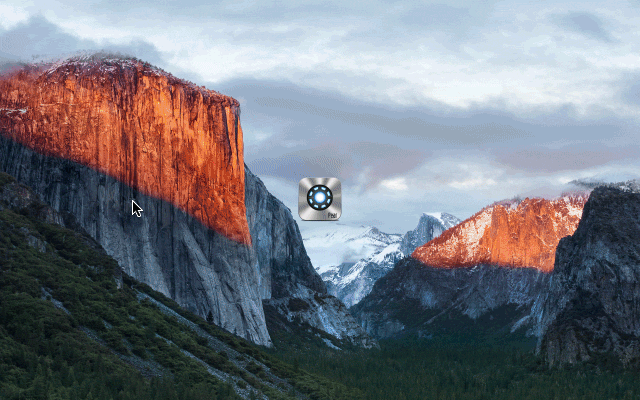
Ease of Use
Once you go through the extensive initial setup of the TarDisk, it’s pretty simple to use and it’s as if it’s not even there. There are a few important things to remember before you install TarDisk.
- Is my MacBook compatible? Check at the bottom of the TarDisk homepage.
- Have I performed a full Time Machine backup? Highly recommended.
- Have I turned off FileVault?
- Have I unplugged all other devices from my MacBook?
- Have I closed all programs before running the setup DMG file?
- Do I have at least 8GB of free space on my current SSD?
TarDisk comes with full instructions on how to perform setup and what you’ll need to do before installation. It is highly recommended that you read ALL of the instructions and follow them to the letter. I will say that initial setup is involved but it’s not difficult, you just have to have patience but once you have all the initial setup and install done, using TarDisk isn’t any different than using your internal storage on your MacBook. Also, don’t forget to turn FileVault back on when you’re done, this can also take some time to complete but you can still work while it’s being done.
Performance
TarDisk comes in two different storage options, 128GB ($149) and 256GB ($399). Unlike other storage options, such as an external SSD or USB flash storage and thumb drives, TarDisk takes it a step further by actually merging itself into your MacBook’s storage. There is no extra volume that you’ll need to save your files to, simply save them as you normally do as the internal MacBook SSD and TarDisk are one single piece of storage now.
Removing the TarDisk Pear is probably not a good idea. The company provides you two guitar picks that make it easier to remove but doing so could corrupt the disk and render it useless. Unlike other storage solutions the TarDisk does not have an icon that you can right click and unmount, if you want to remove the TarDisk you will have to unpair it using the TarDisk instructions found on their website. Overall the performance of the TarDisk is perfect, you won’t even notice it is there as it merges with your existing volume seamlessly.

Price/Value
Coming in at $149 and $399 the price might be a stretch for some but there are advantages here over other storage solutions. Security, seamless OS X merge to your MacBook volume, and the way the TarDisk melts into the design of the MacBook.
Wrap Up
I’d recommend picking up the TarDisk Pear 2.0 128Gb for $149. It’s reasonably priced and gives you all the advantages of the higher priced version and is still a better solution than a regular USB drive or external SSD.
[rwp-review id=”0″]*We were sent a review unit of the TarDisk Pear 2.0 for the purposes of this review.
Last Updated on January 23, 2017.










