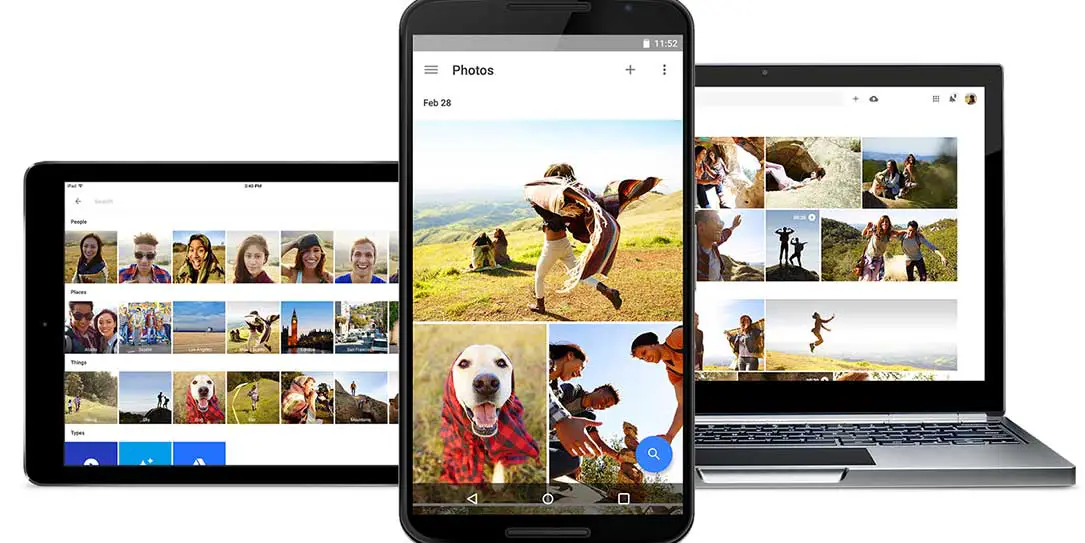Fans of Google Photos on the iOS platform hav been missing one major feature up until now: Live Photos support. Those fans will be missing features no longer, as Google today announced that Live Photos support will be coming to the Google Photos iOS app in an update available on the App Store now.
A bit of a combination between a photo and a video, Live Photos will automatically record for a few seconds before and after any photo is taken (the functionality is turned on by default and can be turned off in settings) to create a bit of a different experience when viewing photos. The live action is activated using 3D touch, and otherwise look like ordinary photos in your gallery. The Google Photos update will allow for backing up and viewing not only on iOS devices, but also on the web:
Rolling out now, the latest Google Photos update for iOS brings support for viewing and backing up Live Photos, faster navigation, and enhanced performance throughout the app.
Back up your Live Photos and view them on any iOS device, including your iPad and previous generation iPhone. On the web, download Live Photos in a photo + video bundle.
It stands to reason that web viewers would need a bit of help in the form of a photo + video bundle as mentioned since there would be no way to activate 3D Touch from a desktop. Still nice that Google Photos will allow for these moments to be shared among friends that may not be using an iPhone.
Have you tried backing up your Live Photos with the new Google Photos update on iOS? Tell us how it went in the comment section below or on Facebook, Google+, or Twitter.
[button link=”https://plus.google.com/+GooglePhotos/posts/8VvvDrQ7WXe” icon=”fa-external-link” side=”left” target=”blank” color=”285b5e” textcolor=”ffffff”]Source: Google Photos on Google+[/button]