Compromise is something you just can’t avoid when it comes to finding the right work laptop. Even the systems that stretch their costs into the thousands of dollars tend to miss a couple of checkboxes; price being clearly one of them. When frugality is a bigger priority the compromises often really stack up against you and at some point you’re no longer compromising, you’re sacrificing the things you actually need. At some point the line must be drawn and being cost-conscious should not mean that you are stuck with a disappointing experience. A good laptop for under $1000 is a great find, but why not a great one? And why not make it even cheaper without making it feel, look and function like it is. Someone at Lenovo clearly sat down and tried to solve this conundrum. The result is their ideapad 500 — very affordable machine that can keep up with your work and still have more than enough left over for the play.
Let’s be frank here, the ideapad is not an all-in-one supermachine, but it leaps most hurdles without breaking a sweat. There are some things you have to make do without, but when you see it excel at the important tasks you will easily forgive it for the small luxuries you are giving up.

Specifications
- Display: 15.6 FHD (1920 x 1080 resolution; non-touch)
- CPU: 2.5 GHz Core i7 6500U
- Hard Drive: 1TGB (SSHD), 8GB (SSHD)
- RAM: 8GB DDR3L SDRAM
- Graphics: AMD Radeon R7 M360 Graphics
- Communication: 802.11ac, Bluetooth 4.0
- Camera: 1MP HD with Single Microphone / Intel® RealSense™ 3D Camera
- Drive: DVD-RW
- Audio: Dolby Home Theater and JBL speakers
- Ports: 2 x USB 3.0, 1 x USB 2.0, HDMI™-out, VGA, 4-in-1 Card Reader (SD, SDHC, SDXC, MMC), Audio Combo Jack
- Battery Life: Approx. 4 hours
- Dimensions: 15.1 x 0.9 x 10.4 inches
- Weight: 5.1 lbs.
- Operating System: Windows 10
On paper the Lenovo is no slouch, running the newest Intel Skylake i7, enough RAM to get you going, a fantastic keyboard, a decent screen and great speakers.
Design
The first thing you notice when you start setting up the ideapad is the premium design build. Just a few years ago, looks this good were reserved for laptops that cost an arm and a leg, and usually sporting an Apple logo. Our review unit was an eye-catching matte white on the outside with a brushed silver metal look surrounding the screen and keyboard. The shell has a familiar mesh texture on it that is fairly common these days, and gives the laptop a nice feel and overall appearance. The black keys jump out at you serving as a fetching contrast to the white and silver enclosure. Small details like speaker placement and the small ring of LEDs surrounding the power button give the laptop an even more premium feel.
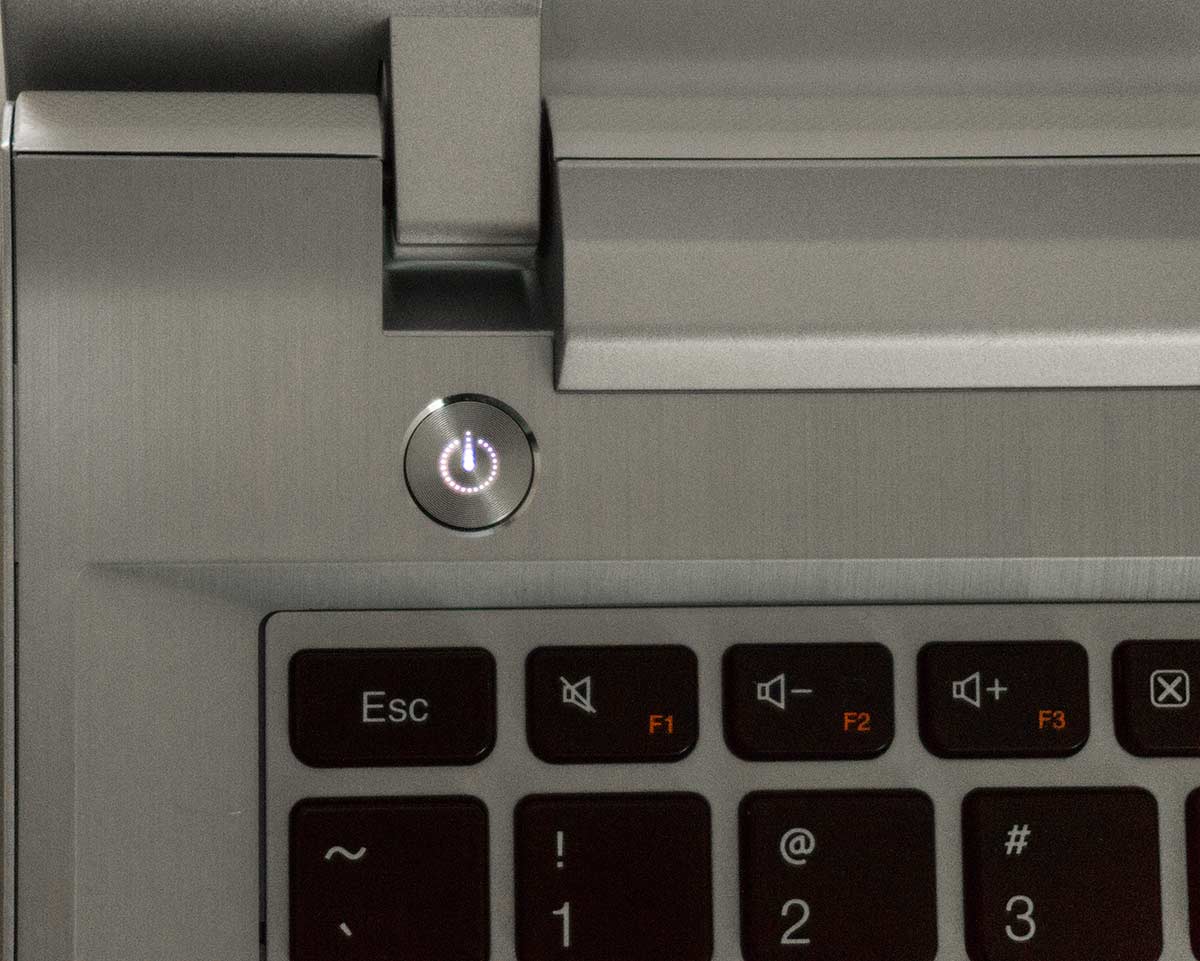
Display
In the age of 4K and higher displays, 1080 resolutions are beginning to feel a bit outdated. But at no point did I feel like I was being denied crisp vibrant images or was disappointed by the video output. Since actual 4K content is still scarce, the 15.6 inches Lenovo provided were more than enough. Viewing angles are not great here, but only became an issue if you want to share your screen with another viewer. Using the laptop by myself, I never noticed any issues until I forced my head to the far left or right of the display. As a designer, the screen is key and the ideapad 500 kept me very happy with the aforementioned vibrant colors and deep blacks kept me focused on my work. After-hours allowed me to put some games into the mix and again I was very happy with what I saw. Graphics looked solid even on medium or lower settings. This is not the best screen you can rest your eyes on, but in this price range it was a pleasant surprise. The only downside here is that a touchscreen is not available on this line but while it would have been a nice little addition, Windows 10 is still far from something you long to navigate with your fingers.
Speakers
Forget the whole budget thing. Speakers this good do not belong on something this affordable. With JBL and Dolby stickers on the box I was hoping for something that would be considered competent. I got more than I anticipated, much more. The sound produced is better than anything you will find on laptops 2 or 3 times the price. Loud, clear, and immersive. Blasting The Heavy while working or shooting down those who dared get in my way in Fallout shook my eardrums in the most satisfactory ways.

Camera
This is one of the most interesting aspects of the ideapad that I unfortunately did not get a chance to explore as much as I would have liked. The RealSense 3D camera nestled just above the screen is something new Intel has developed and is hoping to replace the common front facing laptop cameras going forward. So what is this thing good for? Right now, not too much, since it’s the early days but going forward it’s ability to “see” and map in 3D will lead to it being used for 3D printing, facial scanning and recreation, better photo scanning, depth recognition and measurement, and the ability to create unique software and games that can recognize and respond to your facial expressions, movement, and even measure your heartbeat, skin temperature and level of perspiration. Right now it serves more as a high tech demo or for creating a life-like avatar. The camera also allows for Microsoft’s Hello feature for securely unlocking the laptop by scanning your face and iris.

Software
What more can be said about Windows 10 that millions of keystrokes have not already expressed? You either love it, hate it, or just kinda make do with it. I happen to love it but will admit that beyond some issues it simply does not work correctly on some devices. Luckily, everything runs smoothly on the ideapad 500. The power inside is more than enough to get the Lenovo booted up and running quickly and keep everything running without lag or crashes. Unfortunately Lenovo keep stuffing their own software into all their devices and the ideapad comes with:
- Lenovo™ OneKey Recovery
- Lenovo™ Companion 3.0
- Lenovo™ Photo Master
- Lenovo™ SHAREit
- Lenovo™ REACHit
- McAfee® LiveSafe™
Some of these are not terrible per say but I will never condone any OEM forcing their bloatware on users. You are of course not obligated to use them and pushing them off to the side or uninstalling them is not difficult.
Performance
When choosing any laptop, you have to decide what you will primarily use it for. Fortunately the ideapad 500 holds your hand and makes the decision easier. The top of the line i7 processor can take anything most of us can throw at it. Sure the 8GB of RAM will not make for a powerful video or high-end media editing beast but if that’s your goal, you’re not good at looking for the right tools. You wouldn’t bring a Honda Accord to Daytona. For my needs, the Lenovo had to handle the entire Adobe Suite, plus some smaller things like Audacity, while running Chrome, Firefox without any distracting lag. And it did all that admirably. Running Illustrator, Bridge, Indesign, Photoshop and jumping between all those and both browsers constantly was a stutter-free experience. Nothing needed to reload, nothing stalled and it was not until I got tab-greedy in Chrome loading some heavy sites that the Lenovo started to complain about my facetious behavior.
Next came some light gaming. The AMD Radeon is no Nvidia but it did ok, letting me run older games on higher settings while keeping the modern stuff like Fallout on the manageable lower mid end. This is not a heavy weight, but it certainly allows you to fully enjoy classic and modern games. If performance is the most important thing, a user’s ability to interact with their device is a close second. Lenovo understands this and fitted the 500 with one of the best keyboards my fingers have ever used. It’s the right size, the keys are perfectly spaced. The feel and the travel of each key eliminates the laborious sensation of typing. It was hard to go back to my daily driver after using this phenomenal keyboard. Oh if only it was also backlit. The trackpad received no less attention than the keyboard. It is spacious and highly responsive. In fact it seemed overly sensitive at times and took a little getting used to. But after a short time with it, getting around and using gestures and multi-finger interactions became natural and flowed smoothly. Along with the keyboard, this ranks as one of the best trackpads I have ever used.
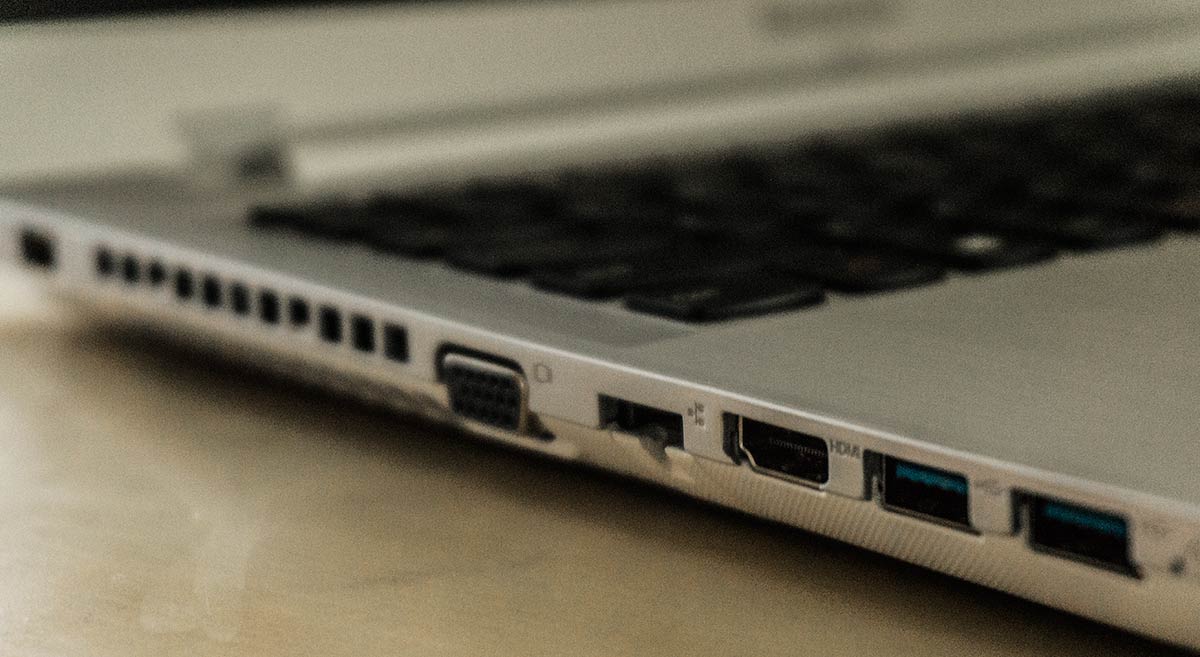
Battery
If I had to fault the ideapad for anything it would have to be here. At least they are being honest about it and rating the battery life at around 4 hours. That goes in line with what I was seeing, never considering being away from an outlet for too long. If I really pushed it, I would be reaching for the charger in under 3 hours. This is hardly ideal but considering the screen size and overall capability of the laptop, I can almost understand, but not forgive it.
Price/Value
Price and value are very different things. There are cheaper alternatives but it’s what every one of them brings to your life and work that really matters. The Lenovo ideapad 500 is a rare example that nails both. It’s not expensive and you get a lot of value for your money. I have yet to really use anything in this price range that has met or exceeded my expectations to such a degree. Lenovo starts the pricing on the ideapad line at $450 and tops it out fully loaded at just a tick under $900. The model I used can be bought directly for $750 but if you have a few minutes, even better deals can be found online and I have come across sub $500 sales for the same setup, making this a steal.
Wrap Up
The Lenovo ideapad 500 is a standout in this price range. Its competitors sacrifice too heavily in one area or another. Lenovo chose carefully what to keep and what simply had to be excluded and the compromises are minimal, allowing you access to a very powerful and well built workhorse that can also keep up with your entertainment and gaming needs. If you can make do without a touchscreen and a backlit keyboard; can handle the not insignificant 5.1lbs of heft and don’t mind bringing a charger along, you will be very satisfied with this laptop and the value it retains.
[rwp-review id=”0″]

























