If you’re anything like me, you’ve got some variety of note taking device (or more than one) hanging on the side of your fridge. Whether it be an old, ratty whiteboard or a notepad of some sort, the refrigerator is a pretty common place to keep notes. Maybe you’re happy with your fridge note-taking but have kids that like to doodle? Maybe you’re sick of the kids using all kinds of paper doodling all over everything and are looking for an alternative. The Boogie Board Jot 8.5 eWriter has some attractive features that can replace your aging whiteboard, or simply act as a doodling pad for your kids. In this review I’ll take a look at some of the things this e-writer can do.
Specifications
- Writing experience is comparable to pen on paper
- Ultra-bright LCD writing surface is 50% brighter than previous models
- Replaceable coin-cell battery
- Integrated magnets allow for easy mounting to compatible surfaces
- Built-in stylus dock provides convenient storage for stylus when not in use
- Stylus can be used as a kick-stand to display your written messages to family, friends and co-workers
What’s in the Box
- 1 x Boogie Board Jot 8.5 e-writer
- 1 x Stylus
- 1x User Guide
Design
The Boogie Board Jot is a very thin tablet with a rectangular shape. The longer sides dip inward slightly while the top and bottom are very slightly convex. Most of the front 9” x 5 ¾” surface is taken up by the e-writer screen, with a relatively small top bezel where the erase button and Boogie Board branding are located, and a bottom bezel which includes a slot to store the included stylus. The device really is incredibly thin, measuring a mere ¼” thick. There are two magnets on the back, making the Boogie Board Jot great for hanging on a refrigerator, locker, or other metal surface where note-taking might be important.
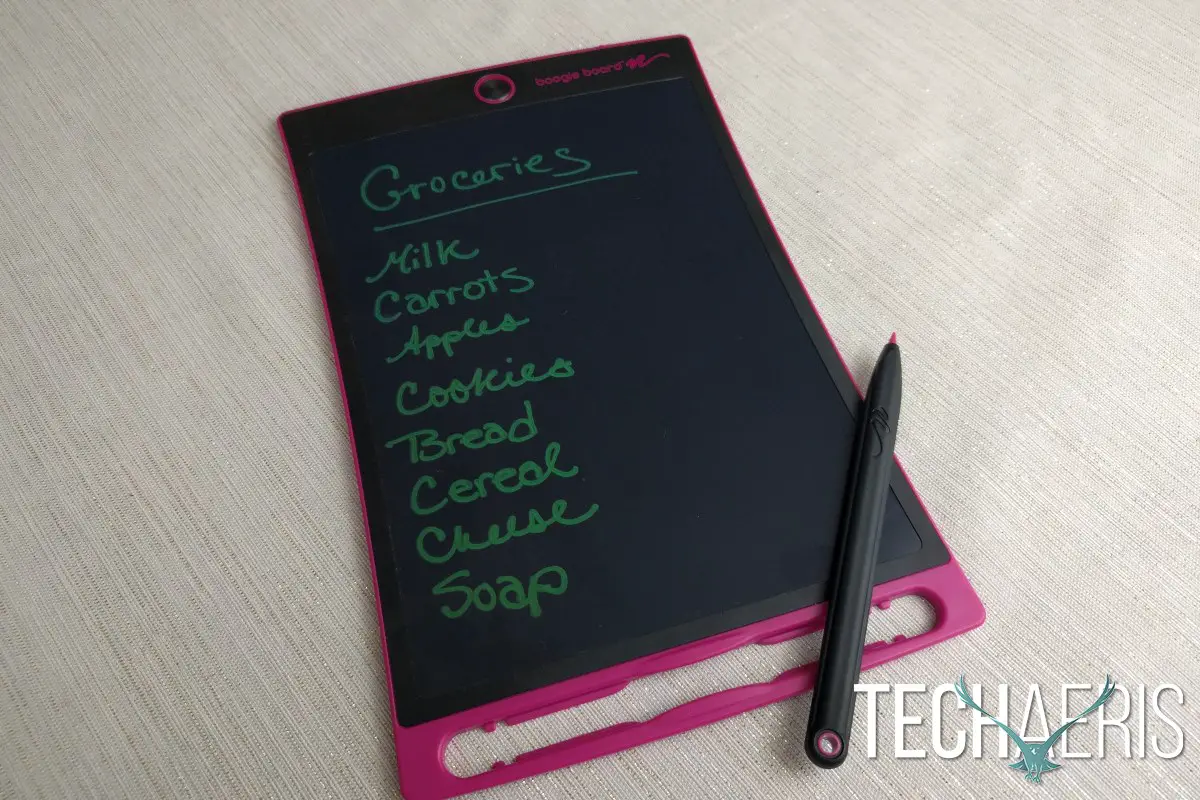
The Stylus is 4 ¾ inches long, with a somewhat flat design to fit nearly flush with the rest of the board when it is stored in the bottom bezel. This is both good and bad as it keeps the stylus completely out of the way, but it also makes it somewhat difficult to remove when the board is sticking to the refrigerator. If you pull the board off the stylus will pop right out, but that defeats the purpose of attaching it to any surface somewhat. The stylus does have a hole that could be used to tether it to the board in some other way which may solve the problem entirely. Thankfully, the stylus is but one way to write on the Boogie Board, which I’ll talk about more in the performance section below.
The Boogie Board Jot is available in blue, grey, and pink, though the color really only determines the plastic areas surrounding the e-writer screen as well as the Boogie Board branding and some decoration around the erase button.
Ease of Use
If you know how to write, doodle, draw, or even just scribble you should be able to use the Boogie Board Jot without any issue. Kent Displays — the company behind the e-writer screen technology in the Boogie Board — has worked to create as close to a pen and paper experience with their e-writer screens as possible. And while I wouldn’t say there’s a 1:1 comparison between writing with a pen and paper and writing on the Boogie Board Jot, it is definitely very close, and a familiar experience.
You can draw, write, doodle, etc. on the screen and your words and markings will appear in green. Once you’ve had enough and want to start over, simply press the erase button at the top and the entire screen will refresh itself. The replaceable watch battery in the Boogie Board Jot 8.5 is rated for up to 50,000 erases, and your writing will remain on the screen until it is erased.
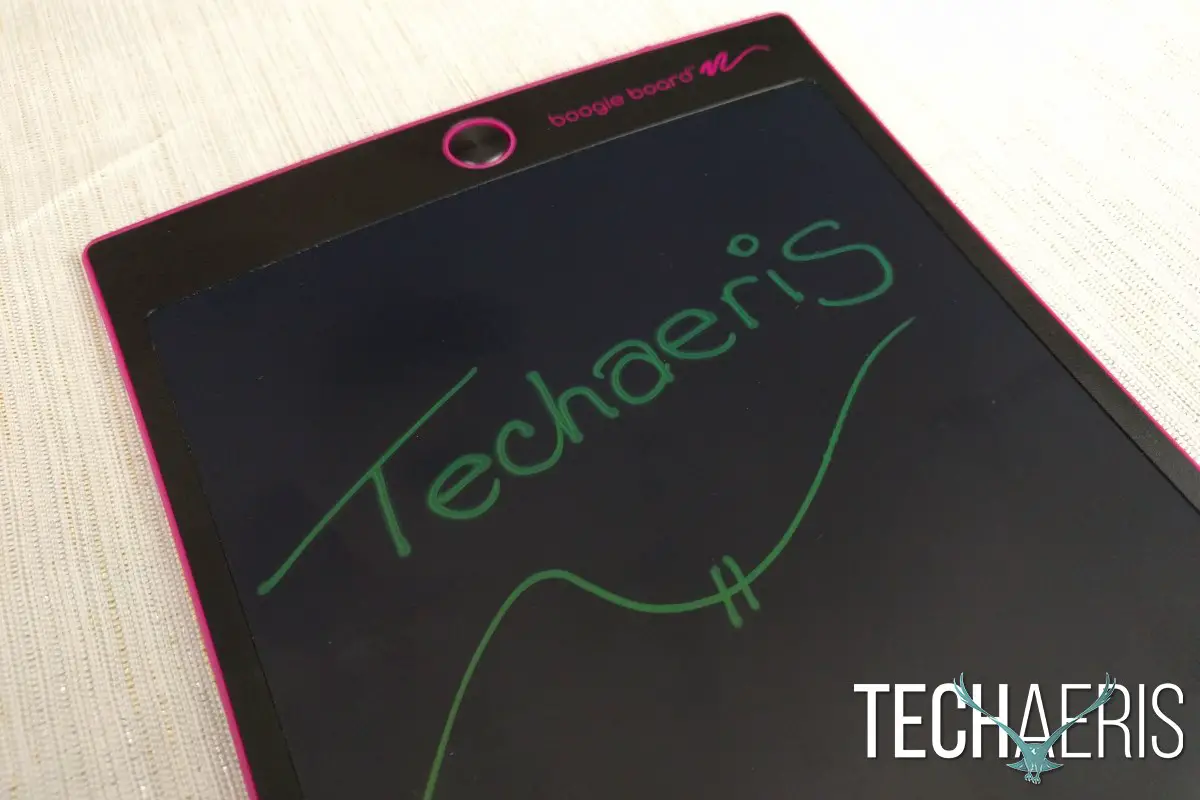
Performance
We’ve already talked about how writing on the Boogie Board feels, but how is the experience otherwise? Honestly pretty good. The newer versions of the Boogie Board have an improved screen with brighter writing. I can’t attest to what the old boards had, but the Boogie Board I tested was bright enough in close proximity. It’s a bit harder to read from farther away, though that likely has more to do with the dark background.
Writing with the stylus, as mentioned a few sections earlier, does feel remarkably similar to the sensation of a pen on paper. If you’re having trouble getting the stylus out of its holder, or end up losing it or something you aren’t completely out of luck. You can write on the Boogie Board with nearly anything — your fingernail, a pen cap, etc.
The Jot also has an iOS app available that allows you to transfer your lists, art, and other doodles and drawings to your iOS device. The board itself doesn’t have any sort of radio to transfer information, the app just recognizes the board when the camera is pointed at it and it will effectively take a picture to store within the app. Once the screenshot is in the app there are some rudimentary editing tools available allowing you to continue to write/draw in either black or highlighter yellow, or cross out completed items. The OCR in the app works pretty well. I suppose I wouldn’t be surprised if it couldn’t recognize my horrible handwriting, but everything was transferred quickly, and if something doesn’t come out as clear as you’d like you can always re-scan.
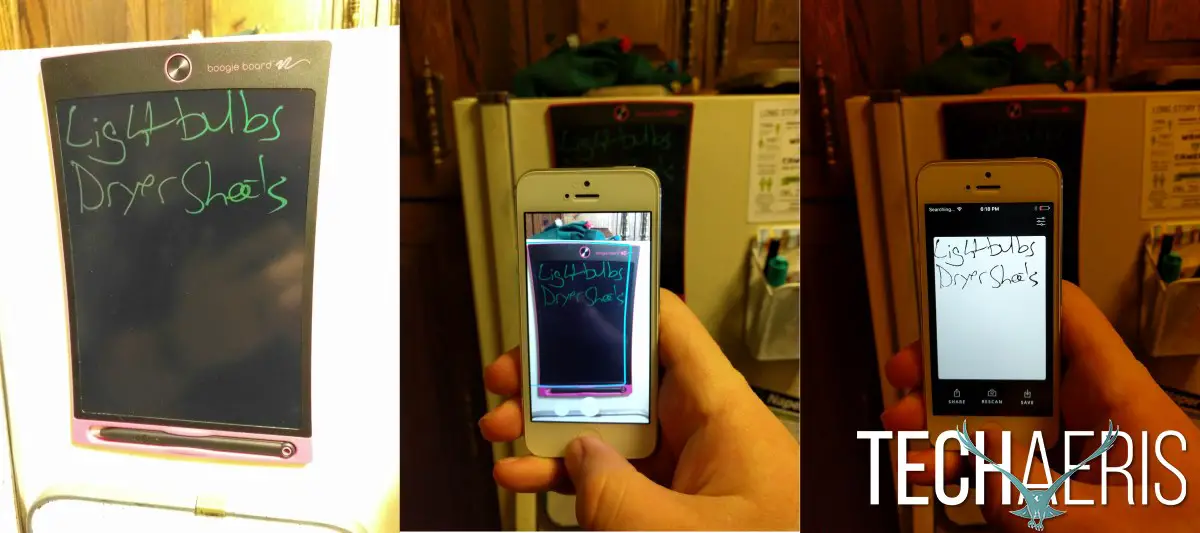
Price/Value
Available for $29.99 (or for a few bucks less on Amazon), the Boogie Board Jot is very reasonably priced. It’s big enough to use for a grocery list or to-do list to stick on the fridge, sturdy enough for kids to play with and doodle on, and with a replaceable battery (that should honestly last for quite some time) you’ll be doodling, drawing, and writing your heart out.
Wrap Up
The Boogie Board Jot 8.5 is an interesting device with some obvious uses. For $30 it’s worth checking out if you’re even remotely interested in a replacement for the magnetic whiteboard on your fridge, or just want something for the kids to doodle on that won’t waste a bunch of paper.
[rwp-review id=”0″]










Comments are closed.