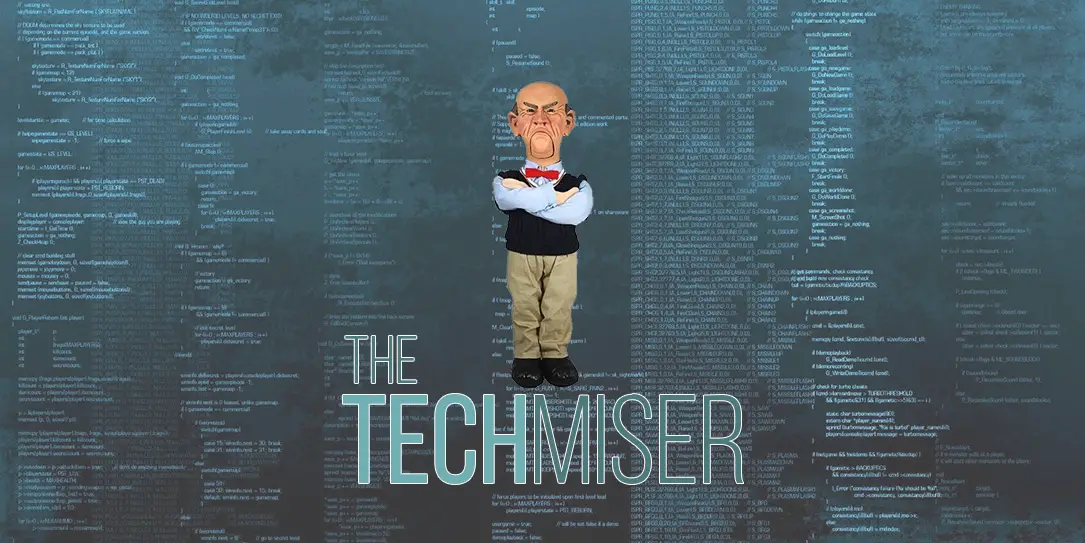I got my first smartphone because my life wasn’t tied to a desk or a store or home. And, no matter how high tech or low tech we may be, there always seems to be some piece of info we need when we’re away from where we have it. It might be an appointment, a recipe, something from a reference work. And, whatever it is, there might just be enough of them to have our wallet bulge to what seems like four feet thick. And that’s where electronic notes, etc., come in. Portable without the need to carry extra bulk and weight.
I have certain requirements for apps I use. Those requirements haven’t changed much over the years. They drive whether I like or dislike an app. And whether or how I mention them here.
- The app does what I need and works how I work. That’s a bit flexible. There have been a few whose capabilities so outshined everything else that it was worth the time and effort to learn how to access them all. But I tend not to read the manual first, so being intuitive is important.
- Support. The more there is to an app, the more I want easy ways to figure it out, at least to the level I need to use it. I want tech support for problems, but forums with knowledgeable users will do nicely for expanding my usage.
- The app is preferably free, possibly inexpensive. There are two ways I can be miserly. One is monetary. The other is in guarding my time. An app can take unneeded effort to use and create frustration. Then, even if it’s free, it’s still costing time and mental calm. For me, that might tip the scales in favor of a better, paid app. The ability to maintain my focus is a savings that fits my miserly attitude.
- I’ll take function over form. My experience has been very much that the nicer the display, the app becomes either a little harder to navigate, may not be as clear in displaying info (in favor of being pretty), or leaves out things I want. So, as long as the app isn’t terminally ugly, I’ll avoid pretty screens in favor of easier usage or more info.
- I prefer standalone apps to browser web interfaces. The web interface is via browser and the browser controls either take up screen space or require an extra tap/click to get them out of the way. At least some apps will allow input when there’s no connection, uploading when there is. That’s not true of a web UI.
- As much as possible, I go for cross platform connectivity. I may stick my phone in another room, just to avoid interruptions from app notifications. I’ve already said I consider time a cost. That means I may want my info available on multiple devices. But, if I have to put info into multiple apps, maybe on multiple devices, that’s time spent that could be used for something else. Not very miserly. If an app can handle both aspects of life (work and personal), all the better.
Hopefully, that will help you understand what I say about apps, when I talk about them. And, today, we’ll hit on productivity.
Note Taking and More
I have one “go to” app for notes: Evernote. I know, everyone and all their relatives (including me) have written about Evernote at some point. I may be a little prejudiced because I’ve been using it since the days of Windows Mobile. I have a lot invested in Evernote. It’s very much the granddaddy of the genre and I’ve been using it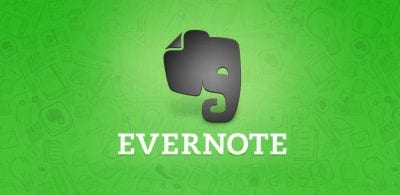 long enough to stick with it. So, other than that, why do I like it?
long enough to stick with it. So, other than that, why do I like it?
Maybe first, what do we want to keep? Notes, lists, articles, check lists, appointment notations? All there. There’s also a web clipper extension to clip web page contents. Whether it’s an article to use as a writing source or a recipe to have something other than my usual dull cooking tonight, I can grab it and sync it. I can choose which notebook any of my uploaded content goes in. If I change my mind, I can move it to a different notebook or delete it.
Over the years, Evernote has evolved and added tons of new features. At the same time, the basics are unchanged. The app is available on just about any platform you can think of and it’s free. There are third party apps for linux. Storage is categorized by notes, tag words, and notebooks. Which means I can have separation of work and personal stuff and do both in the same app.
The plans range from free to several paid plans. All plans allow 100,000 personal notes, 250 notebooks, unlimited storage, and collaboration. That’s plenty for everyone. The difference in the plans is in the size of the notes, monthly upload limits, and additional features. For most of us, the free plan will be sufficient. The web clipper even works for all of them.
Support is excellent. Tech support is responsive, there’s a forum where some of the members seem to live and breathe Evernote, and there are a ton of ebooks out about Evernote. There’s no shortage of help. And, to support some of the more unique technical features, there are accessories.
Now, for the “elephant in the room.” OK, I couldn’t resist that one. A Google search will turn up a variety of Evernote alternatives. Some are free, others either cost or have a subscription fee. And each one seems to include some feature exclusive to that app. That includes such well known apps as OneNote and Google Keep. But, overall, Evernote has the most comprehensive feature set without needing much to get started with the basics. And we can stay as basic or get as complex as needed.
My suggestion? Try some of the note/list apps, along with Evernote. Find out which is best suited to how you work and what info you deal with. Find the app that’s makes your life easier. We’ll be talking about other apps to make life easier, in the future. But, in the meantime, what are your thoughts on Evernote? Let us know what you think in the comment section below, or on Google+, Facebook, or Twitter.