When it comes to the security of your kid, nothing should be left to chance. There are many parents who stay worried about their kids’ digital use hence they choose to use parental control apps. According to stats, the most used operating system by kids, preteens, and teens is Android hence there are many options available for Android parental control apps but not all are good. To help you make the best choice, here we have gathered a short list of the best Android Parental Control Apps that cater to almost every parental concern effectively. These apps make sure that the child uses the tablet or Android smartphone in a safe environment. Here’s our selection of the best applications for parental control to monitor a device in the hands of your children.
1. Norton Family Parental Controls
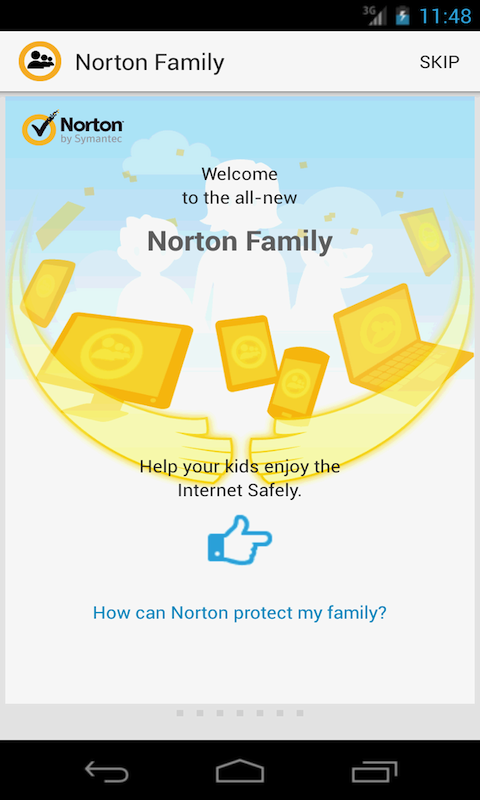
More than an app for parental control, Norton is known as web filtering software too. The application allows parents to view which applications have been downloaded by the kids while making a selection of which applications can be used by them, including YouTube and Facebook. It can effectively filter web sites that may contain inappropriate content for our children. Additionally, you can remotely control which sites they are visiting. In the premier version, the filter also prevents the use and installation of inappropriate apps. The idea is good, but if we consider the free version there are more comprehensive alternatives. Norton Family can, however, monitor text conversations of your children, including what is said and to whom texting. It also shows a history of up to 90 days about what children do on their Android devices, allowing early detection of emerging trends and habits.
2. FamilyTime Parental Controls

FamilyTime is another parental control app that is more flexible as it operates on the principle of mutual consent between parents and kids. The app is a power tool which keeps parents in the loop with their child’s activities around the clock. There is a long list of features being offered by the app that help parents protect their kids not just online but offline too. The list comprises of functionalities for web monitoring, mobile monitoring, location tracking, Geo-fencing, screen-limit options, panic and PickMeUp alerts, etc. All these features empower parents to keep a keen eye on their kids while having their consent. FamilyTime Android parental control helps mitigate the risks of the cyber world by allowing parents to understand their children’s online activities and taking appropriate actions on time. The best part about FamilyTime is that the software is available for all web-enabled devices i.e smartphones and tablets, etc. and is available for a free trial on Google Play.
3. Kids Place

Kids Place is one of the best applications for the parental controls because it restricts access and selects which apps or functions must be present on your kids’ smartphone or tablet. It is a launcher with many options that allows you to create multiple customized profiles while letting you turn on Safety mode for children. All in all, this app does what it is asked in a simple and effective way. Very useful for 360-degree parental controls. The application starts when your child wants to use the device, and looks like a custom interface from which they cannot get out.
4. MMGuardian

MMGuardian has everything you need to better control what your children are doing. This application allows you to monitor the use of your smartphone, block specific applications, check your text messages, and know the location of your children at any time. We recommend this application especially to the strict parents who want to maintain control over their children at any time. Although MMGuardian is invasive, it is always better to be safe than sorry. The application offers a truly useful feature for all uses, for example, you can also block calls incoming from unknown numbers, useful if your child is the victim of telephone harassment.
5. Famigo
Famigo is another nice option in the parental control apps for Android. The app helps parents to make a “sandbox” environment for their kids where they can of set specific apps for their use and restricts access to the Google Play store. Another perk of this app is Famigo Wowzer – a built-in browser designed specifically for the kids with integrated content filtering. Like Kids Place, this app is ideal for younger kids who would likely not need the “smartphone” functions of the device, simply educational apps or digital entertainment. At the end of the free trial you can buy two types of subscriptions within the app, the basic costs € 0.99 per month and offers the phone lock, the Famigo TV and a Web browser for children, other costs € 4.99 per month and includes all the basic features, plus 20 € of applications for family each month.
One thing is certain: the best security… is yourself! Teach children how to use the device and take the assistance of the parental control apps for Android. This is the best tip! At least in theory, because we know that in practice this is not always as effective as we would like! Also, everything also depends on the age of the children. All applications in this article have their strengths, but they also have some disadvantages that vary according to the desired use.
What parental control apps do you use? Let us know in the comment section below, or on Facebook, Google+, or Twitter.
Last Updated on August 11, 2019.










