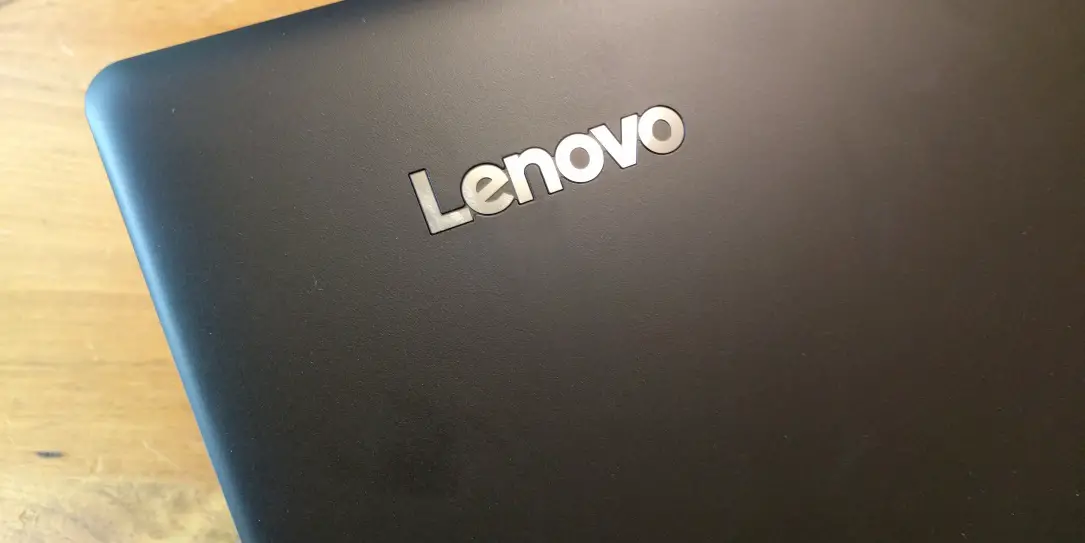It seems like only yesterday that I reviewed the Lenovo ideapad 300, a decent laptop for general computing purposes. Today I’m back with the 300’s slightly beefier sibling, the ideapad 700. In this review, we’ll see what kind of performance the Lenovo ideapad 700 can deliver.
Estimated reading time: 7 minutes
Specifications
- Processor: Up to 6th Generation Intel® Core™ i7 Processor
- Operating System: Windows 10 Home
- Graphics: NVIDIA® GeForce® GTX 950 4GB
- Memory: Up to 16 GB DDR4
- Webcam: 720p
- Storage: Up to 1 TB HDD 5400 RPM, Up to 1TB 5400 RPM+256GB SSD, 256 GB PCIe SSD
- Audio: Premium Stereo Speakers powered by Dolby® Home Theater®
- Battery: Up to 4 Hours
- Display : 15.6″ FHD (1920 x 1080) IPS
- Dimensions (W x D x H): (inches) : 15.12″ x 10.43″ x 0.89″ (mm) : 384 x 265 x 22.7
- Weight: Starting at 5.1 lbs (2.3 kg)
- Physical Security: Kensington Lock Slot
- WiFi: Intel Dual Band Wireless-AC 3165 + Bluetooth® 4.0
- Connectors: 2 x USB 3.0, 1 x USB 2.0, Audio Combo, HDMI™-out, RJ45, 4-in-1 Card Reader (SD, SDHC, SDXC, MMC)
- Optical Drive: External DVD Recordable
What’s in the Box
- 1 x Lenovo ideapad 700
- 1 x Power Adapter
- 1 x External Optical Drive
- 1 x USB cable (for optical drive)
- 1 x Safety, Warranty, and Setup Guide
Design

The ideapad 700 has a sleek, black finish all over. A silver Lenovo logo is the only embellishment on the cover of the laptop. Along the top edge of the closed laptop you can see the stereo speakers on either side of the hinge, with some ventilation holes underneath. The sides of the laptop feature a carbon fiber-like pattern, along with the various ports. On the left side you’ll find the cable lock, power input, one USB 2.0 port, SD card reader, and combo headphone/mic jack. The right side is home to an RJ-45 Ethernet port, an HDMI output, and two USB 3.0 ports.
The included external DVD-R drive is very small and thin, a rounded square not much larger than a DVD disk. With Lenovo branding on top, a red eject button on the front, and very little else in terms of ornamentation, the drive has a very sleek black finish with a brushed metal look.
Once you open up the laptop, you’ll see the 15.6” monitor, with a bezel similar to the one found on the ideapad 300. The keyboard and trackpad are in a similar layout to the 300 as well, though the 700 does have a backlit keyboard. The numeric keypad is still a very nice addition to the laptop keyboard. The power button is located in the upper right hand corner of the keyboard, and the trackpad is still located just underneath the keyboard.
Display
You’re still getting a FHD 1920×1080 display on the ideapad 700, which is definitely acceptable here. The display is still nice and bright, with good contrast and clear text/icons. Videos and games look good, and web pages and documents are clear and easy to read.
Software/Ecosystem
The ideapad 700 runs Windows 10 Home, so as long as you’re familiar with the OS there shouldn’t be too many surprises. Between the Internet and the included external optical drive you should be able to install pretty much anything you want. Lenovo has included some of their own software, including Lenovo™ OneKey Recovery, Lenovo™ Companion 3.0, Lenovo™ Photo Master, Lenovo™ SHAREit, Lenovo™ REACHit, and a trial version of McAfee® LiveSafe™. If you find you aren’t using one or more of these programs they can be uninstalled.
Performance
Where the ideapad 300 held back just a bit on performance, the ideapad 700 pushes a bit farther. With an available i7 processor and up to 16GB of RAM, the ideapad 700 can handle quite a lot. Multiple Chrome tabs weren’t an issue, my limited photo editing skills did not provide any sort of challenge to the hardware, most normal day-to-day computing tasks should be a breeze.

The keyboard experience was largely the same as the ideapad 300, with the welcome addition of a keyboard backlight on the ideapad 700. Typing was comfortable on the full size keyboard, and the included numeric keypad is still a very nice addition. The trackpad buttons do not suffer from the same issues of the 300 though, the buttons are part of the same piece of plastic as the trackpad, and clicking on any part of the applicable side registered my click without issue.
And what about gaming? We’ve already talked about the nice display a few sections up, but on the ideapad 700 that display is supported by discrete graphics, which can make a huge difference when it comes to gaming. In this case it’s the NVIDIA GeForce GTX 950 doing the heavy lifting. The discrete graphics and 4GB of video memory open up a lot more gaming possibilities, though it’s not without its limitations. For some reason, Nom Nom Galaxy chugs along horribly, but my current gaming obsession, Stardew Valley runs flawlessly. The GeForce GTX 950 should have enough muscle to handle most mid-range games, and maybe a few higher end games if you don’t mind turning some of the settings down a bit.
Speakers/Sound
The top-facing speakers on the ideapad 700 honestly sound pretty good for a pair of laptop speakers. Having them on top makes for a generally better listening experience in most cases, as bottom-facing speakers really need to be on a table to sound their best. Not so in this instance. The Dolby tuning once again makes a difference, though once again you’ll hear an even bigger difference when you plug in a good pair of headphones. That Dolby tuning works overtime in that instance. All in all though, this is really a decent pair of speakers for a laptop.
Camera
The included 720p webcam works as expected. The picture was clear, and worked perfectly for the occasional video chat. You really aren’t going to want to do too much more with a laptop webcam anyway, so in this case it serves its purpose well.
Battery Life
Lenovo sets the battery life expectation for the ideapad 700 at around 4 hours. For a machine with an i7 processor chugging down battery life that’s honestly to be expected. With brightness and some other settings turned down you can eke out a little bit more battery life, but you aren’t going to want to stray too far away from your power cable if you intend to use this throughout the work day.
Price/Value
Starting at $899, the Lenovo ideapad 700 has some pretty decent bang for your buck. Lenovo is actually running a special right now where the base price of $899 will get you an i7 with 8GB of RAM. That model is a nice $250 off, and really is a pretty great deal. If you want to bump up to 12GB of RAM and a 256GB SSD rather than the hard disk and/or smaller SSD, you’ll be looking at a bump in price up to $1,049. The deal going on now for the i7 at $899 is really going to be tough to beat though.
Wrap Up
Where the ideapad 300 felt more like an entry-level machine, the ideapad 700 is definitely it’s bigger, stronger sibling. The ideapad 700 can handle most of the general computing tasks you can throw at it, and will handle those tasks pretty easily. You can even do some gaming on this machine, so that will absolutely add value for some. The ideapad 700 is definitely a quality machine at a reasonable price.
*We were sent a review unit of the Lenovo ideapad 700 for the purposes of this review.
Last Updated on June 23, 2021.