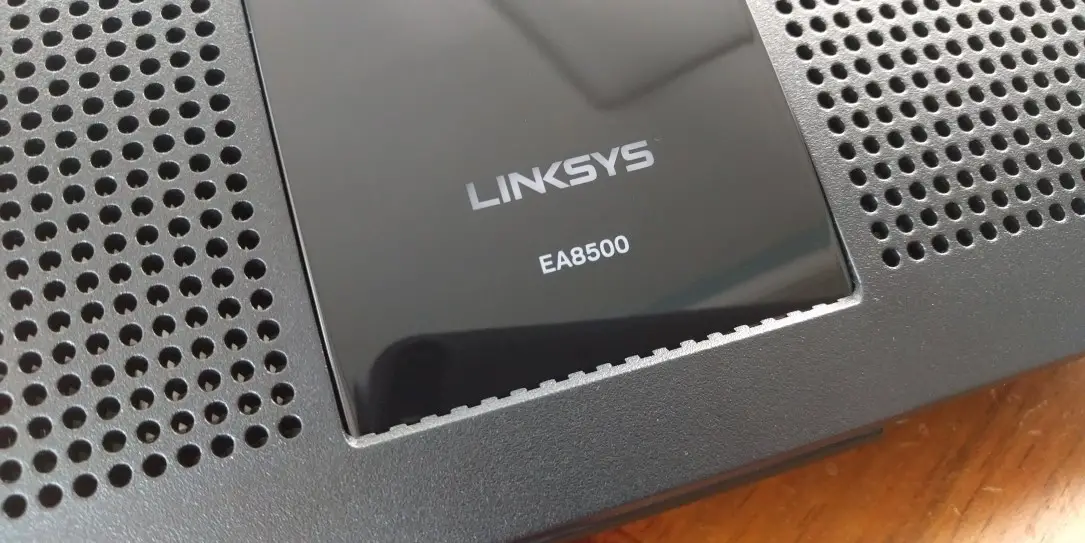We have an increasing number of devices that connect to the internet these days. Unless you somehow only have one wired device you’d like to connect, you’re probably going to need some sort of router to keep all of your devices happily connected. In this Linksys EA8500 Wi-Fi Router review I’ll talk about an easy to use solution for both wired and wireless routing that packs in some nice features.
Specifications
- Processor: 1.4gHz Dual Core CPU
- Network Standards: 802.11 a/b/g/n/ac
- MU-MIMO (Multi-User Multiple Input Multiple Output) Latest Wireless-AC technology for simultaneously streaming and gaming on multiple devices.
- Simultaneous Dual Band, 2.4gHz and 5 gHz, delivers a stronger connection at a wider range
- 4×4 wireless AC — Four streams of data for stronger, faster performance when gaming and streaming.
- Beamforming Technology — Optimizes performance and reduces interference by focusing wireless signal to connected devices.
- 4 adjustable Wi-Fi antennae to ensure optimal coverage throughout your house
- USB 3.0 Port — Share files and storage devices across your network
- eSATA/USB 2.0 Port — Additional external storage option
What’s in the Box
- 1 x EA8500 Wi-Fi Router
- 4 x Wireless Antennae
- 1 x Ethernet Cable
- 1 x Quick Start Guide
- 1 x Documentation CD
Design
The Linksys EA8500 Wi-Fi Router has a relatively understated design. That’s not to say it’s an unattractive device by any means, it just doesn’t have the same sort of spaceship-looking design as some other routers on the market. With the EA8500, you’re getting a black, rounded rectangle with a very slightly domed top. The top has a black shiny strip down the middle, flanked by ventilation holes on either side. The middle strip includes the Linksys logo and EA8500 model number, and the Linksys logo lights up in white when the router is on and operational. This is the only light on the front of the router, which for some may be a disappointment. There are no other status lights available.
The front and sides have a slight downward slope, with more ventilation slats. There are ports for two of the four Wi-Fi antennae on each side as well as two on the back panel of the router. The back panel is where all of the rest of the ports and buttons are located. From right to left you’ll see an antenna port, power switch, recessed reset button, WPS button, Wi-Fi on/off button, WAN input, 4 x LAN output, USB 2.0/eSATA port, USB 3.0 port, and finally a second rear antenna port.
The design isn’t flashy, but it doesn’t need to be. Routers don’t necessarily need to be conversation pieces, they just need to work. Thankfully, this is definitely a router that works.
Ease of Use
The most complicated part of using the Linksys EA8500 Wi-Fi Router is the setup, since under normal conditions the router will simply rock along all on its own for the most part. Thankfully, setup is still relatively painless, and can be completed in a few different ways.
After connecting the four antennae to the router, supplying power, turning it on, and plugging in the ethernet cable from the back of your modem you can continue from a wired or wireless connection.
To start wirelessly, simply connect your phone or tablet to the wireless connection coming from the router. The documentation will tell you the name of the network (which you can change during the setup process) and the temporary password (which you can change as well). After connecting you can open a web browser and you should be automatically directed to the setup assistant.
If you’d prefer to start from a wired connection, simply ensure that the wired device is connected to the router, and visit the setup assistant page from your web browser. In either instance, you’re probably going to want to create an account for Linksys Smart Wi-Fi, because that will let you view and tweak the settings of your network from anywhere provided you have a connection to the internet.
The setup assistant will allow you to automate the majority of the setup process, though if you’re feeling adventurous you can skip the setup and configure all parts of the router manually. Most users will go for the setup assistant though, which still does give you plenty of options to ensure your setup is as you’d like it.
Wired routing is pretty straightforward, simply plug in anything you’d like to have routed. Wireless has a few more options to consider. The router outputs wireless on both the 2.4gHz and 5gHz bands, and you can choose to name each band separately, or combine both under one SSID. If combined, the router will still choose the best output for each wireless device attempting to connect.
After the initial setup is complete, the Linksys EA8500 Wi-Fi Router is exceptionally easy to use. Simply let it do all the work, and enjoy connecting multiple devices to your internet connection.
Performance
Wired performance works as one would expect. The EA8500 easily handled everything I plugged into it, including my PC, Xbox, and a switch that was wired to a separate Wireless Access Point. Wireless access was just as robust, and I definitely threw a lot of wireless devices at the EA8500. Multiple cell phones, game consoles, an IP Camera, laptops, a Chromebook, and all connected without issue. Coming from my old wireless access point — which was definitely starting to get a bit long in the tooth — taking full advantage of the wireless AC afforded by the EA8500 was spectacular.
As long as you’ve created an account during setup for the Linksys Smart Wi-Fi you can also access your router settings via the Linksys Smart Wi-Fi app, available for iOS and Android. The app doesn’t provide quite as complete of a picture as the web-based UI, but being able to see the devices connected to your network, provide access to your Wi-Fi via a QR code, or even simply provide guest access from your phone, the app has some nice features that complement the router. As expected, everything — and more — that can be done via the app can also be done via the web interface.
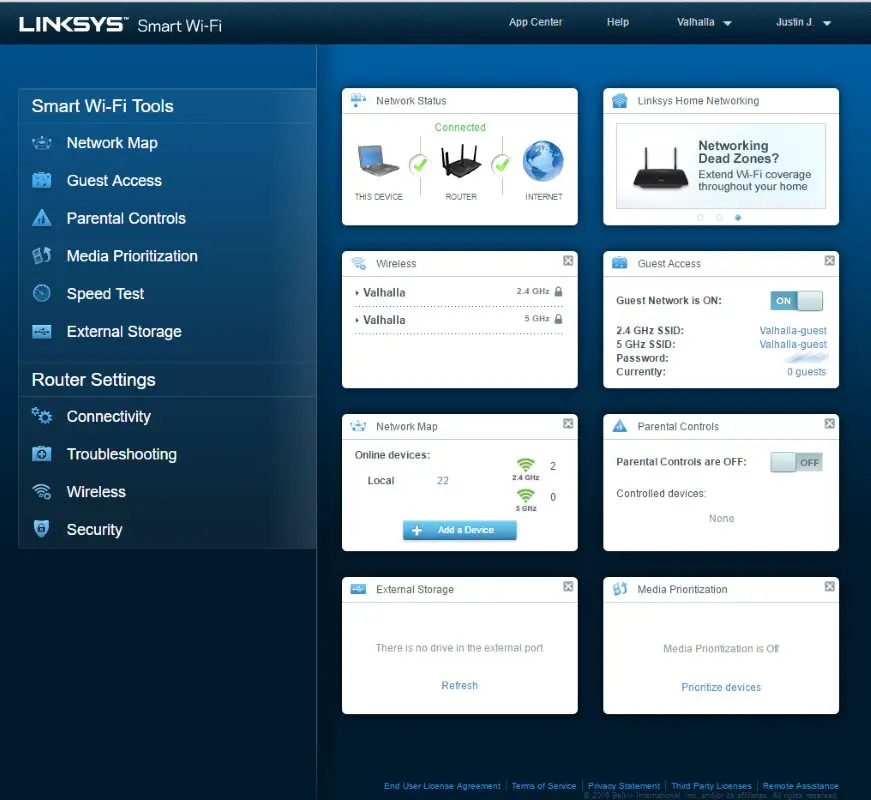
With routers you really hope to be able to “set it and forget it.” So how does the EA8500 do in terms of uptime? I’ve been testing the router for just slightly over two months now, and I’ve had to reboot it once. I’m pretty sure that reboot was due to my switch too, so performance has been rock solid in that department. The router I was using before I began testing on the EA8500 needed a reboot at least once every few weeks, so that has also been a welcome change.
Outside of its general routing duties, the Linksys EA8500 also includes network storage capabilities. Simply plug in a hard drive, USB drive, etc. into the included USB 3.0 or eSATA/USB 2.0 combo port and you’ve instantly got network storage. I don’t have the equipment to test the throughput of the network storage capabilities of the router, however in their full review, CNet’s Dong Ngo said that the “EA8500’s network storage performance was faster than that of many high-end dedicated NAS servers.” Since I did not actually test this myself, it will not factor into the review score, however it is a definite boon for owners of this router.
Price/Value
Priced at $199, the Linksys EA8500 is a bit more expensive than some other similar routers, but in my experience the rock-solid performance, strong wireless signal, and remote access features via the Linksys Smart Wifi site or app make this a very attractive router. Add in the easy and fast network storage options and that’s just icing on an already impressive cake. As a bit of an extra bonus, the EA8500 is on sale for $179 on Amazon as of the time of this writing. A few extra bucks off are always appreciated.
Wrap Up
If you haven’t replaced your router in a while, you owe it to yourself to consider an upgrade. The Linksys EA8500 should be on your list. It’s easy to set up, has great performance, and added features that make administering your home network easy.
[rwp-review id=”0″]