
Let’s face it, you have a wireless router in your house and find that you still have spots that have a weak wireless signal. You can either buy a new router or a Wi-Fi range extender to try and boost your signal. Wi-Fi range extenders often look like and are similar in size to a router, and can look unsightly in your living room or other area. Compact Wi-Fi range extenders are starting to become more popular but often tie up an electrical outlet. Our Linksys AC1200 Amplify review takes a look at a dual-band Wi-Fi range extender that includes a power outlet passthrough so you don’t have to sacrifice an electrical outlet for better internet in your house.
Specifications
The Linksys AC1200 Amplify Wi-Fi Range Extender has the following features and specifications:
- Cross Band technology that maximizes simultaneous use of both 2.4GHz and 5GHz bands for high speed data transfer and uninterrupted streaming and gaming
- Expands wireless coverage area up to 10,000 square feet
- Speed of up to N300 + AC867 Mbps
- Beamforming technology
- Wi-Fi Audio (3.5 mm Audio Port)
- Spot Finder technology that shows you where to place your range extender for optimal performance during Setup
- Pass-through functionality allows you to maintain use of the wall outlet
- Network Standards:
- IEEE 802.11a
- IEEE 802.11b
- IEEE 802.11g
- IEEE 802.11n
- IEEE 802.11ac
- Radio Frequency Bands: 2.4 & 5GHz
- Max. Link Rate: 867 Mbps
- Ports: 1 x Gigabit Ethernet, 3.5mm Audio Jack
- LEDs: WPS, System (Optional Placement)
- Buttons: WPS, Reset
- Minimum System Requirements:
- 802.11 a/b/g/n/ac wireless Dual Band router or gateway
- Latest versions of Google Chrome™, Firefox®, Safari® (for Mac® or iPad®), or Internet Explorer versions 8 or newer.
Design
The Linksys AC1200 Wi-Fi Range Extender features a pretty compact design, and is barely larger than a standard power outlet. The front of the extender has a power outlet on the top half with the Linksys logo just below that. The model number is printed near the bottom above the LED Indicator which alternates between green, yellow, and red lights depending on the status of the extender. Solid green means it’s ready to use, while flashing yellow indicates the extender is booting, resetting to factory defaults, or upgrading the firmware. Solid red on the other hand indicates a weak connection to your router, and flashing red shows that it is not connected to the router or that there is another issue.
Both sides of the range extender have a single antenna, and the right side also houses the Wi-Fi Protected Setup (WPS) button and the reset button. By default, the antennas sit straight up parallel to the device. They can be rotated down 180 degrees or pulled outwards away from the extender to about 90 degrees, with them clicking into place at 45 and 90 degrees. The bottom of the extender contains an Ethernet port, allowing you to hardwire a device to the network, and a 3.5mm audio port which allows connected powered speakers to play music via DLNA or Airplay.
Depending on where you set it up, the range extender blends in fairly well with your living area and doesn’t stand out.
Ease of Use
To be honest, the AC1200 Wi-Fi Range Extender couldn’t be easier to use and set up. Using your smartphone (or other device), find a spot between your router and your devices with at least two bars of Wi-Fi signal. Plug the range extender into the nearest outlet and wait for a solid light to appear, which can take up to one minute. Once the light is solid, connect to the Linksys Extender Setup – ### network (### being the last three digits of the extender’s MAC address) and then browse to http://extender.linksys.com to complete the setup.
During the setup process, after agreeing to the license agreement, you’ll be able to select if you want the range extender to update automatically overnight when updates are available. If a new firmware is available, you’ll be prompted to install it at this time. Next you choose your wireless network — if using 2.4GHz and 5.0GHz bands on your main router, make sure you can see both on the range extender. Linksys’ Spot Finder Technology will then tell you if the range extender is too close, too far, or just right in relation to your router.
Once you have the range extender in the right location, you’ll enter the password of your network, and if using dual-band be asked for the password of your second network. Once connected, you’ll be able to set the network name, security mode, and password of the extended wireless networks. Finally, you’ll be asked to set an administrative password for the range extender.
Check out the video below to see how easy it is to setup the Linksys AC1200 Wi-Fi Range Extender using the app and their Spot Finder Technology.
Music Streaming
If you desire, you can also connect headphones or powered speakers to the 3.5mm audio jack on the bottom of the range extender to listen to music. For the sake of testing, I tried the functionality out with my Nexus 6P and a pair of headphones. I installed the UPnPlay app (you can also use MediaHouse, ArkMC, BubbleUPnP, Pixel Media, or 2Player 2.0) on my smartphone, connected to the range extender and as easy as that had music streaming through it. If you have a Samsung Galaxy device, you can use the Music app and stream using the Screen Mirroring icon in the app.
For iOS devices, simply swipe up from the bottom of the screen on your iPhone or other device and select the range extender to stream music through it. Windows and Mac OS X is also supported through Windows Media Player and iTunes. With WMP, right click on a music file and choose Play to and select the range extender. With iTunes, choose speakers and select the range extender you want to stream the music to. Music streaming supports MP3, FLAC, WAV, WMA, and AAC file formats as long as they are supported by the device and app doing the streaming.
Software
Once you’re up and running, you can access the Linksys AC1200 Wi-Fi Range Extender simply by typing the name of the network into a web browser. Once there and after you’ve entered the admin password you previously set up, you have access to a range of settings on the extender. These settings include:
Wireless
- Basic Settings: change DHCP/Static IP; extender settings
- WPS: connect to router via WPS
- Site Survey: lists visible wireless networks
- QoS (Quality of Service): enable or disable WMM Support and No Acknowledgement
- Cross Band: set to manual or auto
Administration
- Management: change extender password, backup and restore configurations
- Log: enable or disable and view system log
- Diagnostics: ping test
- Factory defaults: restore the extender configuration to default values
- Firmware upgrade: allows you to upgrade firmware
Status
- Device Info: view extender info including firmware information, system time, up time, MAC address, and network address
- Ethernet Statistics: shows Ethernet port statistics, allows you to turn the Ethernet port lights on or off, and view wired clients table
- WLAN Statistics: shows wireless network statistics, including status, radio band, channel, signal strength, signal quality, packet count, and allows viewing of wireless clients table
As far as configuration and status viewing goes, the Linksys extender web interface is about as straightforward as it gets.
Performance
Once set up, connecting to the AC1200 Amplify Wi-Fi Range Extender was as easy as connecting to any other wireless network. Speeds were great on the 2.4GHz and 5.0GHz networks, and I didn’t have any problem with internet connectivity or streaming content from the internet. I had the extender set up on my main floor as my router is on my second floor and was able to get full connection bars in the basement where the signal is usually somewhat lacking. Even gaming was fine with decent pings and I didn’t notice any lag while playing Heroes of the Storm while connected to the range extender.
The Linksys Crossband technology uses both bands simultaneously, and allows information to be obtained on one band and transmitted on the other. According to Linksys, this results in reduced dropped data packets, faster media transfer speeds, and a stronger, more consistent signal throughout your home.
Overall, speeds were decent and I was able to max out my internet connection speeds when testing through the Ookla speed test on both my laptop and my Nexus 6P.
Price/Value
With an MSRP of $129.99USD, the Linksys AC1200 Amplify Wi-Fi Range Extender is similar to the price of full sized range extenders. However, at the time of this review it is on sale for $109.99 on the Linksys website and $85.35 on Amazon. If you can snag it for the lower price, you’re definitely getting a great value for the price.
Wrap-up
If you’re looking for a compact, easy to use Wi-Fi range extender, the Linksys AC1200 Amplify is a great choice — especially with its power outlet passthrough and music streaming option. Based on the performance, design, and features, the Linksys AC1200 Amplify Wi-Fi Range Extender is a Top Pick in our books.
*We were sent a review sample of the Linksys AC1200 Amplify Wi-Fi Range Extender for the purposes of this review.
Last Updated on June 23, 2021.



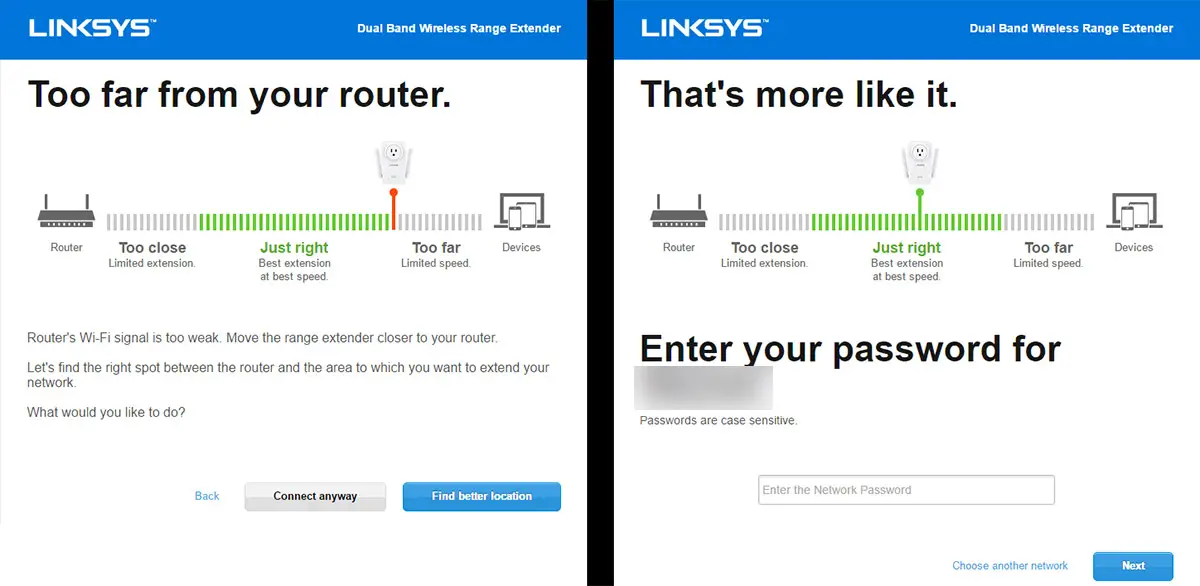










Comments are closed.