 As much of the media we consume increasingly goes digital, we end up staring at our phones and tablets quite a bit. For many things, this can be a pretty pleasant experience, with greater clarity and contrast than traditional media. For other things, you might just have some issues due to a smaller screen. Comic books are one of these examples. Comic artists want to cram as much fantastic art as they can into every panel, and more often than not you’re also going to have some words in there too. If the speech bubbles are too close together, or relatively small compared to the rest of the comic panel they might be difficult to read on your phone. Google Play Books has solved that issue with a new feature called Bubble Zoom.
As much of the media we consume increasingly goes digital, we end up staring at our phones and tablets quite a bit. For many things, this can be a pretty pleasant experience, with greater clarity and contrast than traditional media. For other things, you might just have some issues due to a smaller screen. Comic books are one of these examples. Comic artists want to cram as much fantastic art as they can into every panel, and more often than not you’re also going to have some words in there too. If the speech bubbles are too close together, or relatively small compared to the rest of the comic panel they might be difficult to read on your phone. Google Play Books has solved that issue with a new feature called Bubble Zoom.
The secret sauce behind Bubble Zoom is machine learning. Just yesterday you may have read about Google’s DeepMind machine learning making their data centers more efficient. Today they took the wraps off of their next use for machine learning.
At San Diego Comic-Con 2016, we just announced Bubble Zoom: a new way to read digital comics on phones and tablets. Using the same technology to recognize objects in photos, we trained our system to identify speech bubbles in comics. Bubble zoom expands the speech bubbles of a comic one-tap-at-a-time, making them super easy to read on your mobile device. It’s much easier to read digital comics one-handed as Bubble Zoom automatically identifies and expands each speech bubble for readability. No more compromising the full-page experience or getting lost while panning around.
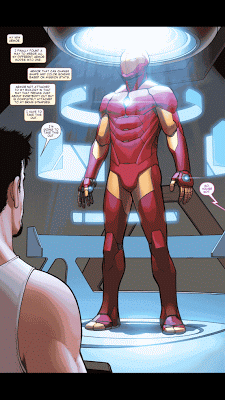 The update for Google Play Books is rolling out today, and all DC and Marvel comics will support Bubble Zoom. If that weren’t enough, Google Play Books is also offering a 50% discount on select DC and Marvel comics if you use the code SDCC2016 by July 24th.
The update for Google Play Books is rolling out today, and all DC and Marvel comics will support Bubble Zoom. If that weren’t enough, Google Play Books is also offering a 50% discount on select DC and Marvel comics if you use the code SDCC2016 by July 24th.
What do you think about Bubble Zoom? Would you be more likely to read comics on your phone when the text pops out like this? Tell us what you think in the comment section below, or on Google+, Facebook, or Twitter.
[button link=”https://android.googleblog.com/2016/07/google-play-books-introduces-bubble-zoom.html” icon=”fa-external-link” side=”left” target=”blank” color=”285b5e” textcolor=”ffffff”]Source: Google[/button]









