While some of us sit in an office all day and have access to a wired (or wireless) printer, there are others whose office is pretty mobile. Our HP OfficeJet 200 Mobile Printer review takes a look at an upcoming mobile printer that lets users print virtually anywhere.
Specifications
The HP OfficeJet 200 Mobile Printer has the following specifications and features:
- Up to 10 pages per minute (ppm) black, up to 7 ppm color
- Higher page yield with HP Original 62XL black ink cartridge (~600 pages)
- 2-inch (5.08 cm) mono graphic display control panel screen with improved user interface
- Wi-Fi Direct connectivity and built-in wireless network
- Print from your mobile device using ePrint, AirPrint™, Windows 8/10, or Google Cloud Print™ 2.0
- HP Auto Wireless Connect
- Quiet mode setting
- Print speed black:
- ISO: On AC: Up to 10 ppm, On Battery: Up to 9 ppm
- Draft: On AC: Up to 20 ppm, On Battery: Up to 18 ppm
- Print speed color:
- ISO: On AC: Up to 7 ppm, on Battery: Up to 6 ppm
- Draft: On AC: Up to 19 ppm, On Battery: Up to 17 ppm
- Print speed colour (draft, 10×15 photo) normal mode photo: 34 sec, photo draft speed not specified
- First page out (ready):
- Black: On AC: As fast as 12 sec, On Battery: as fast as 12s
- Color: On AC: As fast as 14 sec, On Battery: as fast as 15s
- Print quality black (best): Up to 1200 x 1200 rendered dpi (when printing from a computer)
- Print quality color (best): Up to 4800 x 1200 optimized dpi color (when printing from a computer and 1200 input dpi)
- Memory: 128MB
- Paper handling input, standard: Up to 50
- Duplex printing: Manual (driver support provided)
- Envelope input capacity: Up to 5
- Borderless printing: Yes (Up to 5 x 7 in, 127 x 177 mm)
- Media sizes supported: A4, A5, A6, B5 (ISO), B5 (JIS); envelopes (A2, C5, C6, DL), photo (10 x 15 cm), Japanese Postcard, Ofuku Hagaki
- Media sizes, custom: 76.2 x 216 to 101 x 355.6 mm
- Media types: Plain Paper, HP Photo Papers, HP Matte Brochure or Professional Paper, HP Matte Presentation Paper, HP Glossy Brochure or Professional Paper, Other Photo Inkjet Papers, Other Matte Inkjet Papers, Other Glossy Inkjet Papers, Plain Paper, Light/Recycled
- Media weights, recommended: 75 g/m²
- Media weight, supported: 60 to 300 g/m²
- Power:
- Input voltage: 100 to 240 VAC, 50 to 60 Hz
- 200 to 240 VAC, 50 to 60 Hz
- Power consumption: 15 watts (Active), 0.17 watts (Manual-Off), 3.9 watts (Standby), 1.14 watts (Sleep) 3
- Energy efficiency: ENERGY STAR® certified
- Operating temperature range: 5 to 40°C
- Operating humidity range: 15 to 90% RH
- Minimum dimensions (W x D x H): 14.33 x 7.32 x 2.71 inches (364 x 186 x 69 mm)
- Weight: 4.63 lbs (4.85 lbs with battery) (2.1 kg (2.2 kg with battery))
What’s in the Box
- 1x HP OfficeJet 200 Mobile Printer
- 1x HP 62 Tricolor Ink Cartridge (~165 pages)
- 1x HP 62 Black Ink Cartridge (~200 pages)
- 1x Software CD
- Setup Poster
- Power Cord

Design
The HP OfficeJet 200 Mobile Printer features a pretty low key, black, rectangular design. Once unpacked, the top of the printer flips up and doubles as the 50-sheet input tray. Once up, a host of buttons and indicators are exposed. These include a 2-inch mono graphic display control panel, the power and battery lights, the power button, the wireless button, and the Wi-Fi Direct button.
The menu has setup options to access and set up web services, printer settings, tools (to clean printhead, align printer, update printer, and more), and print reports. Updates of course are done when connected to a wireless network. Other menu items include cartridge information, wireless settings, Wi-Fi direct settings, HP ePrint settings, battery status, and USB drive access.
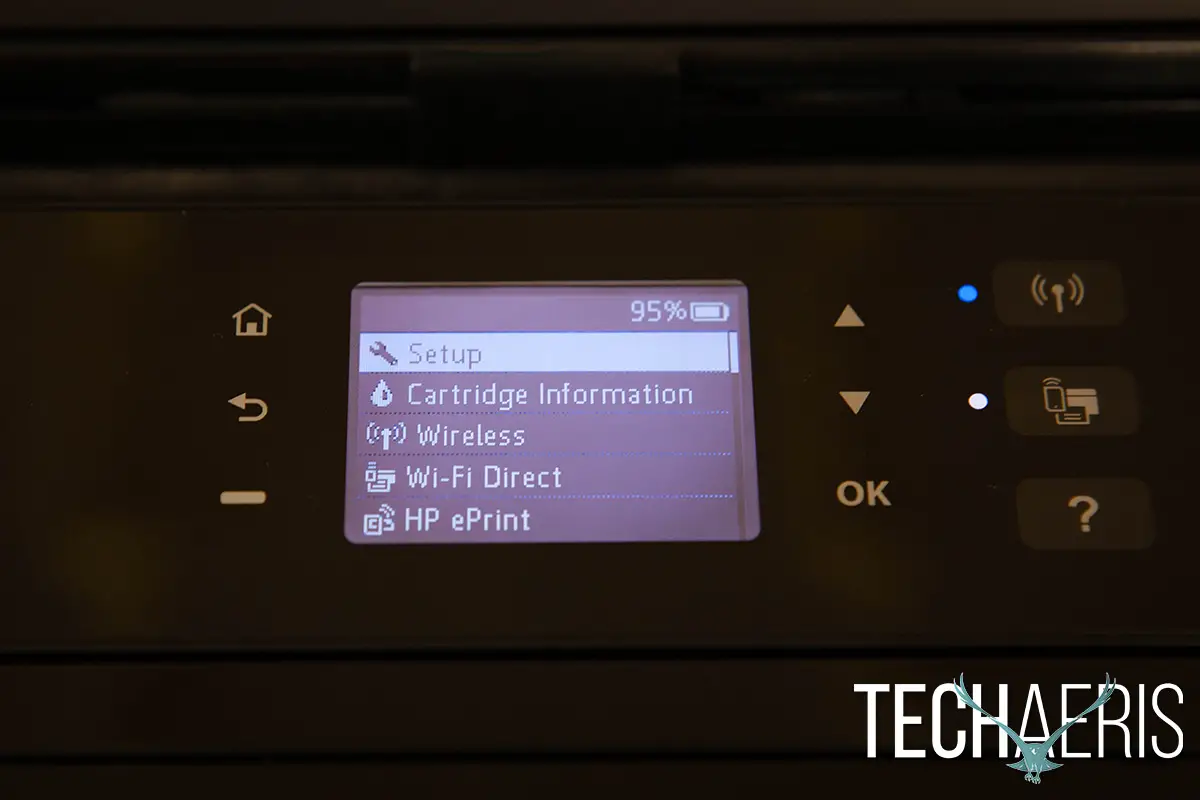
The front opens up to access the cartridges and allow you to swap out the colour and black cartridges when they run out. Beneath that is the paper output slot. On the right side of the printer you’ll find the USB host port, and on the back your battery cover, AC power adapter port, USB 2.0 printing port, battery status button, and slot for a cable-type security lock.

Given that this is a portable printer, it is fairly compact for the features and options it includes, and while it’s almost 5 lbs in weight, I really don’t see how it can be made any smaller or lighter.
Ease of Use
As far as printers go — I’m sure if you work in an office you’ve seen or experienced the “PC Load Letter” scene in Office Space and have your own reservations about printer use — the HP OfficeJet 200 Mobile Printer really couldn’t be easier to use. The cartridges go in with ease, and printing is just as easy.

If you have access to a wireless network, simply add the printer to the network using the wireless settings menu (it even has a Wireless Setup Wizard) and then select it from your device on the same network.
No wireless network? If your device has Wi-Fi capabilities, simply enable the Wi-Fi Direct printing option from the appropriate menu and then connect to the printer’s Wi-Fi network from your smartphone, tablet, laptop or other device using the password you’ve set up on the printer. Finally, if you’re connected to a different network or don’t have wireless on your device you can use HP ePrint to print to the printer by sending an email to the email address specified in the HP ePrint settings on the printer. In order for HP ePrint to work, the printer must be on a wireless network.
And if you’re really in a bind, you can pick up a USB print cable to connect the printer directly to a laptop or computer to print.
Needless to say, with the options above — and easy setup of each one — there really isn’t a situation you’d find yourself in where you wouldn’t be able to print from your device to the printer.
Performance
Once connected to your laptop, smartphone, or other device, the HP OfficeJet 200 Mobile Printer performs well for a portable printer. While it’s not the fastest printer, print speed was acceptable considering the portability of the printer. It didn’t matter if I was printing from my laptop through the wireless network, or using the Wi-Fi Direct or HP ePrint from my Nexus 6P, the printer responded and printed as expected. I also ran a couple images through on glossy photo paper and compared the print with one from my HP OfficeJet Pro 8600 and the print quality was identical.
The included starter cartridges, the HP 62 Tricolor Ink Cartridge and HP 62 Black Ink Cartridge, have a print output of ~165 and ~200 pages each. After printing two 8×10″ full colour images on glossy HP paper as well as about 50 sheets on plain paper in black and white with some colour elements, the cartridges still showed estimated levels of 85% and 70% respectively.

This isn’t meant to be a high-volume printer by any means but if you’re on the road and printing between 100-300 pages a month, this printer should suit your needs just fine.
Battery Life
The HP OfficeJet 200 Mobile Printer comes with a 1050mAh 12Wh Li-ion rechargeable battery. With a full charge I was able to use the printer for a full week of normal printing and still had around 30% battery life left. If you do happen to deplete the battery, it takes about 90 minutes for a full recharge with the HP Fast Charge feature when the printer is off. To be honest, I can’t see how the printer shouldn’t be able to at least last you the day, of course depending on the volume of printing you may be doing.
Price/Value
Priced at $279.99USD, the HP OfficeJet 200 Mobile Printer is far from being the cheapest inkjet printer on the market. Given its portability and the fact that you can print wirelessly from your device without the need for a network connection definitely ups the value. You’ll also want to keep in mind the cost of inkjet cartridges, as the 62XL black or tri-color will set you back about $35USD each. However, the yield on those is much higher (~600 and ~450 pages) than the included starter cartridges.

Wrap-up
If you’re someone who finds themselves frequently needing to print while out on remote business meetings, conventions, trade shows, or in other situations, the HP OfficeJet 200 Mobile Printer is definitely something you should check out.
[rwp-review id=”0″]*We were sent a demo unit of the HP OfficeJet 200 Mobile Printer for the purposes of this review.
Last Updated on November 30, 2016.











Comments are closed.