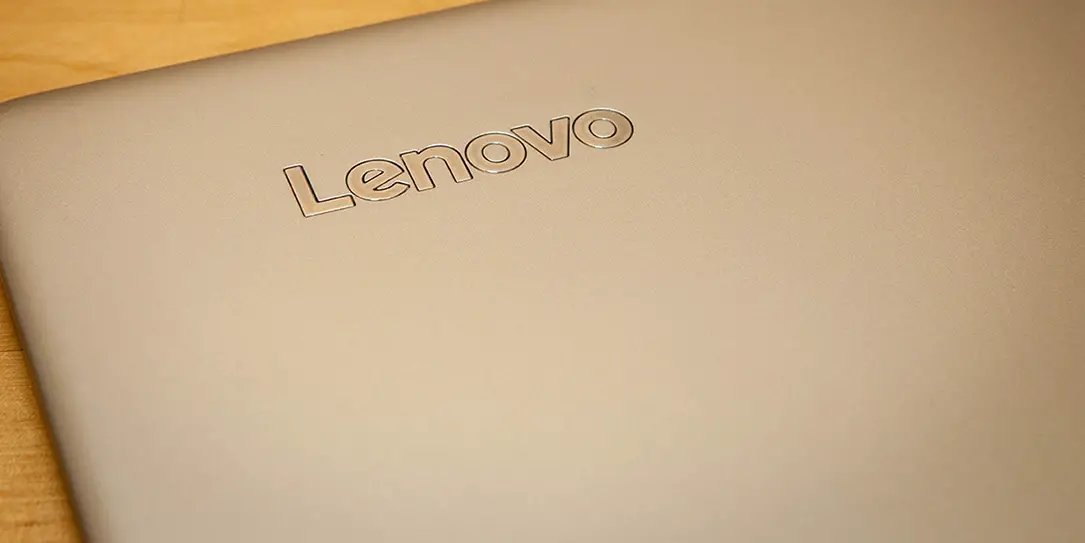It’s time to take a look at another of Lenovo’s laptop offerings. This time, our Lenovo ideapad 710S review takes a look at an ultrabook with solid metal construction with a fairly reasonable price tag.
Specifications
Our review unit had the following specifications:
- Processor: 6th Generation Intel Core i5-6200U Processor (2.30GHz 1866MHz 3MB) — Up to 6th Generation Intel® Core™ i7 Processor available
- Graphics: Intel HD Graphics 520
- Memory: 8GB (soldered) — up to 16GB available
- Display: 13.3″ FHD (1920×1080) IPS
- Case Material: Magnesium top/Aluminum bottom
- Storage: M.2 128GB SSD (solid state drive) — up to 512GB available
- Ports: 2x USB 3.0, micro HDMI, audio combo jack, 4-in-1 card reader (SD, SDXC, SDHC, MMC)
- WLAN & Bluetooth: Intel 8260 ac, Bluetooth 4.0
- Camera: 1.0MP 720P HD fixed focus
- Microphone: Dual array mic
- Keyboard: Full size 6 row backlit AccuType
- Touchpad: 1 piece glass
- Battery: 4-cell (46Wh)
- Sound: JBL speakers with Dolby Audio
- Operating System: Windows 10 Home
- Dimensions: 12.09″ x 8.43″ x 0.55″
- Weight: 2.43 lb
- Warranty: 1 year
What’s in the Box
- 1x Lenovo ideapad 710s
- 1x power cable
- 1x Safety, warranty, and setup guide
Design
Lenovo’s ideapad 710S ultrabook features a solid metal chassis with a magnesium top and aluminum body, which helps keep it lightweight. The top is fairly plain with the Lenovo logo in the upper left corner when closed. The left side of the laptop houses the power, one USB 3.0, the combo mic/headphone ports, and the recovery/reset button. You’ll find the second Always On USB 3.0 port, Micro HDMI connector, 4-in-1 card reader, and status light on the right hand side. The two speakers are on the underside of the ultrabook, near the front on each side.
Open the 710S and you’ll of course find the 13.3″ screen with the camera and dual array microphones along the top, and the Lenovo logo in the lower right. The lid of this ultrabook features a fairly narrow bezel to help maximize screen size in such a small package.
The AccuType keyboard is a full size 6 row keyboard with full row of function buttons across the top. As seems to be the style these days, the function keys are tied to computer controls like volume, touchpad toggle, camera toggle, airplane mode, brightness, and more, and accessing the actual function keys requires using the Fn key in conjunction. The more I use laptops with this setup, the more I find myself liking it, especially if it is set up properly.
The one thing I disliked about the keyboard is the placement of the arrow keys which results in a smaller shift key on the right side. As a result, I found myself constantly hitting the up arrow instead of right shift which as you can imagine makes it a bit of a pain while typing. It didn’t seem to matter how long I spent with the laptop either, I found that I eventually started looking down at the keyboard when reaching for the right shift. It’s not a deal breaker by any means, but definitely was an annoyance for me. Aside from that, typing was decent enough, and I loved having a backlit keyboard with two brightness settings and the ability to disable the back light altogether.
The touchpad with its glass surface was smooth to the touch and very responsive, as were the left and right buttons underneath the same glass surface. For those who prefer a mouse instead, the touchpad is easily toggled off by pressing the F6 key.
Overall, the Lenovo ideapad 710S is a nicely designed, and very light ultrabook at only 1/2 an inch thick and weighing just under 2.5 lbs.
Display
The 13.3″ FHD (1920×1080) IPS display offers a wide viewing angle and the matte finish definitely helps to reduce glare. Colour representation is solid and text is crisp. One issue I have though is with the resolution. While 1080p is nice and offers more real estate, it’s almost too high of a resolution for a 13.3″ ultrabook using the default Windows 10 settings. Text is very small, and when increasing the Windows zoom setting to 125% it was actually much easier to read and use the laptop.
Software/Ecosystem
Our review unit shipped with Windows 10 Home, and it ran just fine on the ideapad Y710S. As usual, there are a few pre-installed Lenovo apps like their Companion, REACHit, SHAREit, and Account apps, as well as a trial of McAfee LiveSafe. Of course, these can be uninstalled if you don’t want to use them.
Performance
Considering users will most likely be using an ultrabook like the ideapad 710S for office or school-related tasks, our review unit with the Intel i5 processor and 8GB of RAM handled those types of tasks with ease. Office, Photoshop, Lightroom, and even Premiere opened quickly and ran decently enough, and if you are going to be doing more photo and video work there are i7 and 16GB RAM options available as well.
Gaming is a different story (as expected), with the Intel HD 520 graphics being able to handle games with lower requirements like Hearthstone or even Heroes of the Storm on lower settings. You’re definitely not going to be playing any Forza Motorsport Apex or other higher requirement games on this ultrabook.
Speakers/Sound
For such a compact system, I was pretty impressed with the sound that came out of the dual JBL stereo speakers. With the included Dolby Audio app, you can toggle between Dynamic, Movie, Music, Game, Voice, or Custom modes and it definitely made a difference. The volume is quite loud at full volume, and when watching movies you definitely get the surround sound effect. Don’t expect a lot of bass of course, but the range was decent enough that listening to music or watching movies was actually enjoyable.
Camera(s)
As far as laptop cameras go, the 1.0MP 720P HD fixed focus camera worked well enough for video conferencing during our quick test. Sure it could be better, but there’s not much else you’re going to be using a laptop camera for.
Battery Life
Lenovo claims that the ideapad 710S will provide up to 8 hours of battery life on a single charge. Depending on what tasks you are doing, I found that I got anywhere from 5 1/2 to 7 1/2 hours. Of course more graphic and CPU intensive tasks like Photoshop, videos, and gaming eat up more battery, while sticking to basic tasks like web browsing and document editing with the occasional video proved to get longer battery life out of the ultrabook.
Price/Value
Starting at $699USD on Lenovo’s website, the ideapad 710S is a pretty decent performing laptop for the price.
Wrap-up
If you’re looking for a new laptop that is lightweight, has pretty decent battery life, and good performance for school or the office, you might want to look at the Lenovo ideapad 710S.
[button link=”http://amzn.to/2bZ2iul” icon=”fa-shopping-cart” side=”left” target=”blank” color=”285b5e” textcolor=”ffffff”]Purchase from Amazon[/button]*We were sent a demo unit of the Lenovo ideapad 710S for the purposes of this review.
Last Updated on February 20, 2020.