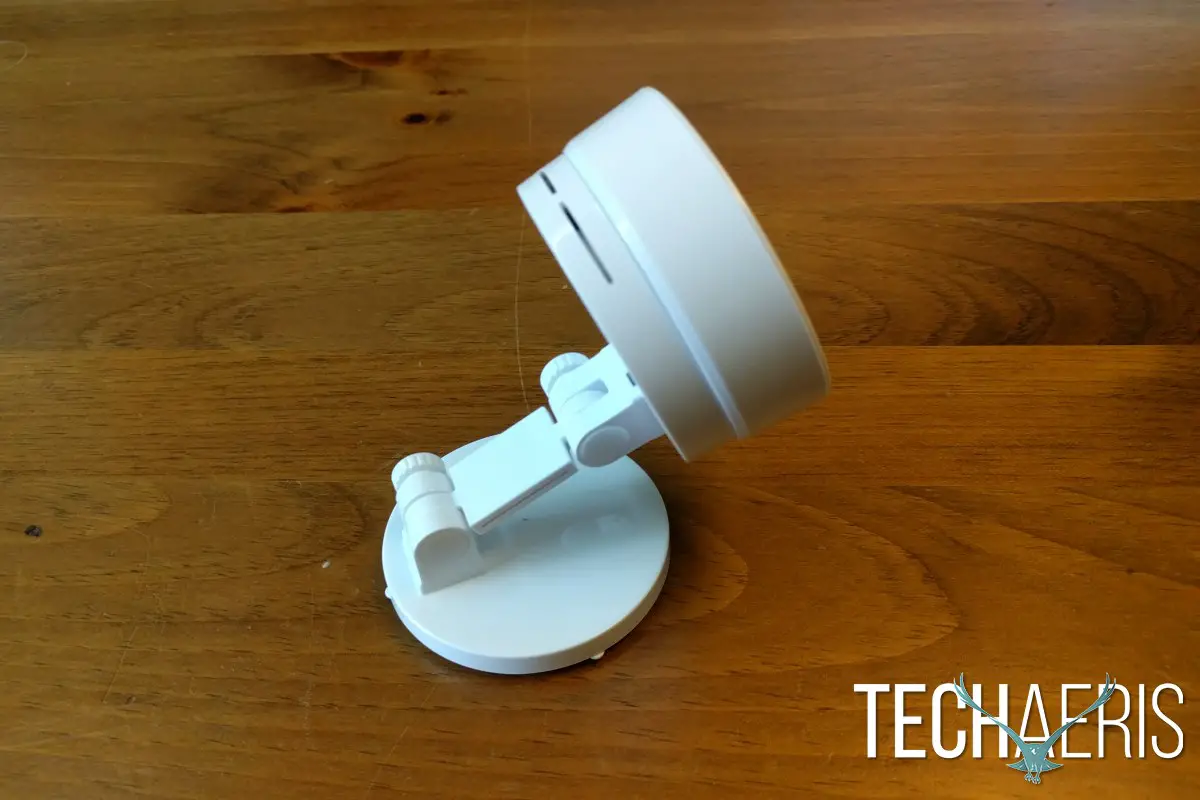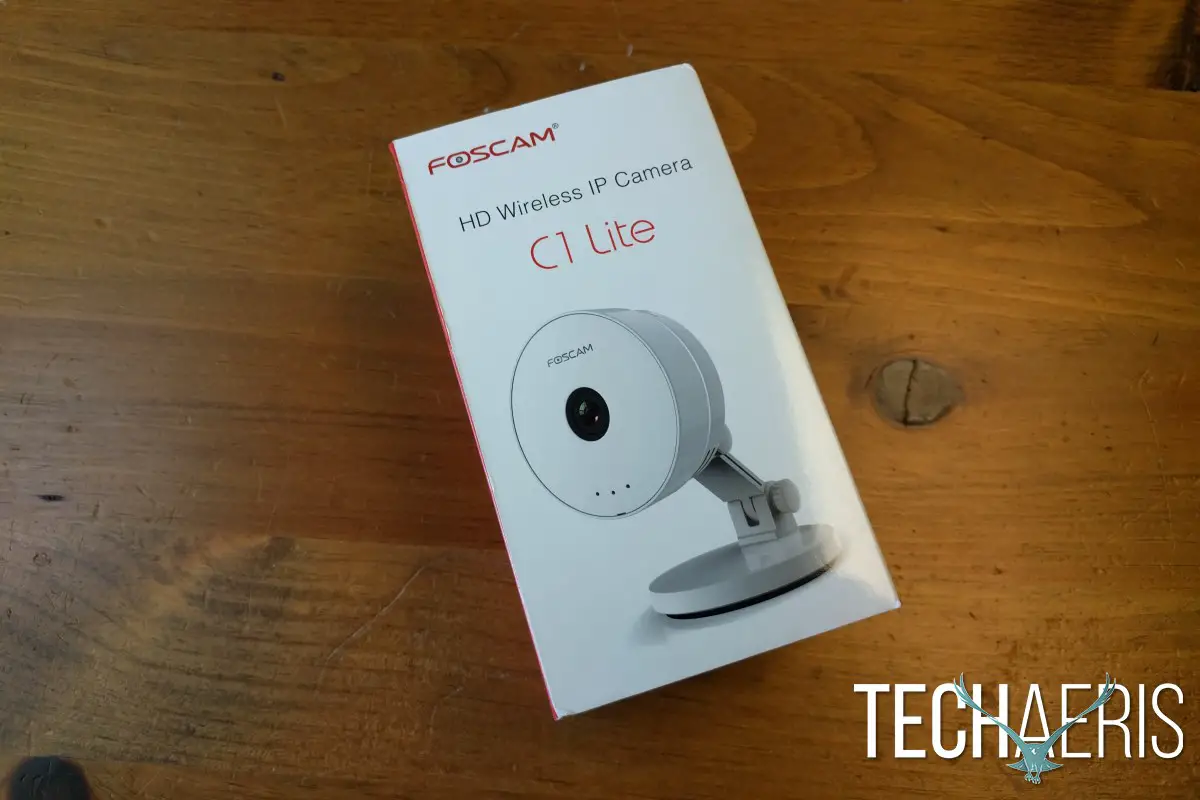Security is on many people’s minds these days. There are plenty of options available for easy to use cameras that give you some peace of mind while you’re away from home. The Foscam C1 Lite HD Wireless Camera is a relatively inexpensive option that will allow you to keep an eye on your belongings while you’re away. Keep reading to see how this model worked to ease my burdened mind.
Specifications
The Foscam C1 Lite HD Wireless Camera includes the following specifications and features:
- 1.0 Megapixel 720P HD wireless IP camera
- 6x digital zoom
- Plug and Play wireless setup feature
- 115 degree wide viewing angle
- Motion detection alarm via e-mail and FTP
- Supports two-way audio
- H.264 video compression
- Compatible with free Foscam Central Management Software
- Supports Message push
- Supports Foscam Cloud and 32G micro SD card
- Compatible with free iOS and Android APP
- Supports IEEE 802.11n wireless connection
- Dimensions: 6.7 x 3.7 x 2.8 inches
- Weight: 12.8 ounces
What’s in the Box
- 1x C1 Lite HD Wireless Camera
- 1x USB cable
- 1x Power adapter
- 1x Quick Guide
- 1x Warranty into
Design
The Foscam C1 Lite HD Wireless Camera is relatively diminutive, and it shares a similar design to many other IP (Internet Protocol) cameras available on the market. The body of the camera itself is a cylinder roughly 2 ½” in diameter and 1 ¼” thick. The Foscam name mark is centered near the top on the front, while the camera lens itself is centered on the front of the device. Three small holes are located near the bottom of the front face of the camera, which act as a combination of microphone and speaker (more on that later).
The back of the camera has the regulatory information you’d probably expect to find on any sort of electronic device as well as a QR code that can be used to connect the camera to the Foscam app. You’ll also find a WPS/Setup button and a small status light just above the Micro-USB input that is used to power the camera. The bottom edge of the camera includes a slot for a MicroSD card, in case you’d like to backup your recordings locally.
The camera attaches to the stand via a small arm and two hinges: one on the camera and one on the base. The base of the stand is circular, and has the same 2 ½” diameter as the camera. If you choose to mount the C1 Lite to some surface, the bottom plate of the base can be removed, with two holes already included for mounting purposes. Once the bottom plate is mounted, the rest of the camera hardware can be re-attached to the bottom plate.
Overall the design works nicely for a small IP camera. The entire camera is quite light, and the base has sufficient weight/grip in order to hold up the camera without tipping in most instances. There are a couple of “extreme” angles where the camera might just over extend its balance a bit and tip over, though if you really need that particular angle from the camera, you can simply mount the base to something solid.
Ease of Use
Setting up the C1 Lite took a couple of tries. I initially tried using the Foscam app, though it would hang attempting to discover the camera after scanning the QR code on the back. Using the WPS button was quite a lot easier, and the camera was able to connect to my wireless router without further issue. From there, you’ll be using the app to connect and watch live video.
The app asks you to create an account in order to connect to your camera. That setup is easy, and then you’re on to your camera. Once connected, the app is relatively easy to navigate and use. You’ll see several rows of buttons at the bottom of the app interface, most of which make sense right away. Features that aren’t compatible with your camera will be greyed out. The options available for the C1 Lite include: audio controls, photo tool, video tool, image rotation, image quality, and the shopping cart which allows you to buy cloud recording subscriptions if you’d like.
In the upper right corner you’ll see a settings gear. In this menu you’ll be able to adjust a number of items including camera information, network connections, alerts, camera volume, on-screen-display settings, status LED, security settings, firmware update, and finally you’ll have the ability to delete the camera from your app if you are getting rid of it.
Just below the gear icon you’ll see the current data transmission speed for the live video that you’re viewing. More movement or action in frame will obviously cause that rate to rise quite a bit depending on your image quality settings. Very little movement will usually come through under 50KB/second.
Performance
When the app is able to connect, the C1 Lite streams a very good quality picture with a wide 115 degree field of view. I say “when” because I did have some issues in getting the app to connect to the camera on occasion. Many of these instances happened in areas where I routinely get bad cellular data for some reason. Though there were a few times when I was connected to the same Wi-Fi network as the camera where I was unable to connect.
When it’s working though, you’ll get a good quality image provided your camera is in a well-lit area. This camera does not include night vision, so you aren’t going to have much luck with the lights off. With that said, if there’s even a little bit of light in the area, you can still get a decent picture in some cases.
The sound options are also nice, as they allow you to listen in, and even talk back through the camera while it’s in use. More often than not you’ll probably find yourself using these features to surprise the heck out of your pets, but hey, messing with your pets can be fun! You can obviously use the feature if you feel as though your house or apartment might have been broken into, possibly scaring off a potential thief when they hear a voice they aren’t expecting to hear.
The available alerts can be either a blessing or a curse depending on your situation. I tested out both audio and video alerts while I was using the camera to keep an eye on my dog. She wasn’t doing particularly well at the time, so there wasn’t really a whole lot of sound or movement going on. I would still get audio and movement alerts pretty frequently. You can turn down the sensitivity for both alert types, though even on their lowest settings it seemed like I was getting more alerts than I would expect to get. Some may not mind the extra alerts, but the frequent alerts also had the added side effect of completely killing my Nexus 6P battery.
I mentioned in the last section that you’re able to take photos and videos, which are stored on your phone or tablet via the app. You’re able to view these photos and videos via the main page in the app, however sharing options are a bit limited. For example, the share option for photos only gives you the option to share via Facebook. There does not appear to be a sharing option via the app for videos. You can connect your phone to a PC and pull the photos out of the app folders pretty easily, though the videos seem to be hidden just a bit, as their location wasn’t immediately obvious during my testing. Alternately you can simply take a screenshot of the camera output displayed on your screen to quickly and easily share via more normal means.
As with most IP cameras, you are more than welcome to purchase a cloud storage package in order to save a certain amount of recordings for review. You can however also insert a MicroSD card into the bottom of the camera in order to back up recordings locally. I’ve read about this camera being able to backup footage to an FTP site as well, though I did not test that during my review process.
Price/Value
You can pick up the Foscam C1 Lite HD Wireless Camera on Amazon for $44.99. For the price you’re getting a good camera with some nice features. This isn’t night vision camera, so if you need something that sees in the dark, you probably wouldn’t find value with this camera. If you want a camera to use during the day, perhaps while you’re at work, you will find good value with the Foscam C1 Lite.
Wrap Up
If you’re looking for a small, attractive IP camera with some good features at a reasonable price, the Foscam C1 Lite deserves a look. Aside from a few connection issues, which weren’t necessarily always the fault of the camera or its software, it was a solid performer during my testing. As long as you don’t need night vision, you can get a pretty good camera at a good price.
[rwp-review id=”0″]