
There are plenty of routers available on the market, and our latest router review takes a look at one from a company you may not have heard of before. Our Zyxel Armor Z2 review takes a look at the latest from the company, an AC2600 MU-MIMO dual-band gigabit router with a few extra features. Read on to find out why we chose to award the Armor Z2 with one of our Top Picks of 2016 awards.
Specifications
The Zyxel Armor Z2 AC2600 MU-MIMO Dual-Band Gigabit Router has the following features and specifications:
- CPU: 1.7 GHz dual core Processor
- Memory: 512 MB RAM and 4 GB eMMC
- WAN: 1x 10/100/1000 Mbps Ethernet RJ-45 port with auto MDI/MDIX support
- LAN: 4x 10/100/1000 Mbps Ethernet RJ-45 ports with auto MDI/MDIX support
- Antenna: 4x dual-band high performance antennas
- USB: USB 3.0 x1, USB 2.0 x1
- LED Indicator: Power/SYS
- Internet: Wireless 2.4G/WPS, Wireless 5G/WPS
- Buttons: Power switch, Reset, WPS, Wireless on/off
- Wireless Standard: IEEE 802.11 b/g/n 2.4 GHz, IEEE 802.11 a/n/ac 5 GHz
- Wireless Speed
- Transmit: up to 800 Mbps for 2.4 GHz, up to 1733 Mbps for 5 GHz
- Receive: up to 800 Mbps for 2.4 GHz, up to 1733 Mbps for 5 GHz
- Wireless Security: WPA2-PSK, WPA-PSK, WPA-Enterprise, WPA2-Enterprise, WPS support
- Wireless Features: MU-MIMO, Guest Wi-Fi, Wi-Fi Protected Setup (WPS), Wi-Fi Multimedia (WMM), Auto channel selection, Wireless scheduling, Wireless output power management, MAC address filtering
- Routing
- WAN type: Static IP, DHCP, PPPoE, PPTP
- IGMP v1/v2
- Auto-IP change
- IPv4/IPv6
- Network Address Translation (NAT)
- Port trigger
- DHCP server/client
- DNS relay
- Dynamic DNS
- NAT ALG and Pass-Through: PPTP/L2TP/IPSec/FTP/SIP/H.323/RTSP/IRC/SNMP
- Firewall: Stateful Packet Inspection (SPI), Denial of Service, MAC filter, TCP/IP filter
- Application Control: Usage monitor, Zyxel Photo App, Dynamic QoS(StreamBoostTM), Parental control, ONE Connect
- USB: Mass storage support by SMB/CIFS/FTP/WebDAV, Print server
- DLNA Media Server
- System Management: Online firmware upgrade, Remote management, Wake on LAN, UPnP
- Operation Mode: Router mode, Access point mode
- Dimensions (WxDxH): 250 x 168 x 51mm/9.8 x 6.6 x 2″
- Weight: 0.57kg/1.26lb
What’s in the box
- 1x Wireless router
- 1x Power adapter
- 1x Ethernet cable
- 1x Quick start guide (warranty card included)
Design
The Zyxel Armor Z2 features a flat angled design, which is pretty sleek looking and not as pronounced as what I like to call the “spaceship” design of a lot of routers out on the market today. In fact is has more of a, as Zyxel puts it, “supercar” feel to it. The streamlined design allows for improved airflow through the router with plenty of vents on the front, sides, bottom, and top of the router.
The front of the router has two vents — one on either side — each with a gold accent horizontally through the middle, as well as four LEDs in the middle for power, internet, 2.4Ghz, and 5GHz indicators. The right side of the router houses a USB 2.0 and a USB 3.0 port, while the back of the device is where you’ll find all your other buttons and ports like your power switch, reset, WPS, wireless on/off, power adapter port, WAN, and four gigabit LAN ports.
On the bottom you’ll find two large vented areas, four rubber feet, as well as a QR Code and the relevant default login information.
The four dual-band high performance Wi-Fi antennas are situated with two on the back and one near the back of the left and right sides. The side antennas rotate forward and back, while the back antennas rotate side to side allowing you to somewhat direct the signal. All four antennas come attached to the router and are not removable.
Overall, the Zyxel Armor Z2 is pretty slick without being outlandish, and the gold accents on the front and top add just a bit of extra class to it.
Ease of Use
Like most routers, the Armor Z2 is pretty easy to set up. Plug your internet modem into the WAN port of the router, plug in the router to the wall, and turn it on using the power button. Once the power LED light is on and stops blinking, turn on the Wi-Fi button (if it already isn’t). If you want to continue with the setup via Wi-Fi, you can scan the QR code on the bottom of the router, and then enter the corresponding password. If you’re connecting through a wired connection, make sure your computer is connected to one of the LAN ports on the router with an Ethernet cable, or through a bridge or other device.
Once connected, head on over to http://myrouter, enter the default password, and follow the setup guide to configure your network. It really is as simple as that.
Software
Most routers come with a web interface with the ability to modify quite a number of network settings, and the Zyxel Armor Z2 is no exception. In addition to the usual client table access, WAN (NAT, DNS, Dynamic DNS, and more), Wireless (setup and configure 2.4GHz and 5GHz networks including 802.11 mode, security, scheduling, guest Wi-Fi, and more), and LAN configuration, firewall configuration, and administrator functions, the Armor Z2 also offers some additional functionality including an easy to see interface showing all connected devices, as well as allowing you to view information on the device, block it, or even rename it for easier network management. Some of the more advanced pages let you view and monitor usage, and break it down by time, device, and even type of data being downloaded like Netflix, YouTube, or web browsing.
Other features of the Armor Z2 include Parental Controls, Bandwidth Management (including enabling bandwidth speed limits and device priorities), DLNA USB sharing if you have a USB drive or two connected to the router, UPnP, and File Sharing via SAMBA or FTP. The company also has a Zyxel Photo app which you can install on your smartphone to backup and access your photos and videos to the attached USB drive. The Photo App works pretty well, backing up your photos from your phone once you connect to the same network as your router.
Zyxel also offers a ONE Connect app for your mobile devices to help manage your router and network, but it’s pretty limited in what it can do compared to the web interface. Still, it does allow you to enable or disable the Guest Network in a pinch and see what devices are currently connected, as well as update the firmware on your router. You can also connect your router to the Zyxel Cloud website which then allows you to remotely manage your router.
One thing that’s missing is the ability to change or set a unique admin username for the router, but you also have the option to login to the router using the password for the Wi-Fi network you’ve set up as well.
Performance
My router is typically set up on the second floor of my house, so I set the Zyxel Armor Z2 up there as well. When connected to either Wi-Fi network (2.4GHz or 5GHz), I recieved a pretty decent signal in my basement of around 70-75% which is stronger (at least on the 5GHz network) than some other routers I’ve tested. Speed was great, and I was able to max out my home internet connection during various speed tests.
A typical evening sees at least one computer, a streaming media device, and a console or second laptop vying for internet access. For testing, I placed the second laptop, console, and streaming media device on wireless and when all three were in use for streaming media, watching Netflix and installing a few large games from Steam, and playing games at the same time, there was no noticeable slow down or needless buffering or other issues.
Price/Value
With a suggested retail of $269.99USD, the Zyxel Armor Z2 is on the mid to higher price range for AC2600 routers. However, it is currently on sale for $189.99USD on Amazon which brings it down to the lower price range — and for that price it definitely offers great performance and value.
Wrap-up
If you’re in the market for a new router, and are looking for a great performing dual-band Wi-Fi router that can easily handle a number of wireless devices at once, you should definitely check out the Zyxel Armor Z2 — especially at the current sale price. It’s easy to see why the Armor Z2 earned one of our Top Pick of 2016 awards.
[button link=”http://amzn.to/2cPtQEo” icon=”fa-shopping-cart” side=”left” target=”blank” color=”285b5e” textcolor=”ffffff”]Purchase from Amazon[/button]*We were sent a review sample of the Zyxel Armor Z2 AC2600 MU-MIMO Dual-Band Gigabit Router for the purposes of this review.
Last Updated on February 20, 2020.



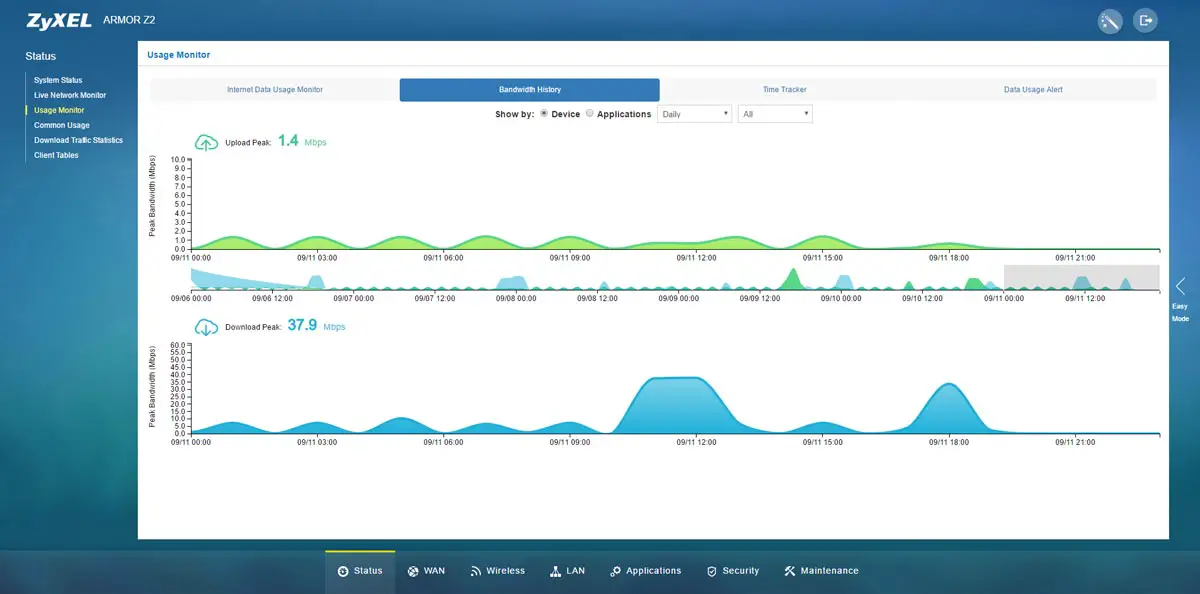
















Comments are closed.