Gamers can be a crazy bunch at times, demanding the best resolution, best graphics, best peripherals, and best everything out of our systems. But what if your favourite set of headphones just don’t quite cut it sound-wise? Our Sound BlasterX G5 review takes a look at a 7.1 HD audio portable sound card with headphone amplifier that can breathe new life into those headphones.
Specifications
The Sound BlasterX G5 7.1 HD Audio Portable Sound Card with Headphone Amplifier has the following features and specifications:
- Native 7.1 Surround Sound Support
- Immersive 3D PC Gaming Audio
- Blaster Acoustic Engine Pro
- Audiophile-grade Texas Instruments TPA6120A2 Headphone Amplifier
- Built-in SB-Axx1 Audio Processor
- Backlit Volume Control with Illuminated Volume Indicator
- Audio Technology: SB-Axx1™
- Max. Playback Quality: 24-bit / 44.1, 48, 88.2, 96, 176.4, 192kHz
- Max. Recording Quality:
- Line-in: 24bit / 44.1, 48.0, 88.2, 96.0, 176.4, 192 kHz
- Mic-in: 24bit / 44.1, 48.0, 88.2, 96.0 kHz; ~16kHz (Frequency Response)
- Optical In: 24-bit / 44.1 / 48 / 88.2 / 96 kHz
- Output: Stereo (upmixed to Virtual Surround)
- Max. Headphone Output:
- High Gain: 150Ω – 600Ω
- Low Gain: 32Ω – 150Ω
- Signal-to-Noise Ratio (SNR): 120dB (Cirrus Logic CS4398 DAC)
- Connectivity Options:
- microUSB
- Line / Optical In: 1 x 3.5mm jack
- Line / Optical Out: 1 x 3.5mm jack
- 4-pole Headphone-out with Mic: 1 x 3.5mm jack
- Dedicated Mic In: 1 x 3.5mm jack
- CrystalVoice
- Scout Mode
- Audio Fidelity: Up to 24-bit/192kHz
- BlasterX Acoustic Engine Pro Software for Windows
- Supported Operating Systems:
- Mac OS X v10.8 and above
- Windows® 10
- Windows® 8.1
- Windows® 8
- Windows® 7
- Windows Vista®
- Compatible Platform: USB 2.0, USB 3.0
- Supported Gaming Consoles: PlayStation® 4, Xbox One
- Dimension (H x W x D): 110 x 74 x 22 mm (4.3″ x 2.9″ x 0.9″)
- Weight: 145g (0.31lbs)
- Recommended Usage: Gaming
- 1-year Limited Hardware Warranty
What’s in the Box
- 1x Sound BlasterX G5
- 1x Micro-USB Cable
- 1x Mini TOSLINK cable
- Quick Start Leaflet
- Warranty Leaflet
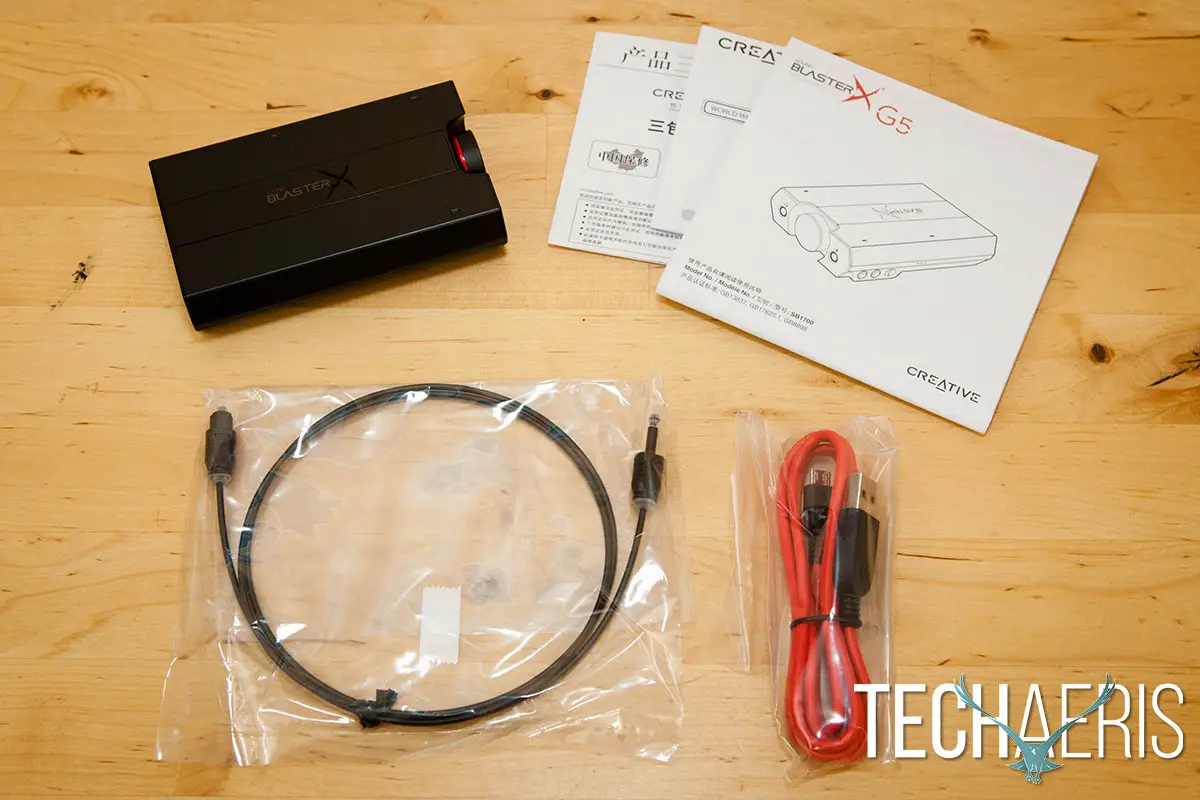
Design
One thing that always gets me is the quality — or lack thereof — of the packaging a device comes in, so when something comes nicely packaged it’s definitely worth mentioning. The Sound BlasterX G5 box is pretty normal looking, but opening it up and you’re greeted to the portable amplifier nicely set into a velvet covered compartment with the cables and leaflets underneath.
The Sound BlasterX G5 has a pretty low profile, but sleek design. Rectangular in shape, the edges are angled out in a half-hexagon shape. The front of the black box has a gold plated headset jack on the left side, microphone jack on the right side, and a round volume knob with volume indicator in the middle. The volume indicator sits behind the knob and actually glows red, glowing brighter the louder your volume is. The top of the Sound BlasterX G5 has Sound BlasterX logo on top, and the X lights up to indicate the unit is powered on.

The back of the device is where you’ll find the line/optical in jack, a line/optical out jack, USB-Device port, and USB-PC port. The right side houses the Scout Mode button/indicator, Profile button, Headphone Gain switch (32-150Ω on low, 150-600Ω on high), and the profile indicator LEDs. There are three audio profiles you can store on the G5, and 1, 2, or 3 indicator lights will be lit to let you know which one you currently have enabled. The bottom of the G5 has a rubberized grip to keep it from sliding around on your desk.

The included Micro-USB cable is black on either end, with a red rubber coated finish on the actual cable. The Mini TOSLINK cable on the other hand is a thin black cable.
Overall it’s a pretty slick looking amplifier, and the black colour with the red and white led lights is a nice combination.
Ease of Use
The Sound BlasterX G5 is pretty straightforward to use, with each jack and port labelled and easily identifiable. Start by plugging the included Micro-USB cable to your computer, laptop, console, or wall outlet using a USB power adapter (depending on your usage scenario). If you are connecting it to an Xbox One, Blu-ray player, or other media player with optical audio, you’ll want to also connect the included TOSLINK cable. You can also connect other devices like portable media players with a standard 3.5mm AUX cable. You can also connect external speakers to the line out jack, and a mouse or keyboard to the USB-Device port to compensate for the USB port the G5 takes on your laptop or computer. Last, connect your headphones to the headset jack on the front and you’re almost ready to go.

To take full advantage of the Sound BlasterX G5, you’ll want to download and install the BlasterX Acoustic Engine software. The software allows you to enhance audio playback with enhancements that include immersion control, dynamic range restoration, low-frequency boost, dialog boost, and automatic levelling. You can also use the software to adjust master volume levels, volume mixer settings, configure playback settings for your headset, customize your own audio profiles, and even store up to 3 audio profiles for quick activation using the profile button the G5 itself.
When a profile is being used, you won’t be able to use Scout Mode, and you can turn off the profiles by holding the Profile button until all the profile indicator lights turn off. Enabling Scout Mode will also turn off the current profile being used.
Software
The BlasterX Acoustic Engine Pro software is straightforward as well. When your Sound Blaster G5 is connected to your computer, you can select a preset and test how it sounds while playing a first person shooter, watching a movie, or listening to music. Each preset — of which there are 17 including FPS, Music, Driving Simulation, and even game specific ones like Dota 2 or Call of Duty Series — adjusts the Surround, Crystalizer, Bass, Smart Volume, and Dialog Plus options of the Acoustic Engine.
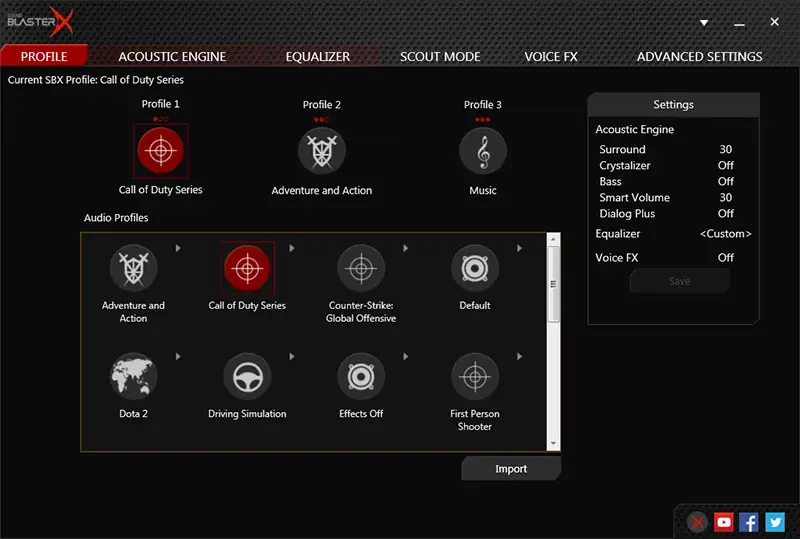
The main profile tab is also where you can set your three audio profiles for quick activation, and you can even fine tune each preset or customize your own by using the Acoustic Engine tab. An Equalizer tab is also present, offering even more tweaking and fine tuning, and there is also a tab for Scout Mode and Voice FX which lets you customize your voice to everything from an Alien Brute to a Scrappy Kid and even from male to female or vice versa.
Finally, the Advanced Settings tab lets you choose and configure if you want Stereo, Virtual 5.1 Surround, or Virtual 7.1 Surround. You can also toggle Direct Mode, SPDIF-Out Direct, and Headphone Surround for Line/Optical Out. Last, but not least, you can also adjust your monitoring, recording, playback, and balance levels in the Advance Settings > Mixer tab.
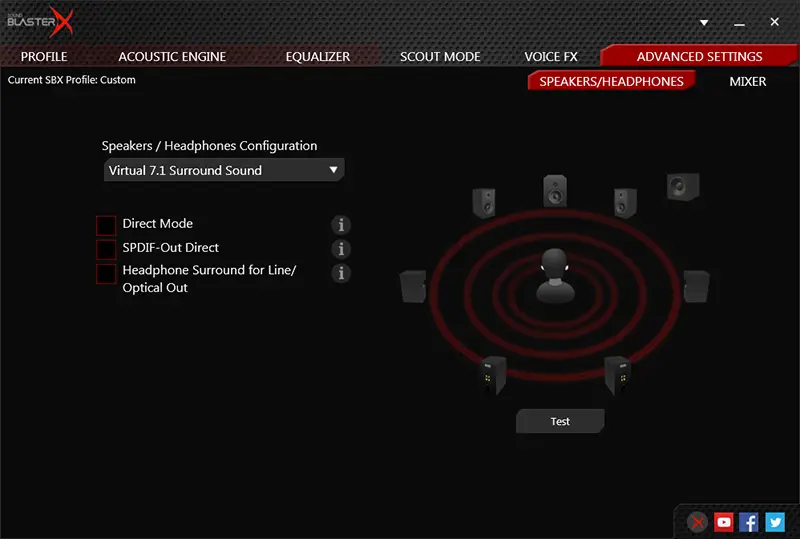
Sound
The real question however is, just how much better does it sound? I tested the Sound BlasterX G5 out with numerous pairs of headphones including the Sound BlasterX H7, HyperX CloudX (reviews on both coming soon), and the Focal Sphear earbuds with varying results. However, in every instance it made budget, mid-range, and even higher end stereo and 7.1 headphones sound better, even if just slightly. With the gaming headphones, it definitely made a difference in where sounds were coming from in every game I tested with, and when used with the presets like Driving Games or First Person Shooter, you could tell that Sound Blaster took the time to get the fine tuning right on those presets.
The most noticeable increase in quality was with the earbuds, which already sound great and are my current favourite earbuds to use during the day, but when connected to the BlasterX G5 for listening to music, everything sounded that much richer. One word of warning though, I normally listen to my earbuds on my laptop at between 20-30 volume. The first time I connected the G5 to my laptop, plugged my earbuds into it, pressed play and immediately ripped my earbuds out of my ears. The G5 really amplified the music, which I’d had set to high gain. After turning the volume down and switching to low gain, I find that a volume of 15 was perfect — half of what I normally listen to my earbuds with.

I’ll be covering it a bit more in my Sound BlasterX H7 review, but there was just a barely noticeable difference as that is a 7.1 surround sound gaming headset and it uses the same software as the Sound BlasterX G5.
Price/Value
Priced at $149.99USD, the Sound BlasterX G5 is around the price of a decent set of gaming headphones (for example the Sound BlasterX H7). It’s currently selling for around $97USD on Amazon, which makes it a bit easier to swallow price-wise, but unfortunately it’s a bit tough to justify the value here. If you have a favourite, comfy pair of headphones that you want to enhance and not give up, the Sound BlasterX G5 will definitely do the job for you.
Wrap-up
There’s no question that the Sound BlasterX G5 amplifies and enhances the sound coming through your headphones or speakers, and the upmixing to 7.1 surround sound in gaming, movies, and music is solid. The only question that remains is just how much is great sound worth to you?
[rwp-review id=”0″]










Comments are closed.