
A customizable gaming mouse can definitely offer a leg up on the competition. Our SteelSeries Rival 700 review takes a look at a gaming mouse with tactile feedback and an OLED display — read on to find out what we thought!
Specifications
The SteelSeries Rival 700 gaming mouse has the following features and specifications:
- Material: Matte Top Cover
- Ergonomic, Right-Handed
- Grip Style: Palm, Claw, and Fingertip
- Number of Buttons: 7
- SteelSeries Switches: Rated for 30 Million Clicks
- Reinforced Left and Right Clicks
- Weight: 135g, 0.3lbs
- Height: 124.85mm, 4.92in
- Width: 68.46mm, 2.70 in
- Depth: 41.97mm, 1.65in
- Short cable length (non-braided): 1m, 3.28 ft
- Long cable length (braided): 2m, 6.5 ft
- Sensor Name: PixArt PMW3360
- Sensor Type: Optical
- CPI: 100 to 16,000
- IPS: 300
- Acceleration: 50g
- Polling Rate: 1 ms (1000 Hz)
- Zero Hardware Acceleration
- Tracking Accuracy: 1:1
- Gamesense Support
- OLED Display Customization
- Tactile Alert Customization
- SteelSeries Engine Support: SSE3
- Multiple CPI Options
- Programmable Buttons
- Onboard Profile Storage
- Acceleration Customization
- Deceleration Customization
- Colour Options: 16.8 Million
- Swappable Pixart 9800 Laser Sensor
- Swappable Rival 700 Top Cover Pack
- Printable 3-D Nameplate
What’s in the Box
- 1x SteelSeries Rival 700 gaming mouse
- 1x 1m notebook USB cable
- 1x 2m braided USB cable
- 1x Quick Start Guide
Design
The SteelSeries Rival 700 gaming mouse looks like a pretty standard mouse at a glance, with a few extra buttons. The top of the mouse features your left and right click buttons, with the scroll wheel/button in the middle, and a button just behind that. The back half of the top is a smooth cover, which has a triangle design pattern and a transparent white SteelSeries logo which is illuminated when the mouse is plugged in. The top cover is swappable, and you can get different choices to swap out from SteelSeries.
The left side of the mouse houses the OLED display near the front, with three more buttons housed in the left side grip. Both the left and right side grips have a double-injected rubber pattern for improved grip.
Flipping the mouse over, you’ll find the Pixart 3360 optical gaming sensor component. If a laser sensor is your preferred choice you can order a laser gaming sensor component and swap the optical component out. Near the front of the mouse you’ll find a Micro-USB port. This is where you connect either of the two included USB cables. Just behind this is a button that you press down to release this connection and swap out your cables. The bottom of the mouse also has three slightly raised glider feet — two in the front and one longer one across the back.
Near the back of the mouse, you’ll find a removable rubber nameplate with the RIVAL wordmark stamped into it. You can download a 3D printer template from SteelSeries’ website and custom print your own nameplate for additional personalization.
The design is pretty much perfect, the mouse fits perfectly in my hand, and it’s very responsive and comfortable for long periods of use.
Software
The Rival 700 takes advantage of the SteelSeries Engine 3 software. Once downloaded, it can be used to customize the buttons and sensitivity on your mouse, as well as change the OLED display, customize the glow colours of the SteelSeries logo on the back and scroll wheel, and create macros. In addition to the default configuration, you can set up to four more (for a total of five) configurations which are then uploaded and stored on the mouse. The customization is pretty deep, and you shouldn’t have any issues configuring your mouse for multiple games exactly the way you want.
One of the neatest features of the Rival 700 is the OLED display, and SteelSeries has a number of GIFs you can download for use, or you can easily create your own and upload it to your mouse.
The software is also used to set and customize your Gamesense options. It’s easy enough to set these options for Counter Strike: GO, DOTA 2, or Minecraft (through the use of a mod), but unfortunately you’re out of luck if you don’t play one of these games — more on that later. As far as being able to customize your options which included illumination, tactile feedback, and screen display, it’s pretty straightforward.
You can also set up applications to launch a specific configuration so you don’t have to worry about selecting your configuration on the mouse when launching your favourite game.
Ease of Use
As far as gaming mice go, the SteelSeries Rival 700 is as easy or as complex to use as you wish. Simply attach your preferred USB cable to the mouse, plug it into your computer and away you go. However, because you’ve purchased a gaming mouse you’ll definitely want to customize your settings. As mentioned in the software section above, customization is pretty simple and straightforward.
Once you’ve set your various configurations, you can switch your DPI on the fly by clicking the button just behind the mouse scroll wheel. If you want to change the current configuration being used, simply long press the same button and use the mouse wheel to scroll and click your way through the menu options and choices on the OLED screen on the mouse.
Performance
In a nutshell, this is one great performing gaming mouse. It’s easy to customize, super responsive, and very comfortable to use — I’ve even turned to using it all day for work as well as gaming. Being able to store five different profiles on the mouse and easily switch them depending on your game (or work) definitely makes this a versatile mouse.
That being said, because one of the key features is tactile feedback during gaming, I reviewed the mouse with that in mind. As I don’t play any of the supported games, I headed over and snagged Dota 2 from Steam to test it out. Not knowing much about Dota 2, I used the default tactile event settings in Gamesense, and found that they did indeed enhance the game by letting me know when my health was low, or when I was stunned — definitely useful features. Looking through the event list, there are a lot of useful events you can set up, and at the end of the game (or when dead) it was cool to be able to glance at the OLED and see your KDA (kills-deaths-assists) ratio and GPM (gold per minute) displayed.
The unfortunate part is that Gamesense integration is provided by the game developer, not by SteelSeries (after all they have provided the SDK for game developers to use). Given the usefulness I found with it in Dota 2, a game I never play, I immediately found myself wishing for it in Heroes of the Storm and Diablo III, and could definitely see its uses in other games as well. It is because of lack of game support, and it would seem that isn’t the fault of SteelSeries, that I had to dock a few points for performance because this is being advertised as a gaming mouse with tactile feedback. This is definitely a missed opportunity by game developers to enhance gaming for those who play their games.
Price/Value
With an MSRP of $99.99USD, the SteelSeries Rival 700 gaming mouse is far from the cheapest on the market, but it’s also not the most expensive. It’s comfortable to use and very customizable, and even if you don’t play one of the supported Gamesense games, it’s still a great gaming mouse for the price.
Wrap Up
If you play one of the three supported games, the SteelSeries Rival 700 will definitely add to your gaming experience. If you don’t however, the Rival 700 is still a comfortable, excellent, and customizable gaming mouse — you’ll just have to do without the tactile feedback until more game developers start adding Gamesense support to their games.
[button link=”http://amzn.to/2dnuASF” icon=”fa-shopping-cart” side=”left” target=”blank” color=”285b5e” textcolor=”ffffff”]Purchase from Amazon[/button]*We were sent a review sample of the SteelSeries Rival 700 Gaming Mouse for the purposes of this review.
Last Updated on February 21, 2020.






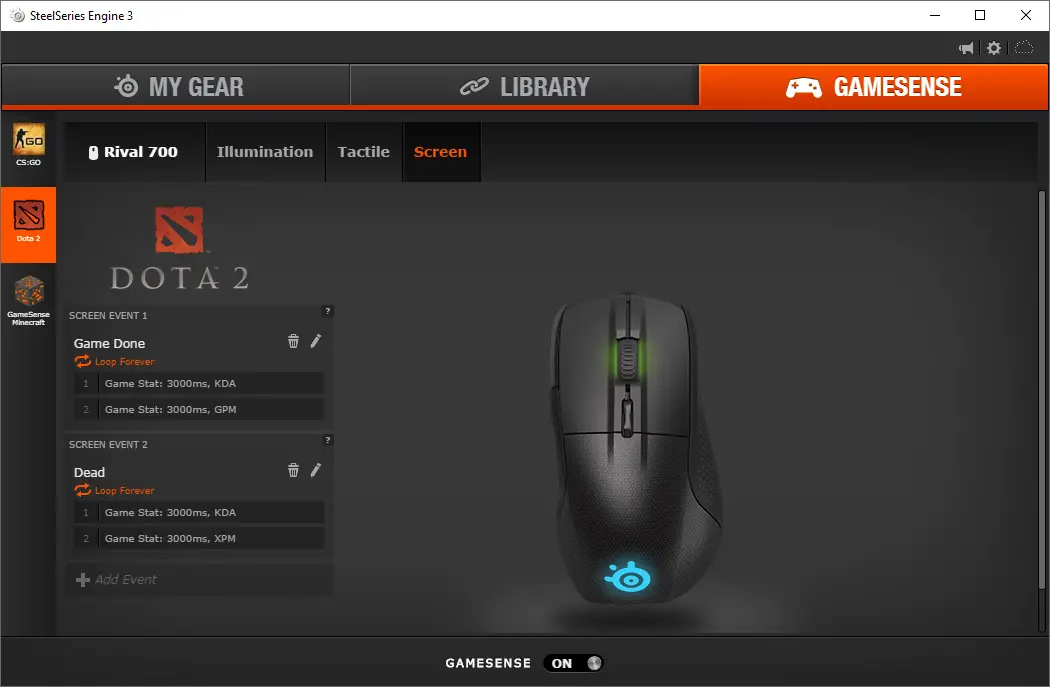










Comments are closed.