Dell announced their new XPS 13 lineup a couple months ago, and our XPS 13 Touch review takes a look at the 13.3″ Quad HD+ version of the thin, compact, and durable laptop.
Specifications
The Dell XPS 13 Touch (as tested) has the following features and specifications:
- Processor: Intel i7-7500U processor (4M cache, up to 3.5GHz); i3-7100U and i5-7200U also available
- Display: 13.3″ UltraSharp QuadHD+ (3200×1800) InfinityEdge touch display; 13.3″ FHD (1920×1080) InfinityEdge also available
- Display options: 400-nits; 1000:1 contrast ratio, 72% color gamut, 170° wide viewing angle
- Memory: 8GB 1866MHz Dual Channel LPDDR3 SDRAM; 4GB or 16GB also available
- SSD: 256GB PCIe; 128GB SATA, 512GB PCIe, or 1TB PCIe also available
- Graphics: Intel HD Graphics 620
- Keyboard/touchpad: Full size, backlit chiclet keyboard, 1.3mm travel; Precision touchpad, seamless glass integrated button
- Wireless: Killer 1535 Wireless-AC 2×2 + Bluetooth 4.1
- Audio: 2x 1W stereo speakers with Waves MaxxAudio Pro
- Webcam: Widescreen HD (720p) with dual array digital microphones
- Ports: 1x Thunderbolt 3, 2x USB 3.0 (1 with PowerShare), SD card reader (SD, SDHC, SDXC), 1x headset jack, 1x Noble lock slot
- Battery: 60WHr built-in battery (not replaceable by consumer)
- AC Adapter: 45W AC adapter
- Operating System: Windows 10; Ubuntu also available
- Dimensions: 0.33 – 0.6″ x 11.98″ x 7.88″
- Weight: 2.9lbs (2.7lbs for non-touch)
What’s in the box
- 1x Dell XPS 13 Touch
- 1x 45W power supply
Design
Opening the box, one is greeted to the machined aluminum Rose Gold casing of the latest Dell XPS 13 Touch. My eyes might be failing me, but the Rose Gold seems to be more gold to me than hued pink as with other Rose Gold colored devices — which to be honest was totally fine with me. As with most Dell laptops, the Dell logo is inset prominently on the middle of the top of the lid.

The right side of the laptop is where you’ll find one of the two stereo speakers, the SD card slot, USB 3.0 port with PowerShare, the power button, and the Noble lock slot. Flipping the laptop around, the left side is where you’ll find the second speaker, AC power, Thunderbolt 3, and a second USB 3.0 port, as well as the headset jack and battery gauge button and indicator. The Thunderbolt 3 port supports power in/charging, PowerShare, Thunderbolt 3 (40GBps bi-directional), USB 3.1 Gen 2 (10Gbps) and VGA, HDMI, Ethernet, and USB-A via Dell Adapter.

Opening up the laptop, the XPS 13 Touch features a backlit keyboard, precision touchpad, and a carbon fiber palm rest coated with a soft touch finish. The keyboard is very comfortable to use with the soft touch finish palm rest, and the backlit keys have a nice travel to them. In addition, the keyboard relegates the arrow keys to the space of three full-size keys which allows for a full right shift key — a layout I very much prefer. The touchpad is responsive and nice to use as well, and I’m not one for using touchpads.

The screen on this model features edge-to-edge Corning Gorilla Glass NBT and a thin 5.2mm bezel on the top and sides. The bottom features a thicker bezel, and the HD webcam is inset on the lower left side of the screen with the Dell wordmark in the middle.
Finally, the bottom of the laptop has two long horizontal feet which provides good grip when the laptop is used on a desk or table. The battery on the XPS 13 is built-in, and cannot be replaced by the customer which may be an issue for some users who may wish to carry a spare battery for extended battery life where needed.
Overall, the Dell XPS 13 is a very compact, light, well constructed, and small 13.3″ laptop.
Display
One of the key features of the XPS 13 series is the display, and the new XPS 13 Touch is no exception. The thin bezels allow Dell to pack a 13″ screen in a smaller form factor. The top and edge bezels are barely 5.2mm (0.2″) thick, while the bottom bezel is just over 19mm (3/4″) thick.
Being a touchscreen, there is some glare depending on your lighting conditions, but the UltraSharp Quad HD+ resolution is very crisp and clear, and the brightness can be adjusted for easy viewing in most lighting scenarios. I’ve felt in the past that higher resolutions on smaller screens were overkill but when you use a 13″ QHD+ and switch over to a 17″FHD laptop, the difference is night and day. The screen also has wide viewing angles, making it easy to see from various angles. Colors are rich and vibrant as well.

The touchscreen is responsive as well, and there were definitely no issues there.
Software/Ecosystem
The Dell XPS 13 shipped with Windows 10 Home 64-bit installed, and the OS works well with the touchscreen. For those who prefer Linux, the laptop is also available with Ubuntu.
No one likes an excess of pre-installed applications. Dell does include a few on the XPS 13 including Office 2016 and McAfee trials, and Dropbox which includes 1 year of 20GB of free storage. Dell specific apps include their SupportAssist app and Dell Help & Support guides. From a business standpoint, there are a few Dell manageability and security options that are factory installed including Dell Command, Update & Dell Command, and Power Manager. The XPS 13 is, of course, compatible with all Dell Client Command Suite tools.
Performance
The Dell XPS 13 series targets the business crowd and performance with the Intel i7-7500U processor, 8GB of RAM, and 256GB PCIe SSD drive was more than enough for the office apps I tested. The usual Microsoft Office applications ran with no issues, as did apps like Adobe Photoshop, Lightroom, and Premiere.
You’ll be able to get by with some gaming for those down times, but don’t expect too much out of the integrated Intel HD 620 Graphics here. While I was able to run Hearthstone flawlessly, Heroes of the Storm required lower settings but was still more than playable. Just don’t expect to be firing up Call of Duty or Forza Horizon 3 on this laptop. That being said, games like Hearthstone, Microsoft Solitaire, and Microsoft Bingo were fun to kill some time with using the touchscreen.
The XPS 13 also features a new ThunderBolt 3 port, and while I wasn’t able to test it out with the Dell Thunderbolt Dock, I did test it out with the Moshi USB-C Multiport Adapter (review coming soon) to utilize it as a USB port and USB-C port at the same time as well as connect it to an external monitor via HDMI.
Speakers/Sound
Laptop speakers are usually somewhat lacking, although they have been getting better lately. The sound on the XPS 13, powered by two 1W stereo speakers with Waves MaxxAudio Pro, are surprisingly decent. Although they are lacking bass, which is to be somewhat expected, they were definitely decent for movies and video watching, as well as listening to music. They aren’t overly loud, and I found while watching videos I had the volume up between the 60-80% range. Interestingly enough, the speakers on the XPS 13 are on either side of the laptop, instead of underneath like most other models.
Camera
The widescreen 720p HD camera on the XPS 13 is decent enough for video calls and worked well in various lighting conditions during testing.
Battery Life
With business laptops, battery life is definitely an important aspect especially if you travel a lot. Dell’s MobileMark 2014 battery tests claimed up to 13 hours and 15 minutes with the QHD+ screen and the Intel Core i5 processor, of course depending on your usage your battery life will definitely vary. Through our repeated tests, and keeping in mind our review unit has the Intel Core i7 processor, we averaged between 7 and 8 hours depending on what we were doing.
Screen brightness was usually set to around 80% during our tests, and we had the backlit keyboard on. While testing battery life we ran a mix of office applications, photo editing, video watching, and music listening.
If you need more battery life, the FHD model with the i3 processor lasted over 22 hours on a single charge during Dell’s MobileMark 2014 tests, and you can also extend your battery life by almost 7 hours on the QHD+ version or 11.5 hours on the FHD version with the Dell Power Companion battery.
Overall, depending on your daily tasks of course, the Dell XPS 13 Touch should get you through most of your work day between charges and turning the screen brightness down and disabling the backlit keyboard will definitely help extend your battery life.
Price/Value
Our review unit configuration sells for $1349.99USD ($1949.99CAD) while the non-touch i3/4GB RAM configuration starts at $799.99USD ($1049.99CAD) if you don’t need the extra processing power or touch display. Price and value are always subjective, but if you’re looking for a compact, portable 13″ laptop with decent performance and build quality, you might want to consider the Dell XPS 13 Touch.

Wrap-up
As with the previous Dell XPS 13 laptops we’ve reviewed, the 2016 Dell XPS 13 Touch is a solid performing and well-designed business oriented laptop with decent battery life.
[rwp-review id=”0″]*We were sent a demo unit of the 2016 Dell XPS 13 Touch for the purposes of this review.
Last Updated on January 1, 2017.

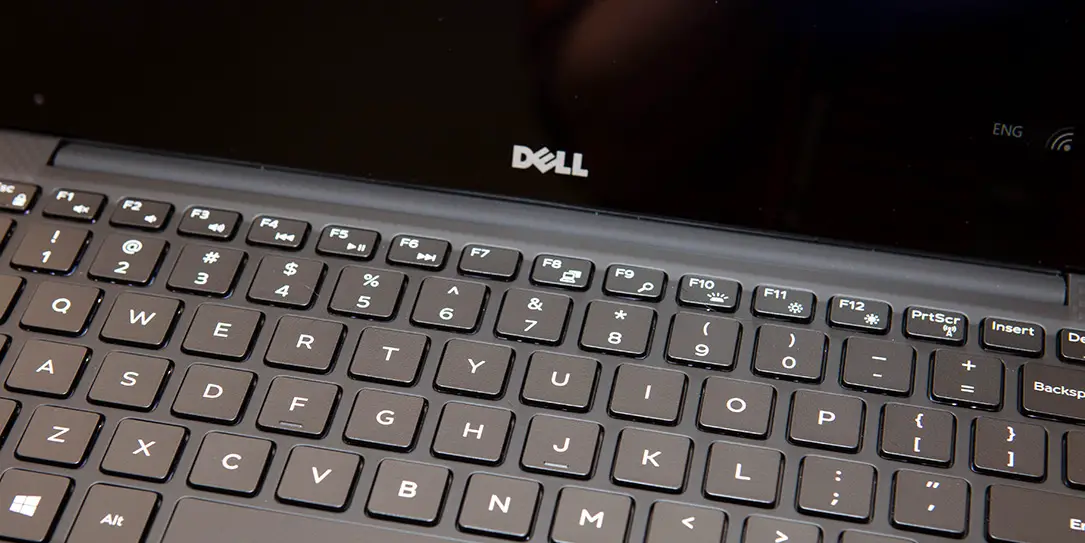









Comments are closed.