Drones are all the rage these days and vary from the cheaper variants all the way up to the professional, and expensive, choices. Our Turbo Runner review takes a look at a small but fun climbing and rolling quadcopter from Odyssey Toys.
Specifications
The Turbo Runner has the following features and specifications:
- 2.4 GHz frequency gives this shuttle plenty of juice for your most advanced stunts with its 6-axis gyro
- Features a demo mode, so you can quickly and easily review all the daredevil feats it can perform
- Dimensions: 3.9″ x 3.7″ x 3.9″
- Ages 14+
What’s in the box
- Turbo Runner quadcopter
- Remote control (requires 4x AA batteries – not included)
- 3.7V Rechargeable Lithium Battery
- USB charging cable
- 4x Spare blades
- Instructions
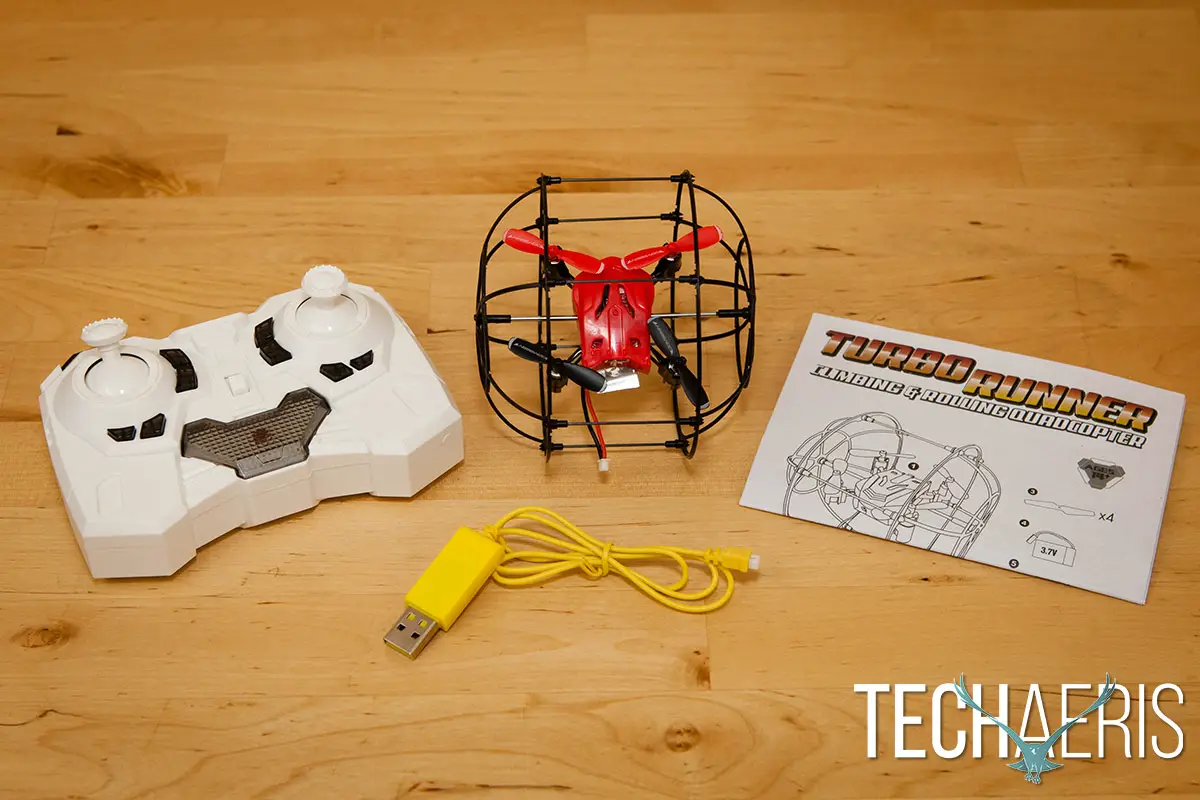
Design
The Turbo Runner quadcopter looks like your average quadcopter. The main body is red, rectangular in shape, and angles slightly out towards the front. Two LED lights sit near the bottom of the front. The back is where you’ll find the battery port, as well as a compartment for the main battery. The key thing you’ll notice about this quadcopter is that the entire thing is encased in a black cage. This cage not only protects the quadcopter from damage, or damaging walls and ceilings, but it also allows the Turbo Runner to perform some pretty neat tricks.

The remote control features two thumbsticks for controlling speed and direction, as well as 10 buttons for controlling trim, speed settings, toggling between runner and flight mode, activating demo mode, and performing 360° flips. The controller also has a range of about 50m, unfortunately we were unable to test that due to weather conditions in the area. Even the slightest breeze makes this small quadcopter difficult to fly.

Ease of Use
Once the battery pack is charged via USB, insert it into the pouch and carefully connect it to the drone. I do stress carefully as the quadcopter feels a tad flimsy, as do the thin wires connecting the battery to the quadcopter. It’s even more important to slowly remove the connection when removing the battery for charging.
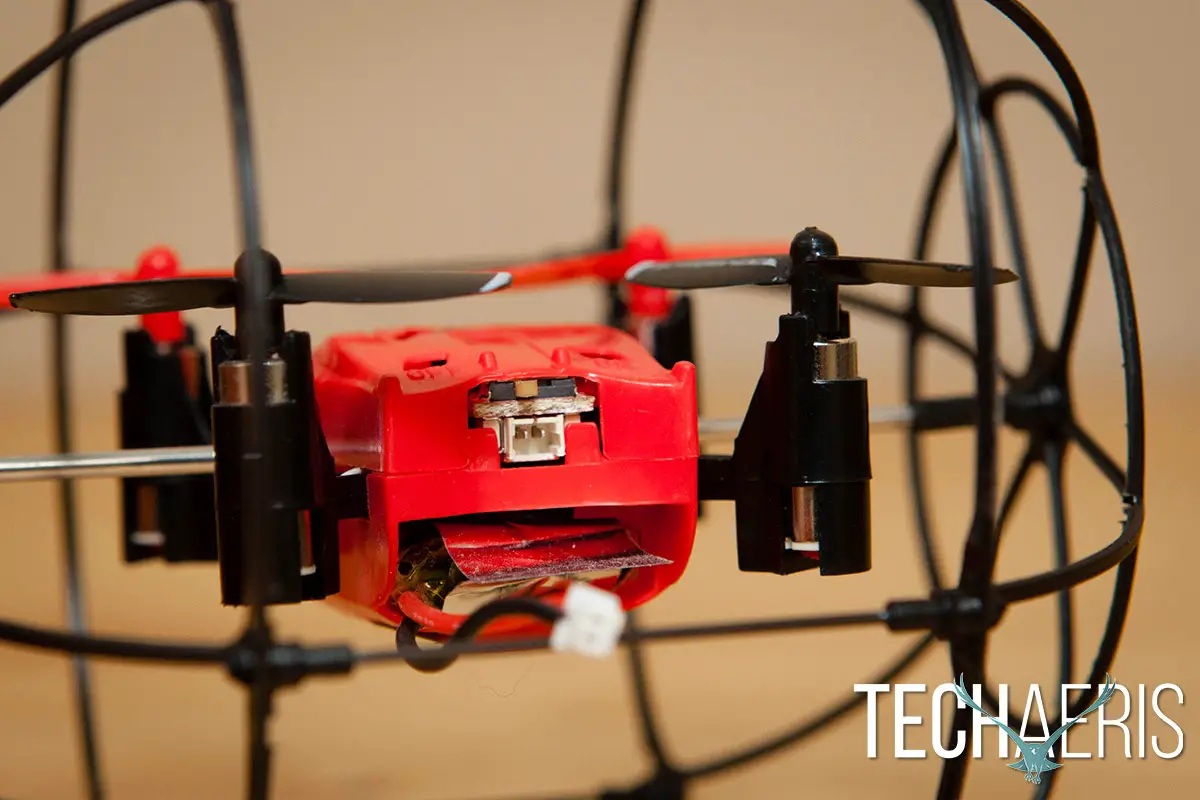
After the battery is installed, set the Turbo Runner on the ground, wait for the LEDs to flash red, then turn on the remote control. Flipping the left thumbstick forward then back will pair the controller with the quadcopter and once you hear a beep and the LEDs stop flashing, you’re ready to go. If you’re like me, the first launch will be a wild and wacky one with the Turbo Runner shooting straight up and bouncing off the ceiling almost back to floor level. It took a few tries, but once I got the hang of the controls the quadcopter was surprisingly easy to control.
Performance
Once you’ve gotten the knack of the controls, the Turbo Runner hovers, bounces, and drives along the wall, floor, and ceiling with ease. It’s pretty simple to use, and pretty fun once you really get the hang of it. The left joystick controls the up, down, left turn, and right turn functions while the right joystick controls forward, back, and left/right strafing movement. When you are close to the wall or ceiling, or wish to use the Turbo Runner on the ground, you can switch from Flying Mode to Rolling Mode and the quadcopter will drive along the wall, ceiling, or floor. If you’re ready to dazzle your friends, a quick press of the 360° button will make the Turbo Runner do a 360° flip.
If the Turbo Runner is flying erratically, there are six trim buttons that allow you to adjust the trim for left and right turns, forward and back movement, and side motion.
Battery Life
Unfortunately the battery life on the Turbo Runner is really short. After about 5 minutes or so of use, the quadcopter starts to act sluggish and not respond as well. Recharging takes about an hour as well, so you’re looking at short bursts of fun with long recharge waits in between. While it’s understandable given the small size of the quadcopter and thus the battery pack, the inclusion of a second quadcopter battery pack would have been definitely appreciated and useful. You can purchase additional batteries for $8.99USD from the Odyssey Toys website if you do want to get another pack or two for extended enjoyment.
Price/Value
Priced at $34.99USD, while fun it is pricier than similar products I’ve seen. A price point of around $25 with an extra battery would definitely be more in the range of what I’d be willing to pay for a Turbo Runner.
Wrap-up
The Turbo Runner is a fun little toy quadcopter with some cool tricks, but with the battery life and price point, it falls slightly short.
[rwp-review id=”0″]*We were sent a sample of the Turbo Runner for the purposes of this review.
Last Updated on August 6, 2017.










