You picked up a 500GB or 1TB Xbox One thinking you’d have enough room for games for the foreseeable future. The unfortunate truth though is that space tends to fill up rather quickly given the size of game installs these days. Our Seagate Game Drive review takes a look at the 2TB HDD and 512GB SSD versions of the company’s line of portable Game Drive for Xbox storage options.
Specifications
The Seagate Game Drive for Xbox has the following features and specifications:
- High-speed USB 3.0 connectivity
- USB-powered
- USB 2.0 compatible
- 512GB SSD or 2TB HDD storage (4TB also available)
- Easy plug-and-play setup
- 1 year limited warranty
- Speed:
- HDD: up to 140MB/s
- SSD: up to 440MB/s
- Dimensions:
- 2TB HDD: 117mm x 80mm x 14.8mm
- 4TB HDD: 117mm x 80mm x 20.8mm
- 512GB SSD: 113.5mm x 76mm x 9.6mm
What’s in the box
- Seagate Game Drive for Xbox
- 18″ USB 3.0 cable
- Quick start guide
- Warranty guide
Design
The Seagate Game Drives for Xbox feature two distinctive looks. The 2TB and 4TB HDD versions feature a black enclosure with an Xbox green top layer. The green layer has the Xbox logo embossed in the upper left and the Seagate wordmark embossed in the lower right. Just above the Xbox logo is where you’ll find a power indicator light.
The 512GB SSD version is thinner and slightly smaller. The top and bottom are black with a thick green stripe that runs through the middle of the outside edge. The Xbox and Seagate logos are in the same spot but are silver instead of embossed, and the power indicator light is once again above the Xbox logo. In the case of the SSD drive, the top is constructed of black brushed aluminum instead of plastic like the HDD drives.
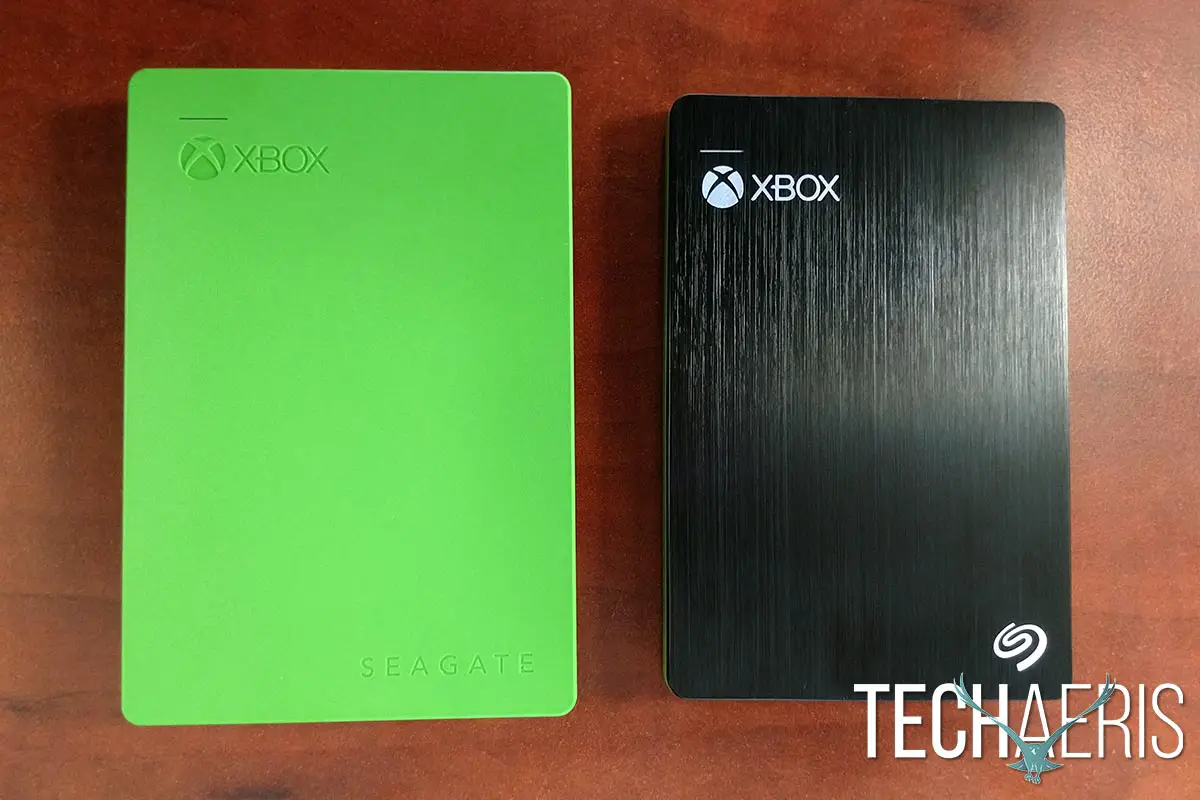
Both drives have a slightly rounded edge on the base, and the USB 3.0 port is located on the back of each drive.
Ease of Use
The Seagate Game Drives for Xbox couldn’t be easier to use. Simply plug in the Game Drive to an available USB port. Once plugged in, the Xbox One will detect it and ask if you want to use it for media or games & apps. Of course, you’ll choose to format it for games & apps after which you’ll be able to give the hard drive a name and decide if you want to install new apps and games on the external drive by default.
Copying or moving games from the internal drive to an external drive is as easy as going into your Games & Apps tile, selecting a game, pressing the menu button on your controller, and selecting manage game. From there you can select if you want to move or copy it, and to what destination.
One of the best features of having your games on an external hard drive is the ability to unplug the drive, take it with you, plug it into a friend’s Xbox One, and have all your games ready to go. Once plugged in, if the Xbox is on, you’ll have to wait a few minutes before you see a message indicating that your external storage device is ready to use.
Performance
Copying to external hard drive
I ran a number of tests and started out by testing copying a couple games from the internal hard drive to the external hard drives. The times below started when the A button is pressed on the controller to initiate the copy to the hard drive and finished once the game was 100% copied to the respective drive.
- Call of Duty: Infinite Warfare – 53.2GB
- copying from internal to HDD – 11m 37s 23ms
- copying from internal to SSD – 10m 35s 04ms
- Forza Horizon 3 – 48GB
- copying from internal to HDD – 11m 58s 92ms
- copying from internal to SSD – 9m 11s 98ms
- Gears of War: Ultimate Edition – 44.6GB
- copying from WD HDD to HDD – 9m 49s 17ms
- copying from WD HDD to SSD – 8m 38s 69ms
As you can see, there are some slight speed differences, but nothing overly major. We didn’t test install times, but Seagate does mention that there really isn’t much of a difference for many games between installing to a hard drive and the external HDD or SSD, most likely due to download times on various connections. The company did mention that Gears of War 4 did install about 7 minutes faster to the external drives over installation to the internal drives while FIFA was about 5 minutes faster as well.
Copying from external hard drive
After our game load time tests, I repeated the copy method by deleting the game from the internal hard drive (which had to be done for the hard drive load tests) and copied the games from the HDD and SSD to the internal drive with the following results:
- Forza Horizon 3 – 52.73GB (larger than initial move because of Blizzard Mountain DLC release)
- copying from HDD to internal – 19m 05s 77ms
- copying from SSD to internal – 17m 55s 82ms
- Gears of War: Ultimate Edition – 44.6GB
- copying from HDD to internal – 13m 54s 47ms
- copying from SSD to internal – 12m 18s 62ms
Again, not a whole lot of a difference here but there’s still a slight advantage to using the SSD over the HDD if you’re looking to copy your games from one Xbox One to another.
Load Test
Now for the real tests — load times. For the load time tests I cold reset the Xbox One by pressing and holding the power button for 10 seconds or so until it shut off which forces a hard reset and cache wipe for a fresh system boot. I unplugged both external hard drives and ran the load time tests once from the internal drive, deleted the games from the internal hard drive, plugged in the Seagate Game Drive HDD and forced the cache wipe again before running the same tests from the HDD and finally repeated the process with the HDD unplugged and the SSD plugged in.
NOTE: Of course there are minor variances as I tested the time using the stopwatch on my smartphone, but these test times should definitely give you an idea of what kind of performance gains you can expect for each drive type over the internal Xbox One hard drive.
Forza Horizon 3
Don’t get me wrong, I love my Forza Horizon 3 but the load times can definitely be excruciating. It’s definitely one of the games that could benefit from a faster hard drive.
Load time from Xbox Dashboard launch until input requested:
- Internal: 1m 14s 44ms
- HDD: 48s 70ms
- SSD: 37s 61ms
Pressing A button until playable after initial screen load (A to drive, B to enter festival):
- Internal: 1m 05s 02ms
- HDD: 58s 13ms
- SSD: 37s 91ms
Next, I tested fast travel from Blizzard Mountain Festival Site to Blizzard Peak:
- Internal: 14s 01ms
- HDD: 10s 69ms
- SSD: 6s 30ms
Finally, testing the time from a race completion (after results and reward screens) until you are back on the road again:
- Internal: 11s 31ms
- HDD: 10s 59ms
- SSD: 8s 69ms
Being able to start playing Forza Horizon 3 from the Xbox Dashboard in just over a minute as opposed to almost 2 1/2 minutes is a pretty significant load time decrease. Even without timing the load times, there’s no question that it feels faster, and when you add up 8 seconds here and 3 seconds there over the course of an hour or two of gaming it does add up to a pretty significant time savings.
Gears of War: Ultimate Edition
Load time from Xbox Dashboard launch until input requested:
- Internal: 40s 17ms
- HDD: 35s 17ms
- SSD: 31s 54ms
Start new campaign load to the beginning of the first cut scene:
- Internal: 30s 27ms
- HDD: 25s 10ms
- SSD: 20s 67ms
Respawn after death (campaign) which loads the last checkpoint:
- Internal: 9s 64ms
- HDD: 7s 50ms
- SSD: 6s 18ms
While the differences weren’t as significant as seen in Forza Horizon 3, there are still some time savings which not only add up over extended gaming sessions but also help with a perception of faster loading.
Call of Duty: Infinite Warfare
Call of Duty: Inifinte Warfare was the only game initially installed from disc, but as you know it runs from the hard drive after being installed.
Load time from Xbox Dashboard launch until input requested:
- Internal: 59s 47ms
- HDD: 57s 49ms
- SSD: 29s 52ms
Respawn after death (campaign):
- Internal: 5s 64ms
- HDD: 5s 23ms
- SSD: 4s 45ms
Call of Duty: Infinite Warfare launched much faster in this case, and while you’re only saving a bit over a second after you respawn, if you’re like me and force through hardcore and die a lot, the extra time savings to respawn is definitely welcome over the course of an hour or two.
Results
As you can see, there is a minor speed increase between the internal and Seagate Game Drive for Xbox HDD, but there is a pretty significant decrease in load/respawn times when using the Seagate Game Drive for Xbox SSD over both the internal and HHD drives. Not only does the SSD get you playing faster, but adding up even 8 seconds here or 2 seconds there over an hour or two gaming session adds up to a lot of time. It might not be much per load, but you definitely notice that you’re not sitting around as much waiting for respawns or fast travelling to different areas (depending on the game).
While the times above were based on one test, I did play around a bit, and especially in the case of Forza Horizon 3, subsequent loads after the game was cached in memory were even faster on the SSD and launch from dashboard to input time was as low as 30 seconds — definitely a big time savings over the internal drive load times of over a minute.
I didn’t have a copy of Mafia III to test out but Seagate indicated that level load times were considerably lower using the SSD, dropping from 36 seconds on the internal HDD to 34 seconds on the external 2TB SSD to 21 seconds on the SSD. In the case of Mafia III, the level loads each time you die, so saving 15 seconds of load time adds up pretty quick. Based on my own testing, I have no reason to doubt the numbers that Seagate provided.
Of course, your mileage will vary, and the other interesting thing I found was that the tests show to some extent the focus different games have towards optimizing load times.
Price/Value
As is the case with PC hard drives, the price difference between the HDD and SSD versions of the Game Drive for Xbox is pretty significant. The 2TB HDD has an MSRP of $119.99USD (currently on sale on Amazon for $99.99), the 4TB will set you back $149.99USD, while the 512GB SSD will set you back $209.99USD. While the HDD pricing isn’t that far out from other external HDD devices, you can get 512GB SSDs for a little cheaper, but then you have to pick up an enclosure as well. There’s something to be said for being able to simply pull a drive out of the box, plug it into your Xbox One, and be ready to go in a few minutes. Not to mention, they do look kind of cool with the Xbox branding and colors on them.
Wrap-up
External hard drives are definitely a must for Xbox gamers these days. The Seagate Game Drives for Xbox offer a few excellent options, and if money is no object and you’re after all the performance increases you can get, you should definitely check out the Game Drive for Xbox SSD. I know that I’ll be running games I’m currently playing off of the SSD and moving them to the HDD when I’m done and relegated them to the back burner.











Comments are closed.