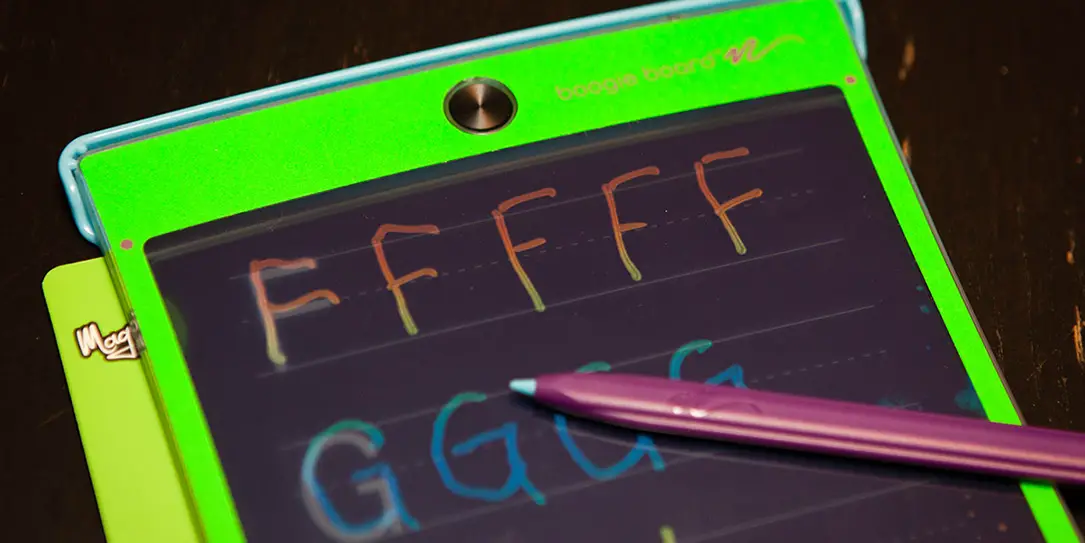We’ve reviewed a few Boogie Board products here in the past, and our Magic Sketch review takes a look at a Boogie Board with a few extra tools and educational features.
Specifications
The Magic Sketch has the following features and specifications:
- See-through screen for easy tracing
- Durable and waterproof
- Free app to save, edit and share
- 7-year battery life
- For ages 4 and up
What’s in the box
- LCD Magic Sketch Writing Screen featuring Colorburst
- Protective cover and template holder
- Writing stylus
- 3 Texture tools with 6 unique tips
- 6 Game template sheets
- 6 Learning template sheets
- 6 Drawing template sheets
Deluxe version includes 12 additional template sheets, a roller, and 3 stamps in addition to what the standard version includes.

Design
The Magic Sketch looks fairly identical in shape and size as the Boogie Boards. The border of the Magic Sketch is a bright green with the LCD erase button centered on the top and the Boogie Board logo to the right of that. The board itself is a translucent plastic with an LCD screen set into the middle of it. The LCD screen features Boogie Board’s Colorburst mode which provides a multi-coloured rainbow effect when written on. The bottom of the board has a slot where the included writing stylus clips into place when not in use.

If you flip the Magic Sketch over, you can see the battery through the clear plastic in the upper left-hand corner, as well as the electronics board across the top to the right of that.
The Magic Sketch board comes with a light blue protective cover/template holder. When not in use, the cover can be snapped onto the front of the Magic Sketch board to protect it from damage. When in use, users can place one of the 18 included templates onto the holder and place the Magic Sketch over it. I mentioned earlier that the board is translucent and the LCD screen allows the user to see through to the template beneath it.
Speaking of templates, the Magic Sketch includes 18 double sided templates in total: 6 game, 6 drawing, and 6 learning for a total of 36 activities. The included writing stylus is a hard purple plastic with a light blue tip, and 3 texture tools are also included. The yellow spatula contains a wide flat tool on one end and a narrower flat tool on the other, the orange tool contains a brush-like texture on one end and a round tip on the other, while the green tool contains a crayon looking top on one end and circular tip with 7 dots around the outer edge on the other.
Our review sample included a total of 30 double-sided templates for a total of 60 activities, as well as a textured roller, and 3 stamps.
Ease of Use
The Magic Sketch is really easy to use, simply select the stylus or another tool that you wish to use and start writing or drawing on the LCD surface. When you’re finished and want to start over, a simple press of the button located on the top of the board wipes the slate clean.
The templates are just as easy to use. Simply unsnap the back cover tray and place the desired template on the tray then snap the Magic Sketch back in place. The templates do require a bit of eyeballing to place properly as the tray area is larger than the template itself. It would have been nice to see the open area reduced to fit the template. The translucent design allows the template to show through the LCD screen and you can then trace, play games, or learn to draw based on the template you’re using. The Magic Sketch can easily be used without templates as well, as the blue cover provides a darker background for the LCD screen when no template is in place.
The Magic Sketch really couldn’t be easier to use.
Performance/Educational Value
The Magic Sketch works just as we expected, and with extended use the board itself has shown little signs of use or wear and the stylus and other tools still function well and the board erases fully with a touch of the button.
As far as educational value, the learning templates cover everything from basic shape tracing and recognition to learning upper and lower case letters as well as a sheet each of basic addition, subtraction, multiplication, and division questions for older kids. The drawing templates allow children to trace and “draw” a number of items from faces to full scenes. Finally, the games templates include everything from your classic dots game to finishing the drawing to finding the differences, connecting the dots, and word searches.

As your child grows or uses the board, some of the templates will become old hat, but there are quite a few — especially the upper and lower case learning and some of the games — that will definitely see re-use over time.
Battery Life
Boogie Board claims that the Magic Sketch has a battery life of 7 years, and given our past experiences with Boogie Board products, there’s no reason to think that the Magic Sketch won’t last a long time before needing to replace the CR2016 battery.
Price/Value
With an MSRP of $39.99USD, the Magic Sketch is double the price of the basic Boogie Boards. However, the included tools, templates, and cover add extra value for this educational Boogie Board.
Wrap-up
If you’re looking for a portable learning board that’s durable and fun to use, the Magic Sketch by Boogie Board is definitely an option you should take a look at.
[rwp-review id=”0″]