There are more events and products coming on the market that make computer learning easier and fun for kids and the Piper computer is one of those. Our Piper review takes a look at a project that allows kids to build a computer from scratch and provides learning through the popular Minecraft game and explains why it’s one of our last Top Picks of 2016.
Specifications
Piper computer has the following features and specifications:
- PiperUniverse teaches kids: Critical Thinking, Building, Electronics, Coding, Problem Solving, Growth Mindset
- Wooden Box
- 3.5” x 6.5” x 11” once assembled
- 5mm thick pine wood
- Screen
- 7″ LCD display
- 800 x 480 screen resolution
- Battery
- Input: 5V/1A Output: DC5V/1A/2A
- Capacity: 6000mAh
- Mini-Stereo Speaker
- 3.5mm jack
- USB charging
- High capacity battery
- Raspberry Pi Computer
- 1.2GHz, 1GB RAM
- HDMI, USB, and AV jacks
- Built-in Wi-Fi
- SD Card with PiperUniverse™
- 8 installed game levels
- Free downloadable content
What’s in the box
- Beautiful, handcrafted wooden computer case with HD LCD display
- Fully functioning computer running on a Raspberry Pi 3 Project Board. 1GB RAM. 1200 MHz QuadCore CPU
- Electronic gadgets including LED lights, buzzers, buttons, switches, sensors, and more
- Cables to connect the screen, Pi, and 6600 mAh power bank together
- 8 square foot laminated blueprint explaining how to assemble your Piper Computer
- USB mouse with a retractable cable
- An 8GB SD card that holds your game progress and keeps your creations safe
- Custom Minecraft Pi adventure that you play by building and programming electronic modules
- Wifi enabled gameplay for multiplayer, new downloadable levels, and sharing capabilities
- Free automatic level updates
- It even comes with a Piper Screwdriver!
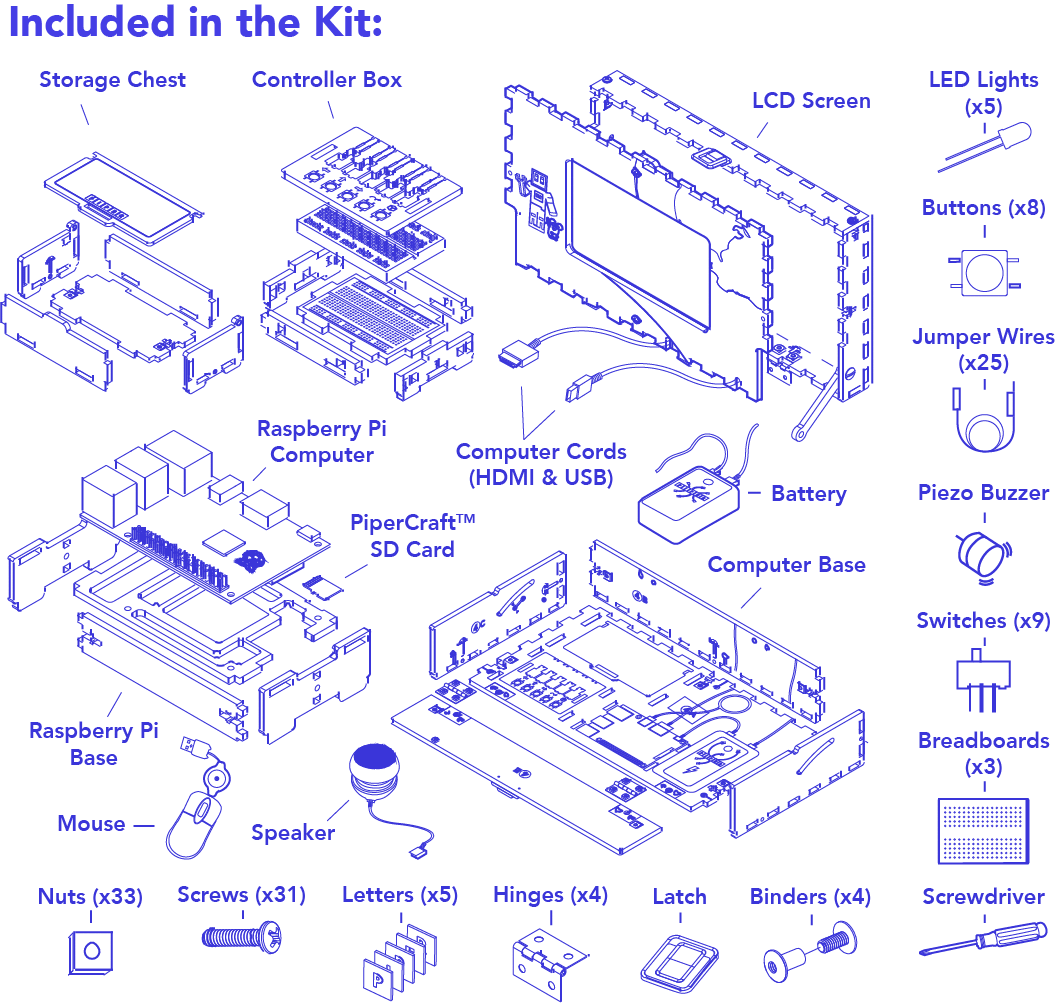
Design
Once built, Piper is really a cool looking computer. When closed it looks like a storage box. The top of the box has a clear plastic piece with the Piper letters inset in different colored squares. The entire box is made of pine and brass screws, bolts, hinges, and latches. The pieces fit together in such a way that you end up with a dark dashed pattern around the edges to accent the lighter pine color.
Piper opens with a single latch on the front and the lid lifts up on a pair of wooden hinges. The top third of the box comprises the lid and houses the 7″ LCD display. PiperBot and Pip, the two main characters in the PiperCraft program, are etched into the wood to the left of the screen.
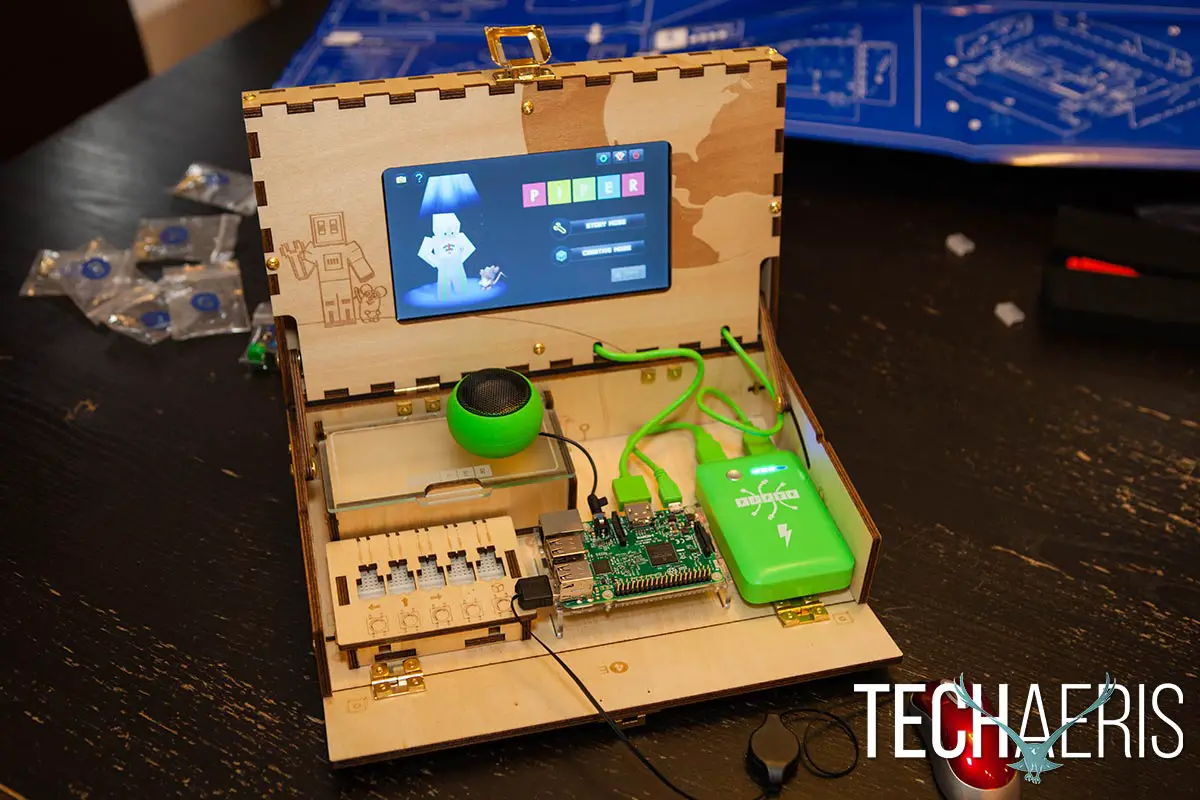
The bottom portion of the box contains a storage box for all the jumper wires, buzzers, buttons, switches, LED lights, mouse, and breadboards. While everything barely fits, it would be nice if the storage box was a tad bit wider for a bit more storage space. The main breadboard sits in front of that towards the front, the Raspberry Pi unit to the right of that, and finally the battery pack to the far right. What room is left is enough to store the included speaker when Piper is not in use. The storage box, main breadboard, and Raspberry Pi sit in notches at the bottom of the wooden case and can easily be removed if you need more room while using the Piper computer.
The speaker is a round bulbous one with a short 3.5mm audio cable and a mini-USB port for recharging. The mouse is a mini optical mouse with a retractable cable and is quite small, but works decently enough. Of course, you can use any USB mouse with the kit if you desire a bigger mouse.
Piper is definitely a nicely designed computer with a solid look and looks pretty cool once completed. My only complaint is that the bottom of the box has exposed screw heads which tend to scratch wood surfaces like tables when placed on it. It would be nice to have seen some foam feet included with the kit. The storage box could be a tad bigger as well as it’s a bit of a tight fit when everything is stored inside it, but it does all fit with a bit of maneuvering.
Ease of Use
Ease of use falls into two categories for this review: construction and how easy it is to use once completed.
Construction
Piper comes with the biggest blueprint sheet I’ve ever seen, coming in at roughly 8 square feet so you’ll need lots of room when constructing the computer. In fact, we used the entire kitchen table between the blueprint, pieces, and construction stages. The blueprint was very easy to follow, and Piper includes everything you need including all the nuts and screws, as well as a screwdriver. Each wood piece is stamped with part numbers and other helpful assembly information to facilitate an easier build. A couple of the wood pieces were a very tight fit —patience and caution are needed — and we had to shave some of the edges off of the connection tabs to make it fit in the slots.
The suggested age range for Piper is 8-13, and it was built almost entirely by my 11-year old son with very little help from me. The experience was a very positive one for him and required him to take his time and use patience, especially when it came to using the screws and nuts during the assembly process. There were a couple minor issues, for example, step 3 was already complete and steps 5D and 5E were reversed in the blueprints. Other than that, construction was straightforward and took about an hour and a half to fully build.
In the end, once my son plugged it into the battery pack and it fired up, the look of accomplishment on his face pretty much said it all.
Post Construction
Once Piper is constructed, it’s as easy as plugging in the USB cord from the LCD screen and the Raspberry Pi unit to the battery pack and waiting for it to boot up. Once it boots up, Piper launches straight into PiperCraft and after some minimal configuration like connecting to a Wi-Fi network, you’re good to go.
Software
The Piper loads straight into the PiperCraft Minecraft mod. The software is well, and simply, designed and users must help repair PiperBot and then help PiperBot and Pip build a controller to navigate through the game. Each crafting table, an item that Minecraft users are familiar with, show users how to wire real-world electronics to help PiperBot through his journey. PiperCraft is self-explanatory and easy to follow along — especially for those familiar with Minecraft. Even if you’ve never played Minecraft it’s easy to pick up and follow along.
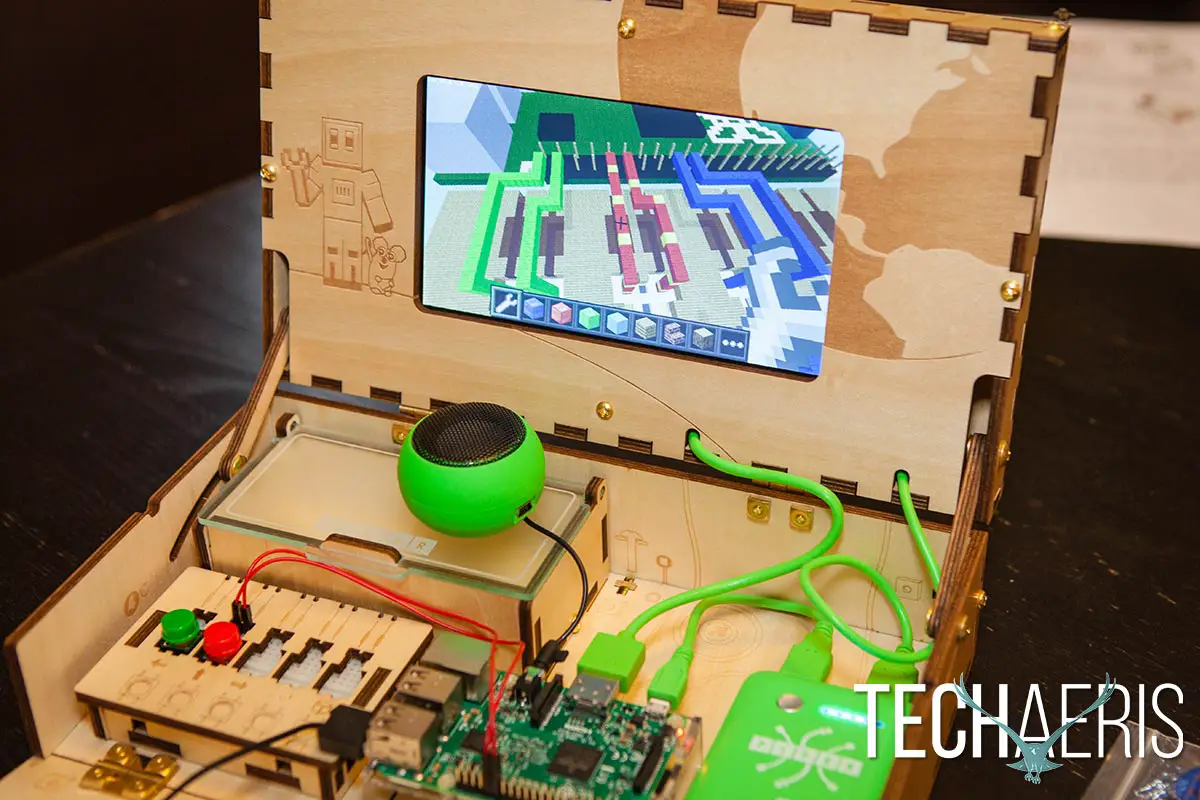
The Raspberry Pi runs Raspbian, and other pre-loaded software includes programming apps, LibreOffice, Claws Mail, Epiphany Web Browser, Minecraft Pi, Python Games, and other typical Debian accessories like file and image viewers, calculator, task manager, terminal, and a text editor. As a result, Piper can be used for much more than just the PiperCraft experience.
Performance/Educational Value
As far as a basic computer performs, the Piper performs well. The interface loads fairly quickly and the software runs smoothly on it. The PiperCraft mod is self-explanatory and my son had no problems following through the game levels while attaching wires, buttons, LED lights, and switches into the specific spots on the breadboards to make it function. Once we’d completed construction and fired it up, I just sat back and watched.
The tutorials on it are fantastic and consist of a video that shows you what you need to do to get something done in the game. At first, all you can do is turn around and whack stuff, and the first question was “how do I move?” I didn’t answer him but told him to continue along and before you know it, the game was prompting him to put buttons in the breadboard and connect them with wires from certain pins on the Pi to make each button move left, right, or forward. Soon after another was added for jumping, and then another breadboard is added with an LED light, connected to the Pi and voila — a blinking treasure detector that blinks faster the closer you get to the treasure. The further you progress, the more complex some of the connections get, but if you pay attention and watch the videos, you really can’t mess up. Once you complete the story mode, the creative mode is unlocked which is an open design area where you can experiment and program your own ideas.
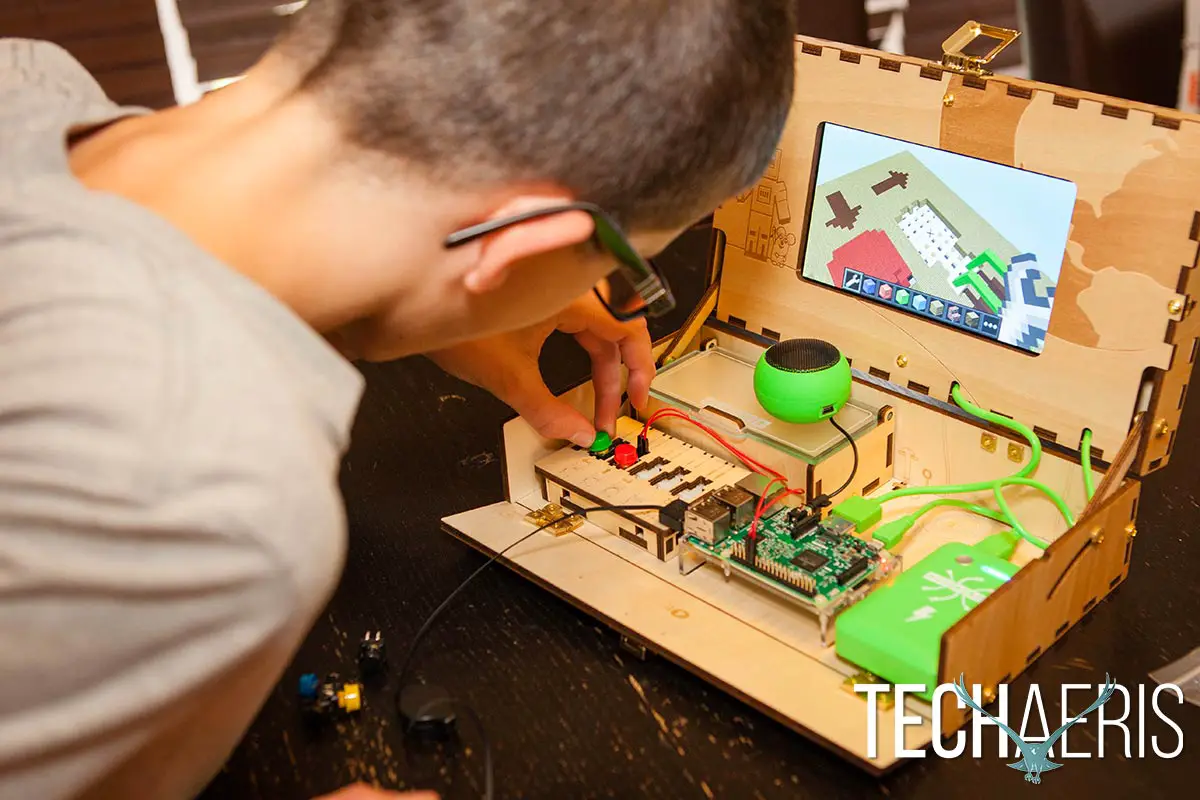
A 24 page Piper Unit Plan is also available for educators and consists of background information, an introduction to the PiperCraft worlds, a learning plan overview, and 6 lessons. Even though there are 6 lessons, the Piper Unit Plan is designed to work over a total of nine 45-65 minute periods. The first lesson (and four periods) are taken up with the build and introducing students to computers, while lessons two through five take students through the eight levels while the final lesson has them taking the Piper apart and reflecting on what they’ve learned.
As mentioned in the software section, the Raspberry Pi is also pre-loaded with other programming apps including BlueJ Java IDE, Greenfoot Java IDE, Python 2, Python 3, Scratch, Sonic Pi, and Wolfram, and while we didn’t use any of them they certainly offer extra avenues for further coding and learning. In addition, the OS and software is loaded on an SD Card so you could also swap it out for a different OS/software for even further coding and learning options down the road (thanks for G+ reader Daniel for pointing that out).
Battery Life
The 6,000 mAh battery provides enough to last between 4 to 4.5 hours before needing to be recharged, which is more than enough time for an individual session. A battery this size takes a few hours to fully recharge so you’ll want to plan your sessions accordingly.
Price/Value
With an MSRP of $299USD, you’re probably thinking “why don’t you just buy a Chromebook or a cheap laptop?” The answer is simple: you don’t get the same learning experience that you do with the Piper. While it may be a tad on the pricey side, users who build it from scratch learn a number of lessons from construction to electronics to coding and problem solving. Even though there are a set number of lessons through the main PiperCraft game, the fact that it can also be used with other pre-installed coding apps adds even more value to Piper.
Wrap-up
Piper is a fantastic kit that teaches younger kids building, critical thinking, electronics, coding, and problem-solving skills through an interface that may be familiar to them. The tutorials are well laid out and easy to follow, and it’s just as rewarding watching a child go through the process as it is for them when they learn something new. It’s not hard to see why this earned a spot in our Top Pick of 2016 list.
[rwp-review id=”0″]


















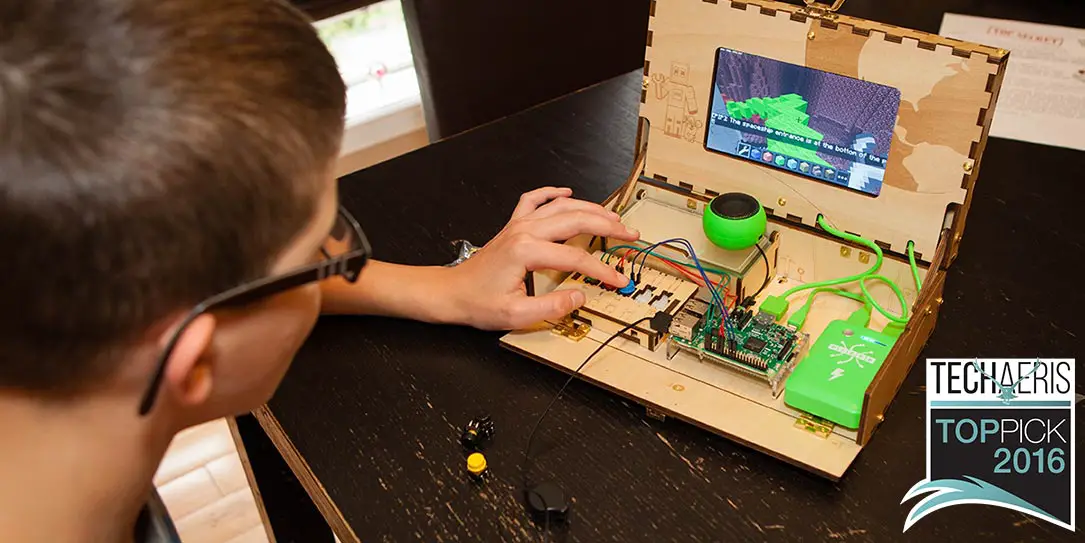









Comments are closed.