Lenovo isn’t shy about coming out with different types of laptops, tablets, and 2 in 1 PCs. Having something for everyone out there these days, they’re good at being cost efficient while having some pretty good specs. The Lenovo Miix 510 is just that 2 in 1 that could be your next computer with its decent price tag and high end specs plus with the optional active pen, you have the ability to draw your own pictures or take notes at your leisure. Let’s take a look at the review below.
Specifications:
The Lenovo Miix 510 includes the following features and specifications:
- OS: Windows 10
- Processor: 6th Gen Intel® Core™ i5 Processor @2.30GHz
- Display: 12.2″ FHD+ IPS LED MultiTouch (1920×1200)
- Memory: Up to 8GB LPDDR4 2133 MHz
- SSD: Up to 256GB PCIe SSD
- Graphics: Up to Intel® HD Graphics 520
- Keyboard Options: 1.5 mm travel backlit keyboard w/ precision touchpad
- Wireless: 802.11 AC WiFi
- Audio: Stereo speakers w/ Dolby® Audio™
- Webcam: Front: 2 MP fixed focus, Rear: 5 MP auto focus; dual array mics
- Ports: USB 3.0 Type-C, USB 3.0, Audio combo jack
- Battery: Up to 8 hours with local video playback
- Dimensions: 11.8 x 8.1 x 0.4 (tablet), 11.8 x 8.1 x 0.6 (w/keyboard)
- Weight: 1.98 lbs (tablet), 2.65 (w/keyboard)
What’s in the box:
- Lenovo Miix 510
- AC adapter and charger
- Magnetic keyboard
- Lenovo Active Pen (Optional)
- Manual
Design
With any 2 in 1, they all tend to have some similarities. Not necessarily in design, but it has the look of a tablet, but comes with a magnetic keyboard and that’s how the Miix 510 is: A giant tablet with a keyboard. Don’t get me wrong, I like 2 in 1’s because of the screen size as it reminds me of my Surface tablet, but the design on the Miix 510 is much better than a lot of 2 in 1’s I’ve looked at. The front of the Miix 510 has its giant 12.2 inch display with Lenovo’s logo at the top left and the front facing camera in the center. On the right hand side is the volume rocker along with the power button. There’s also a speaker grill and a few vent holes too. As for the left side, you’ll see the USB Type-C port, USB 3.1 port, charging port, the second speaker grill, and more vents for air. On top of the device are more vents for air to get out and on the bottom is the area where the magnetic keyboard will click in. Lastly, the back has the rear facing camera towards the top and there is also an integrated kickstand with Lenovo’s creative watch band design to allow the tablet to arch back up to 170 degrees to offer that perfect viewing angle.
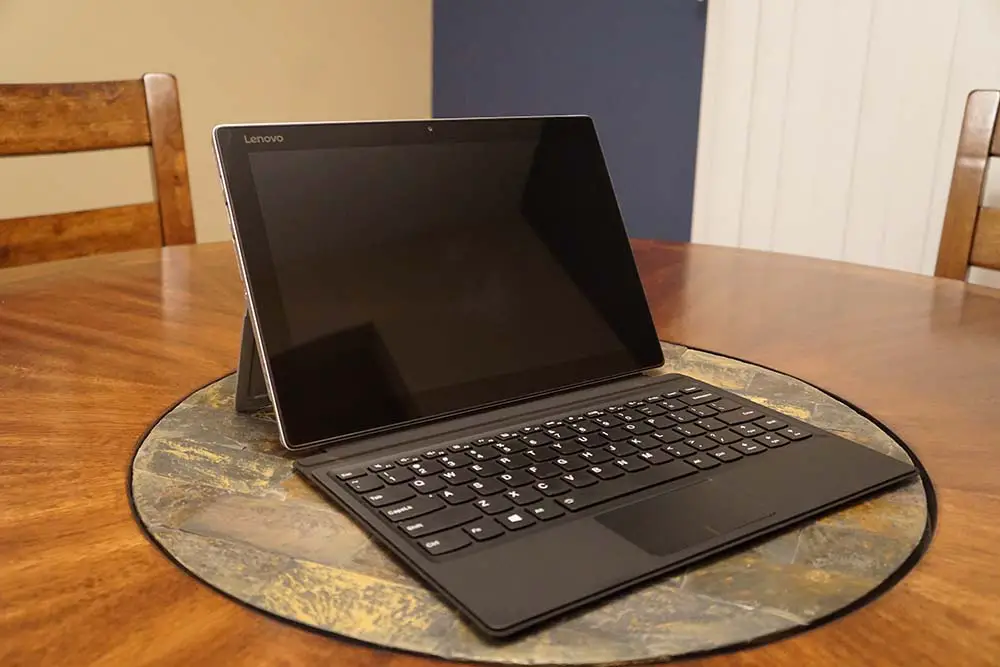
The magnetic keyboard is included with the Lenovo Miix 510 and it’s not a bad keyboard either. It easily snaps into place when brought up close enough to the tablet and the keys don’t need to be pressed too hard to get a letter to pop up. All keys are also evenly spaced, so there wasn’t an issue with accidentally hitting another key. The only major issue I had with the keyboard was with the small Shift key on the right side because I kept hitting the Up arrow/PgUp instead. Even with having this review unit for a month, I’m still hitting the Up arrow key by accident. I’m not sure why Lenovo made this move, but it’s not the first time they’ve done this with the right Shift key. It is what it is, but not everyone is going to enjoy a small right Shift key.
Also included with this review is the optional Lenovo Active Pen that will provide you with the ability to take notes, draw your own stuff, or draw on a screen shot. Design for this little guy is pretty simple as it’s meant to look like a pen. There are two buttons towards the tip of the pen and a clip at the top in case you’d like to carry it on your shirt so you don’t lose it.
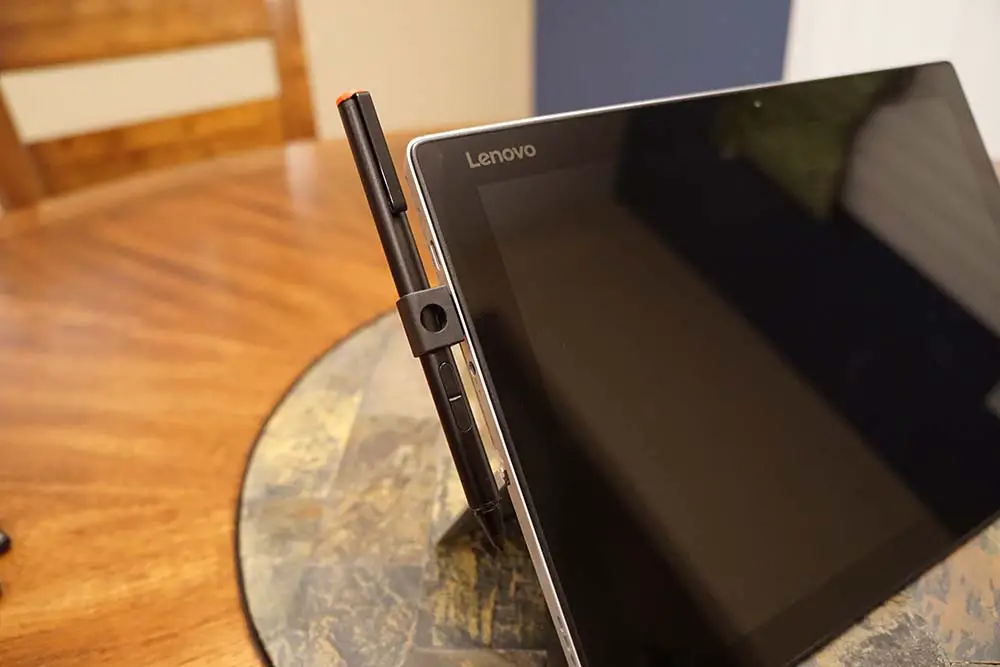
Display
We already know the screen size is 12.2 inches, but it’s also Full HD+ (1920 x 1200) IPS and it looks really good. Some laptop manufactures are somewhat fading away from FHD displays and bumping up to 2k resolutions. Lenovo leaving it at FHD+ was a good decision as viewing angles are just fine with little to no issue with reading text. That’s with the brightness at about half or just below.
Software/Ecosystem
Just about every laptop whether it’s an AIO (All in One), 2 in 1 has Windows 10 in it and the Miix 510 is also part of that group. With Windows 10 being pre-installed, you get all of its goodies such as Cortana, Combined Windows/Xbox store, the Xbox app, Office Suite, the Start menu back, etc. Lenovo has also added in their own applications like Lenovo App Explorer, Lenovo Companion, and Lenovo ID. What’s cool with the optional stylus included is the application Windows Ink Workspace which will allow you to take notes with the sticky note, create drawings with the sketchpad, and screen sketch where you can draw on the screenshot taken of the current screen you are working on. There is a program called Wacom Pen included for the Active Pen that will let you change the sensitivity and button actions.
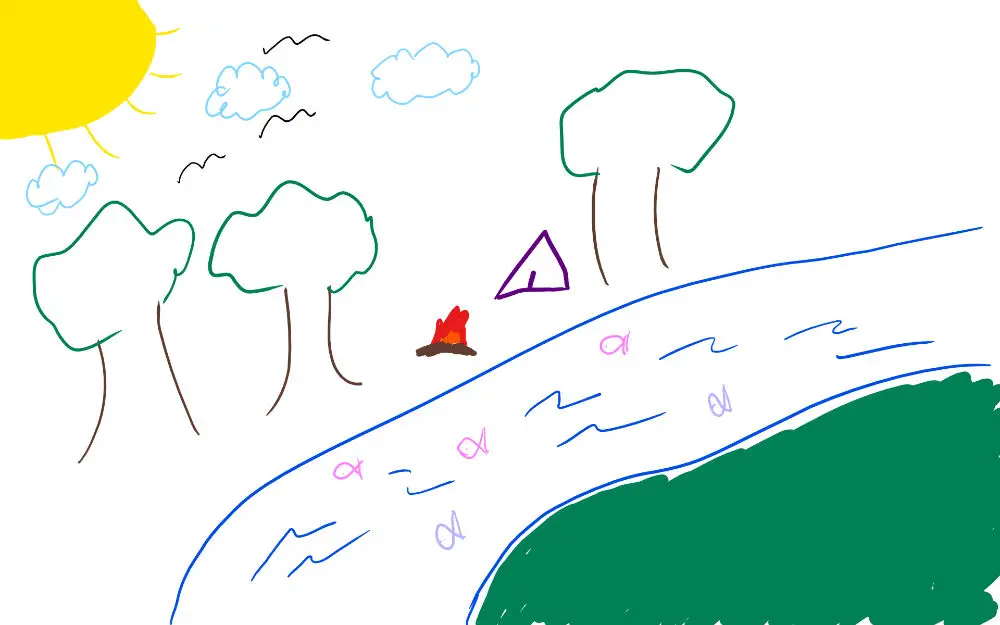
Performance
All Miix 510’s come with an Intel i5 processor with either 4GB or 8GB of RAM and that’s plenty enough to handle most anything you are trying to do. During my testing I did some pretty basic stuff of opening, closing, switching programs, having 5 or more Microsoft Edge tabs open at one, and that kept up just fine. Unfortunately, I did not test how the Miix 510 would do with games as I don’t really play games on tablets or laptops, but this device should be able to handle what any other machine with integrated graphics can handle.
Speakers
Music playback through the speakers was actually pretty good thanks to Dolby Audio. Granted, just having the volume at 50% was somewhat low in my opinion, but it’s not like I’m going to have the volume at anything higher if it’s just me using the laptop. I played music from YouTube and Google Play Music and everything I played sounded good. Heavier music had little to no bass at all which I didn’t expect considering the laptop speakers. So those that listen to that type of music may prefer to use a good pair of headphones, but at the same time not everyone is going to play music at all times of the day to truly notice.
Camera
I’ve said this before and I’ll continue to say it, but tablets don’t need a rear facing camera. But since we’re on the subject of rear facing cameras it comes in at 5 megapixel and it takes an ok shot even in good light. It’s not the greatest, but it’ll do the job if you don’t plan on taking serious photos with this guy. The front facing camera comes in at 2 megapixel and it will also get the job done when needed.
Battery Life
Lenovo says you can receive up to 8 hours of battery life with the Miix 510 and honestly, they are right. I hit just about 8 hours after every charge and that’s with accumulated hours of powering off the PC and normal usage of watching a few shows on Hulu here and there along with music playback and web browsing. Please note that usage can be different for people, so hours may vary depending on what you’re doing.
Price/Value
Pricing for the Lenovo Miix 510 goes for $599.99 with the lower end specs and goes up to $729.99 for the higher end spec model. Honestly, the price is a bit high even with the keyboard included, but you’re getting what you paid for which is a big plus. Even if you did choose the lower end model compared to the higher end one like in this review, then you won’t see much of a difference other than storage size and RAM.
Wrap Up
At the end of the day the Miix 510 is a great 2 in 1 PC, but for the price it may be a turn off to some. Even so, there are plenty of pros that can make you look away from the price such as the 12.2″ FHD+ display, optional Active Pen to sketch, attachable keyboard, USB Type-C, etc.
[rwp-review id=”0″]














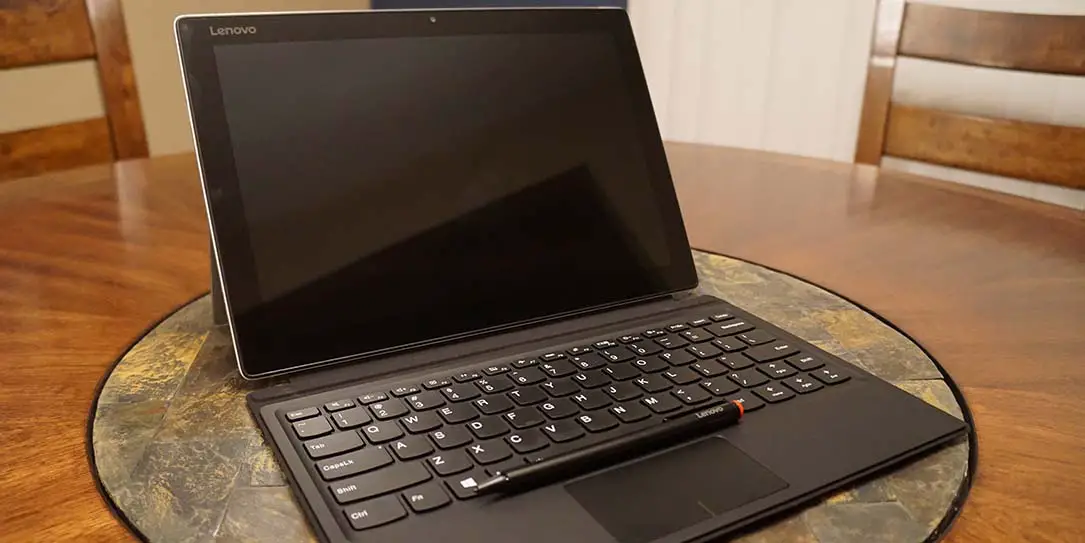









Comments are closed.