Sound is an important part of gaming, and a good pair of headphones can make all the difference between success and failure. We talked a bit about the SteelSeries Arctis line of gaming headphones when they were announced, and I’ve been able to spend some time with the Arctis 7 model. Keep reading this SteelSeries Arctis 7 review to see why this gaming headset easily earns a Techaeris Top Pick for 2017.
Specifications
- Neodymium Drivers: 40mm
- Effective Range: 12 m, 40 ft
- Headphone Frequency Response: 20-20000 Hz
- Headphone Sensitivity: 98db
- Headphone Impedance: 32 Ohm
- Headphone Total Harmonic Distortion: < 3%
- Headphone Volume Control: On-Ear Cup
- Microphone Frequency Response: 100Hz – 6500Hz
- Microphone Pattern: Bidirectional
- Microphone Sensitivity: -48 dB
- Microphone Impedance: 2200 Ohm
- Microphone Noise Cancellation: Yes
- Microphone Location: Retractable
- Microphone Mute Toggle: On-Ear Cup
- Connector Type: Wireless USB and Wired analog options Single 3.5mm, 4-pole plug when wired
- Cable Length: 1.2m, 4ft
- Cable Material: Rubber
- Adapter: Single 3.5mm, 4-Pole Plug
- Share Jack: Yes
- Detachable Cable: Yes
What’s in the Box
- SteelSeries Arctis 7 On-Ear Headphones
- Wireless Transmitter
- Mobile/Console Cable
- Micro-USB Charging Cable
- Product Information Guide

Design
From far away, the Arctis 7 looks like a pretty standard pair of over-ear headphones. There are good sized earcups with the SteelSeries logo and name mark at the bottom of each cup. The logo and name mark also appear on one end of the headband, but again, from a distance, these don’t have the flashy, blinking style that most gaming hardware is known for. That is completely intentional, as SteelSeries created the Arctis line to work for any audio you want to throw at it. While gaming specific headphones might work great for gaming, the blinking lights, aggressive designs, and crazy color schemes might not be something you’d want to wear out in public. The Arctis 7s are available in either black (as reviewed) or white and both color options have a nice, understated look to them.
Once you get closer, many of the gaming-centric design cues come into focus. On the right earcup, you’ll find the power button on the bottom as well as the Chatmix control dial on the back. Chatmix allows you to raise or lower the volumes of the game sounds or chat sounds depending on which you want to hear more. There’s a notch in the middle to make sure you can easily find the default mix quickly, and obviously without looking.
The left earcup includes — from top to bottom — the mic mute button, volume control, detachable cable system, audio share jack, MicroUSB charging input, and a retractable mic. The mic mute button physically pops out when you mute the headphones, again giving you an easy way to feel for the button when pressed. The mic also glows red when it is muted, giving you a visual indicator that you’re muted. The volume control dial is in almost the exact same position on the left earcup as the Chatmix dial is on the right. My only complaint with the positioning of these dials is they seem to be almost exactly where I wanted to place my thumbs when initially putting on or taking off the headphones. That lead to a couple surprises of either no audio or loud audio at first, but I’m happy to say I’ve learned to move my thumbs slightly to avoid the issue.

The detachable cable system allows you to use your Arctis 7 headphones in more ways. By default, you’ll connect the Wireless Transmitter to a USB port on your computer, and the Arctis 7s will automatically connect to that, providing wireless audio. These headphones are compatible with just about anything you want to connect them to though, so the cable system allows easy connections to Xbox One via a 3.5mm jack found on newer controllers, PlayStation 4 users can connect the Wireless Transmitter to the PlayStation console and play wirelessly from there, Mobile users can either plug in via the 3.5mm jack, or even wirelessly via Bluetooth. You’re covered no matter how you want to listen. The audio share jack is pretty simple, allowing someone else to listen to your audio by plugging into the left earcup.
The retractable mic is a really nice touch, allowing you to store the mic inside your headphones when not in use. It’s much easier than having a removable boom mic since you don’t need to keep track of any additional pieces. The mic extends about 4 ½” from the earcup, placing it almost perfectly near the corner of your mouth. The mic cable easily bends and shapes allowing you to position it wherever you need it. The face of the oval-shaped mic is flat, making it easier to know exactly where it should be pointed. SteelSeries is very proud of their microphone technology, and I’ll talk more about that in later sections.
The earcups swivel 90° to sit flat on a table if you’d like, and each earcup features SteelSeries’ Airweave padding. Airweave is very light and very comfortable, cushioning the sides of your head in a way that also keeps them from getting too hot during extended sessions. Steelseries does also offer leather or velour ear cushions for all Arctis models, but I’m honestly very impressed with the Airweave padding.

Last, but very definitely not least when it comes to the design of the Arctis 7 headphones, is the Ski-goggle headband. SteelSeries took inspiration from a rather unexpected place with the headband design on the Arctis 7. The overarching headband is a thick, sturdy piece of metal with a softer rubberized band along the inside. The part of the headband that actually touches your head though is a ski-goggle inspired suspension system, where the flexible and stretchable strap easily contours to every curve of your head, keeping the already very light headphones positioned comfortably even for very long gaming sessions. I’ve mentioned before that I have a giant head, so I really take the ski-goggle suspension to its limits, but the headphones are still amazingly comfortable. The strap adjusts easily to fit most head sizes using a Velcro strip, and it really does provide an exceptionally comfortable wearing experience.
Sound
SteelSeries wanted the sound on their Arctis line of headphones to be the best it could be. They added the same speaker drivers that they use in their $300 flagship headsets in order to provide the best audio clarity with low distortion. Were they successful in their endeavors here? Yes, absolutely. Gaming audio is very crisp and clear, with positional noises easily identifiable.
Multiplayer games like Overwatch allow you to really know where your allies and enemies are coming from. Single player games really let you hear the intricacies of the soundtrack. Using the default settings, music and videos sound good. Not necessarily great, but significantly better than on other gaming headsets that I’ve reviewed. These aren’t going to beat a dedicated pair of high-end over ear headphones when it comes to audio quality out of the box, but they hold their own in that regard. Many pairs of gaming headphones are so specifically tuned for gaming that most other audio sounds like garbage. That’s not the case here. You can get even better results using the equalization settings, which I’ll talk about more in later sections, but you can get some really good sound out of these headphones if you’re willing to put in a little bit of time and tweak your settings.

Add in DTS Headphone: X 7.1 surround sound (only available on Windows), and the positional audio kicks up a few notches. Music sounds a bit odd in 7.1 surround sound, but movies and games that are built to handle it perform quite well.
By default, the SteelSeries Arctis headset is going to take over audio input (mic) and output (headphones) for your computer system. The wireless transmitter will handle everything for you there. You can, however still plug in an external speaker system via the wireless transmitter’s 3.5mm Line Out plug. That way, when your headphones are off, audio will be routed through any attached speakers, but as soon as your headphones are turned on audio will go through there.
There is also a 3.5mm Line In on the wireless transmitter that will allow you to hook up an iPod or other music player and have its tunes transmitted wirelessly to your headphones or external speaker system. The whole process there works flawlessly, and makes it exceptionally easy to hook up any additional sources.
Microphone/Voice Quality
Steelseries engineered their ClearCast microphone to be the best in gaming. They’ve suggested that it provides a full, clear voice, filtering out background noise. Provided you’re in full control of your push-to-talk or mic muting in game, this is absolutely the case. My voice came through loud and clear during in-game chat, and as long as I cut the mic when I wasn’t talking, everything was fantastic. In the instances where I left the mic hot, it would definitely pick up background noise, such as the TV show, movie, or game being played on the TV in the room I was in. In the absence of my speech, it was free to pick up the next available audio source.

As long as I remembered to cut the mic when I wasn’t talking, it sounded pretty great. You can also test your microphone settings in the software, which I’ll talk about more in the next section. The retractable mic is really fantastic and keeps the mic readily available, but completely out of the way when you aren’t using it. The flexible arm is a great length, letting the mic sit right by the corner of your mouth, and it can be bent or angled to be better positioned as well.
Software
The Arctis headphones use the SteelSeries Engine software, as we’ve discussed in our other SteelSeries reviews. You’re first greeted by the “My Gear” tab, which will list any SteelSeries hardware that you own, as well as the remaining battery life for any applicable peripherals. Once you select your Arctis headphones, a new screen pops up with the headphone specific settings.
Here you’ll be able to turn DTS Headphone:X 7.1 on or off, set preset for games, movies, and music, tweak your equalizer settings, and configure your microphone settings. I mentioned earlier, but the equalizer really lets you get the best sound out of these headphones. They’re decent out of the box, but even a few minutes tweaking the equalizer will really improve things significantly. If you’re not comfortable setting the equalizer yourself, there are several presets available to get you started.
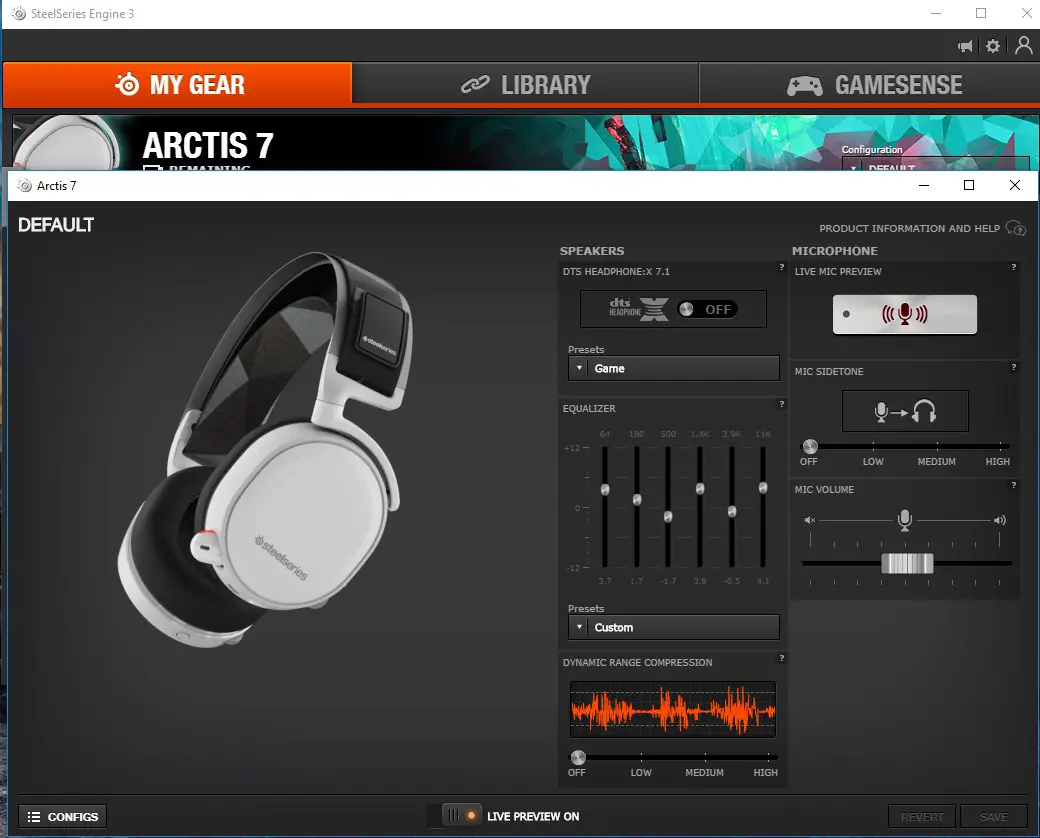
Here you can also set game or app-specific configurations that will load when you launch the applicable app or game. So if you prefer a more dynamic range when listening to music, but something a bit more flat when gaming, you can set your desired configurations, and your headphones will handle switching at the appropriate time. If you find a general setting that you’re happy with, you can keep it set there and just rock and roll, it’s entirely up to you.
Battery Life
SteelSeries says you’ll get 15 hours of battery life out of the Arctis 7, and they’re pretty much right, though I was able to get a few extra hours above and beyond those 15 since most of the time I was able to keep the volume pretty low. I’ve had to recharge these headphones roughly every 2-3 weeks, and that’s with near daily use. Your mileage may vary based on duration and volume of use, but the battery in these headphones is definitely solid. Absolutely no complaints here.
Price/Value
Priced at $149.99USD the SteelSeries Arctis 7s are a pretty great value. You’re getting a lag-free wireless headset with impressive sound, loads of features, and an exceptionally comfortable design that you wouldn’t be embarrassed to wear out in public. Toss in the great performance and impressive battery life, and it’s easy to see why these headphones are walking away with a Techaeris Top Pick.
Wrap Up
If you’re looking for a pair of gaming headphones that are great not only for gaming but will fit nicely outside of your game time, give the SteelSeries Arctis 7 a look. They’ve been out of stock pretty frequently, but that just reaffirms what I’ve been saying: these are a quality pair of headphones — not just gaming headphones — and have rightfully earned their status as a Techaeris Top Pick.
[rwp-review id=”0″]




















Comments are closed.